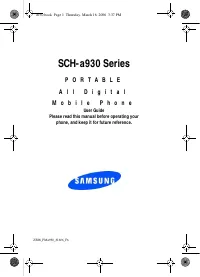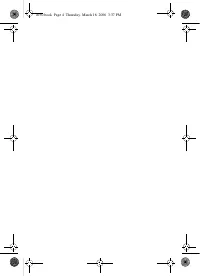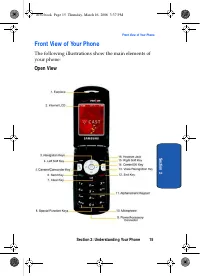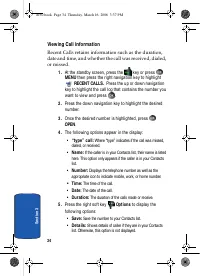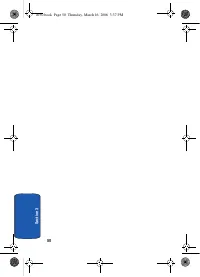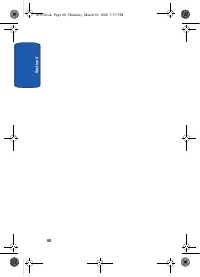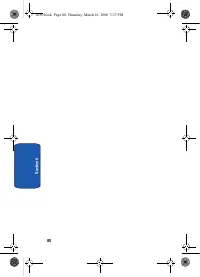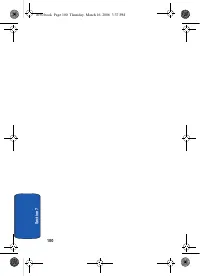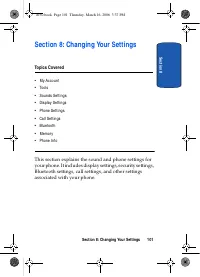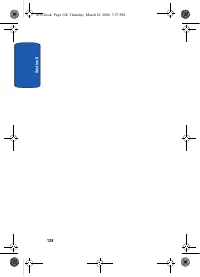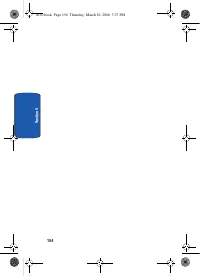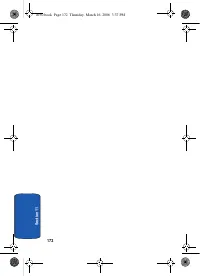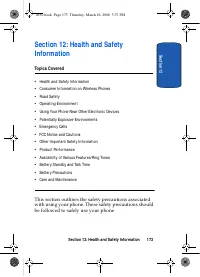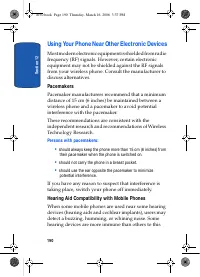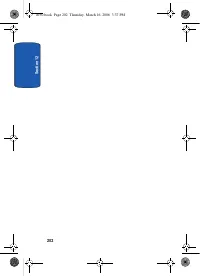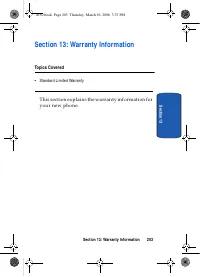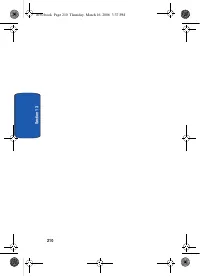Телефоны Samsung A930 - инструкция пользователя по применению, эксплуатации и установке на русском языке. Мы надеемся, она поможет вам решить возникшие у вас вопросы при эксплуатации техники.
Если остались вопросы, задайте их в комментариях после инструкции.
"Загружаем инструкцию", означает, что нужно подождать пока файл загрузится и можно будет его читать онлайн. Некоторые инструкции очень большие и время их появления зависит от вашей скорости интернета.
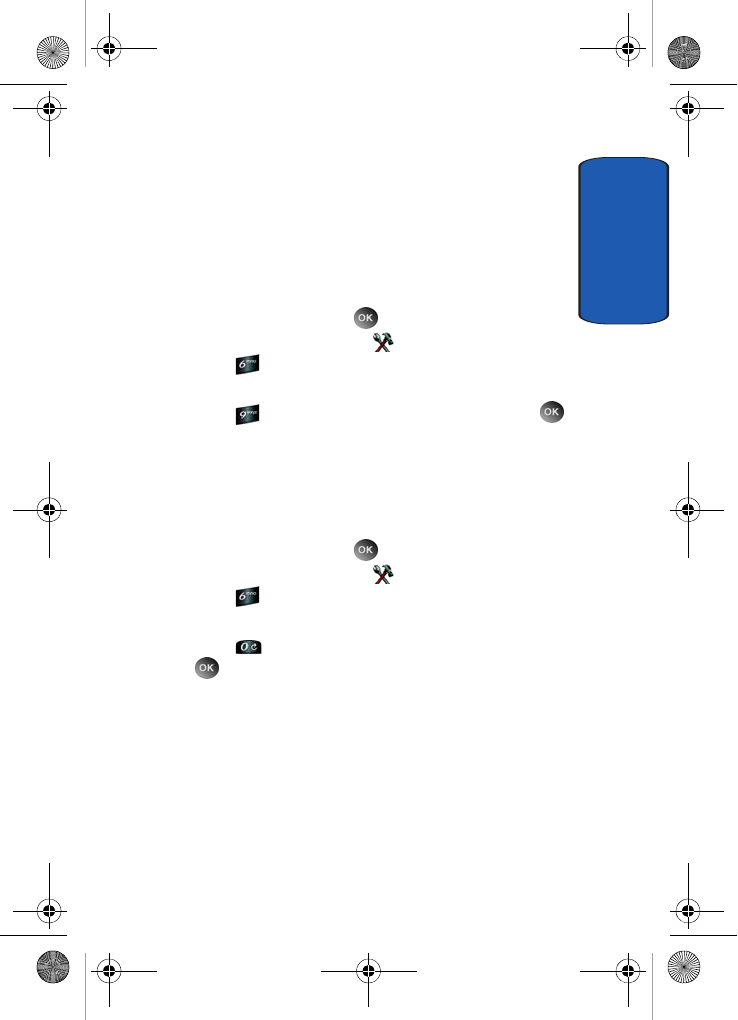
Section 8: Changing Your Settings
123
Bluetooth
S
ec
tio
n
8
• Long
: Select for an extended tone.
Ringer ID
The
Ringer ID
menu allows you to set the Ringer ID option
to
On
so that you can associate different ringtones with
different numbers. See "Get Tunes & Tones" on page 131
for more information.
1.
In standby mode, press
MENU
, use the right
navigation key to highlight
SETTINGS & TOOLS
.
Press
Call
Settings
. The
Call
Settings
menus are
listed in the display.
2.
Press
Ringer ID
. Highlight
On
or
Off
and press
.
Picture ID
The
Picture ID
menu allows you to set the Picture ID option
to
On
so that you can associate a picture with a Contact.
See "Get PIX & FLIX" on page 142 for more information
1.
In standby mode, press
MENU
, use the right
navigation key to highlight
SETTINGS & TOOLS
.
Press
Call
Settings
. The
Call
Settings
menus are
listed in the display.
2.
Press
Picture ID
. Highlight
On
or
Off
and press
.
Bluetooth
About Bluetooth
Bluetooth is a short-range wireless communications
technology capable of exchanging information over a
distance of about 30 feet without requiring a physical
connection.
a930.book Page 123 Thursday, March 16, 2006 3:37 PM