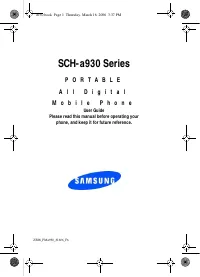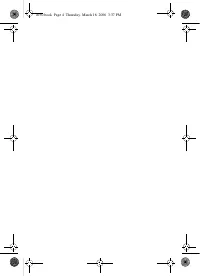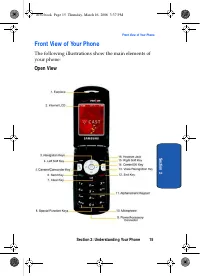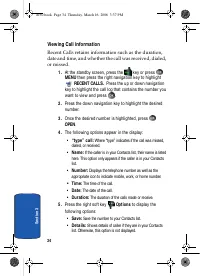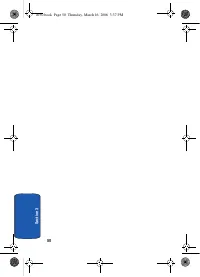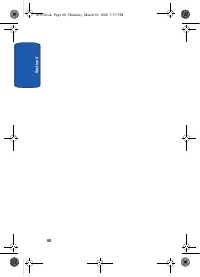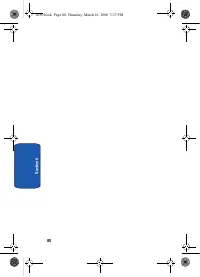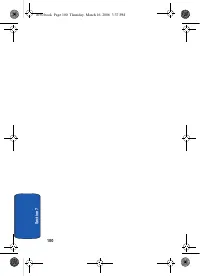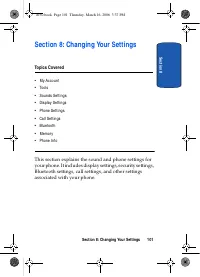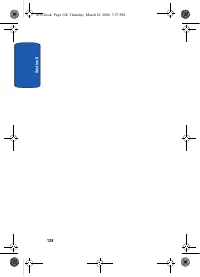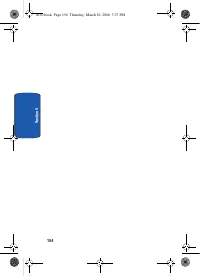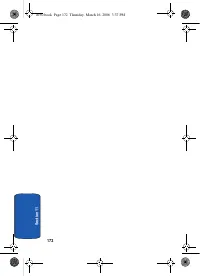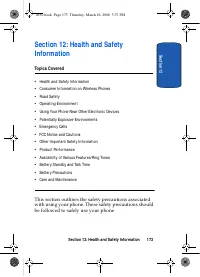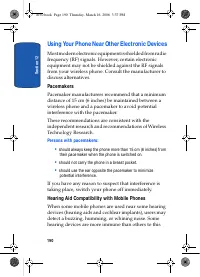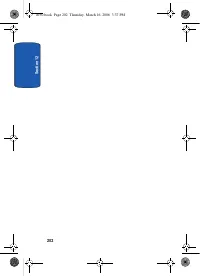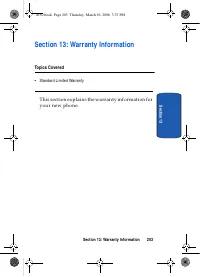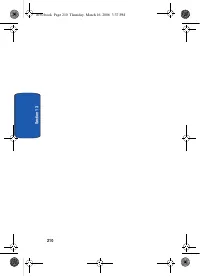Телефоны Samsung A930 - инструкция пользователя по применению, эксплуатации и установке на русском языке. Мы надеемся, она поможет вам решить возникшие у вас вопросы при эксплуатации техники.
Если остались вопросы, задайте их в комментариях после инструкции.
"Загружаем инструкцию", означает, что нужно подождать пока файл загрузится и можно будет его читать онлайн. Некоторые инструкции очень большие и время их появления зависит от вашей скорости интернета.
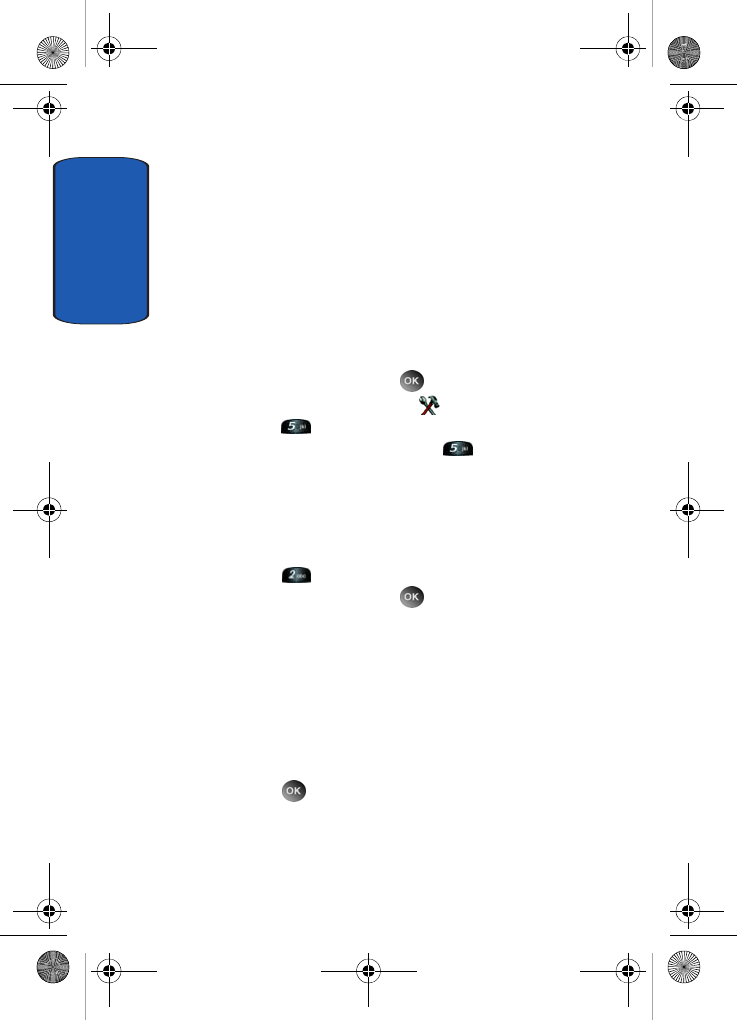
S
ec
ti
o
n
8
114
•
Edit Code
: Allows you to change the
Lock Code
for the
Device
or
Location
.
•
Reset Phone
: All settings (except Contacts) are reset to
factory default settings.
Lock Phone
Lock Phone
restricts the use of your phone with the
exception of outgoing calls to 911. Lock Phone allows you
to answer calls, but to place calls (except to emergency
numbers) you have to unlock the phone.
1.
In standby mode, press
MENU
, use the right
navigation key to highlight
SETTINGS & TOOLS
.
Press
Phone Settings
. The
Phone Settings
menus
are listed in the display. Press
Security
. You’re
prompted to enter the lock code. The default lock code is
the last four digits of your telephone number.
2.
Enter the
Lock Code
. Several security menus appear in
the display.
3.
Press
Lock Mode
. Use the navigation key to
highlight
Device
. Press
. The following options
display:
• Lock
:
Your phone returns to standby mode. The the Lock Code is
required immediately to access any functions.
•
Unlock
: If locked, unlocks the device or phone, depending on
your selection.
•
On Power Up
: The Lock Code is required whenever you
power up the phone.
4.
Press
to perform the function for the highlighted
option.
a930.book Page 114 Thursday, March 16, 2006 3:37 PM