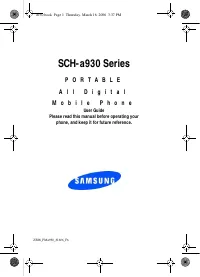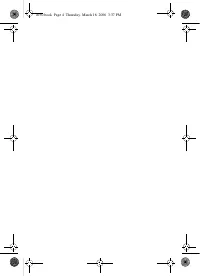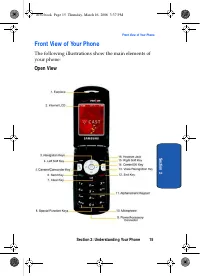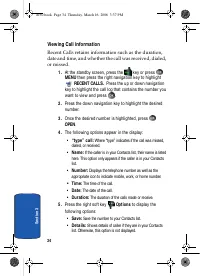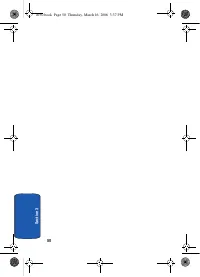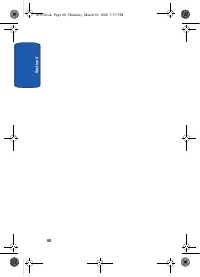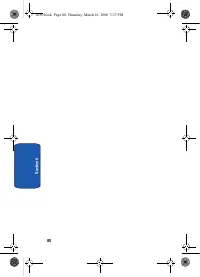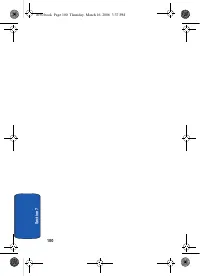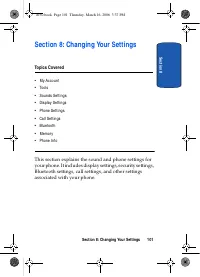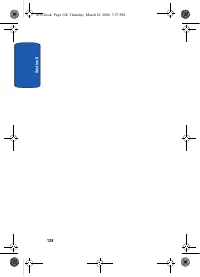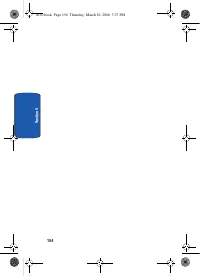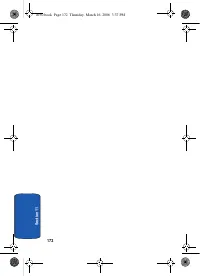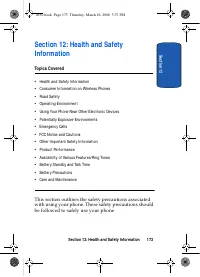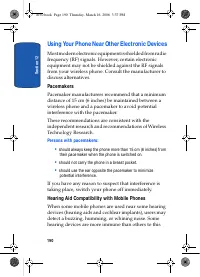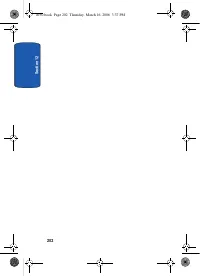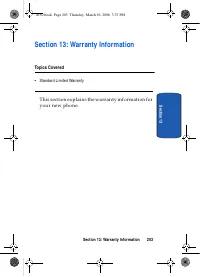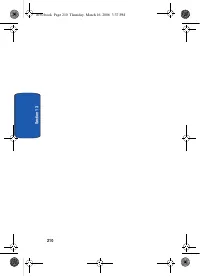Телефоны Samsung A930 - инструкция пользователя по применению, эксплуатации и установке на русском языке. Мы надеемся, она поможет вам решить возникшие у вас вопросы при эксплуатации техники.
Если остались вопросы, задайте их в комментариях после инструкции.
"Загружаем инструкцию", означает, что нужно подождать пока файл загрузится и можно будет его читать онлайн. Некоторые инструкции очень большие и время их появления зависит от вашей скорости интернета.
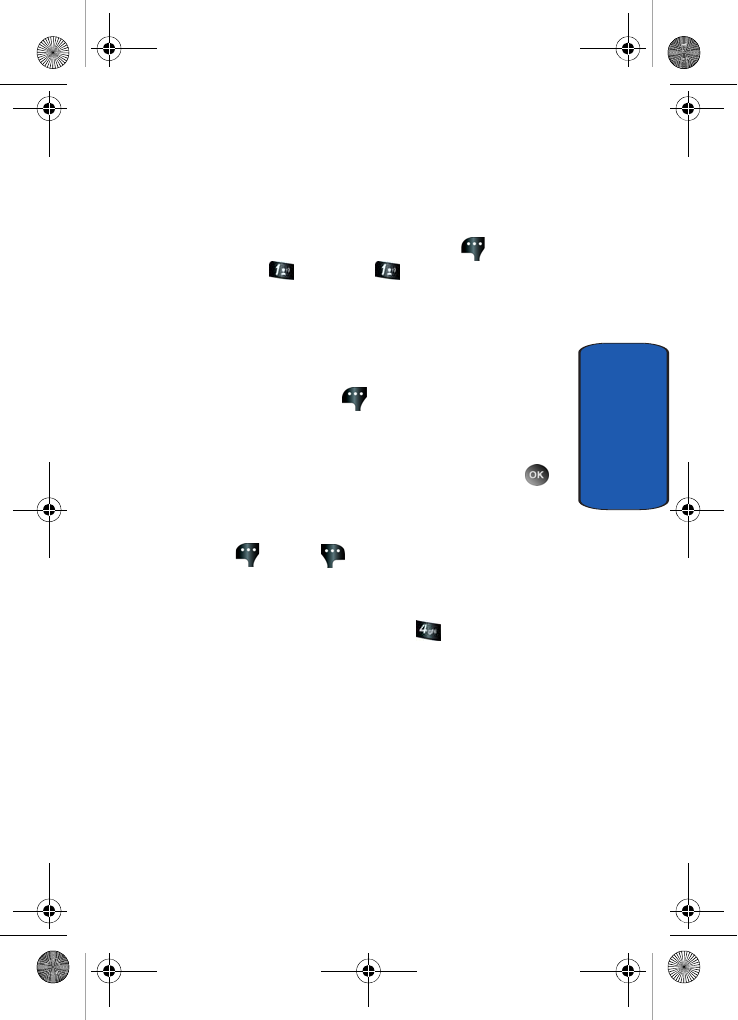
Section 5: Entering Text
65
Entering Symbols
S
ec
tio
n
5
Entering Symbols
Symbol mode enables you to enter symbols such as @ or%
into a text message.
1.
In standby mode, press the left soft key
Message
,
then press
New Msg
,
TXT Msg
to compose a
new text message.
2.
Enter the phone number or email address of the
recipient, then press the down navigation key to enter
text.
3.
Press the left soft key
Abc
to display a pop-up
menu containing the text entry mode options.
4. Abc
is highlighted by default. Use the up/down
navigation keys to highlight
Symbols
, then press
.
The first of three screens containing symbols appears in
the display.
5.
Press
Prev
or
Next
to page through the other
symbols, if necessary.
6.
Enter the key that corresponds with the symbol that you
wish to enter. For example, press
for an exclamation
point (!) on the first page of symbols.
7.
Repeat steps 3 through 6 to insert as many symbols into
your message as desired.
a930.book Page 65 Thursday, March 16, 2006 3:37 PM