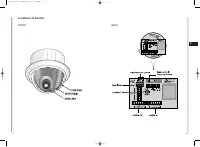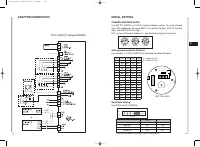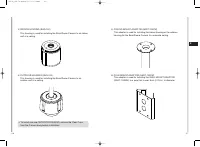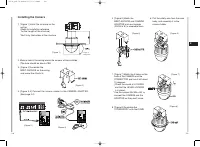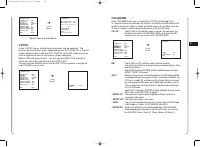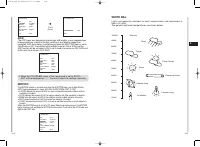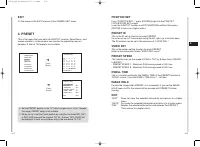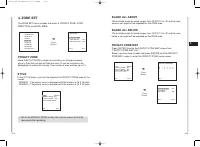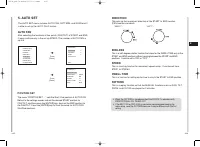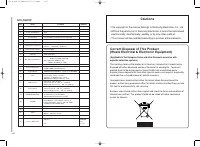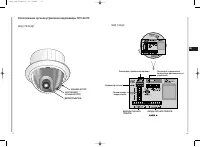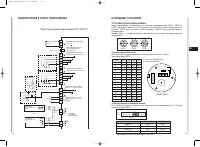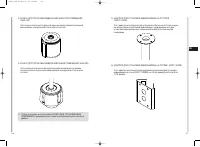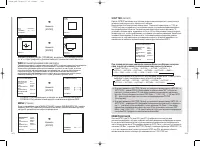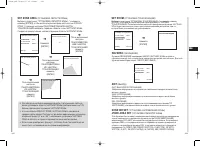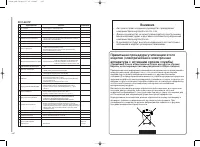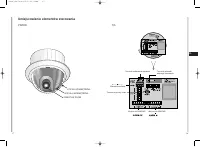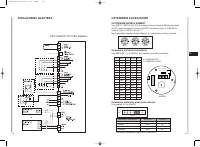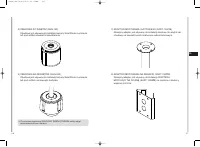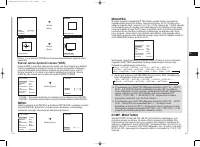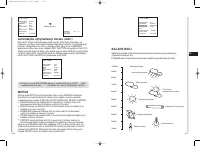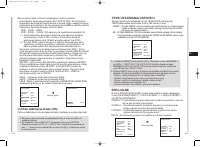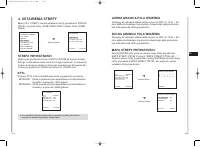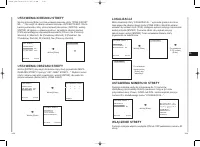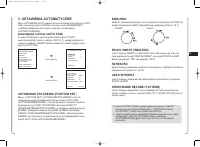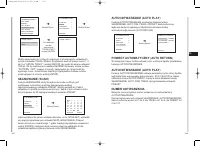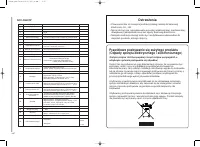Системы видеонаблюдения Samsung SCC-C6407P - инструкция пользователя по применению, эксплуатации и установке на русском языке. Мы надеемся, она поможет вам решить возникшие у вас вопросы при эксплуатации техники.
Если остались вопросы, задайте их в комментариях после инструкции.
"Загружаем инструкцию", означает, что нужно подождать пока файл загрузится и можно будет его читать онлайн. Некоторые инструкции очень большие и время их появления зависит от вашей скорости интернета.
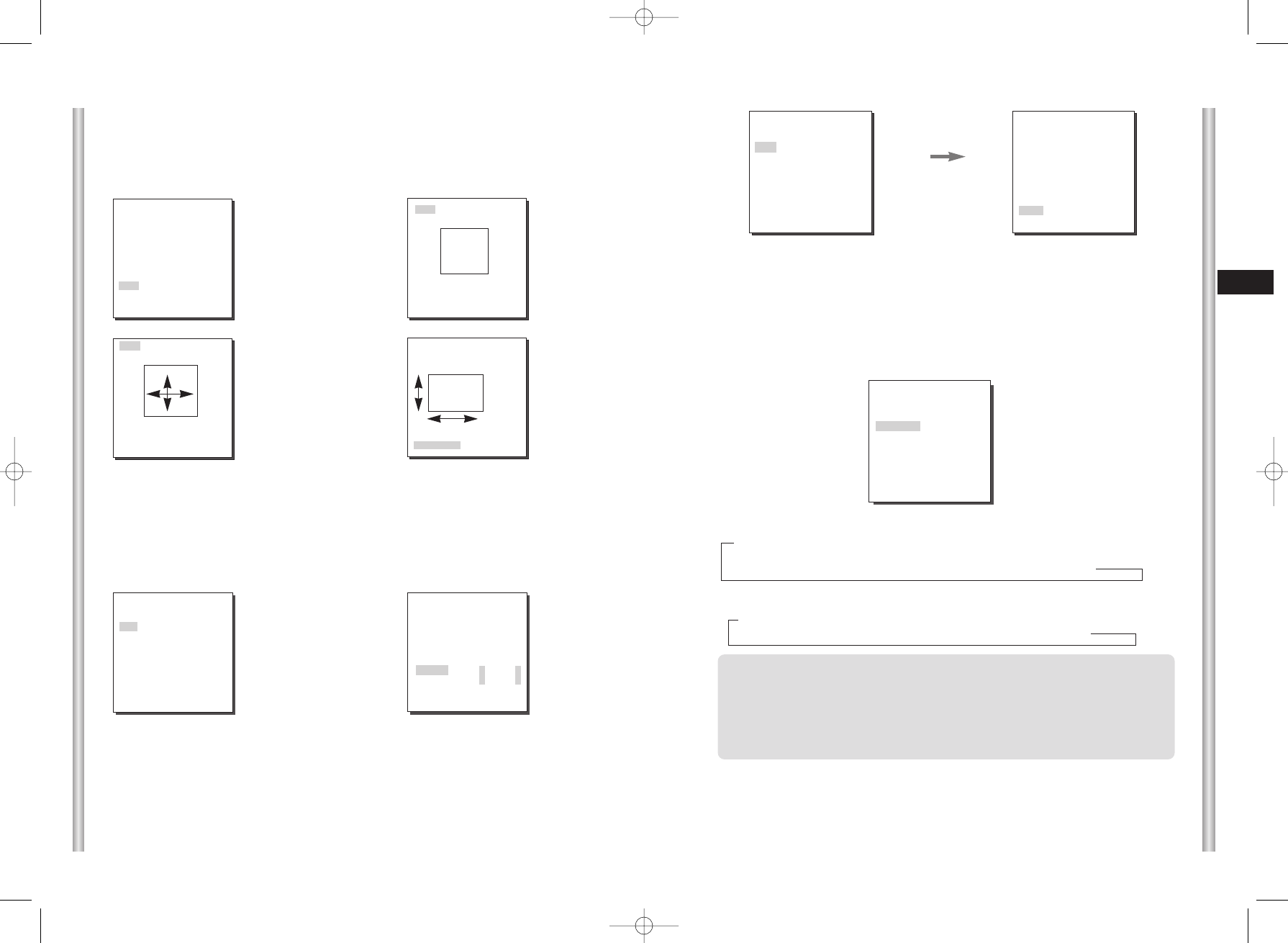
3-12
E
3-11
SHUTTER
You may designate both the fast electronic shutter speed and low
electronic shutter speed in the SHUTTER menu. The fast electronic
shutter supports 7 shutter speeds from 1/100(1/120) to 1/10K second to
be used for the bright and fast video image. The AUTO slow electronic
shutter supports 10 shutter speeds from x2 to x160 and sets the shutter
speed to be slow In order to make the image on the screen more distinct
and brighter when you photograph under dark illumination. If you want to
sense the light brightness to control the shutter speed to the brightness
automatically, select the AUTO slow shutter.
FLICKERLESS
Either NTSC (for 50 Hz)or PAL (for 60 Hz areas)is an anti-flickering system that is designed
to avoid image flickering on the screen due to inconsistency between the vertical
synchronizing frequency of the picture and the flashing frequency of the lightening. If you
select and set AUTO to ON in SHUTTER from VIDEO SET, you can set NTSC or PAL for
your area and the auto shutter speed is fixed at 1/100(1/120) second.
Keep pressing both Left and Right in the SHUTTER menu, the speed will
change in the following sequence.
➝
OFF
➝
AUTO X2
➝
AUTO X4
➝
AUTO X6
➝
AUTO X8
➝
AUTO X12
➝
AUTOX16
➝
AUTO X20
➝
AUTO X40
➝
AUTO X80
➝
AUTO X160
➝
OFF
➝
1/100(1/120)
➝
1/250
➝
1/500
➝
1/1000
➝
1/2000
➝
1/4000
➝
1/10K
❈
In case the IRIS mode is set to WDR, only the following modes are
available.
➝
OFF
➝
AUTO X2
➝
AUTO X4
➝
AUTO X6
➝
AUTO X8
➝
AUTO X12
➝
AUTOX16
➝
AUTO X20
➝
AUTO X40
➝
AUTO X80
➝
AUTO X160
(VIDEO SET)
IRIS
ALC...
SHUTTER OFF
AGC
OFF
WHITE BAL
ATW1
DIS
OFF
FOCUS MODE
ONEAF
SPECIAL
...
EXIT QUIT
WDR
The WDR camera is a state-of-art technology to expand the screen profit,
mostly effective when you photograph both indoor and outdoor. In short,
this function provides you with the distinct reproduction of not only the
indoor but also the outdoor. Press [ENTER] to set up the WDR leve.
➜
Press
[Enter]
(WDR)
LEVEL1 L- - - -
I
- - - - H
LEVEL2 L- - - -
I
- - - - H
RET
(VIDEO SET)
IRIS
WDR...
SHUTTER
OFF
AGC
OFF
WHITE BAL
ATW1
DIS
ON
FOCUS MODE
ONEAF
SPECIAL
...
EXIT
QUIT
Use [Left, Right] key in the LEVEL menu to control the video output
level(brightness).
(ALC)
BLC USER...
LEVEL (0) ----I----
RET
SIZE
LOCATION
SIZE
LOCATION
SIZE
LOCATION
➜
Press
[Enter]
➜
Press
[Enter]
- LEVEL 1 : Controls the shutter speed while WDR operates.
- LEVEL 2 : Controls the whole brightness while WDR operates.
Press the
ENTER
button.
(MANUAL)
LEVEL (00) ----I----
RET
MANU
When you press [ENTER] key after selecting MANU in the IRIS item, an
additional screen appears in which you can set manually opening or closing
the IRIS.
(VIDEO SET)
IRIS
MANU...
SHUTTER
OFF
AGC
OFF
WHITE BAL
ATW1
DIS
OFF
FOCUS MODE
ONEAF
SPECIAL
...
EXIT
QUIT
For items in the BLC menu, the user can set the size and location of the
BLC area by pressing [ENTER] key after put the cursor on USER… using
the [Left, Right] key. For SIZE items, you can use the [Up, Down, Left,
Right] key to designate the SIZE, and then press the [ENTER] key.
You can set the location for areas using the [Up, Down, Left, Right] key in
the LOCATION.
❈
If you set SHUTTER to between AUTO X4... and AUTO X128..., FOCUS mode will be
displayed as “MF“ (the product can operate only in MF mode). You can ’t adjust the
settings manually. If you set it to OFF, 1/100(1/120)/10K or AUTO X2..., the product
will recover the previous FOCUS mode.
❈
If you set SHUTTER to between AUTO X2... and AUTO X128..., DIS will be displayed
as “---“ (it can only operate in Off mode). You can ’t adjust the settings manually. If you
set it to OFF or 1/100(1/120)/10K, the product will recover the previous settings of DIS.
00547A_C6407P-E+R+P
6/5/06
10:41
AM
˘`
3-11