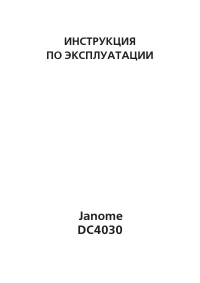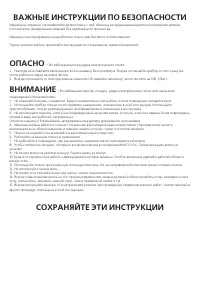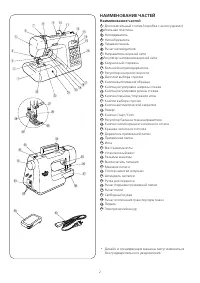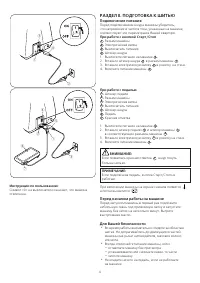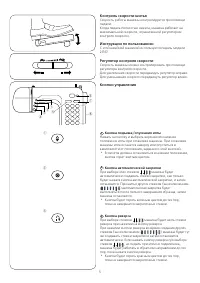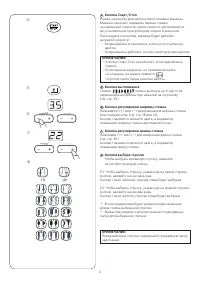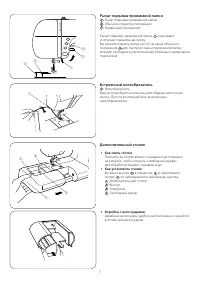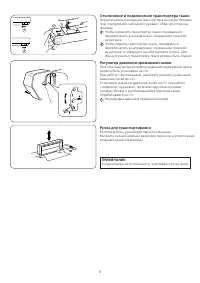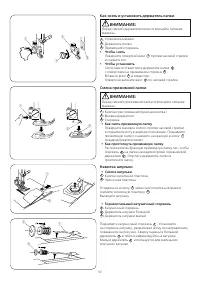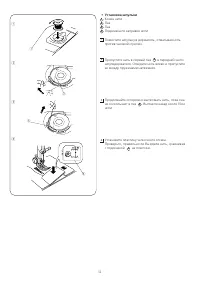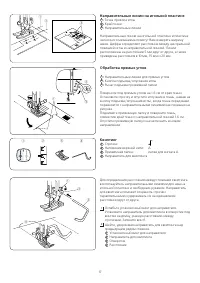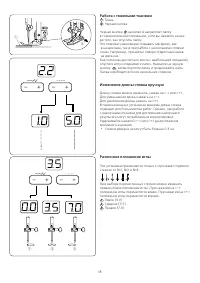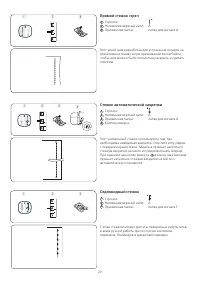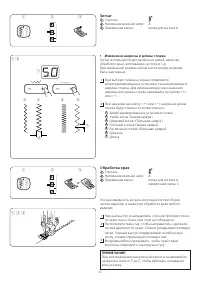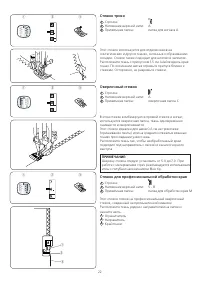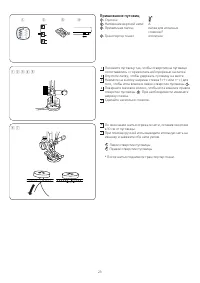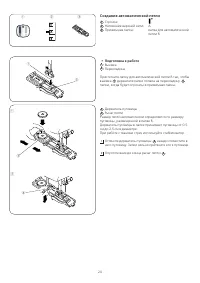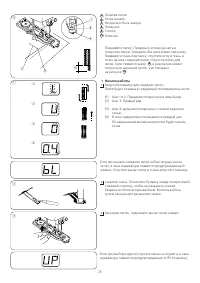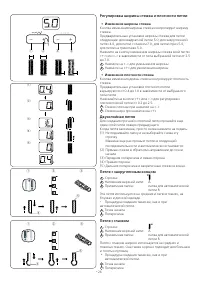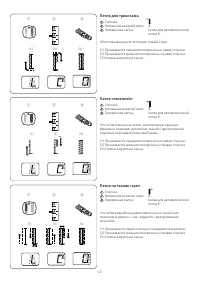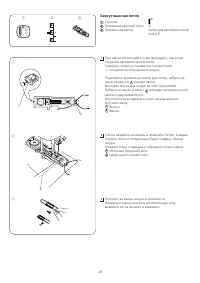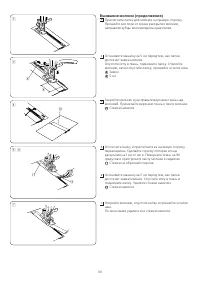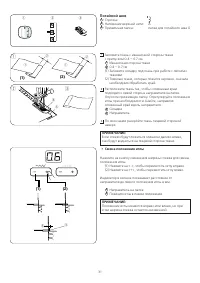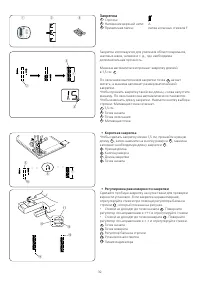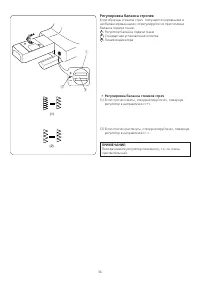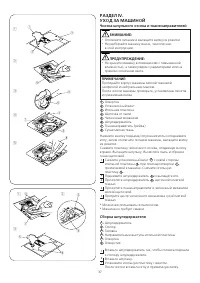Швейная машина Janome DC 4030 - инструкция пользователя по применению, эксплуатации и установке на русском языке. Мы надеемся, она поможет вам решить возникшие у вас вопросы при эксплуатации техники.
Если остались вопросы, задайте их в комментариях после инструкции.
"Загружаем инструкцию", означает, что нужно подождать пока файл загрузится и можно будет его читать онлайн. Некоторые инструкции очень большие и время их появления зависит от вашей скорости интернета.
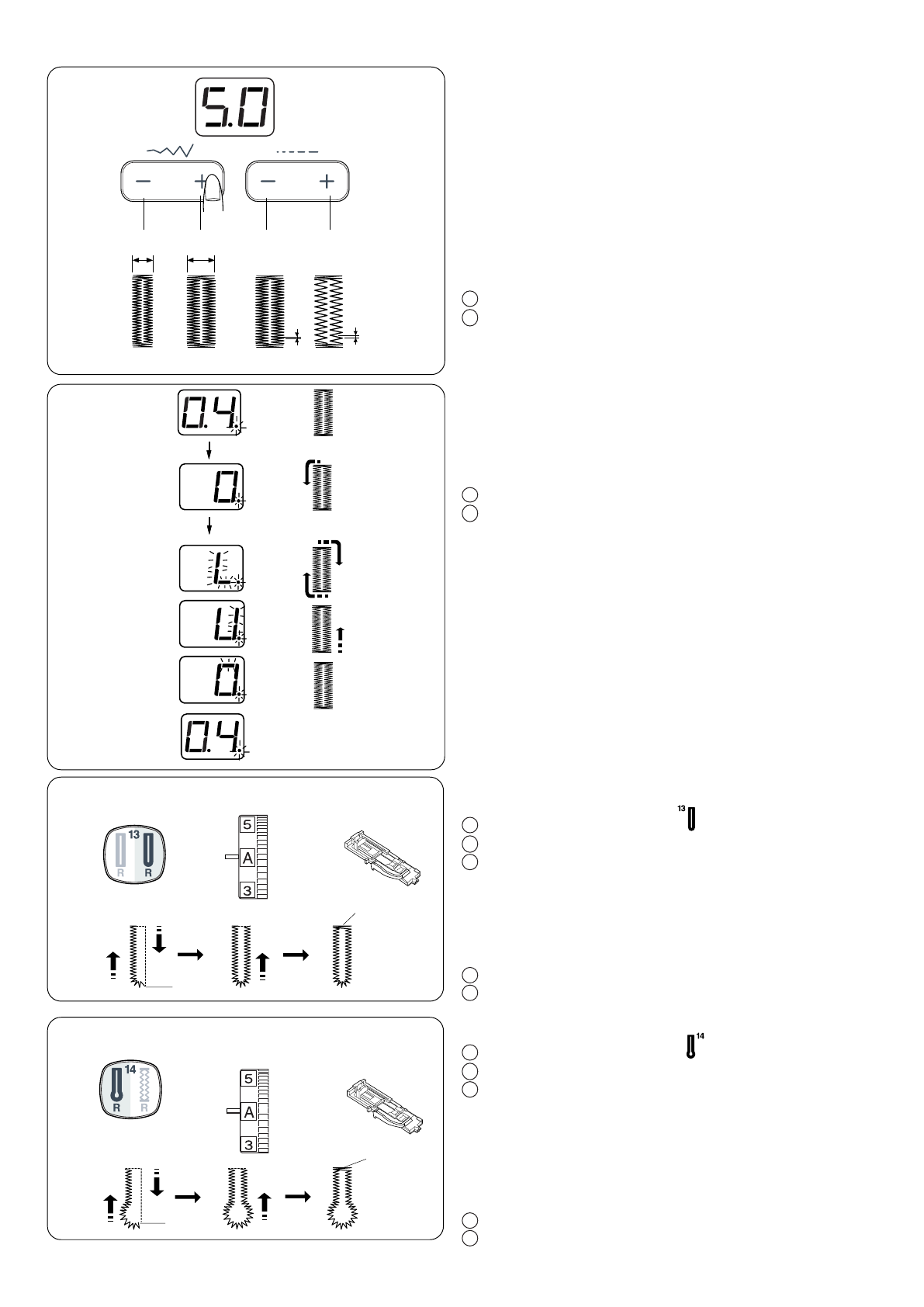
26
r
t
t
r
q
w
e
r
q
w
e
q
w
e
Round End Buttonhole
q
Stitch pattern:
w
Thread tension dial:
A
e
Presser foot:
Automatic buttonhole foot: R
This buttonhole is used on fine to medium weight fabrics
especially for blouses and children’s clothes.
* Sewing procedure is the same as automatic buttonhole.
r
Star ting point
t
Bar tacking
Keyhole Buttonhole
q
Stitch pattern:
w
Thread tension dial:
A
e
Presser foot:
Automatic buttonhole foot: R
The Keyhole Buttonhole is widely used on medium to
heavy weight fabrics. It is also suitable for larger and
thicker buttons.
* Sewing procedure is the same as automatic buttonhole.
r
Star ting point
t
Bar tacking
Adjusting the Stitch Width and Density in
Buttonholes
• To change the stitch width
The stitch width adjusting button controls the stitch width.
The pre-set buttonhole widths are: square buttonhole
5.0, rounded buttonhole 4.0, keyhole buttonhole 7.0,
stretch buttonhole 5.0, knit buttonhole 5.0.
Press “+” or “–” to adjust the stitch width of the entire
buttonhole, ranging between 2.5 to 7.0 depending on
the selected buttonhole.
q
Narrower width by pressing “–”
w
Wider width by pressing “+”
• To change the stitch density
The stitch length adjusting button controls the stitch
density.
The pre-set density varies from 0.4 to 1.0 according to
the buttonhole selected.
Press “+” or “–” to adjust the stitch density of the entire
buttonhole between 0.2 to 2.5 depending on the
selected buttonhole.
e
Denser stitch by pressing “–”.
r
Coarser stitch by pressing “+”.
Double Layer Buttonhole
To make a solid and sturdy buttonhole, sew another layer
of buttonhole over the previous one.
After the buttonhole is finished, simply depress the foot
control again.
a
Do not raise the foot or reselect the pattern.
The machine will sew another buttonhole in the
following order and stop automatically:
s
Straight stitching in reverse to go back to the starting
point
d
Front bartack and left row.
f
Right row
g
Back bartack and locking stitches at the end.
a
s
d
f
g
26
r
t
t
r
q
w
e
r
q
w
e
q
w
e
Round End Buttonhole
q
Stitch pattern:
w
Thread tension dial:
A
e
Presser foot:
Automatic buttonhole foot: R
This buttonhole is used on fine to medium weight fabrics
especially for blouses and children’s clothes.
* Sewing procedure is the same as automatic buttonhole.
r
Star ting point
t
Bar tacking
Keyhole Buttonhole
q
Stitch pattern:
w
Thread tension dial:
A
e
Presser foot:
Automatic buttonhole foot: R
The Keyhole Buttonhole is widely used on medium to
heavy weight fabrics. It is also suitable for larger and
thicker buttons.
* Sewing procedure is the same as automatic buttonhole.
r
Star ting point
t
Bar tacking
Adjusting the Stitch Width and Density in
Buttonholes
• To change the stitch width
The stitch width adjusting button controls the stitch width.
The pre-set buttonhole widths are: square buttonhole
5.0, rounded buttonhole 4.0, keyhole buttonhole 7.0,
stretch buttonhole 5.0, knit buttonhole 5.0.
Press “+” or “–” to adjust the stitch width of the entire
buttonhole, ranging between 2.5 to 7.0 depending on
the selected buttonhole.
q
Narrower width by pressing “–”
w
Wider width by pressing “+”
• To change the stitch density
The stitch length adjusting button controls the stitch
density.
The pre-set density varies from 0.4 to 1.0 according to
the buttonhole selected.
Press “+” or “–” to adjust the stitch density of the entire
buttonhole between 0.2 to 2.5 depending on the
selected buttonhole.
e
Denser stitch by pressing “–”.
r
Coarser stitch by pressing “+”.
Double Layer Buttonhole
To make a solid and sturdy buttonhole, sew another layer
of buttonhole over the previous one.
After the buttonhole is finished, simply depress the foot
control again.
a
Do not raise the foot or reselect the pattern.
The machine will sew another buttonhole in the
following order and stop automatically:
s
Straight stitching in reverse to go back to the starting
point
d
Front bartack and left row.
f
Right row
g
Back bartack and locking stitches at the end.
a
s
d
f
g
Регулировка ширины стежка и плотности петли
• Изменение ширины стежка
Кнопка изменения ширины стежка контролирует ширину
стежка.
Предварительные установки ширины стежка для петли
следующие: для квадратной петли 5.0, для закругленной
петли 4.0, для петли с глазком 7.0, для петли стреч 5.0,
для петли на трикотаже 5.0.
Нажмите на кнопку изменения ширины стежка всей петли
«+» или «-» в зависимости от типа выбранной петли от 2.5
до 7.0.
Нажмите на «-» для уменьшения ширины
Нажмите на «+» для увеличения ширины
• Изменение плотности стежка
Кнопка изменения длины стежка контролирует плотность
стежка.
Предварительные установки плотности петли
варьируются от 0.4 до 1.0 в зависимости от выбранного
типа петли.
Нажимайте на кнопки «+» или «-» для регулировки
плотности всей петли от 0.2 до 2.5.
Стежок плотнее при нажатии на «-»
Стежок шире при нажатии на «+»
Двухслойная петля
Для создания прочной и плотной петли прошейте еще
один слой петли поверх предыдущего.
Когда петля закончена, просто снова нажмите на педаль.
(1) Не поднимайте лапку и не выбирайте снова эту
строчку
Машина еще раз прошьет петлю в следующей
последовательности и автоматически остановится:
(2) Прямые стежки в обратном направлении до точки
начала
(3) Передняя поперечина и левая сторона
(4) Правая сторона
(5) Дальняя поперечина и закрепочные стежки в конце.
Петля с закругленным концом
Строчка:
Натяжение верхней нити:
А
Прижимная лапка:
лапка для автоматической
петли R
Эта петля используется на средних и легких тканях, на
блузках и детской одежде.
•
Процедура создания такая же, как и при
автоматической петли.
Точка начала
Поперечина
Петля с глазком
Строчка:
Натяжение верхней нити:
А
Прижимная лапка:
лапка для автоматической
петли R
Петля с глазком широко используется на средних и
тяжелых тканях. Она также хорошо подходит для больших
и толстых пуговиц.
* Процедура создания такая же, как и при
автоматической петли.
Точка начала
Поперечина
26
r
t
t
r
q
w
e
r
q
w
e
q
w
e
Round End Buttonhole
q
Stitch pattern:
w
Thread tension dial:
A
e
Presser foot:
Automatic buttonhole foot: R
This buttonhole is used on fine to medium weight fabrics
especially for blouses and children’s clothes.
* Sewing procedure is the same as automatic buttonhole.
r
Star ting point
t
Bar tacking
Keyhole Buttonhole
q
Stitch pattern:
w
Thread tension dial:
A
e
Presser foot:
Automatic buttonhole foot: R
The Keyhole Buttonhole is widely used on medium to
heavy weight fabrics. It is also suitable for larger and
thicker buttons.
* Sewing procedure is the same as automatic buttonhole.
r
Star ting point
t
Bar tacking
Adjusting the Stitch Width and Density in
Buttonholes
• To change the stitch width
The stitch width adjusting button controls the stitch width.
The pre-set buttonhole widths are: square buttonhole
5.0, rounded buttonhole 4.0, keyhole buttonhole 7.0,
stretch buttonhole 5.0, knit buttonhole 5.0.
Press “+” or “–” to adjust the stitch width of the entire
buttonhole, ranging between 2.5 to 7.0 depending on
the selected buttonhole.
q
Narrower width by pressing “–”
w
Wider width by pressing “+”
• To change the stitch density
The stitch length adjusting button controls the stitch
density.
The pre-set density varies from 0.4 to 1.0 according to
the buttonhole selected.
Press “+” or “–” to adjust the stitch density of the entire
buttonhole between 0.2 to 2.5 depending on the
selected buttonhole.
e
Denser stitch by pressing “–”.
r
Coarser stitch by pressing “+”.
Double Layer Buttonhole
To make a solid and sturdy buttonhole, sew another layer
of buttonhole over the previous one.
After the buttonhole is finished, simply depress the foot
control again.
a
Do not raise the foot or reselect the pattern.
The machine will sew another buttonhole in the
following order and stop automatically:
s
Straight stitching in reverse to go back to the starting
point
d
Front bartack and left row.
f
Right row
g
Back bartack and locking stitches at the end.
a
s
d
f
g
26
3
4
1
2
4
1
2
3
1
2
3
5
4
5
Содержание
- 3 СОДЕРЖАНИЕ
- 4 НАИМЕНОВАНИЕ ЧАСТЕЙ; Наименование частей
- 5 Стандартные аксессуары
- 6 РАЗДЕЛ II. ПОДГОТОВКА К ШИТЬЮ; Подключение питания; При работе с кнопкой Старт/Стоп; Перед началом работы на машине; Инструкции по пользованию:
- 7 Кнопка подъема/опускания иглы
- 8 Кнопка вытягивания
- 9 Как снять столик
- 13 • Намотка шпульки; v b
- 14 • Установка шпульки
- 15 Заправка нити в машину; • Заправка нити в машину; Нитевдеватель
- 16 • Автоматическое натяжение
- 17 • Натяжение слишком слабое; Регулировка натяжения верхней нити; • Сбалансированное натяжение нити
- 18 ОСНОВНЫЕ ШВЕЙНЫЕ ТЕХНИКИ; Прямой стежок; • Начало шитья
- 23 Зигзаг; Изменение ширины и длины стежка; Обработка края; z x; z x c; or
- 25 Пришивание пуговиц; z x c v b
- 26 Создание автоматической петли; • Подготовка к работе
- 28 Double Layer Buttonhole; • To change the stitch width; Регулировка ширины стежка и плотности петли; • Изменение ширины стежка; Двухслойная петля; Round End Buttonhole; • To change the stitch width; Double Layer Buttonhole
- 29 Faux Chain Buttonhole
- 31 • Установка лапки для молнии; Zipper Sewing
- 32 b n
- 33 Blind Hemming; Blind Hemming; • Adjusting the needle drop position; Blind Hemming
- 34 • To sew a shorter tack; • Короткая закрепка; Bartacking; • To sew a shorter tack
- 35 Applique; Аппликация; • Начало работы; Applique; • To sew; Applique; Patchwork; • To sew
- 36 Elongation
- 38 Регулировка баланса строчек; • Регулировка баланса стежков стреч; Adjusting Pattern Balance; Feed balancing dial; turning the dial in the direction of “+”.; • Adjusting distorted stretch stitch patterns
- 39 УХОД ЗА МАШИНОЙ; Чистка шпульного отсека и тканенаправителей; SECTION IV. CARE OF YOUR MACHINE
- 41 Проблемы и предупреждающие сигналы; Предупреждающий
- 42 Устранение неисправностей