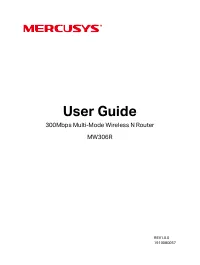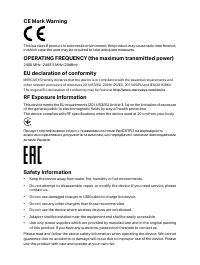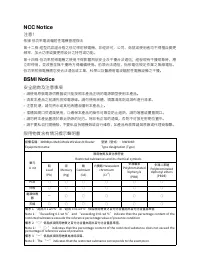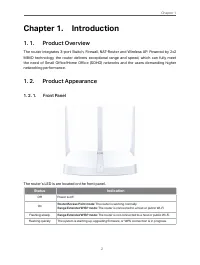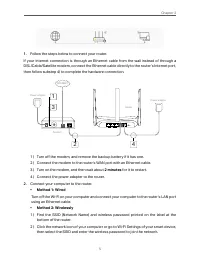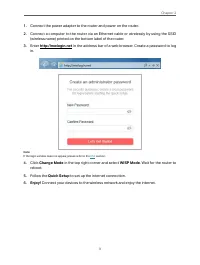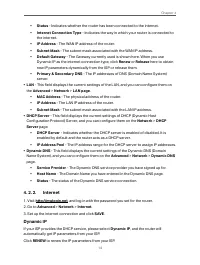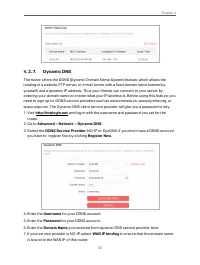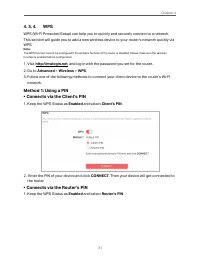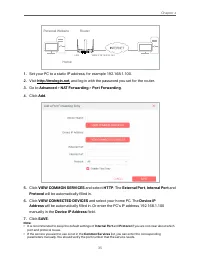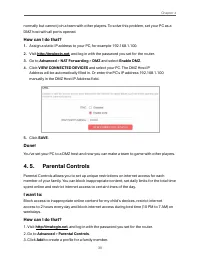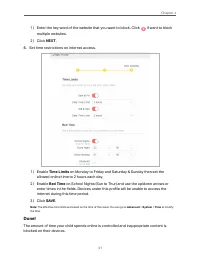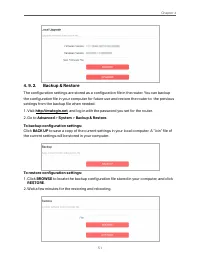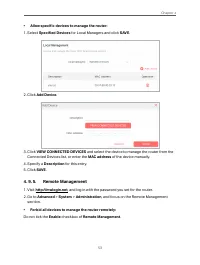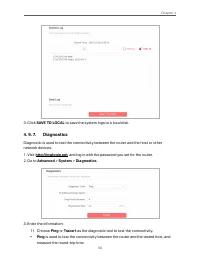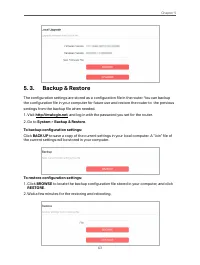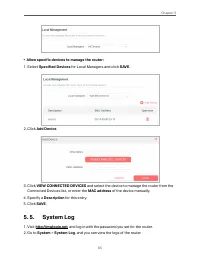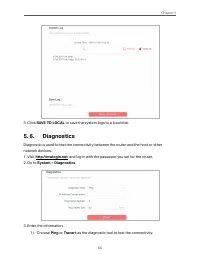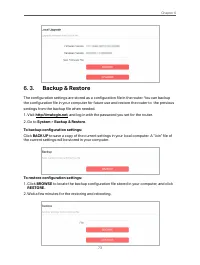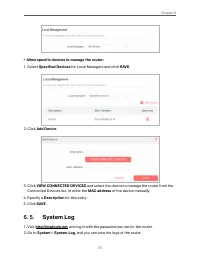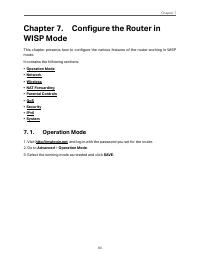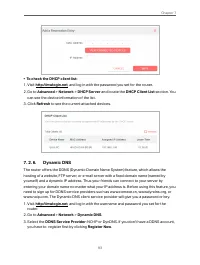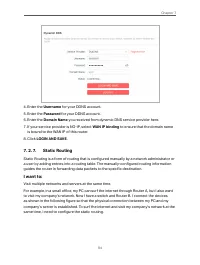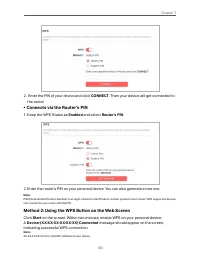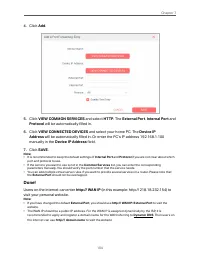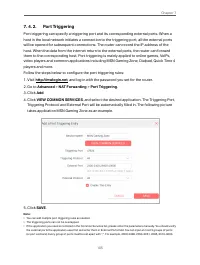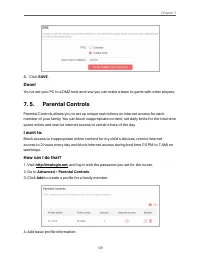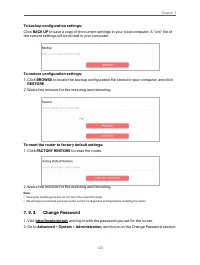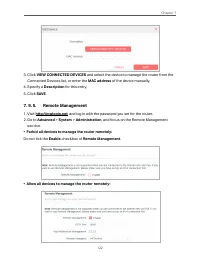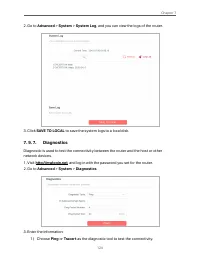Роутеры MERCUSYS MW306R N300 3xFE LAN 1xFE WAN - инструкция пользователя по применению, эксплуатации и установке на русском языке. Мы надеемся, она поможет вам решить возникшие у вас вопросы при эксплуатации техники.
Если остались вопросы, задайте их в комментариях после инструкции.
"Загружаем инструкцию", означает, что нужно подождать пока файл загрузится и можно будет его читать онлайн. Некоторые инструкции очень большие и время их появления зависит от вашей скорости интернета.

34
Chapter 4
or multicast messages for associated clients, it sends the next DTIM with a DTIM Interval
value. You can specify the value between 1-255 Beacon Intervals. The default value is 1,
which indicates the DTIM Interval is the same as Beacon Interval.
• Group Key Update Period
- Enter a number of seconds (minimum 30) to control the time
interval for the encryption key automatic renewal. The default value is 0, meaning no key
renewal.
4. 4. NAT Forwarding
The router’s NAT (Network Address Translation) feature makes the devices on the LAN
use the same public IP address to communicate on the internet, which protects the local
network by hiding IP addresses of the devices. However, it also brings about the problem
that external hosts cannot initiatively communicate with the specified devices in the local
network.
With the forwarding feature, the router can traverse the isolation of NAT so that clients on
the internet can reach devices on the LAN and realize some specific functions.
The Mercusys router includes four forwarding rules. If two or more rules are set, the priority
of implementation from high to low is Port Forwarding, Port Triggering, UPNP and DMZ.
4. 4. 1. Port Forwarding
When you build up a server in the local network and want to share it on the internet, Port
Forwarding can realize the service and provide it to internet users. At the same time Port
Forwarding can keep the local network safe as other services are still invisible from the
internet.
Port Forwarding can be used to set up public services in your local network, such as HTTP,
FTP, DNS, POP3/SMTP and Telnet. Different service uses different service port. Port 80 is
used in HTTP service, port 21 in FTP service, port 25 in SMTP service and port 110 in POP3
service. Please verify the service port number before the configuration.
I want to:
Share my personal website I’ve built in local network with my friends through the internet.
For example, the personal website has been built in my home PC (192.168.1.100). I hope
that my friends on the internet can visit my website in some way. My PC is connected to the
router with the WAN IP address 218.18.232.154.
Характеристики
Остались вопросы?Не нашли свой ответ в руководстве или возникли другие проблемы? Задайте свой вопрос в форме ниже с подробным описанием вашей ситуации, чтобы другие люди и специалисты смогли дать на него ответ. Если вы знаете как решить проблему другого человека, пожалуйста, подскажите ему :)