Роботы-пылесосы Tefal X-Plorer Series 95 Total Care (RG7987WH) - инструкция пользователя по применению, эксплуатации и установке на русском языке. Мы надеемся, она поможет вам решить возникшие у вас вопросы при эксплуатации техники.
Если остались вопросы, задайте их в комментариях после инструкции.
"Загружаем инструкцию", означает, что нужно подождать пока файл загрузится и можно будет его читать онлайн. Некоторые инструкции очень большие и время их появления зависит от вашей скорости интернета.
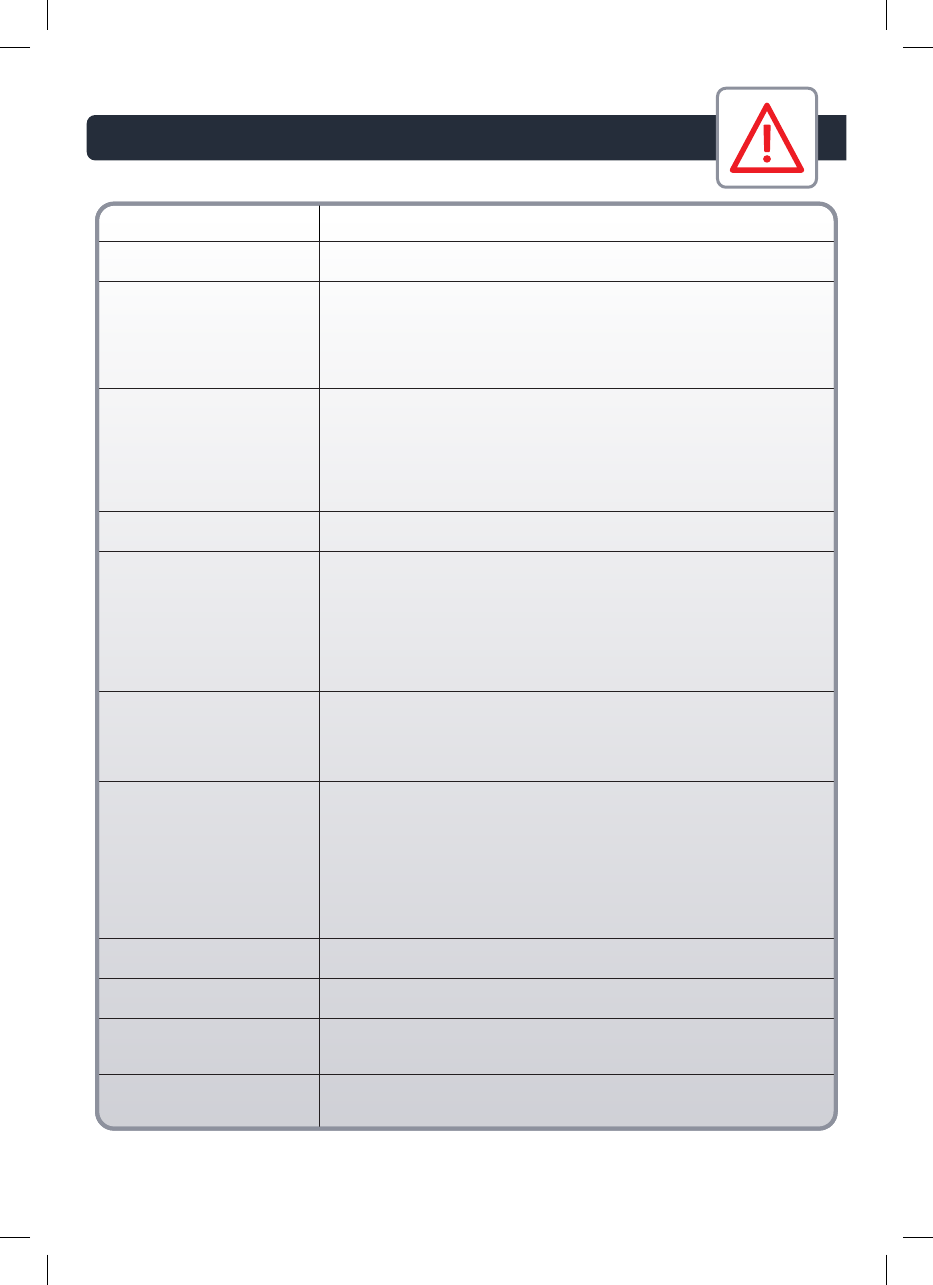
42
FAULT
SOLUTION
Cannot start the robot
• Make sure the robot is connected to power supply.
• Make sure the battery is fully charged.
The robot suddenly stops working
• Check whether the robot is stuck or blocked by obstacles.
• Check whether the battery is too low.
• If the problem persists, please shut it down, wait for 3 seconds, and then restart it.
• The appliance may be overheating :
ū Stop the appliance and leave cool for at least 1 hour.
ū If it overheats on repeated occasions, contact the Approved Services Centre.
Cannot charge the robot
• Check whether the indicator on the charging dock is on (when the robot is not on
the charging dock).
• If not, check that the charger is properly connected or contact an Approved
services Centre to change the charger.
• Check whether the indicator on the charging dock is off and the indicator on the
robot is flashing during charging.
• Wipe dust off charging electrodes with dry cloth.
The charger is getting hot
This is perfectly normal. The vacuum cleaner can remain permanently connected to
the charger without any risk.
The robot cannot return to the
charging dock
• Clear the charging dock of objects within 0.5m on the left and right sides and
within 1.5m ahead.
• Make sure that the robot starts cleaning from the charging dock without abnormal
movement.
• When the robot is near the charging dock, it can return faster. But if the charging
dock is located far away, the robot will need more time to return. Please wait during
its return.
• Clean charging electrodes.
The cleaning schedule is not
executed
• Make sure the robot has been powered on.
• Set the time and schedule the time for automatic cleaning with the app.
• Make sure the appointment time has been set correctly.
• Check whether the battery level is too low to start cleaning.
• The robot will not start any scheduled cleaning when the task is being performed.
Suction whistling
• Check the suction inlet for any obstruction.
• Empty the dust box.
• Clean filters.
• Check whether filters are wet due to water or other liquids on the floor. Let filters
dry naturally thoroughly before use.
• The dust collector is not properly fitted :
ū re-position it correctly.
• The intake head is clogged :
ū remove the power-brush and clean it.
The rolling brush does not rotate
• Clean the rolling brush.
• Check whether the rolling brush and the brush cover are installed correctly.
Abnormal action or sweep route of
the robot
• Carefully clean the sensor with dry cloth.
• Restart the robot.
No water released during mopping
• Make sure there is enough water in the water tank.
• Check whether the mop module is installed correctly.
• Check whether the water outlet is blocked.
The robot cannot connect to your
Wi-Fi network
Ensure that your Wi-Fi router supports 2.4GHz and 802.11 b/g/n bands as this
equipment does not support 5GHz bands.
6.
Содержание
- 11 sabojāti. Uzlieciet apakšējo pārsegu atpakaļ vietā.
- 12 dokstaciju uz paklāja.
- 22 w aplikacji, aby wykorzystać cały potencjał robota!; darbības un izmantojiet robota iespējas!
- 23 nemirgojot, ierīce ir izveidojusi savienojumu!
- 29 естественным образом для следующего использования.
- 31 upwards. Clean the central brush with the cleaning tool.; tīrīšanas instrumentu iztīriet centrālo birsti.
- 33 отверстии боковой щетки. Очищайте боковые щетки один раз в месяц.
- 34 with new ones. Screw the new brushes on the robot.; jaunām. Pieskrūvējiet jaunās birstes pie robota.
- 35 поэтому его следует своевременно очищать!
- 39 optimal performances.
- 40 Извлеките аккумулятор. Отсоедините провод аккумулятора.
- 46 индикатор. Поищите в приложении указанный код ошибки.; Код ошибки
- 185 ПРАВИЛА БЕЗОПАСНОСТИ ДЛЯ ЛАЗЕРА*
- 186 ПРАВИЛА БЕЗОПАСНОСТИ ДЛЯ БАТАРЕИ*; Для ознакомления с инструкциями по эксплуатации обратитесь к; ПРОЧТИТЕ ПЕРЕД ПЕРВЫМ ИСПОЛЬЗОВАНИЕМ; ОХРАНА ОКРУЖАЮЩЕЙ СРЕДЫ; Давайте вместе принимать участие в защите окружающей среды!
- 187 ВОЗНИКЛА ПРОБЛЕМА С ВАШИМ ПРИБОРОМ?; Неисправность Решение
- 188 Коды ошибок




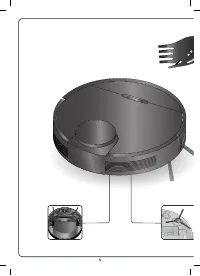

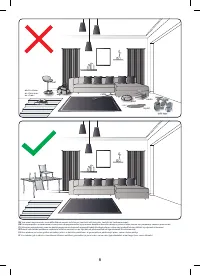

















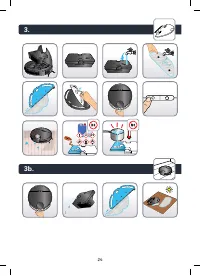
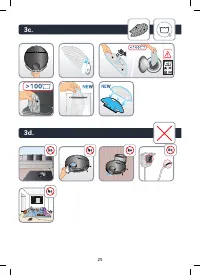











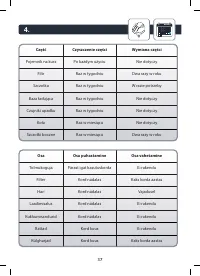








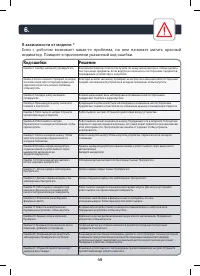

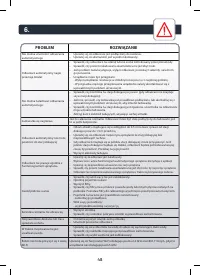















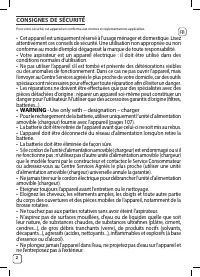
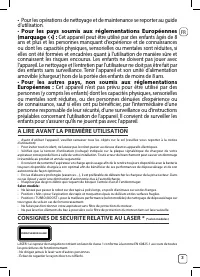





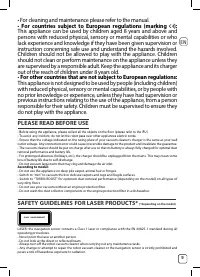
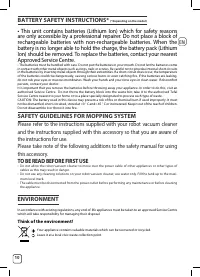

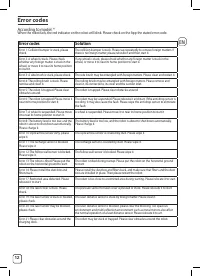

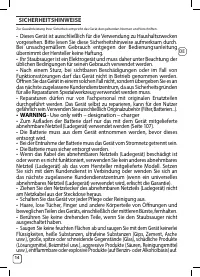
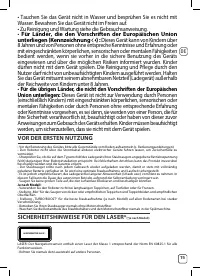
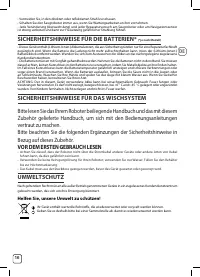



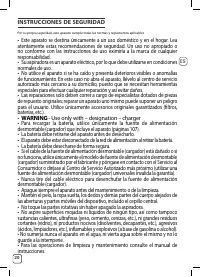
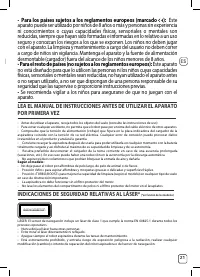




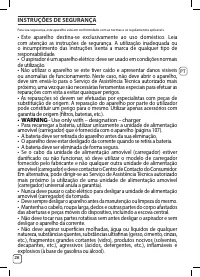

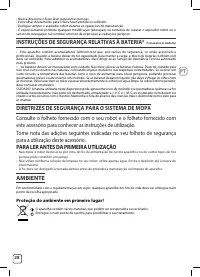



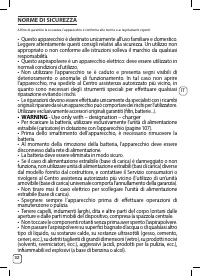
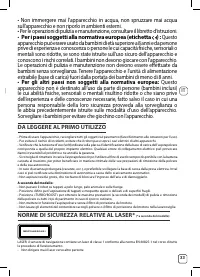
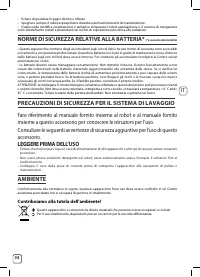




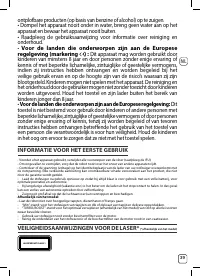
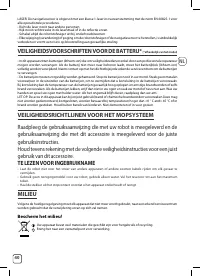



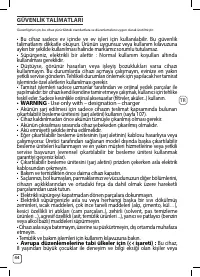
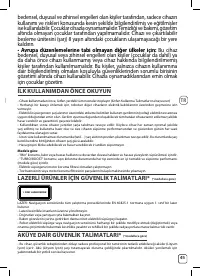





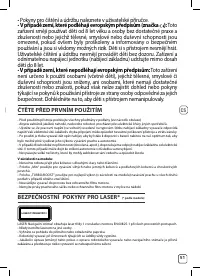




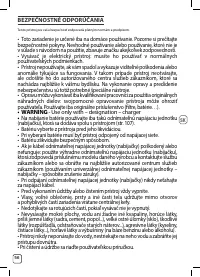
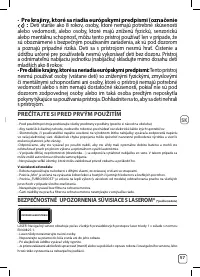




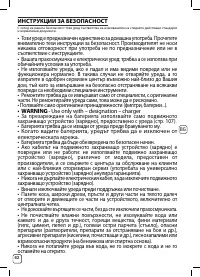
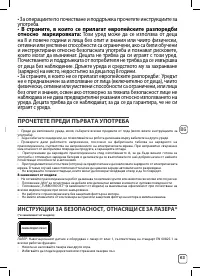
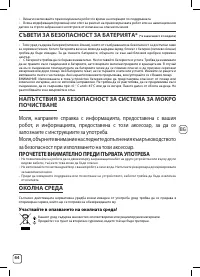
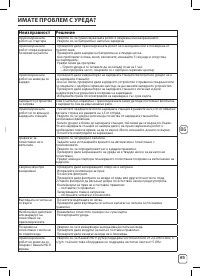



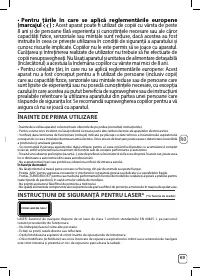




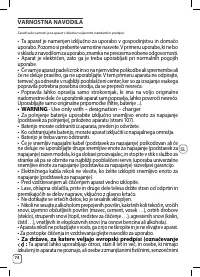
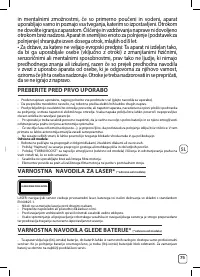




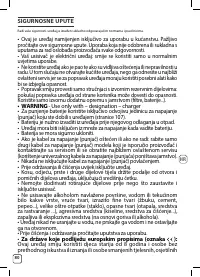
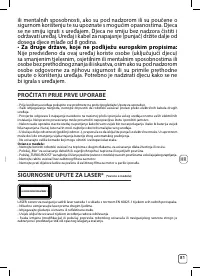




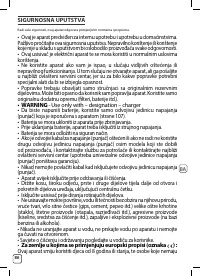
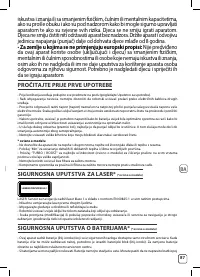




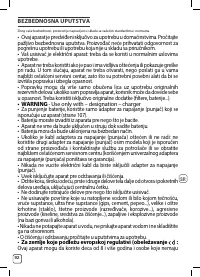
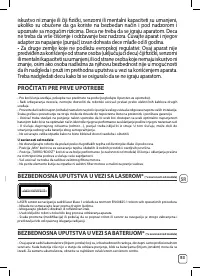




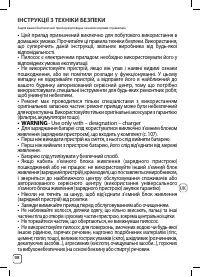
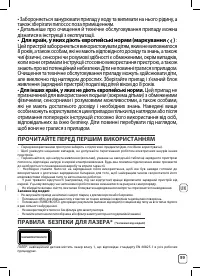
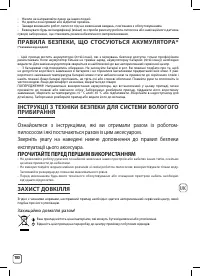
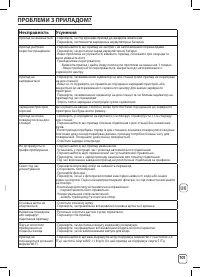


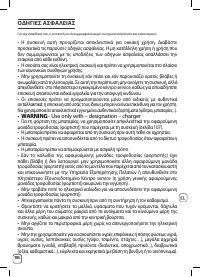
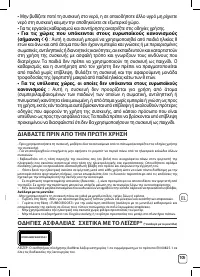
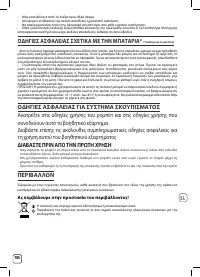



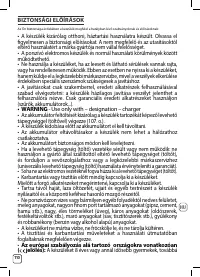
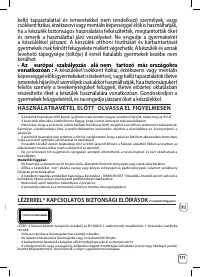
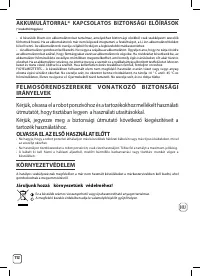



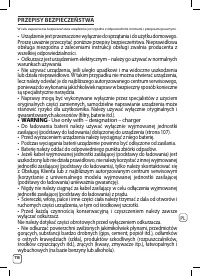
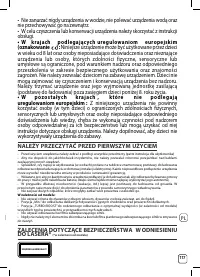
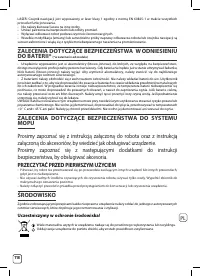



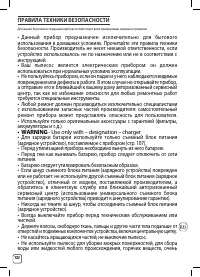

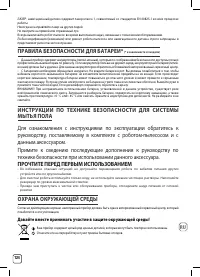
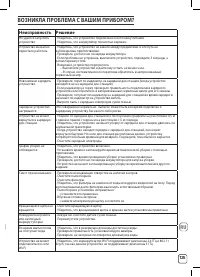


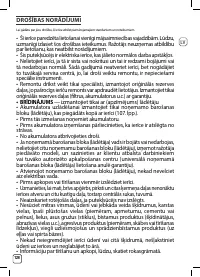
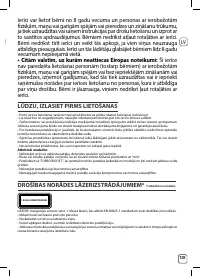
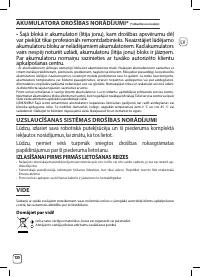
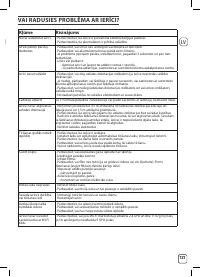


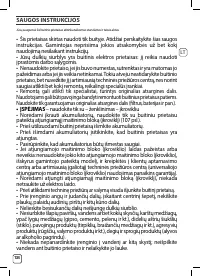
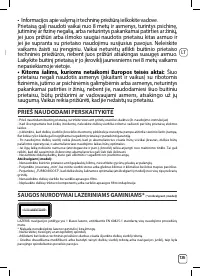
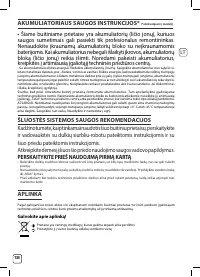
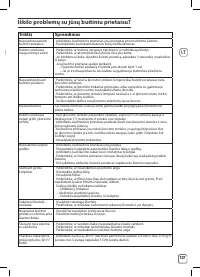




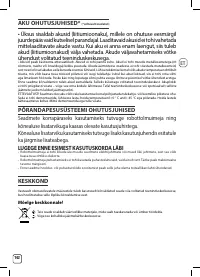



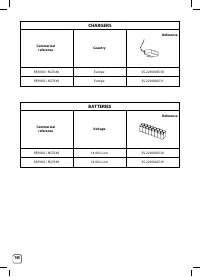













зарядное устройство лампочка горит. Пылесос не подтягивается к зарядному устройству. после ручной установки пылесоса на зарядное устройство лампочка зарядного устройства тухнет, а на пылесосе на пульте стали мигать две лампочки и стал пикать. В чем причина ?