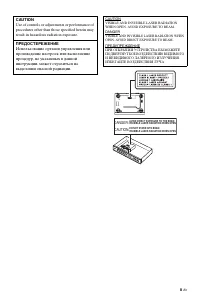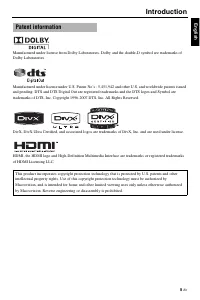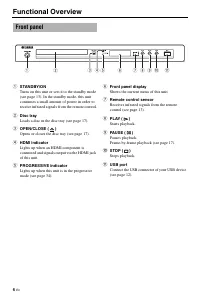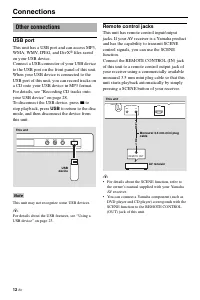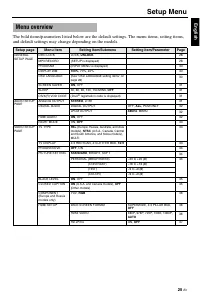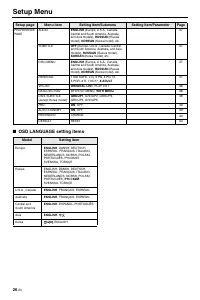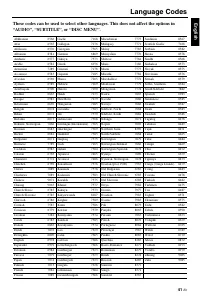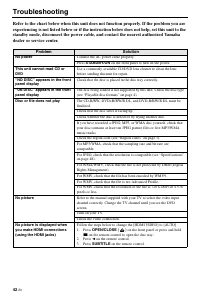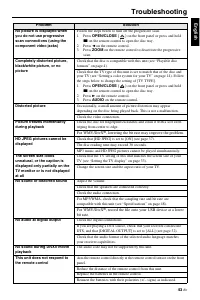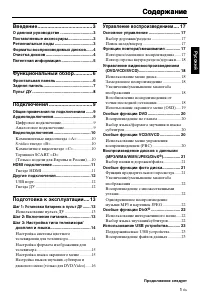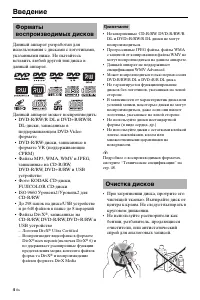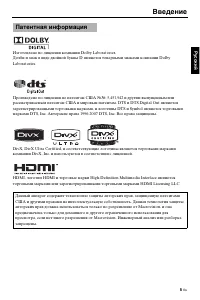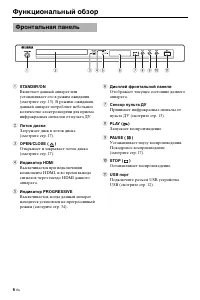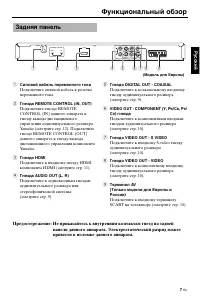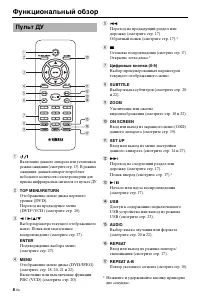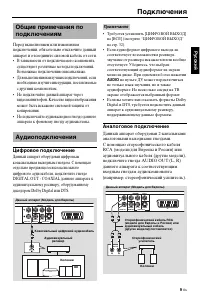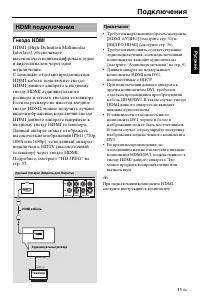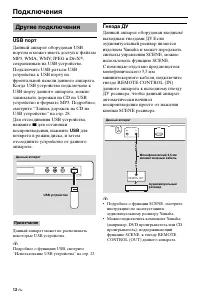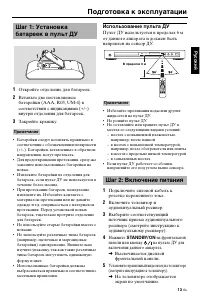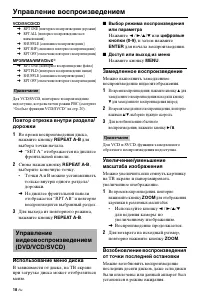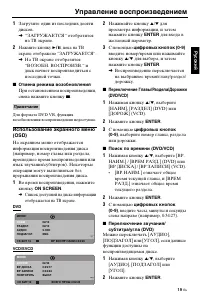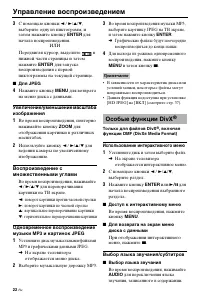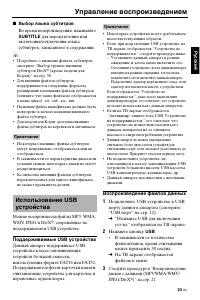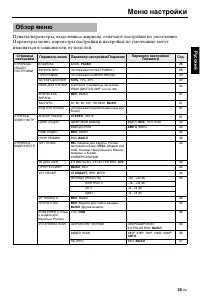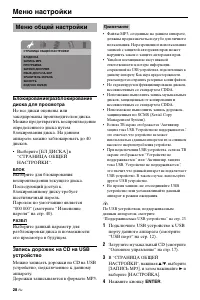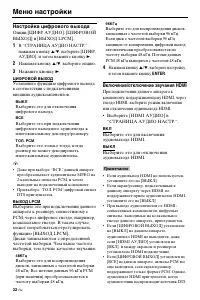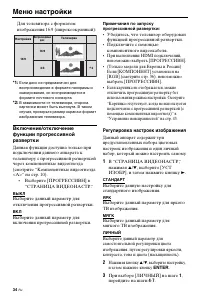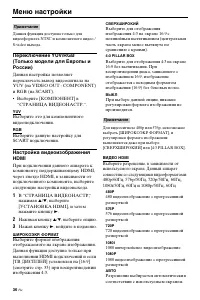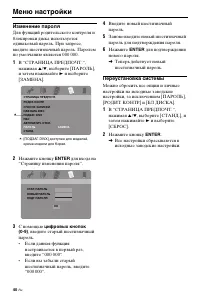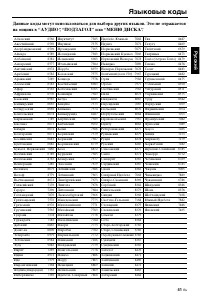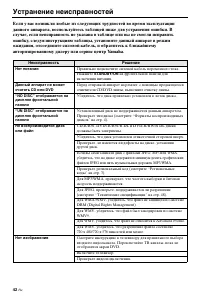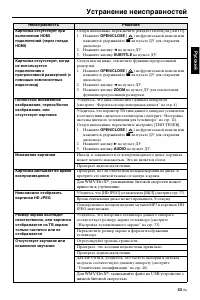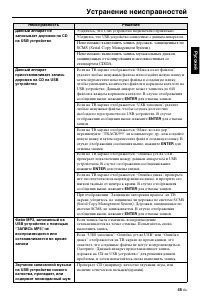Проигрыватели Yamaha DVD-S663 - инструкция пользователя по применению, эксплуатации и установке на русском языке. Мы надеемся, она поможет вам решить возникшие у вас вопросы при эксплуатации техники.
Если остались вопросы, задайте их в комментариях после инструкции.
"Загружаем инструкцию", означает, что нужно подождать пока файл загрузится и можно будет его читать онлайн. Некоторые инструкции очень большие и время их появления зависит от вашей скорости интернета.
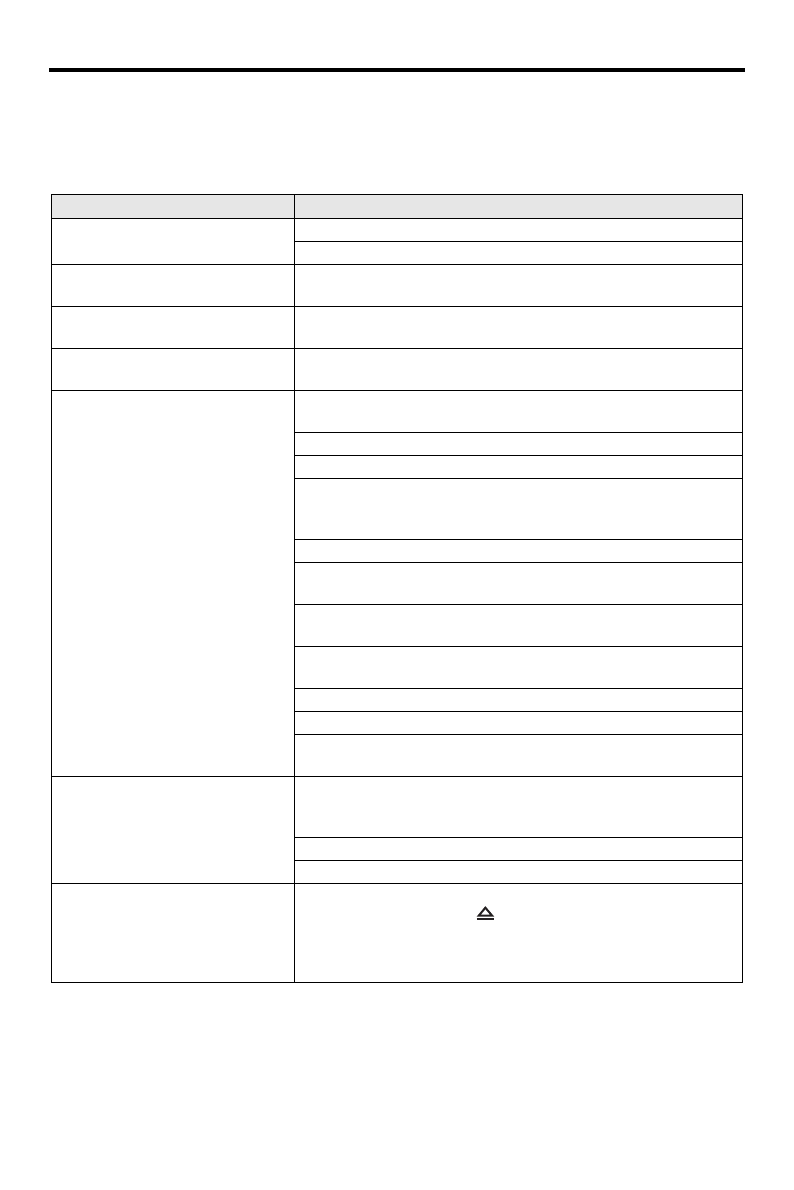
42
En
Troubleshooting
Refer to the chart below when this unit does not function properly. If the problem you are
experiencing is not listed below or if the instruction below does not help, set this unit to the
standby mode, disconnect the power cable, and contact the nearest authorized Yamaha
dealer or service center.
Problem
Solution
No power
Connect the AC power cable properly.
Press
STANDBY/ON
on the front panel to turn on the power.
This unit cannot read CD or
DVD
Use a commonly available CD/DVD lens cleaner to clean the lens
before sending this unit for repair.
“NO DISC” appears in the front
panel display
Check that the disc is placed in the disc tray correctly.
“UN DISC” appears in the front
panel display
The disc being loaded is not supported by this unit. Check the disc type
(see “Playable disc formats” on page 4).
Disc or file does not play
The CD-R/RW, DVD+R/RW/R DL, and DVD-R/RW/R DL must be
finalized.
Check that the disc label is facing up.
Check whether the disc is defective by trying another disc.
If you have recorded a JPEG, MP3, or WMA disc yourself, check that
your disc contains at least ten JPEG picture files or five MP3/WMA
music tracks.
Check the region code (see “Region codes” on page 3).
For MP3/WMA, check that the sampling rate and bit rate are
compatible.
For JPEG, check that the resolution is compatible (see “Specifications”
on page 48).
For WMA/WMV, check that the file is not protected by DRM (Digital
Rights Management).
For WMV, check that the file has been encoded by WMV9.
For WMV, check that the file is not Advanced Profile.
For WMV, check that the resolution of the file is 720 x 480/720 x 576
pixels or less.
No picture
Refer to the manual supplied with your TV to select the video input
channel correctly. Change the TV channel until you see the DVD
screen.
Turn on your TV.
Check the video connection.
No picture is displayed when
you make HDMI connections
(using the HDMI jacks)
Follow the steps below to change the [HDMI VIDEO] to [AUTO].
1.
Press
OPEN/CLOSE
(
)
on the front panel or press and hold
7
on the remote control to open the disc tray.
2.
Press
2
on the remote control.
3.
Press
SUBTITLE
on the remote control.
Troubleshooting
Содержание
- 53 ПРЕДУПРЕЖДЕНИЕ: ВНИМАТЕЛЬНО ИЗУЧИТЕ ЭТО
- 54 Русский; Управление видеовоспроизведением; Содержание; Продолжение следует
- 55 Модель для Европы
- 56 Модели для Европы и России; О данном руководстве; Введение
- 57 Данный аппарат может воспроизводить:; Примечания; Очистка дисков
- 58 Патентная информация
- 59 Фронтальная панель; Функциональный обзор
- 60 Силовой кабель переменного тока; Задняя панель
- 61 Пульт ДУ
- 62 Цифровое подключение; Аналоговое подключение; Аудиоподключения; Подключения
- 63 Видеоподключения
- 64 Гнездо HDMI; HDMI подключение
- 65 USB порт; для остановки; для; Гнезда ДУ; Другие подключения; Примечание
- 66 Использование пульта ДУ; Шаг 2: Включение питания; Подготовка к эксплуатации
- 70 Выбор дорожки/раздела; Формат DVD VR; Основное управление; Функции повтора/смешивания; Управление воспроизведением
- 71 Использование меню диска
- 73 Воспроизведение по главам; Особые функции DVD; Особые функции VCD/SVCD
- 74 Выбор папки и дорожки/файла; Особые функции фото диска
- 75 Только для файлов DivX; Особые функции DivX
- 76 Во время воспроизведения, нажимайте; для переключения или; Поддерживаемые USB устройства; Воспроизведение файлов данных; Нажмите кнопку
- 77 Выход из режима USB; Нажав кнопку
- 78 Обзор меню; Меню настройки
- 81 БЛОК; Меню общей настройки
- 82 Норма
- 83 Язык экранного меню
- 84 Настройка хранителя экрана; ВКЛ; Настройка таймера сна; ВЫКЛ; VOD; Отобразится регистрационный код.; Настройка аналогового выхода; СТЕРЕО; Меню аудионастройки
- 85 Настройка цифрового выхода; Нажимая кнопку; Включение/отключение звучания HDMI
- 86 Тип телевизора; Для телевизора с форматом изображения 4:3:; Меню видеонастройки
- 87 Регулировка настроек изображения; перейдите на шаги
- 89 080 интерлейсное видеоизображение
- 90 Дважды нажмите кнопку
- 91 ИСХОДНЫЙ СПИСОК; Выбор меню диска с данными; БЕЗ МЕНЮ
- 92 Выберите для отображения меню диска.
- 93 Изменение пароля; Переустановка системы
- 94 Языковые коды
- 95 Неисправность; Нет изображения; Устранение неисправностей
- 97 Кнопки не срабатывают
- 99 Справочник
- 101 Технические спецификации