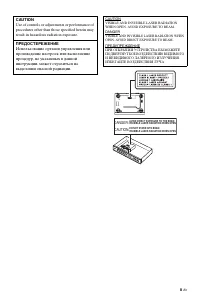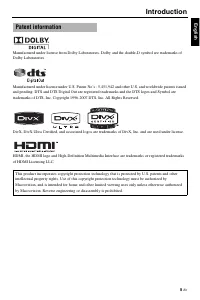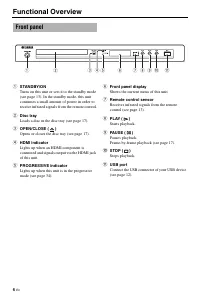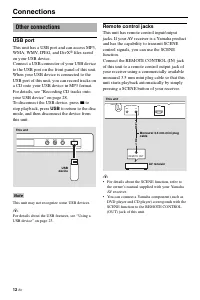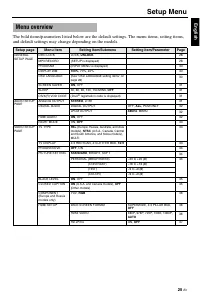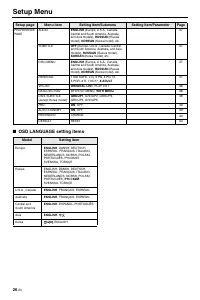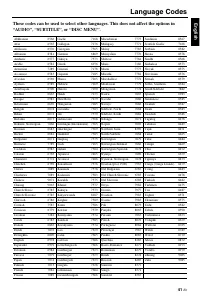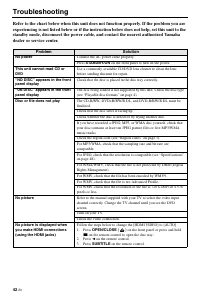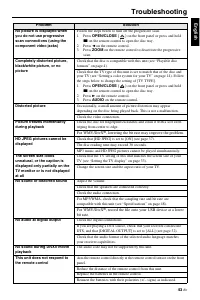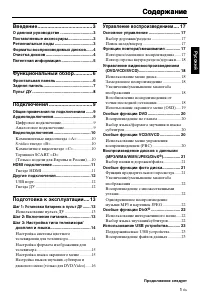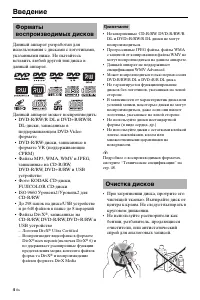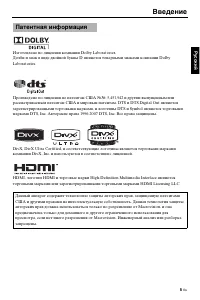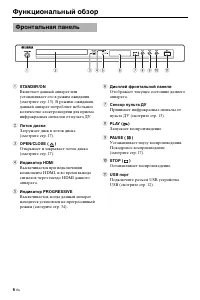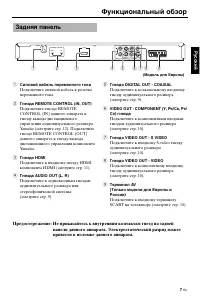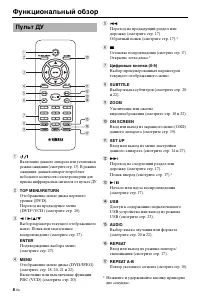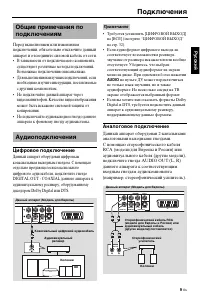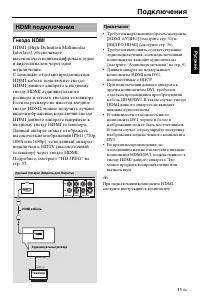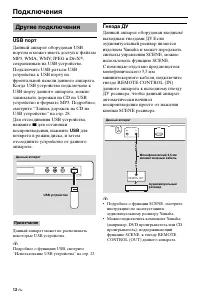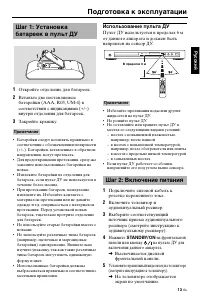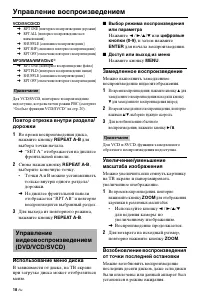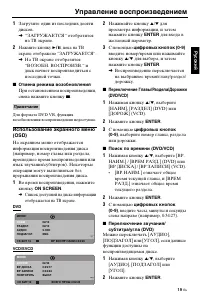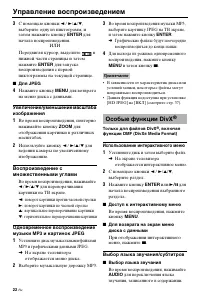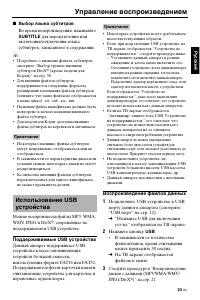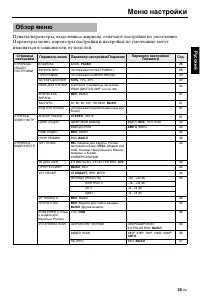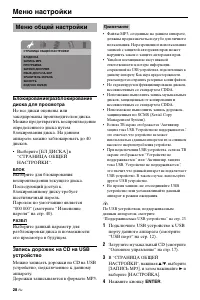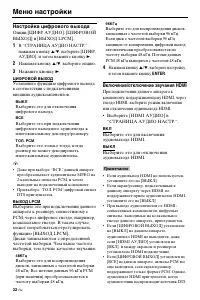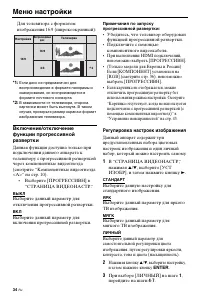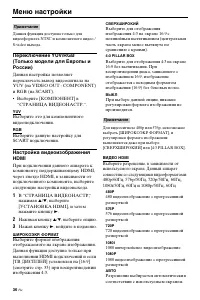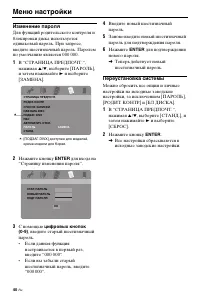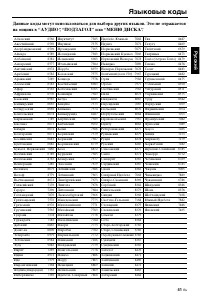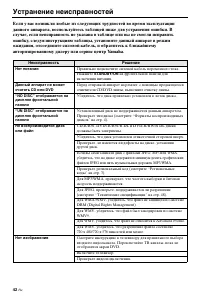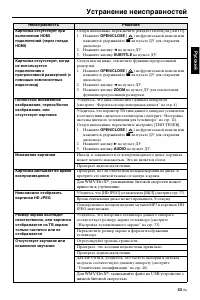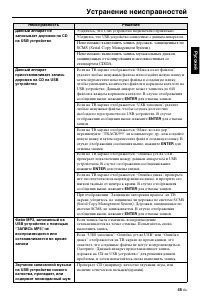Проигрыватели Yamaha DVD-S663 - инструкция пользователя по применению, эксплуатации и установке на русском языке. Мы надеемся, она поможет вам решить возникшие у вас вопросы при эксплуатации техники.
Если остались вопросы, задайте их в комментариях после инструкции.
"Загружаем инструкцию", означает, что нужно подождать пока файл загрузится и можно будет его читать онлайн. Некоторые инструкции очень большие и время их появления зависит от вашей скорости интернета.
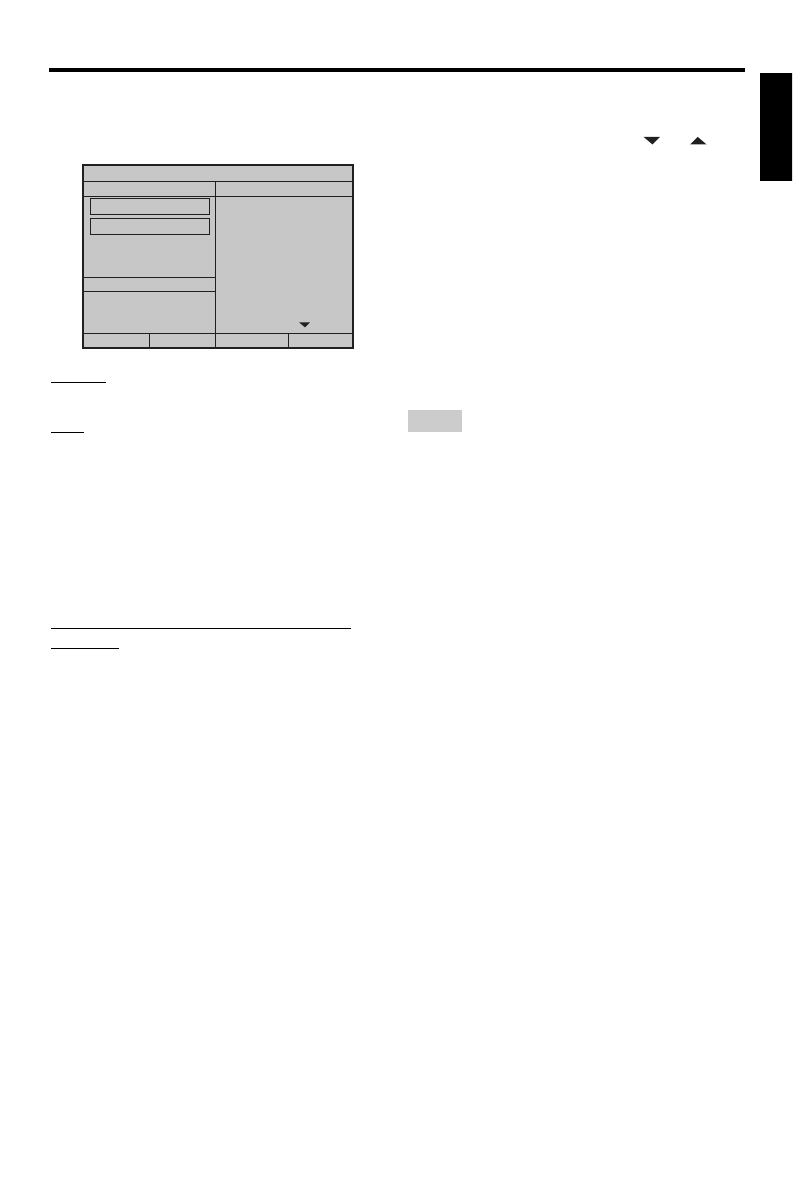
29
En
Setup Menu
Eng
lish
5
In “MP3 RECORD”, press
5
/
a
to
highlight [SPEED], and then press
ENTER
repeatedly to select the desired setting.
Normal
Select this to record at normal speed.
Fast
Select this to record at about 2x speed.
y
When you select [Normal], you can enjoy playback
while the recording.
6
Press
5
/
a
to highlight [Bitrate], and then
press
ENTER
repeatedly to select the
desired bit rate.
96 kbps, 128 kbps, 192 kbps, 256 kbps,
320 kbps
Select a bit rate for the music data.
y
Generally, the higher the bit rate, the better the
sound quality. However, higher bit rates use more
space on a device.
7
Press
3
.
8
Press
5
/
a
to highlight the desired track in
“TRACK”, and then press
ENTER
. Repeat
this step as necessary to select the other
tracks.
➜
The number of selected tracks and total
time are shown in “SUMMARY”.
•
The tracks may be displayed on more
than one page in “TRACK”. In this
case, press
5
/
a
to select
or
,
and then press
ENTER
to scroll
through pages.
•
You can also select or deselect all the
tracks by selecting [Select All] or
[Deselect All].
9
Press
2
to return to [SPEED].
10
Press
5
/
a
to highlight [Start], and then
press
ENTER
.
•
To cancel the recording, highlight
[CANCEL], and then press
ENTER
.
• Recording cannot be started in the following
conditions:
– the connected USB device is not supported
– no USB device is connected
– when “USB current protection active. Device
not supported” is shown on the TV screen
• During recording, do not press any keys other
than
ENTER
.
11
When the recording is completed, press
2
/
3
/
5
/
a
to highlight [Exit] and then
press
ENTER
to exit from “MP3
RECORD” menu.
y
The created file is named as “TRACKxxx”. In
“xxx”, numbers from 001 to 999 are inserted in
order.
TRACK
Track 01
03:34
Track 02
06:42
Track 03
03:42
Track 04
03:09
Track 05
02:50
Track 06
00:34
Track 07
05:15
Select All
Deselect All
OPTION
SPEED
Normal
Bitrate
128 kbps
MP3 RECORD
SUMMARY
Selected
0
Total Time
00:00
Start
Exit
Notes
Содержание
- 53 ПРЕДУПРЕЖДЕНИЕ: ВНИМАТЕЛЬНО ИЗУЧИТЕ ЭТО
- 54 Русский; Управление видеовоспроизведением; Содержание; Продолжение следует
- 55 Модель для Европы
- 56 Модели для Европы и России; О данном руководстве; Введение
- 57 Данный аппарат может воспроизводить:; Примечания; Очистка дисков
- 58 Патентная информация
- 59 Фронтальная панель; Функциональный обзор
- 60 Силовой кабель переменного тока; Задняя панель
- 61 Пульт ДУ
- 62 Цифровое подключение; Аналоговое подключение; Аудиоподключения; Подключения
- 63 Видеоподключения
- 64 Гнездо HDMI; HDMI подключение
- 65 USB порт; для остановки; для; Гнезда ДУ; Другие подключения; Примечание
- 66 Использование пульта ДУ; Шаг 2: Включение питания; Подготовка к эксплуатации
- 70 Выбор дорожки/раздела; Формат DVD VR; Основное управление; Функции повтора/смешивания; Управление воспроизведением
- 71 Использование меню диска
- 73 Воспроизведение по главам; Особые функции DVD; Особые функции VCD/SVCD
- 74 Выбор папки и дорожки/файла; Особые функции фото диска
- 75 Только для файлов DivX; Особые функции DivX
- 76 Во время воспроизведения, нажимайте; для переключения или; Поддерживаемые USB устройства; Воспроизведение файлов данных; Нажмите кнопку
- 77 Выход из режима USB; Нажав кнопку
- 78 Обзор меню; Меню настройки
- 81 БЛОК; Меню общей настройки
- 82 Норма
- 83 Язык экранного меню
- 84 Настройка хранителя экрана; ВКЛ; Настройка таймера сна; ВЫКЛ; VOD; Отобразится регистрационный код.; Настройка аналогового выхода; СТЕРЕО; Меню аудионастройки
- 85 Настройка цифрового выхода; Нажимая кнопку; Включение/отключение звучания HDMI
- 86 Тип телевизора; Для телевизора с форматом изображения 4:3:; Меню видеонастройки
- 87 Регулировка настроек изображения; перейдите на шаги
- 89 080 интерлейсное видеоизображение
- 90 Дважды нажмите кнопку
- 91 ИСХОДНЫЙ СПИСОК; Выбор меню диска с данными; БЕЗ МЕНЮ
- 92 Выберите для отображения меню диска.
- 93 Изменение пароля; Переустановка системы
- 94 Языковые коды
- 95 Неисправность; Нет изображения; Устранение неисправностей
- 97 Кнопки не срабатывают
- 99 Справочник
- 101 Технические спецификации