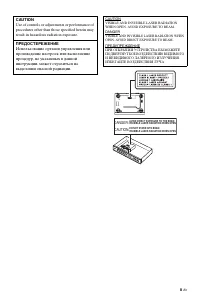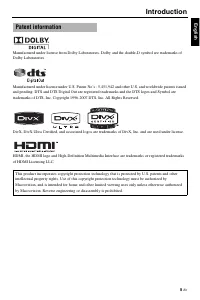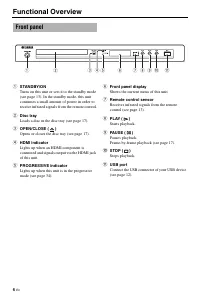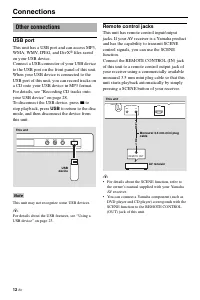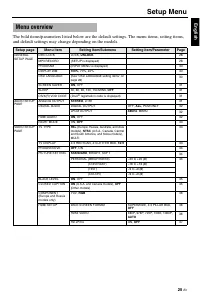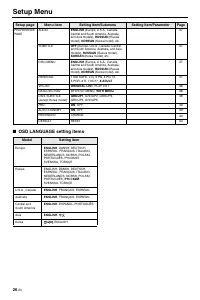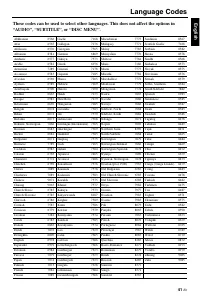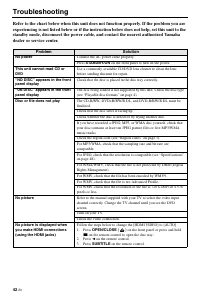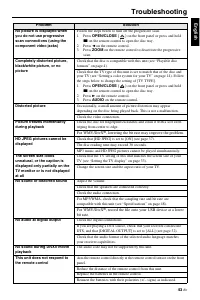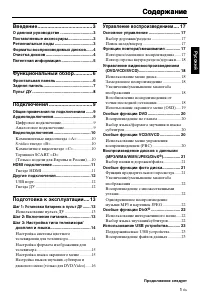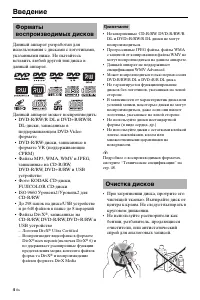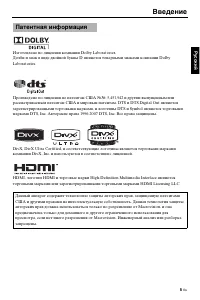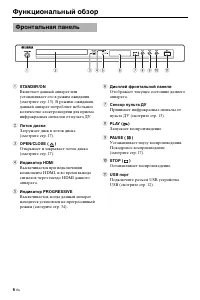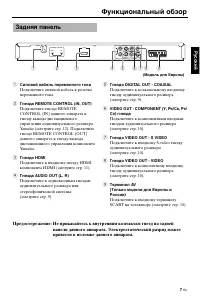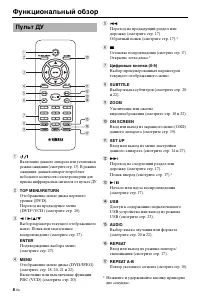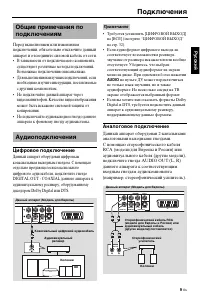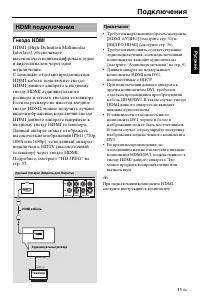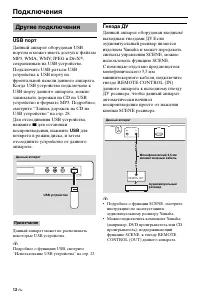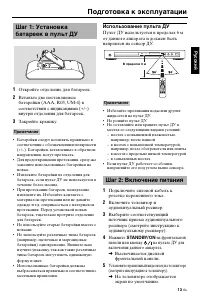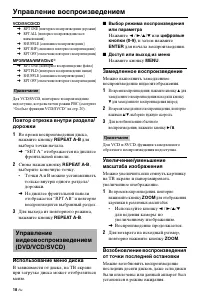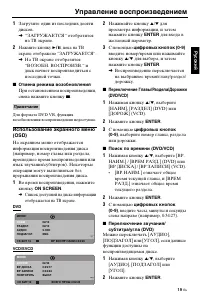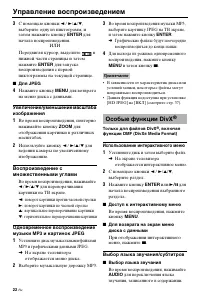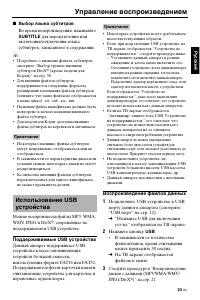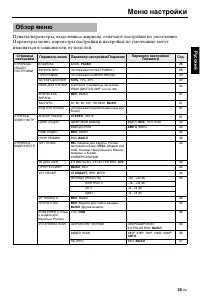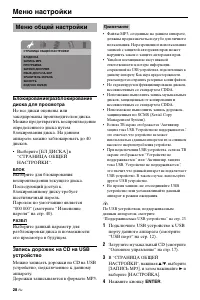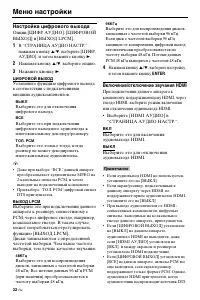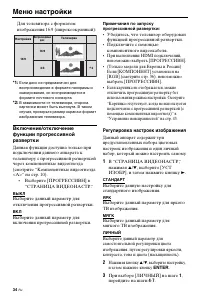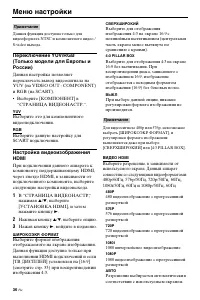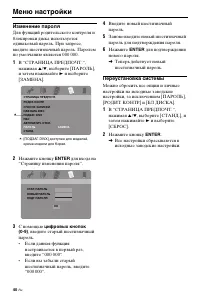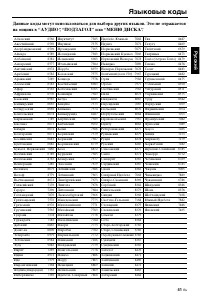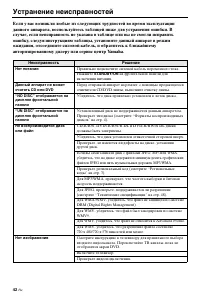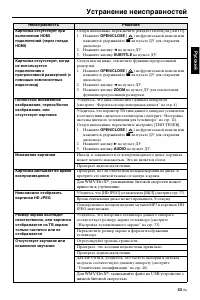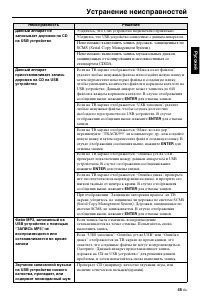Проигрыватели Yamaha DVD-S663 - инструкция пользователя по применению, эксплуатации и установке на русском языке. Мы надеемся, она поможет вам решить возникшие у вас вопросы при эксплуатации техники.
Если остались вопросы, задайте их в комментариях после инструкции.
"Загружаем инструкцию", означает, что нужно подождать пока файл загрузится и можно будет его читать онлайн. Некоторые инструкции очень большие и время их появления зависит от вашей скорости интернета.
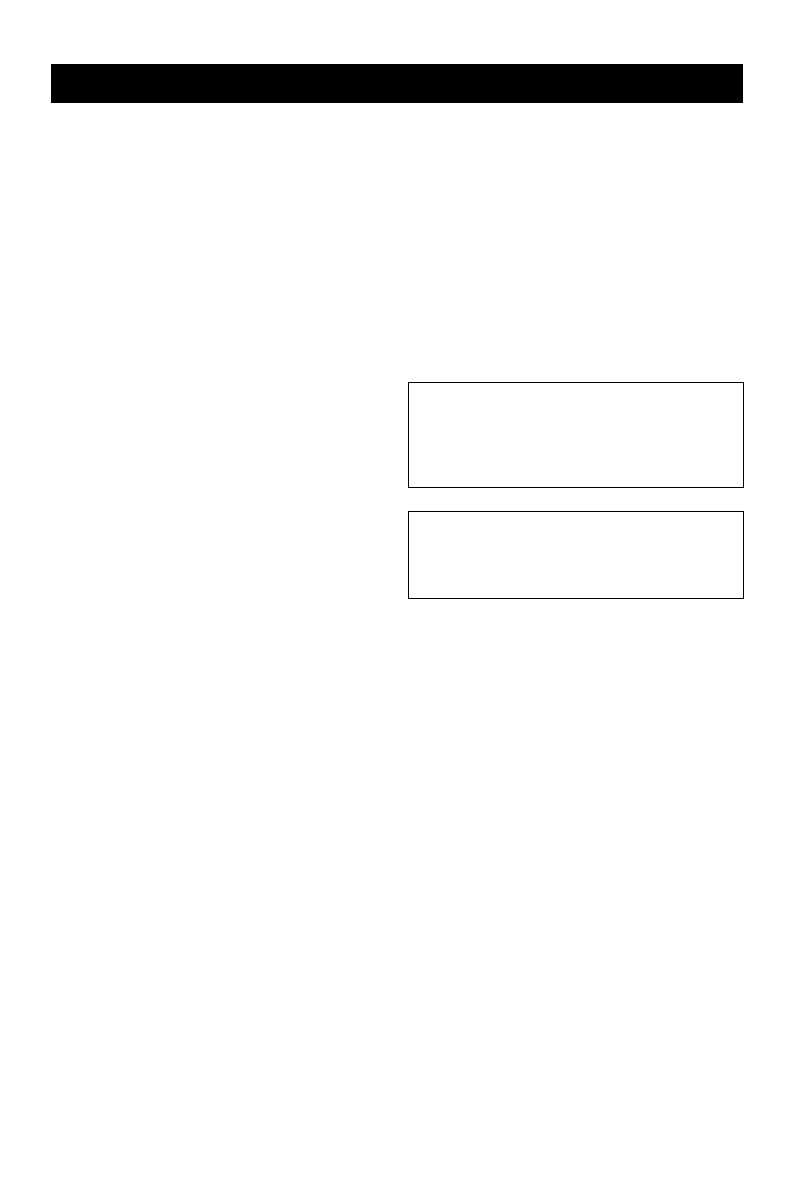
iii
En
1
To assure the finest performance, please read this
manual carefully. Keep it in a safe place for future
reference.
2
Install this unit in a well ventilated, cool, dry, clean
place — away from direct sunlight, heat sources,
vibration, dust, moisture, or cold. In a cabinet, allow
about 2.5 cm (1 inch) of free space all around this
unit for adequate ventilation.
3
Locate this unit away from other electrical
appliances, motors, or transformers to avoid
humming sounds.
4
Do not expose this unit to sudden temperature
changes from cold to hot, nor locate this unit in an
environment with high humidity (i.e., a room with a
humidifier) to prevent condensation inside this unit,
which may cause an electrical shock, fire, damage
to this unit, and/or personal injury.
5
Avoid installing this unit in a location where foreign
objects may fall onto this unit or where this unit
may be exposed to liquid dripping or splashing. On
the top of this unit, do not place:
–
Other components, as they may cause damage
and/or discoloration on the surface of this unit.
–
Burning objects (i.e., candles), as they may
cause fire, damage to this unit, and/or
personal injury.
–
Containers with liquid in them, as they may
fall, spilling the liquid and causing an electrical
shock to the user and/or damage to this unit.
6
Do not cover this unit with a newspaper, tablecloth,
curtain, etc. in order not to obstruct heat radiation. If
the temperature inside this unit rises, it may cause
fire, damage to this unit, and/or personal injury.
7
Do not plug in this unit to a wall outlet until all
connections are complete.
8
Do not operate this unit upside-down. It may
overheat, possibly causing damage.
9
Do not use excessive force on switches, knobs and/
or cords.
10
When disconnecting the power cord from the wall
outlet, grasp the plug; do not pull the cord.
11
Do not clean this unit with chemical solvents; this
might damage the finish. Use a clean, dry cloth.
12
Use only the voltage specified on this unit. Using
this unit with a higher voltage than specified is
dangerous and may cause fire, damage to this unit,
and/or personal injury. Yamaha will not be held
responsible for any damage resulting from use of
this unit with a voltage other than as specified.
13
Do not attempt to modify or fix this unit. Contact
qualified Yamaha service personnel when any
service is needed. The cabinet should never be
opened for any reason.
14
When not planning to use this unit for long periods
of time (i.e., vacation), disconnect the AC power
plug from the wall outlet.
15
Be sure to read the “Troubleshooting” section on
common operating errors before concluding that
this unit is faulty.
16
Before moving this unit, press STANDBY/ON to
set the unit in standby mode, then disconnect the
AC power plug from the wall outlet.
17
Install this unit near the AC outlet and where the AC
power plug can be reached easily.
18
The batteries shall not be exposed to excessive heat
such as sunshine, fire or the like.
LASER SAFETY
This unit employs a laser. Due to possible eye injury,
only a qualified service person should remove the cover
or attempt to service this device.
DANGER
This unit emits visible laser radiation when open. Avoid
direct eye exposure to beam.
When this unit is plugged into a wall outlet, do not
place your eyes close to the opening of the disc tray and
other openings or look inside.
CAUTION: READ THIS BEFORE OPERATING THIS UNIT.
The unit is not disconnected from the AC power
source as long as it is connected to the wall outlet,
even if this unit itself is turned off. This state is called
the standby mode. In this state, this unit is designed
to consume a very small quantity of power.
WARNING
TO REDUCE THE RISK OF FIRE OR ELECTRIC
SHOCK, DO NOT EXPOSE THIS UNIT TO RAIN
OR MOISTURE.
Содержание
- 53 ПРЕДУПРЕЖДЕНИЕ: ВНИМАТЕЛЬНО ИЗУЧИТЕ ЭТО
- 54 Русский; Управление видеовоспроизведением; Содержание; Продолжение следует
- 55 Модель для Европы
- 56 Модели для Европы и России; О данном руководстве; Введение
- 57 Данный аппарат может воспроизводить:; Примечания; Очистка дисков
- 58 Патентная информация
- 59 Фронтальная панель; Функциональный обзор
- 60 Силовой кабель переменного тока; Задняя панель
- 61 Пульт ДУ
- 62 Цифровое подключение; Аналоговое подключение; Аудиоподключения; Подключения
- 63 Видеоподключения
- 64 Гнездо HDMI; HDMI подключение
- 65 USB порт; для остановки; для; Гнезда ДУ; Другие подключения; Примечание
- 66 Использование пульта ДУ; Шаг 2: Включение питания; Подготовка к эксплуатации
- 70 Выбор дорожки/раздела; Формат DVD VR; Основное управление; Функции повтора/смешивания; Управление воспроизведением
- 71 Использование меню диска
- 73 Воспроизведение по главам; Особые функции DVD; Особые функции VCD/SVCD
- 74 Выбор папки и дорожки/файла; Особые функции фото диска
- 75 Только для файлов DivX; Особые функции DivX
- 76 Во время воспроизведения, нажимайте; для переключения или; Поддерживаемые USB устройства; Воспроизведение файлов данных; Нажмите кнопку
- 77 Выход из режима USB; Нажав кнопку
- 78 Обзор меню; Меню настройки
- 81 БЛОК; Меню общей настройки
- 82 Норма
- 83 Язык экранного меню
- 84 Настройка хранителя экрана; ВКЛ; Настройка таймера сна; ВЫКЛ; VOD; Отобразится регистрационный код.; Настройка аналогового выхода; СТЕРЕО; Меню аудионастройки
- 85 Настройка цифрового выхода; Нажимая кнопку; Включение/отключение звучания HDMI
- 86 Тип телевизора; Для телевизора с форматом изображения 4:3:; Меню видеонастройки
- 87 Регулировка настроек изображения; перейдите на шаги
- 89 080 интерлейсное видеоизображение
- 90 Дважды нажмите кнопку
- 91 ИСХОДНЫЙ СПИСОК; Выбор меню диска с данными; БЕЗ МЕНЮ
- 92 Выберите для отображения меню диска.
- 93 Изменение пароля; Переустановка системы
- 94 Языковые коды
- 95 Неисправность; Нет изображения; Устранение неисправностей
- 97 Кнопки не срабатывают
- 99 Справочник
- 101 Технические спецификации