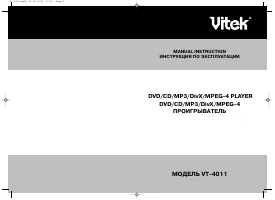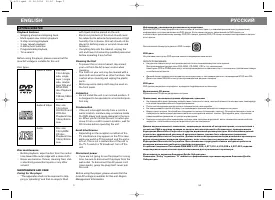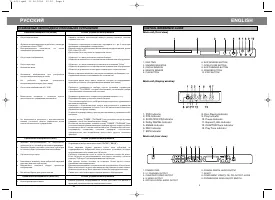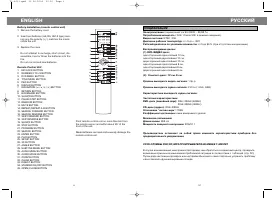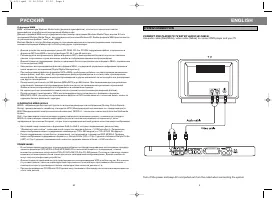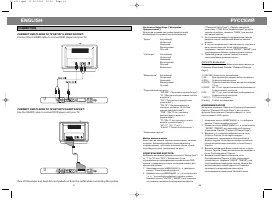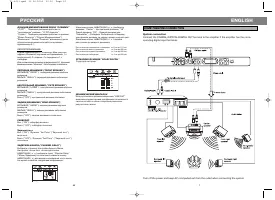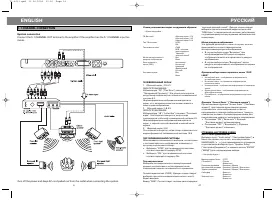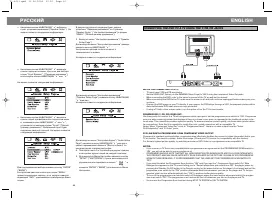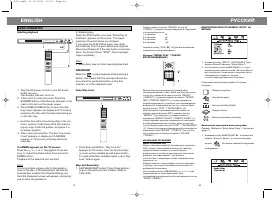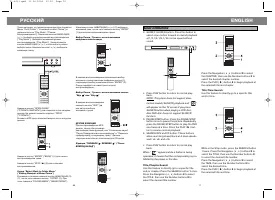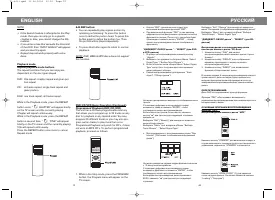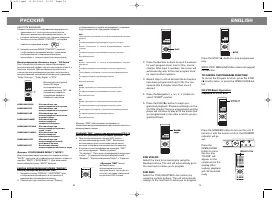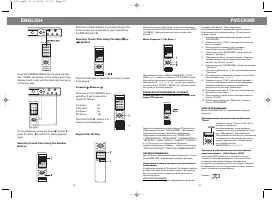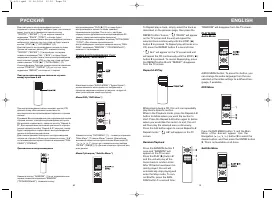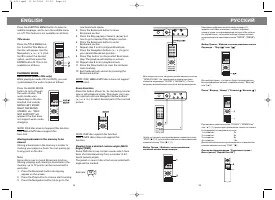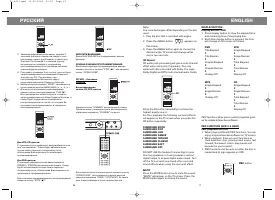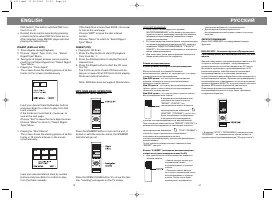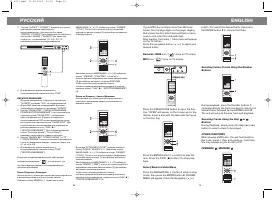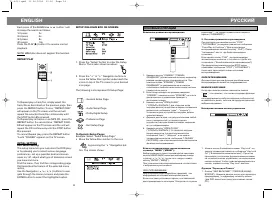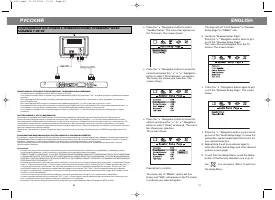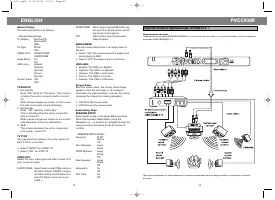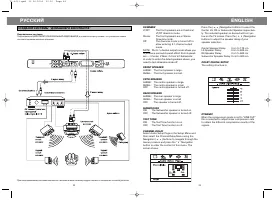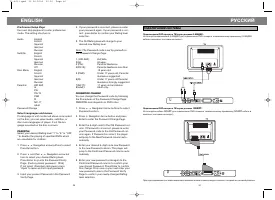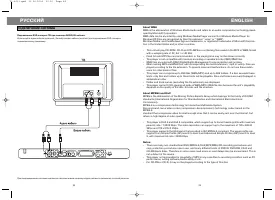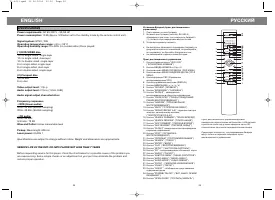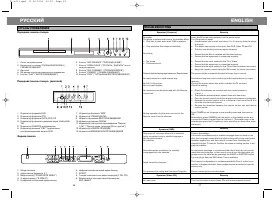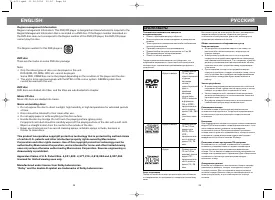Проигрыватели VITEK VT-4011 - инструкция пользователя по применению, эксплуатации и установке на русском языке. Мы надеемся, она поможет вам решить возникшие у вас вопросы при эксплуатации техники.
Если остались вопросы, задайте их в комментариях после инструкции.
"Загружаем инструкцию", означает, что нужно подождать пока файл загрузится и можно будет его читать онлайн. Некоторые инструкции очень большие и время их появления зависит от вашей скорости интернета.
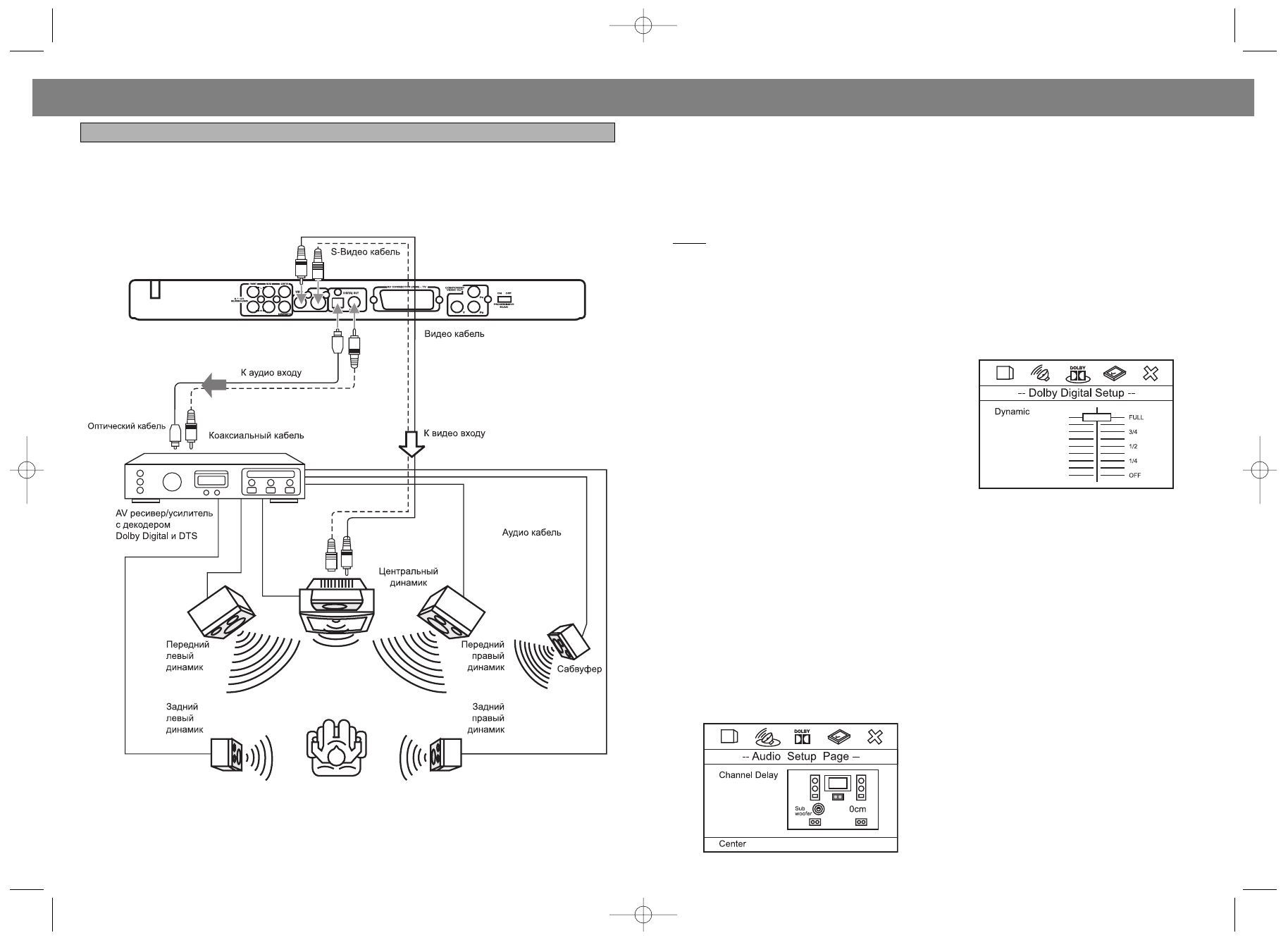
32
23
ENGLISH
DOWNMIX
LT/RT:
The front speakers are in theatrical
LT/RT downmix mode.
Stereo:
The front speakers are in Stereo
Downmix mode.
Off:
The downmix mode is turned off to
allow entering 5.1 channel output
mode.
NOTE: The 5.1 channel output mode allows you
to produce surround sound effect from 6 speak-
ers --1 Center, 2 Rear, 2 Front &1 Subwoofer.
In order to enter the listed speakers above, you
need to turn downmix mode off.
FRONT SPEAKER
LARGE: The front speaker is large.
SMALL: The front speaker is small.
CNTR SPEAKER
LARGE: The centre speaker is large.
SMALL: The centre speaker is small
OFF:
The centre speaker is turned off.
REAR SPEAKER
LARGE: The rear speaker is large
SMALL: The rear speaker is small
OFF: The speaker is turned off.
SUBWOOFER
ON:
The Subwoofer speaker is turned on.
OFF:
The Subwoofer speaker is turned off.
TEST TONE
ON:
The Test Tone function is on.
OFF: The Test Tone function is off.
CHANNEL DELAY
Select Audio Setup Page in the Setup Menu and
then select the Channel Delay Menu using the
Navigation (
,
) buttons to navigate through the
menus/screens and press the "
" Navigation
button to enter the content of this menu. The
screen shows:
Press the (
,
) Navigation buttons to select the
Center, LS, RS or Subwoofer Speaker respective-
ly. The selected speaker as desired will turn yel-
low on the TV screen. Press the (
,
) Navigation
buttons to adjust the speaker delay of your
speaker selection.
Center Speaker Delay:
0 cm to 170 cm.
LS Speaker Delay:
0 cm to 600 cm.
RS Speaker Delay:
0 cm to 600 cm.
Subwoofer Speaker Delay: 0 cm to 600 cm.
DOLBY DIGITAL SET UP
The setting structure is:
DYNAMIC
When the compression mode is set to "LINE OUT"
this is selected to adjust linear compression rate
to obtain the different compression results of the
signals.
Ïîäêëþ÷åíèå ñèñòåìû
Ïîäñîåäèíèòå ÖÈÔÐÎÂÎÉ ÊÎÀÊÑÈÀËÜÍÛÉ ÀÓÄÈÎÂÛÕÎÄ ê óñèëèòåëþ ïðè óñëîâèè, ÷òî óñèëèòåëü èìååò
ñîîòâåòñòâóþùèå âõîäíûå ðàçúåìû.
Ïðè ïîäñîåäèíåíèè ñèñòåìû âûêëþ÷èòå ïèòàíèå è âûíüòå âèëêó øíóðà ñèëîâîãî ïèòàíèÿ èç ñåòåâîé ðîçåòêè.
ÐÓÑÑÊÈÉ
ÑÎÇÄÀÍÈÅ ÑÈÑÒÅÌÛ "ÄÎÌÀØÍÅÃÎ ÊÈÍÎÒÅÀÒÐÀ"
Vt-4011.qxd 11.08.2004 13:50 Page 44