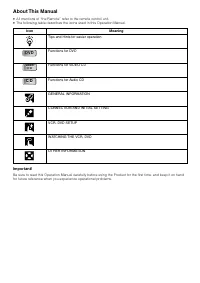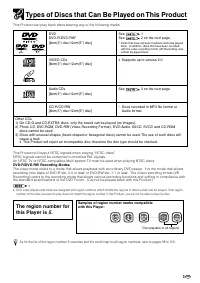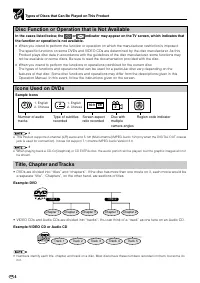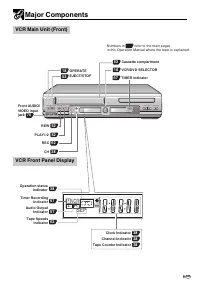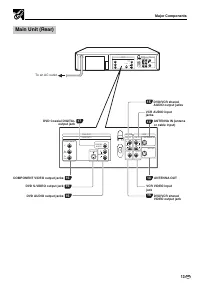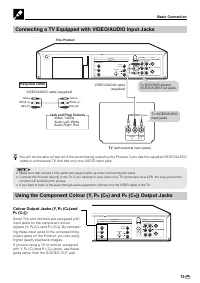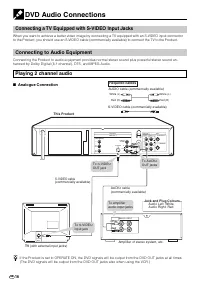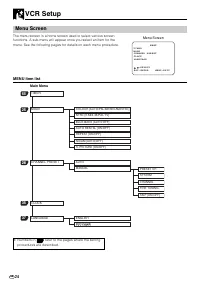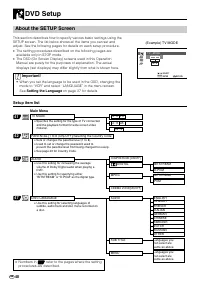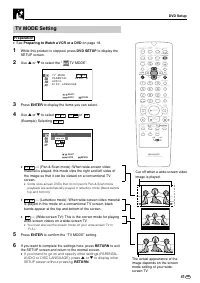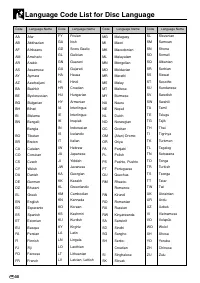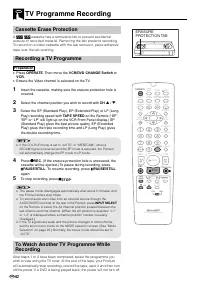Проигрыватели Sharp DV-NC70RU - инструкция пользователя по применению, эксплуатации и установке на русском языке. Мы надеемся, она поможет вам решить возникшие у вас вопросы при эксплуатации техники.
Если остались вопросы, задайте их в комментариях после инструкции.
"Загружаем инструкцию", означает, что нужно подождать пока файл загрузится и можно будет его читать онлайн. Некоторые инструкции очень большие и время их появления зависит от вашей скорости интернета.
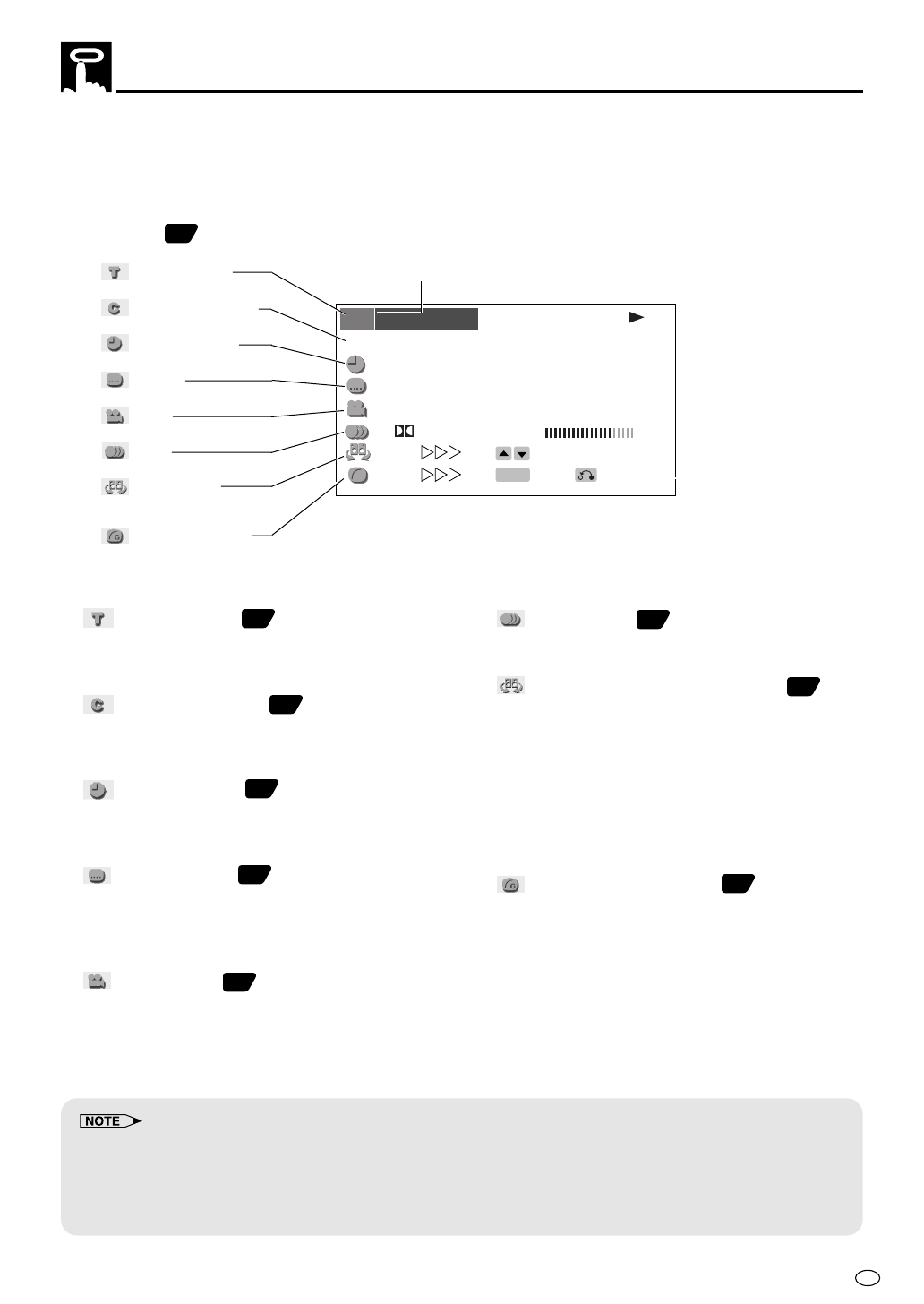
81
GB
2/5
8/3‰
‰1:3‰:‰8
2 ENGLISH
1
1 5 1ch
ON
ON
.
T
T
T
C
C
C
G
ENTER
RETURN
SELECT
ENTER
BIT RATE
Mbps
0
5
10
D
DVD
Using Function control, you can check at a glance and change the current settings of the following items:
SUBTITLE, ANGLE, AUDIO, 3D VIRTUAL SURROUND and, DIGITAL GAMMA.
Function control also allows you three ways of direct skips (title [track], chapter and time).
•
While the disc is playing, press
FUNCTION CONTROL
to display the screen shown below.
•
Pressing
'
or
"
changes the currently selected item.
•
Numbers in
refer to the pages where the setting procedures are described.
About the Function Control Screen
BIT RATE
indicates the
amount of data that is
being transferred to the
product per second.
However, note that
picture quality is not
always in proportion to
the bit rate.
Currently selected item
1
Direct title skip
2
Direct chapter skip
3
Direct time skip
4
Subtitle
5
Angle
6
Audio
7
3D VIRTUAL
SURROUND
8
DIGITAL GAMMA
•
In Function control mode, you can return to the previous setting screen by pressing
RETURN
or
FUNCTION CONTROL
.
•
You can cancel the Function control mode by pressing
Ë
STOP
,
DVD MENU
or
TITLE
.
•
The setting screen is cleared automatically whenever you display a DVD screen that prompts you to change the
scene by pressing
'
,
"
,
\
, or
|
.
1
1
1
1
1
Direct title skip
• The number of the title currently played back is
displayed.
• You can skip directly to the desired title.
2
2
2
2
2
Direct chapter skip
• The number of the chapter currently played back is
displayed.
• You can skip directly to the desired chapter.
3
3
3
3
3
Direct time skip
• Elapsed time from the beginning of the disc is displayed.
• You can skip directly to the point from which you want
to start playback.
4
4
4
4
4
Subtitle setting
• The subtitle number and language currently selected
are displayed. (When a disc with only one subtitle is
played back, xx is displayed.)
• You can select the desired subtitle language.
5
5
5
5
5
Angle setting
• The current angle is displayed. (When a disc with
only one angle is played back, xx is displayed.)
• You can select the desired angle.
6
6
6
6
6
Audio setting
• The type of audio currently selected is displayed.
• You can select the desired type of audio.
7
7
7
7
7
3D VIRTUAL SURROUND setting
• This function provides rich surround sound by
downmixing Dolby Digital 5.1 channel and Dolby
Surround (Pro Logic) to 2-channel audio or TV.
• You can toggle the setting between “ON” and “OFF”,
and change the level.
• When “COMPRESSION” is “ON”, this function is
disabled, which is indicated by xx. To use the 3D
VIRTUAL SURROUND function, set the
“COMPRESSION” to “OFF” (see page 44).
8
8
8
8
8
DIGITAL GAMMA setting
• You can make the entire image easier to see by
brightening the darker and obscure portions.
• You can toggle the setting between “ON” and “OFF”,
and change the level.
82
82
82
83
84
85
86
87