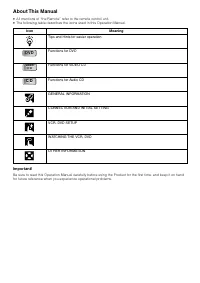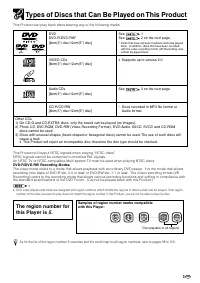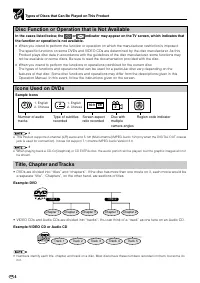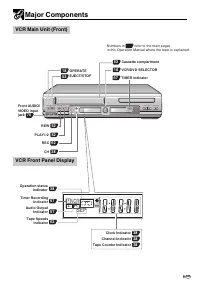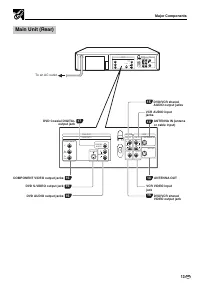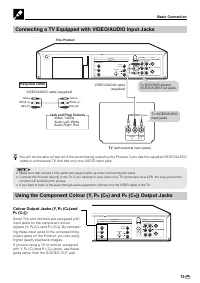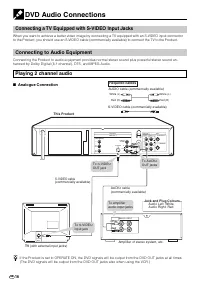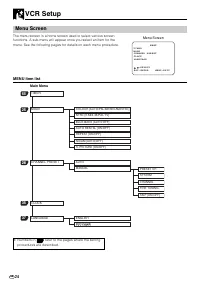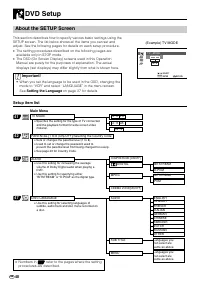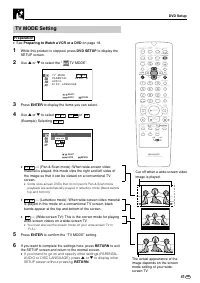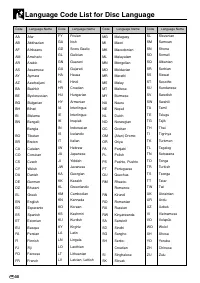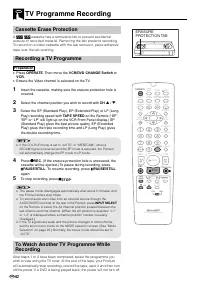Проигрыватели Sharp DV-NC70RU - инструкция пользователя по применению, эксплуатации и установке на русском языке. Мы надеемся, она поможет вам решить возникшие у вас вопросы при эксплуатации техники.
Если остались вопросы, задайте их в комментариях после инструкции.
"Загружаем инструкцию", означает, что нужно подождать пока файл загрузится и можно будет его читать онлайн. Некоторые инструкции очень большие и время их появления зависит от вашей скорости интернета.

GB
72
6
Press
Æ
Æ
Æ
Æ
Æ
REC
.
•
The images on the DVD disc are recorded onto the VCR
cassette.
•
When the VCR is in stop mode, the channel returns to the previ-
ously received channel.
•
The
VCR/DVD SELECTOR
is fixed to VCR in the Tape Editing
mode (VCR
\
DVD indicator lights up).
•
Operate the
VCR/DVD SELECTOR
after pressing
VCR
\
\
\
\
\
DVD
,
and after the Tape Editing mode has been cleared (VCR
\
DVD
indicator stops lighting up).
•
The following are not signs of trouble.
1
The brightness of images from regular DVD disc playback and
from discs played in Tape Editing mode might vary.
2
The discs playing time and the Real time counter slightly vary when
recording.
•
The DVD/VCR output jacks become VCR fixed.
•
The following operations cancel the DVD/VCR output and return to the
regular external input.
1
Programming the timer.
2
Setting the recording ending time during Pause.
3
Tur ning
OPERATE
on or off after entering the Tape Editing mode.
•
Copy protected DVD discs cannot be recorded (The image will be
distorted, when
Æ
Æ
Æ
Æ
Æ
REC
is pressed).
•
If the DVD on screen display is “ON” while recording, the display will
also be recorded.
The recordings, which you make from TV/radio broadcasts or audio
sources (such as records) are for your own private use, and cannot be
used without prior permission or consent of the author.
/
PLAY
STOP
OPEN/
CLOSE
OPERATE
VCR/ DVD
SELECTOR
VCR MENU
DVD SETUP
TAPE
SPEED
ON
SCREEN
TIMER
ON/OFF
TITLE
DVD MENU
DISPLAY
EJECT
PROG
FUNCTION
CONTROL
PROG/
REPEAT
CLEAR
RETURN
REV
FWD
SET
ENTER
ZERO BACK
SKIP SEARCH
VCR DVD
AM/PM
INPUT SELECT
PAUSE/STILL
REC
VCR/ DVD COMBINATION
SLOW
CH
VCR
DVD
SKIP
DPSS
AUDIO
OUTPUT
ANGLE
Recording a DVD Disc onto a Video Cassette