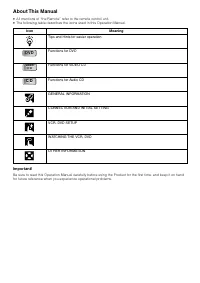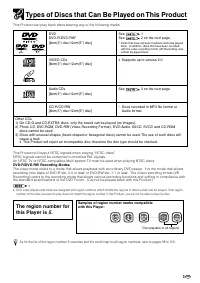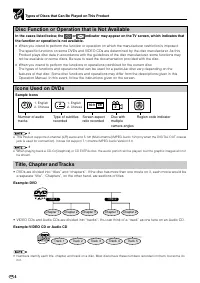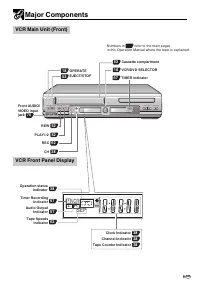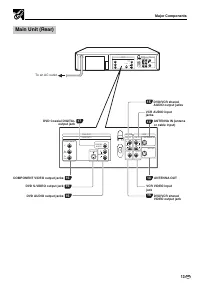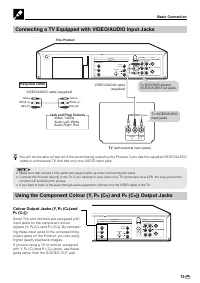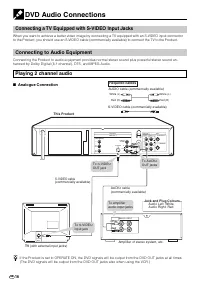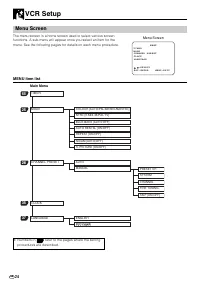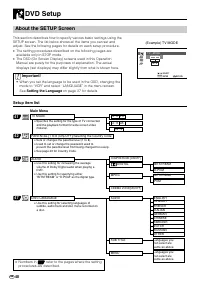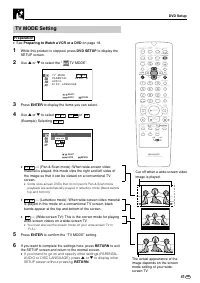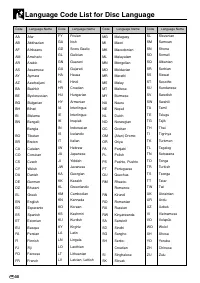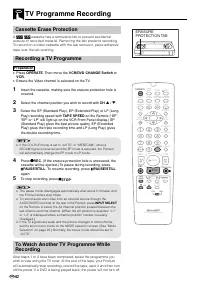Проигрыватели Sharp DV-NC70RU - инструкция пользователя по применению, эксплуатации и установке на русском языке. Мы надеемся, она поможет вам решить возникшие у вас вопросы при эксплуатации техники.
Если остались вопросы, задайте их в комментариях после инструкции.
"Загружаем инструкцию", означает, что нужно подождать пока файл загрузится и можно будет его читать онлайн. Некоторые инструкции очень большие и время их появления зависит от вашей скорости интернета.
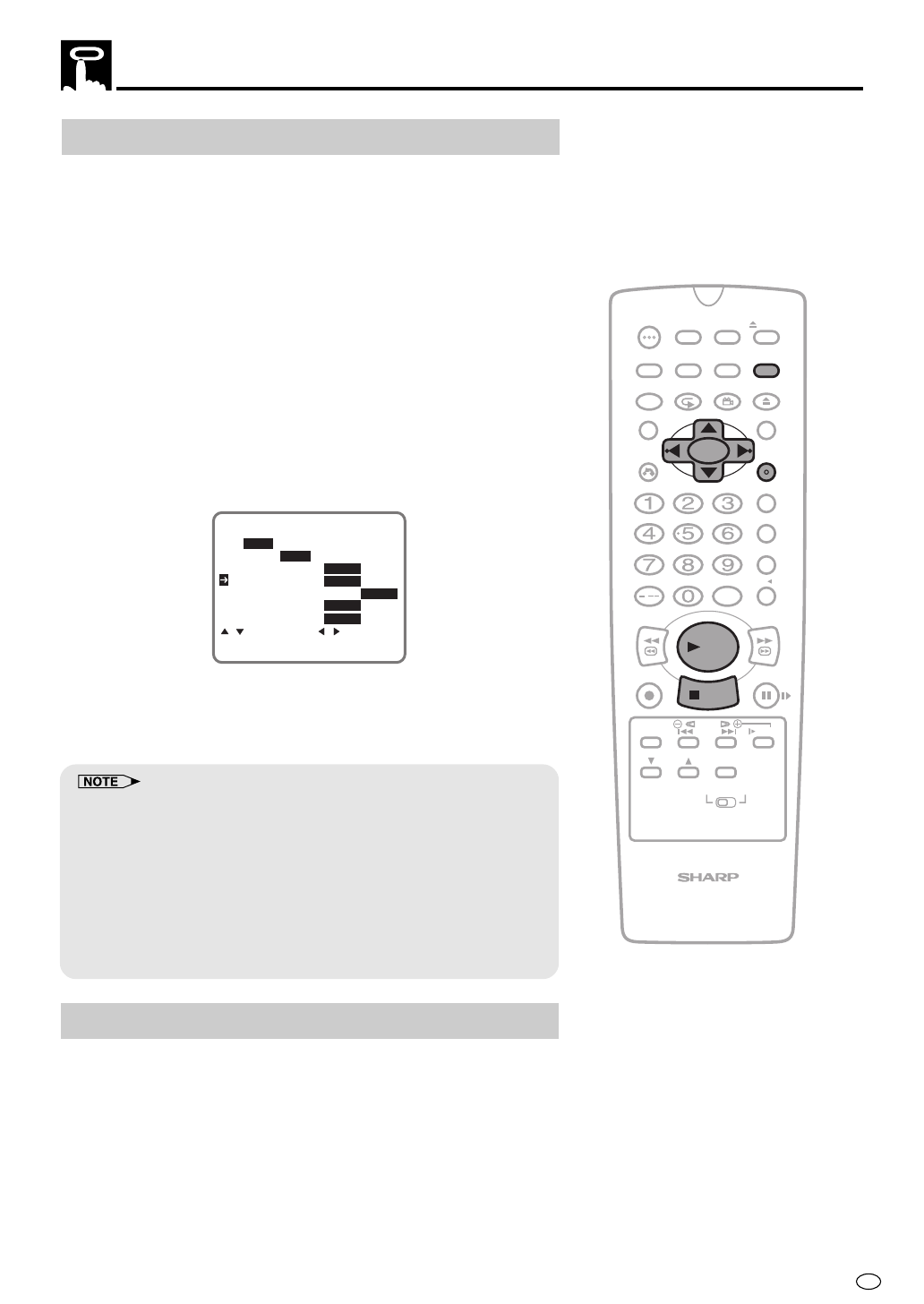
55
GB
Playback
AUTO RENTAL
(This function only works when AUTO RENTAL mode on the MODE
selection screen is set to “ON”.)
The convenient auto rental mode lets you enjoy playback with ease.
When you insert a cassette with the erasure protection tab removed
(rental videos, etc.), your Product automatically tur ns on the power,
rewind the tape forward to find the recorded section, and plays back
the tape. When the tape reaches the end of recorded section, the
Product automatically rewinds the tape, ejects it and tur ns off the
power. If a DVD is being played back, the power will not tur n off.
1
Press
VCR MENU
to display the menu screen.
2
Press
'
/
"
to select “MODE”.
3
Press
SET
to confirm.
4
Press
'
/
"
to select “AUTO RENTAL”.
A U T O R E N T A L
O N
O F F
C O L O U R
R E P E A T O N
O F F
A U T O
P A L M E S E C A M N T S C
N T S C
3 . 5 8
4 . 4 3 P A L T V
B L U E B A C K
A U T O
O F F
N I C A M
A U T O
O F F
S . P I C T U R E
O N
O F F
: S E L E C T : C H A N G E
S E T : E N T E R M E N U : E X I T
5
Press
\
\
\
\
\
/
|
|
|
|
|
to select “ON” or “OFF”.
6
Press
SET
to confirm and then press
VCR MENU
to return to
the normal screen.
•
If there is more than a 15 second unrecorded section between
recorded sections, the tape will automatically stop and rewind. To
watch the next recorded section, press
Ë
STOP
, fast forward to that
section and play the tape.
•
If the erasure protection hole is covered, press
û
PLAY
after the
power turns on automatically. (AUTO RENTAL Mode does not work.)
•
The AUTO REPEAT mode has priority over the AUTO RENTAL mode. If
the AUTO REPEAT mode is set to “ON” and the video cassette
reaches its end, the Product will rewind the tape and play it back
again without ejecting the tape or turning off the power.
COLOUR
If the quality of a colour recording is poor, the picture may turn black
and white. In this event, set the COLOUR mode on the MODE
selection screen to PAL (fixed PAL colour mode), MESECAM (fixed
MESECAM colour mode), NTSC (fixed NTSC mode). Normally, the
colour mode should be set to “AUTO” mode. (See “Mode Selection”
on page 25.)
1
Follow steps 1 to 3 from “AUTO RENTAL” above.
/
PLAY
STOP
OPEN/
CLOSE
OPERATE
VCR/ DVD
SELECTOR
VCR MENU
DVD SETUP
TAPE
SPEED
ON
SCREEN
TIMER
ON/OFF
TITLE
DVD MENU
DISPLAY
EJECT
PROG
FUNCTION
CONTROL
PROG/
REPEAT
CLEAR
RETURN
REV
FWD
SET
ENTER
ZERO BACK
SKIP SEARCH
VCR DVD
AM/PM
INPUT SELECT
PAUSE/STILL
REC
VCR/ DVD COMBINATION
SLOW
CH
VCR
DVD
SKIP
DPSS
AUDIO
OUTPUT
ANGLE