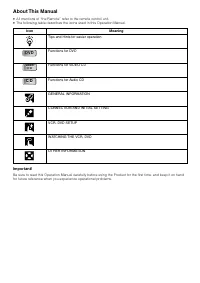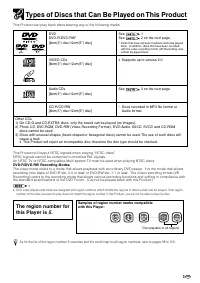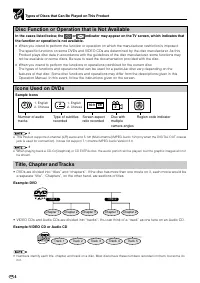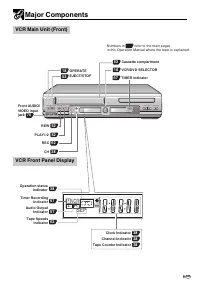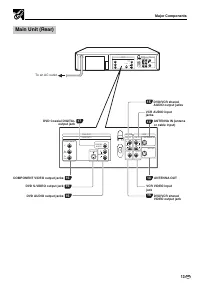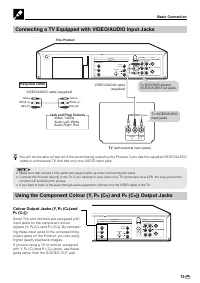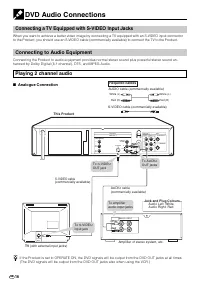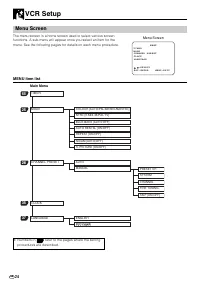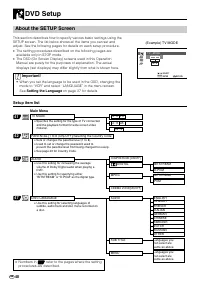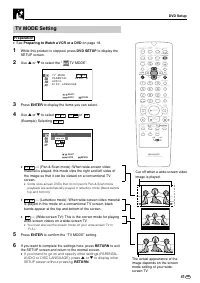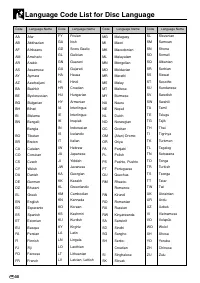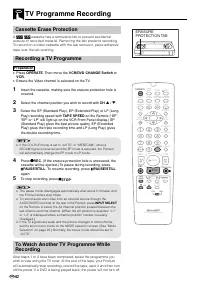Проигрыватели Sharp DV-NC70RU - инструкция пользователя по применению, эксплуатации и установке на русском языке. Мы надеемся, она поможет вам решить возникшие у вас вопросы при эксплуатации техники.
Если остались вопросы, задайте их в комментариях после инструкции.
"Загружаем инструкцию", означает, что нужно подождать пока файл загрузится и можно будет его читать онлайн. Некоторые инструкции очень большие и время их появления зависит от вашей скорости интернета.
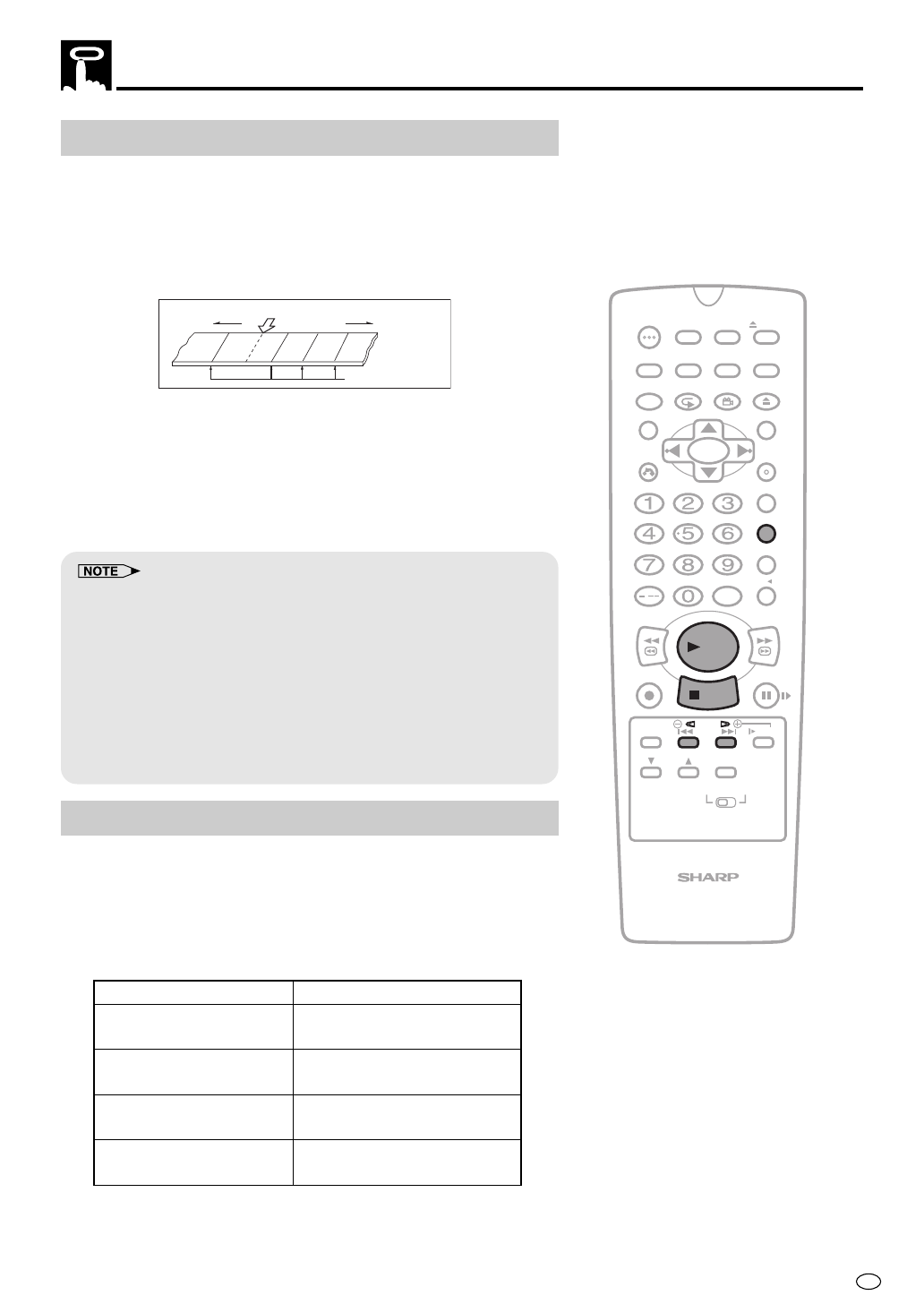
61
GB
DPSS
With this feature you can quickly locate a desired section of the tape.
The DPSS feature makes use of index signals to search for a
specified tape segment and begin playback automatically.
Index signal
An index signal is automatically recorded on the tape at the start of
ordinary recording, simple recording timer and timer recording.
1
Load a tape containing index signals into the Product.
2
Select the index number of the desired programme using
DPSS
on the Remote. Search star ts immediately. (When a signal is
located, the displayed number decreases.)
3
When the selected index signal-encoded section is found,
playback begins automatically.
•
DPSS may not function properly if the index signals are too close
together (within 8 minutes of each other).
•
DPSS can be cancelled with
û
PLAY
or
Ë
STOP
.
•
If the tape reaches its end or is rewinded completely before locating
the desired index signal, DPSS is cancelled.
•
DPSS may not function for damaged or worn tapes.
•
The DPSS function cannot be used with tapes that contain no index signals.
•
The starting point of a programme may vary slightly.
•
DPSS does not operate during the slow, record, fast forward, rewind,
timer standby, and timer recording modes, or when there is no
cassette loaded.
Skip Search
When
SKIP SEARCH
on the Remote is pressed during playback
mode, the product will perform a forward video search for a fixed
interval of playback time before resuming playback. Depending on
how many times the button is pressed, it is possible to set the
forward video search time to approx. 30, 60, 90 or 120 seconds of
recorded material.
DPSS (Digital Program Search System)/Skip Search
/
PLAY
STOP
OPEN/
CLOSE
OPERATE
VCR/ DVD
SELECTOR
VCR MENU
DVD SETUP
TAPE
SPEED
ON
SCREEN
TIMER
ON/OFF
TITLE
DVD MENU
DISPLAY
EJECT
PROG
FUNCTION
CONTROL
PROG/
REPEAT
CLEAR
RETURN
REV
FWD
SET
ENTER
ZERO BACK
SKIP SEARCH
VCR DVD
AM/PM
INPUT SELECT
PAUSE/STILL
REC
VCR/ DVD COMBINATION
SLOW
CH
VCR
DVD
SKIP
DPSS
AUDIO
OUTPUT
ANGLE
Rewind
1
-1
2
3
Fast forward
Index signals
Current tape position
Approx. 120 sec.
(of playback time)
Approx. 90 sec.
(of playback time)
Approx. 60 sec.
(of playback time)
Approx. 30 sec.
(of playback time)
Number of Times Pressed
1 time
2 times
3 times
4 times
Forward Video Search Time