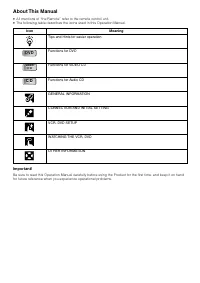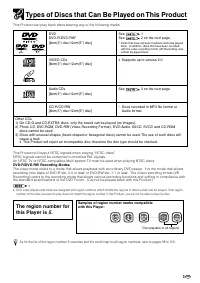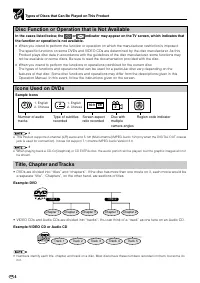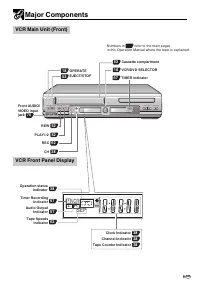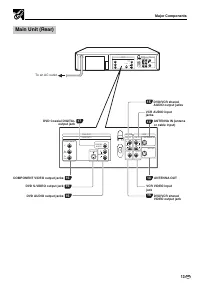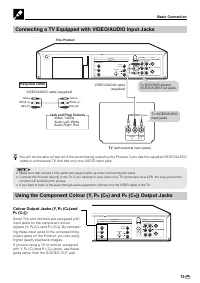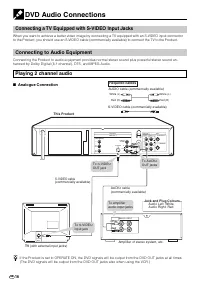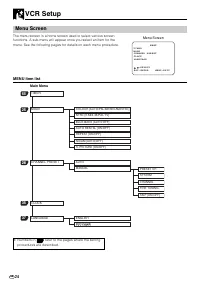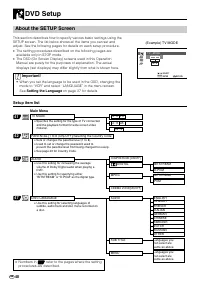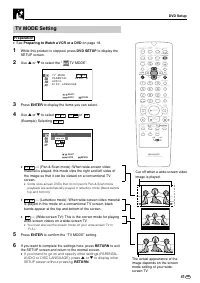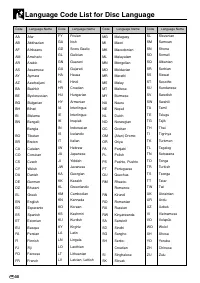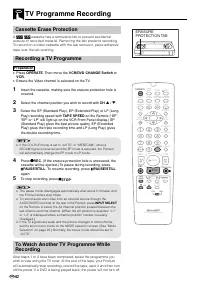Проигрыватели Sharp DV-NC70RU - инструкция пользователя по применению, эксплуатации и установке на русском языке. Мы надеемся, она поможет вам решить возникшие у вас вопросы при эксплуатации техники.
Если остались вопросы, задайте их в комментариях после инструкции.
"Загружаем инструкцию", означает, что нужно подождать пока файл загрузится и можно будет его читать онлайн. Некоторые инструкции очень большие и время их появления зависит от вашей скорости интернета.
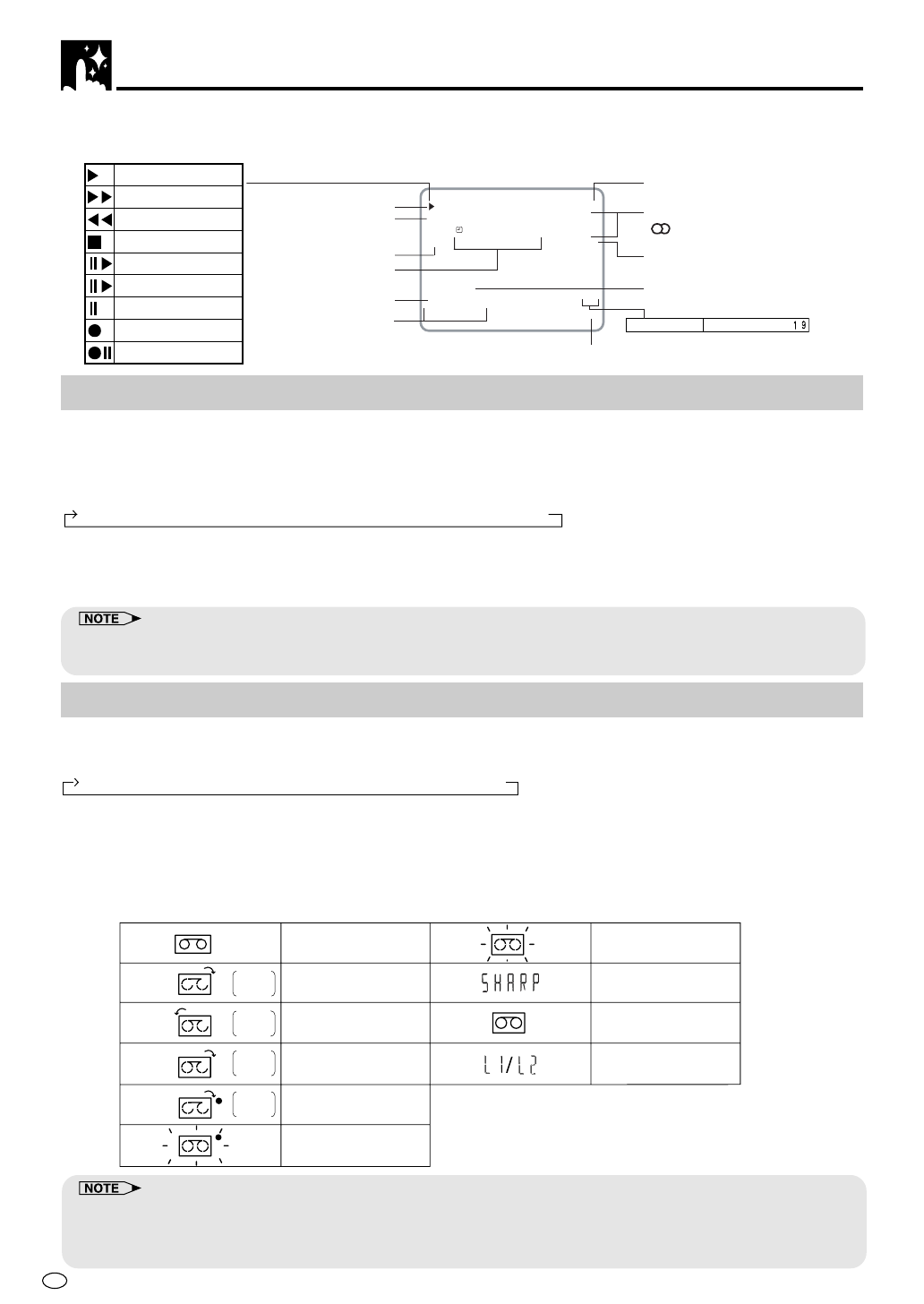
GB
38
VCR Display Information
The tape counter and VCR mode can be shown on the screen while you are playing back a tape or watching a
broadcast on the video channel.
How to Display Indicators
1
Turn on your TV and select the video channel.
2
Press
OPERATE
to turn on the Product. Mode indicators are displayed in the AUTO display screen.
3
Each time
ON SCREEN
is pressed, the screen changes as follows:
AUTO DISPLAY
When an operation button, number buttons or
CH
'
/
"
is pressed, the current mode or the number of the
channel will be displayed in the upper section of the TV screen for about 3 seconds.
•
When you record a video signal output from this Product on another VCR, press
ON SCREEN
to select Display Off. (If
the mode indicator is displayed on the screen, it is also recorded on the tape.)
VCR Front Panel Display
Each time
DISPLAY
on the Remote is pressed, the display changes in the following way. (However, the follow-
ing is the case when the clock time is set and displayed in the 12-hour system.)
•
Channel setting mode
..
The number of the channel will be displayed. It does not display during playback.
•
Tape counter mode
.......
The current tape position will be displayed.
•
Clock mode
....................
The current time will be displayed.
The meaning of the main indicators is shown below. (This list does not include all indicators.)
Display Examples
•
Tape counter is displayed during playback, fast forward or rewind operation.
•
When the power is turned off, the clock is displayed and the VCR Front Panel Display Becomes darker.
•
The display will return to the original mode (counter or clock display) 3 seconds after the VCR enters the operation
mode.
2
S . P I C T U R E O N N I C A M
S P S T O P 1 1 : 3 0 L R
I / I I
2 1 / 0 8 0 0 0 : 0 0 . 0 0
R E P E A T
1 2 : 3 0 1 9
Display example
Operating mode
Simple Recording timer
S. PICTURE
(Sharp Super Picture)
Tape Speed
Clock display
Calendar display
Audio Output indicator
Programme channel
position
Multiplex sound indicator
(
: stereo)
Repeat display
Real time tape counter
STOP, CASSETTE IN
PLAY,
×
2
VSF, FF
VSR, REW
SLOW
F ADV
.
STILL
REC
REC PAUSE
DPSS
D P S S
AUTO Display
→
FULL Display
→
Counter Display
→
Display OFF
Channel setting mode
→
Tape counter mode
→
Clock mode
Stop
Slow, Still,
Frame Advance
Rec Pause
Playback
Rotate
slowly
Record
Rotate
slowly
Rewind,
Video Search Rewind
Rotate
rapidly
Fast forward,
Video Search Forward
Rotate
rapidly
Cassette-In
Indicator
LINE IN 1/2
When AC power cord
is first plugged in