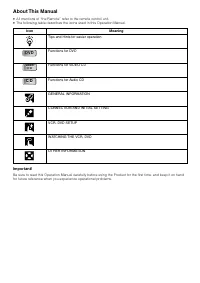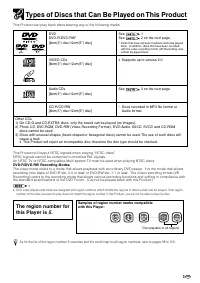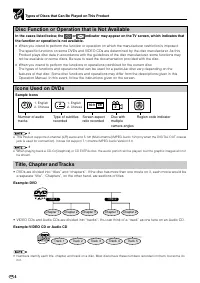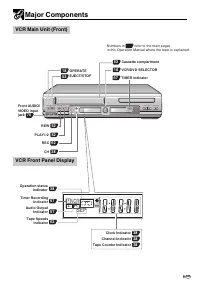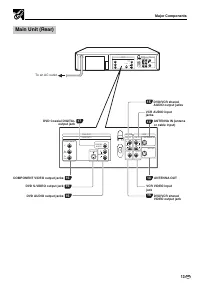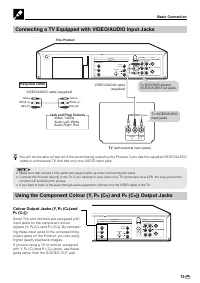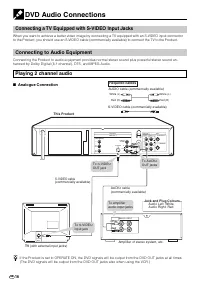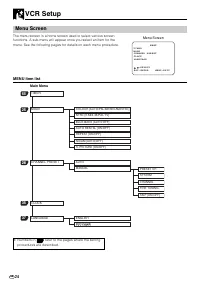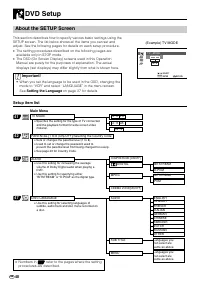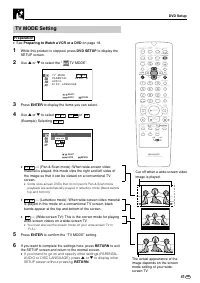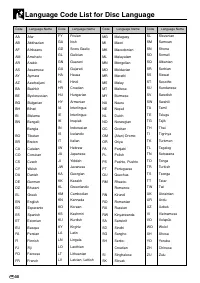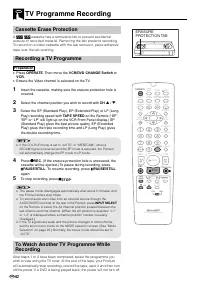Проигрыватели Sharp DV-NC70RU - инструкция пользователя по применению, эксплуатации и установке на русском языке. Мы надеемся, она поможет вам решить возникшие у вас вопросы при эксплуатации техники.
Если остались вопросы, задайте их в комментариях после инструкции.
"Загружаем инструкцию", означает, что нужно подождать пока файл загрузится и можно будет его читать онлайн. Некоторые инструкции очень большие и время их появления зависит от вашей скорости интернета.
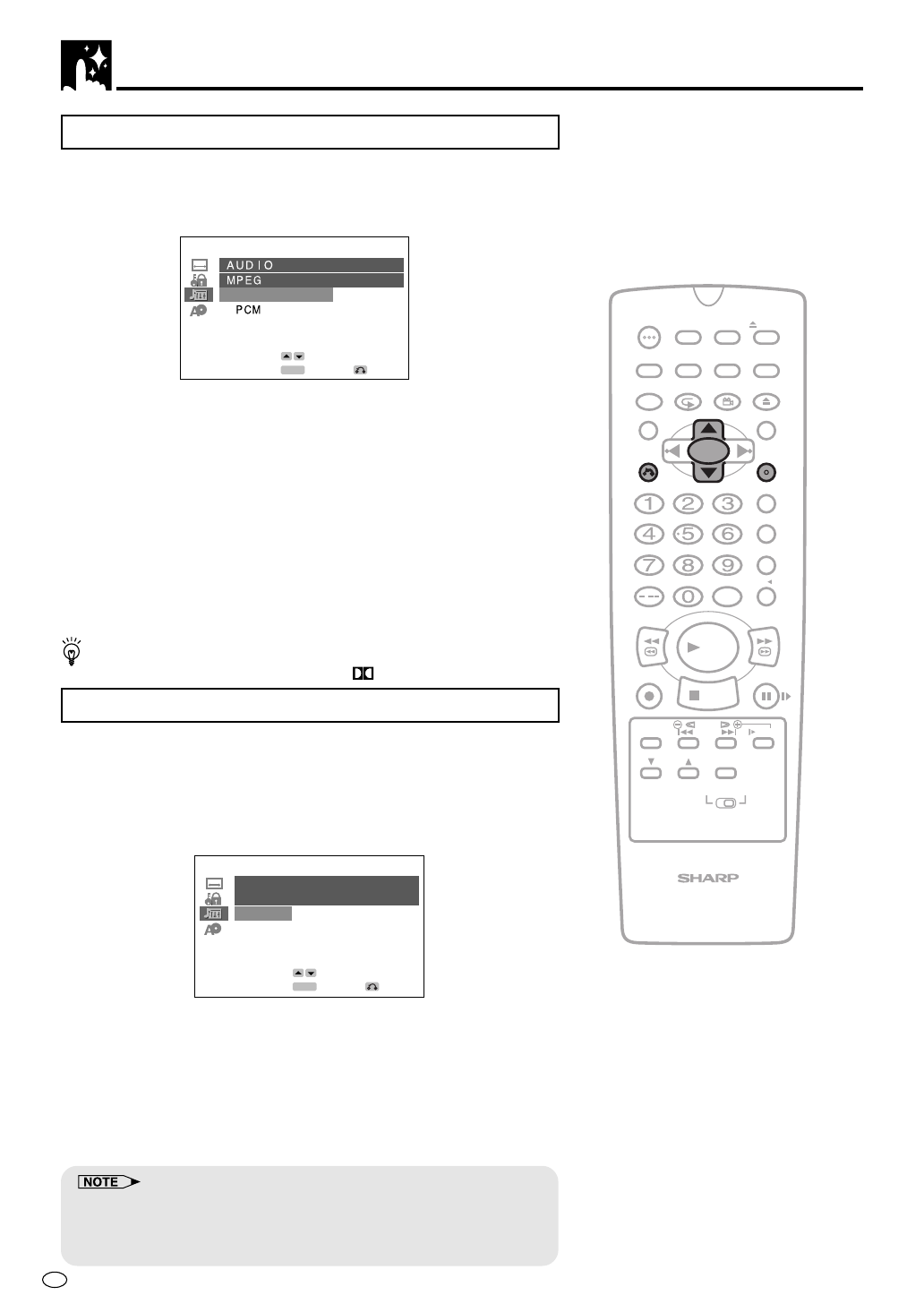
GB
46
Setting the MPEG
•
Before setting the “MPEG”, perform the step 1 to 2 on pages 47 and 48.
1
Press
ENTER
and then use
'
or
"
to select “MPEG”.
2
Press
ENTER
to display the settings you can select.
3
Use
'
or
"
to select “BITSTREAM” or “PCM”.
BITSTREAM:
Use this setting for a digital connection of a
receiver (amplifier) equipped with an MPEG
Audio decoder.
PCM:
Use this setting for a digital connection to the
PCM digital input jack of a DAT or MD, or for a
digital connection to a receiver (amplifier) that
does not have an MPEG Audio decoder.
4
Press
ENTER
to confirm the setting.
5
Press
RETURN
to exit the SETUP screen and return to normal screen.
•
If you want to go on and specify other settings, use
'
or
"
to
display the other SETUP screen without pressing
RETURN
.
When playing a disc recorded using DTS, the bitstream type signal
is output regardless of the setting of “
DIGITAL” and “MPEG”.
Setting the CINEMA VOICE
This function is raising the sound of the center speaker to make the
voices in a movie easier to hear.
•
Before setting the “CINEMA VOICE” , perform the step 1 and 2 on page 46.
1
Use
'
or
"
to select “CINEMA VOICE”.
2
Press
ENTER
to display the settings you can select.
AUDIO
CINEMA VOICE
ON
OFF
ENTER
RETURN
SELECT
E N T E R
3
Use
'
or
"
to select “ON” or “OFF”.
ON:
Set to “ON” when you want to raise the sound of the voice.
OFF:
Set to “OFF” when you do not want to use this function.
4
Press
ENTER
to confirm the setting.
5
When you have completed the setting above, press
RETURN
to return
to the SETUP screen. However, if you want to go on and specify the
other settings, use
'
or
"
to display other setting screen.
•
The CINEMA VOICE setting raises the sound of the center channel
threfore it does not affect the voices in other channels.
•
Even if this function is set to “ON”, the result may or may not be
effective depending on the disc.
/
PLAY
STOP
OPEN/
CLOSE
OPERATE
VCR/ DVD
SELECTOR
VCR MENU
DVD SETUP
TAPE
SPEED
ON
SCREEN
TIMER
ON/OFF
TITLE
DVD MENU
DISPLAY
EJECT
PROG
FUNCTION
CONTROL
PROG/
REPEAT
CLEAR
RETURN
REV
FWD
SET
ENTER
ZERO BACK
SKIP SEARCH
VCR DVD
AM/PM
INPUT SELECT
PAUSE/STILL
REC
VCR/ DVD COMBINATION
SLOW
CH
VCR
DVD
SKIP
DPSS
AUDIO
OUTPUT
ANGLE
DVD Setup
ENTER
RETURN
SELECT
E N T E R
BITSTREAM