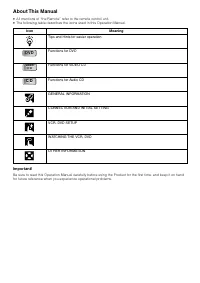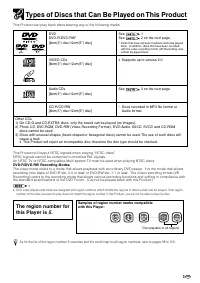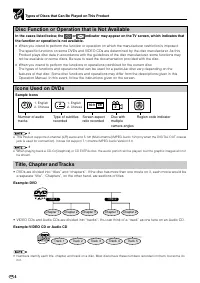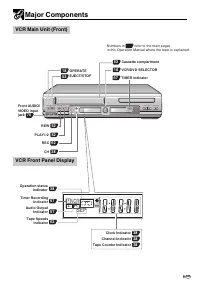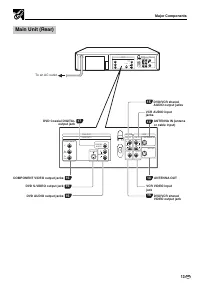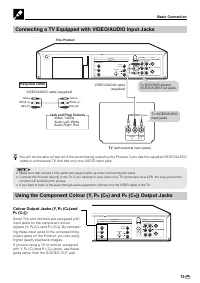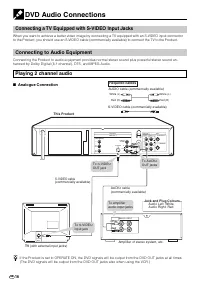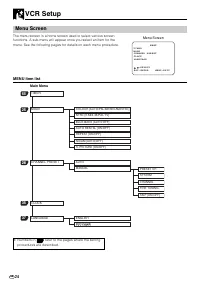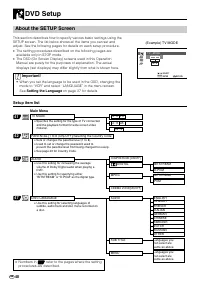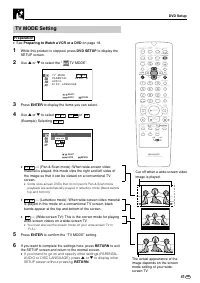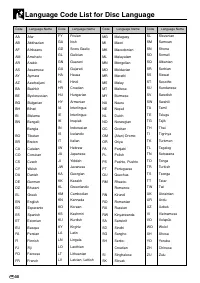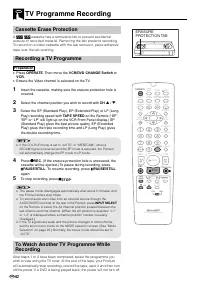Проигрыватели Sharp DV-NC70RU - инструкция пользователя по применению, эксплуатации и установке на русском языке. Мы надеемся, она поможет вам решить возникшие у вас вопросы при эксплуатации техники.
Если остались вопросы, задайте их в комментариях после инструкции.
"Загружаем инструкцию", означает, что нужно подождать пока файл загрузится и можно будет его читать онлайн. Некоторые инструкции очень большие и время их появления зависит от вашей скорости интернета.
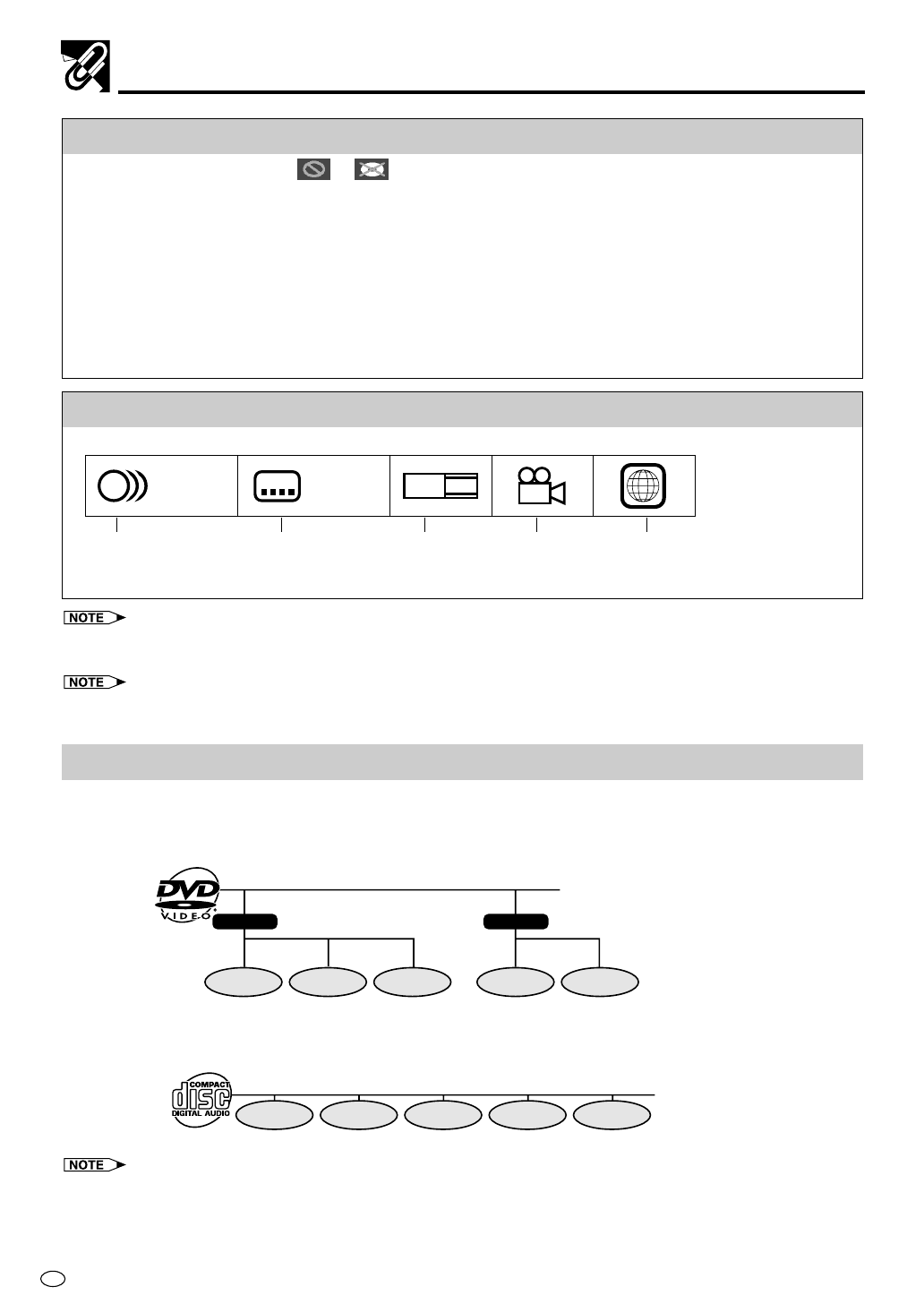
GB
4
Types of Discs that Can Be Played on This Product
Disc Function or Operation that is Not Available
In the cases listed below, the
or
indicator may appear on the TV screen, which indicates that
the function or operation is not available.
•
When you intend to perfor m the function or operation on which the manufacturer restriction is imposed:
The specific functions on some DVDs and VIDEO CDs are determined by the disc manufacturer. As this
Product plays disc data in accordance with the guidelines of the disc manufacturer, some functions may
not be available on some discs. Be sure to read the documentation provided with the disc.
•
When you intend to perfor m the functions or operations prohibited for the current disc:
The types of functions and operations that can be used for a particular disc var y depending on the
features of that disc. Some disc functions and operations may differ from the descriptions given in this
Operation Manual. In this event, follow the instructions given on the screen.
Icons Used on DVDs
Sample Icons
2
•
This Product suppor ts 2-channel (L/R) audio and 5.1ch (Multi-channel) MPEG Audio 1/2 (only when the DIGITAL OUT coaxial
jack is used for connection). It does not support 7.1 channel MPEG Audio Version 2.0.
3
•
When playing back a CD-G (Graphics) or CD EXTRA disc, the audio portion will be played, but the graphic images will not
be shown.
Title, Chapter and Tracks
• DVDs are divided into “titles” and “chapters”. If the disc has more than one movie on it, each movie would be
a separate “title”. “Chapters”, on the other hand, are sections of titles.
Example: DVD
• VIDEO CDs and Audio CDs are divided into “tracks”. You can think of a “track” as one tune on an Audio CD.
Example: VIDEO CD or Audio CD
• Numbers identify each title, chapter, and track on a disc. Most discs have these numbers recorded on them, but some do
not.
2
2
16:9
2
LB
1. English
2. Chinese
1. English
2. Chinese
3
Number of audio
tracks
Type of subtitles
recorded
Screen aspect
ratio recorded
Region code indicator
Disc with
multiple
camera angles
Track 1
Track 2
Track 3
Track 4
Track 5
Title 1
Title 2
Chapter 1
Chapter 2
Chapter 3
Chapter 1
Chapter 2