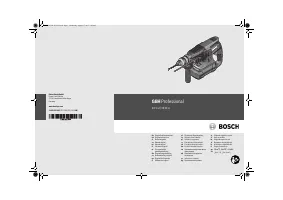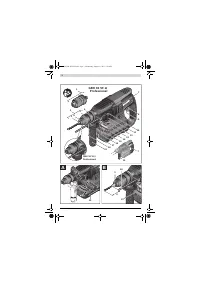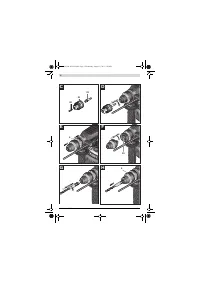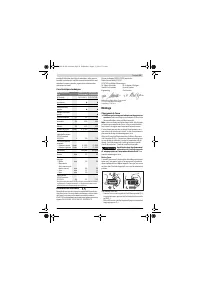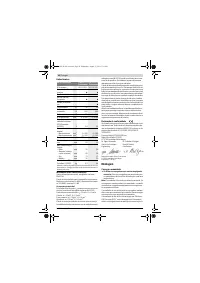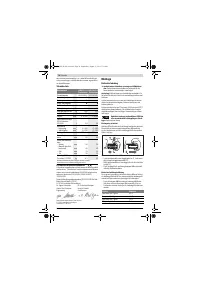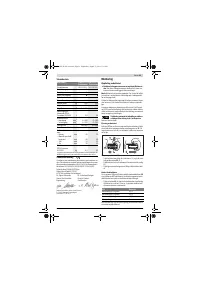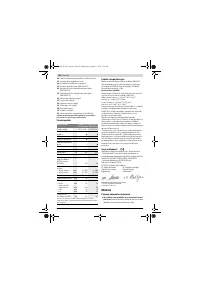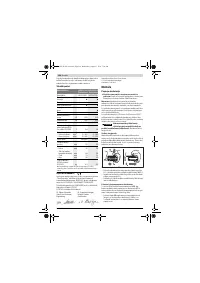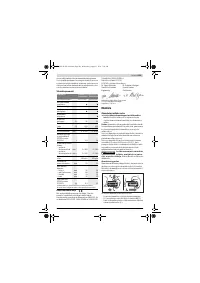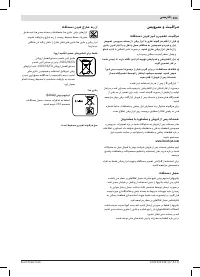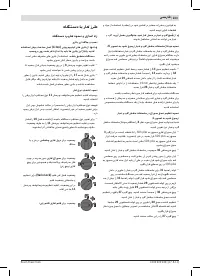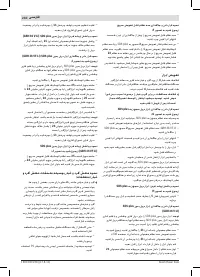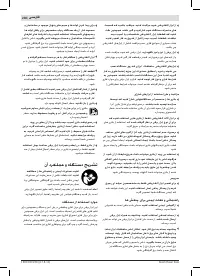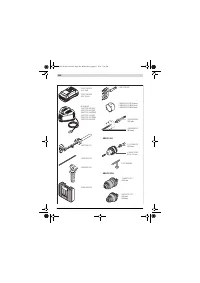Перфораторы Bosch SDS Plus GBH 36 FV LI - инструкция пользователя по применению, эксплуатации и установке на русском языке. Мы надеемся, она поможет вам решить возникшие у вас вопросы при эксплуатации техники.
Если остались вопросы, задайте их в комментариях после инструкции.
"Загружаем инструкцию", означает, что нужно подождать пока файл загрузится и можно будет его читать онлайн. Некоторые инструкции очень большие и время их появления зависит от вашей скорости интернета.

20
| English
1 609 929 V40 | (17.8.11)
Bosch Power Tools
Reversing the Rotational Direction (see figure M)
The rotational direction switch
8
is used to reverse the rota-
tional direction of the machine. However, this is not possible
with the On/Off switch
9
actuated.
Right rotation:
Push the rotational direction switch
8
left
to the stop.
Left rotation:
Push the rotational direction switch
8
right
to the stop.
Set the direction of rotation for hammer drilling, drilling and
chiselling always to right rotation.
Switching On and Off
– To
start
the machine, press the On/Off switch
9
.
When starting the machine for the first time, a starting delay
is possible, as the electronic system of the power tool has to
configure itself first.
– To
switch off
the machine, release the On/Off switch
9
.
Setting the Speed/Impact Rate
The speed/impact rate of the switched on power tool can be
variably adjusted, depending on how far the On/Off switch
9
is pressed.
Light pressure on the On/Off switch
9
results in low speed/im-
pact rate. Further pressure on the switch increases the
speed/impact rate.
Safety Clutch
f
If the tool insert becomes caught or jammed, the drive
to the drill spindle is interrupted. Because of the forces
that occur, always hold the power tool firmly with both
hands and provide for a secure stance.
f
If the power tool jams, switch the machine off and loos-
en the tool insert. When switching the machine on with
the drilling tool jammed, high reaction torques can oc-
cur.
Temperature Control Indicator
The red LED of the temperature control indicator
14
signals
that the battery or the electronics of the power tool (when the
battery is inserted) are not within the optimum temperature
range. In this case, the power tool will not operate at full ca-
pacity.
Temperature control of the battery:
– The red LED
14
lights up continuously after inserting the
battery into the charger: The battery is not within the
charging temperature range between 0 ° C and 45 ° C and
cannot be charged.
– The red LED
14
flashes when pushing button
16
or press-
ing the On/Off switch
9
(when the battery is inserted): The
battery is not wihin the temperature range for operation of
– 10 ° C to + 60 ° C.
– For battery temperatures over 70 ° C, the power tool
switches off until the battery is in the optimal temperature
range again.
Temperature control of the power tool electronics:
– The red LED
14
lights up continuously when pressing the
On/Off switch
9
: The temperature of the machine’s elec-
tronics is below 5 ° C or above 75 ° C.
– At a temperature above 90 ° C , the electronics of the pow-
er tool switch off until the temperature is within the allow-
able temperature range again.
Working Advice
Changing the Chiselling Position (Vario-Lock)
The chisel can be locked in 36 positions. In this manner, the
optimum working position can be set for each application.
– Insert the chisel into the tool holder.
– Turn the mode selector switch
11
to the “Vario-Lock” posi-
tion (see “Setting the Operating Mode”, page 19).
– Turn the tool holder to the desired chiselling position.
– Turn the mode selector switch
11
to the “chiselling” posi-
tion. The tool holder is now locked.
– For chiselling, set the rotation direction to right rotation.
Inserting Screwdriver Bits (see figure N)
f
Apply the power tool to the screw/nut only when it is
switched off.
Rotating tool inserts can slip off.
To work with screwdriver bits, a universal bit holder
32
with
SDS-plus shank (accessory) is required.
– Clean the shank end of the adapter shank and apply a light
coat of grease.
– Insert the universal bit holder with a turning motion into
the tool holder until it automatically locks.
– Check the locking effect by pulling the universal bit holder.
– Insert a screwdriver bit into the universal bit holder. Use
only screwdriver bits that match the screw head.
– To remove the universal bit holder, pull the locking sleeve
5
toward the rear and remove the universal bit holder
32
out of the tool holder.
Recommendations for Optimal Handling of the Battery
Protect the battery against moisture and water.
Store the battery only within a temperature range between
0 ° C and 50 ° C. As an example, do not leave the battery in the
car in summer.
Occasionally clean the venting slots of the battery using a soft,
clean and dry brush.
A significantly reduced working period after charging indi-
cates that the battery is used and must be replaced.
Observe the notes for disposal.
Position for
drilling
without impact in wood,
metal, ceramic and plastic as well as for
screwdriving
Vario-Lock
position for adjustment of the
chiselling position
The mode selector switch
11
does not latch in
this position.
Position for
chiselling
OBJ_BUCH-283-005.book Page 20 Wednesday, August 17, 2011 7:50 AM