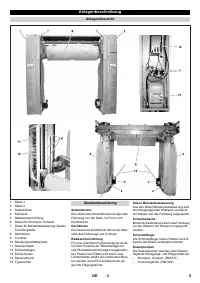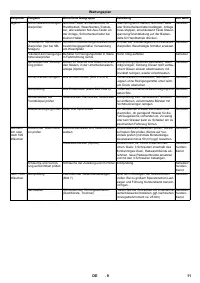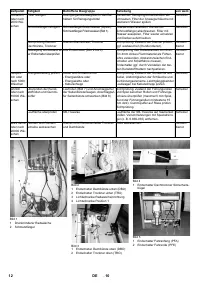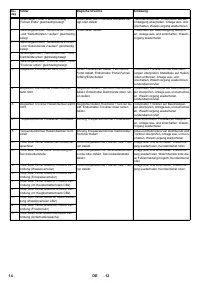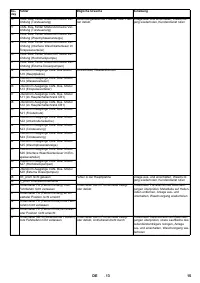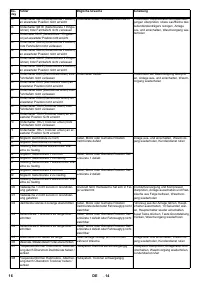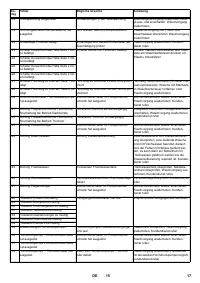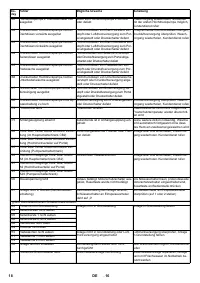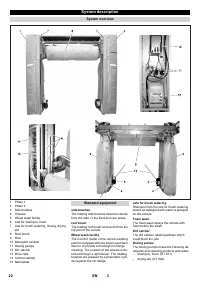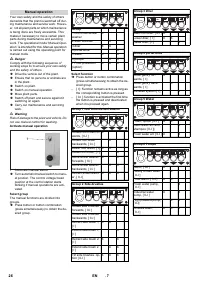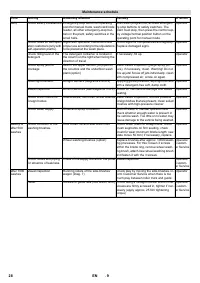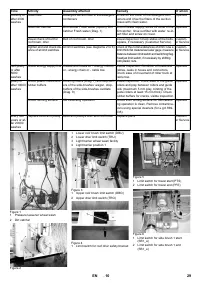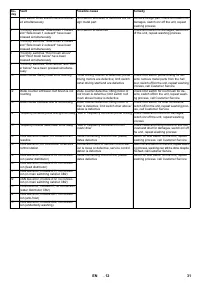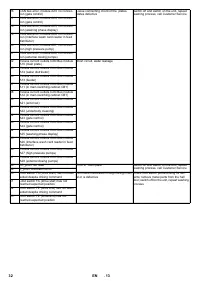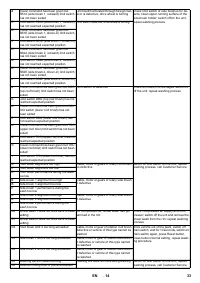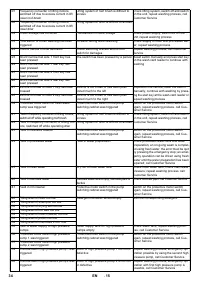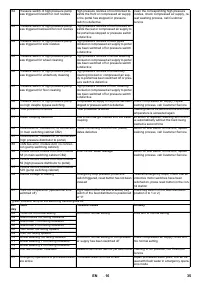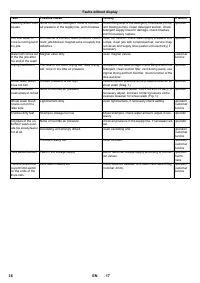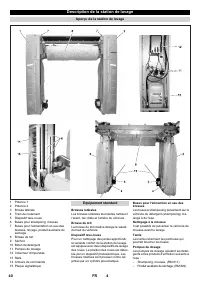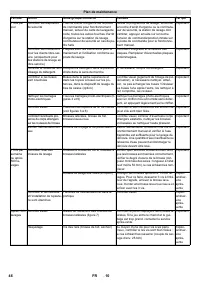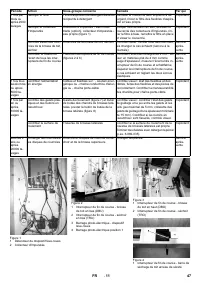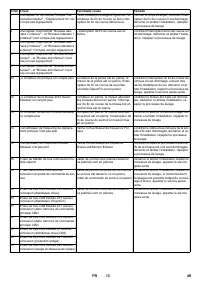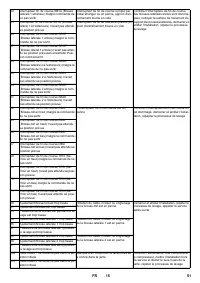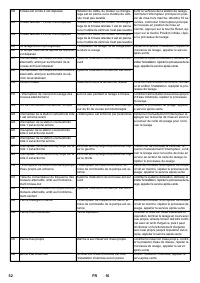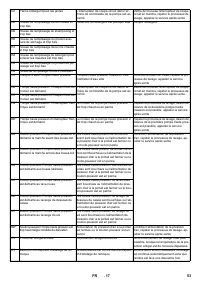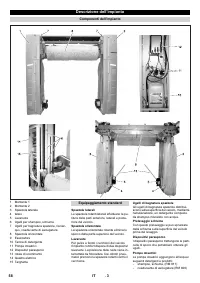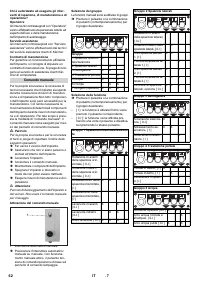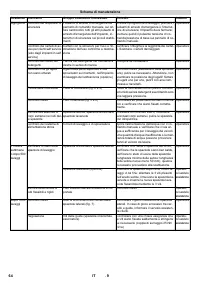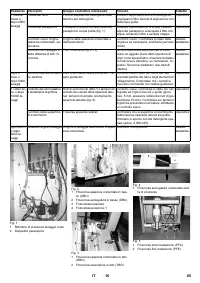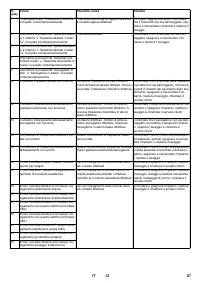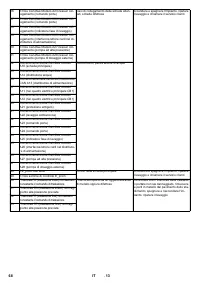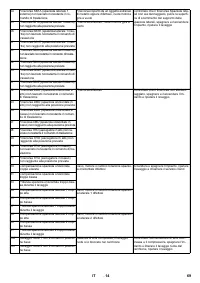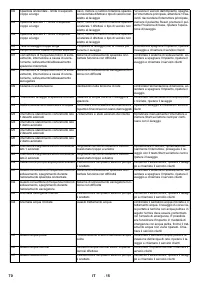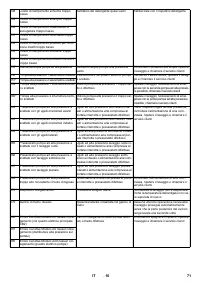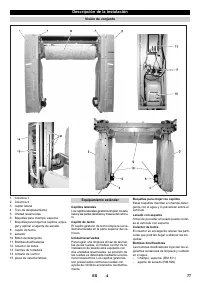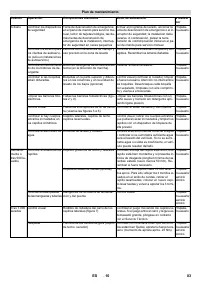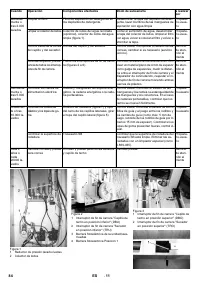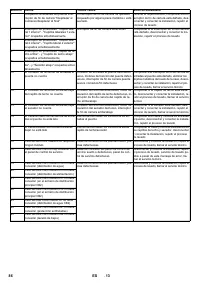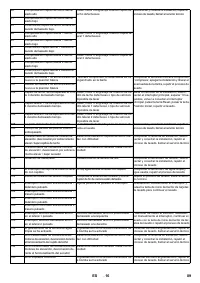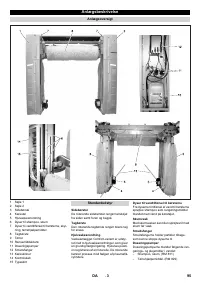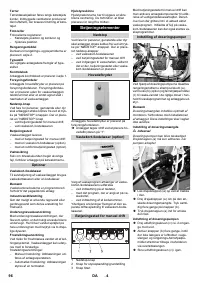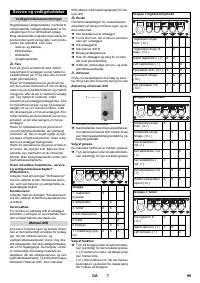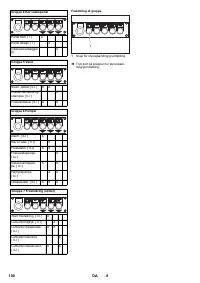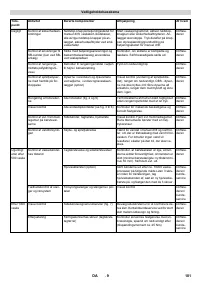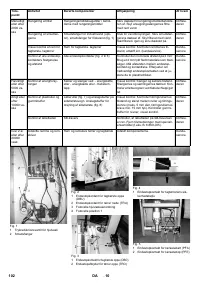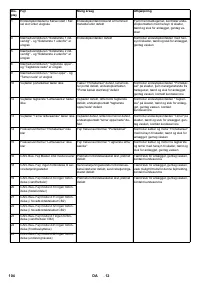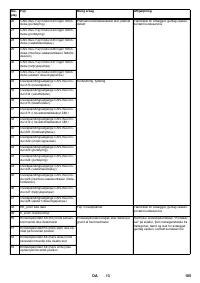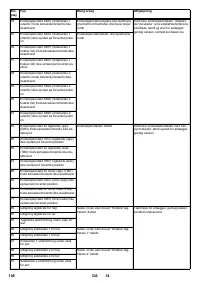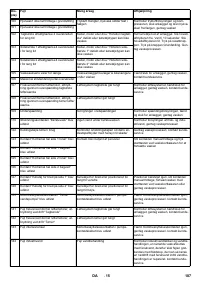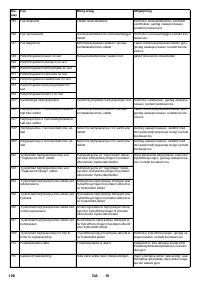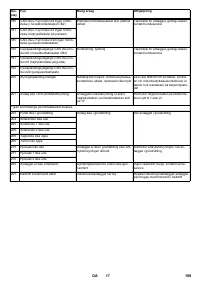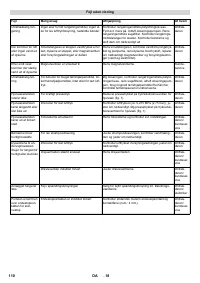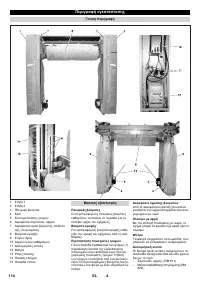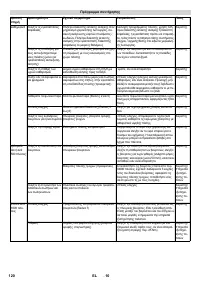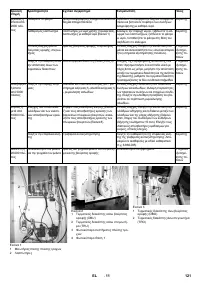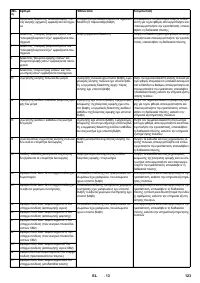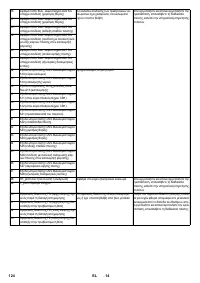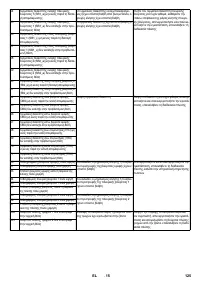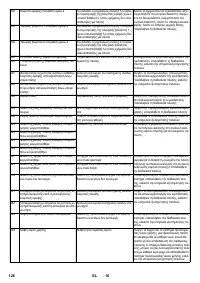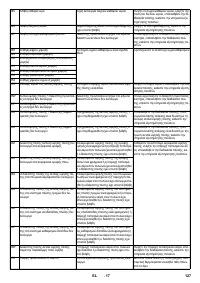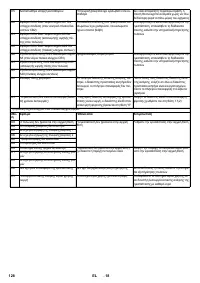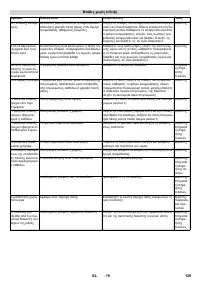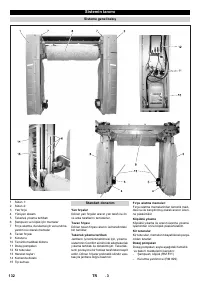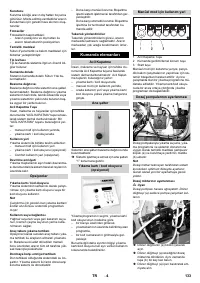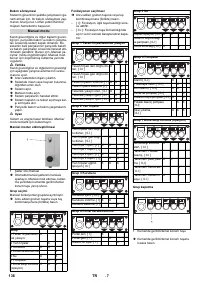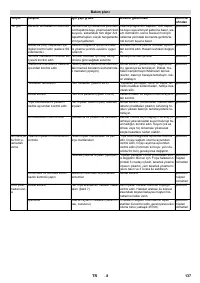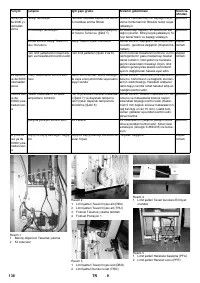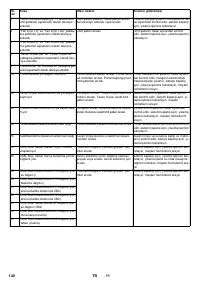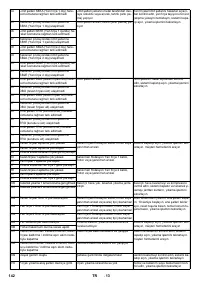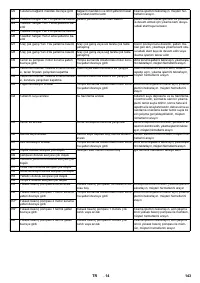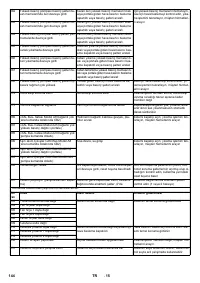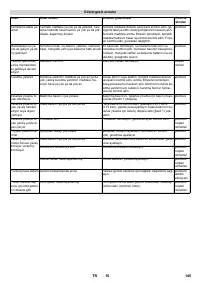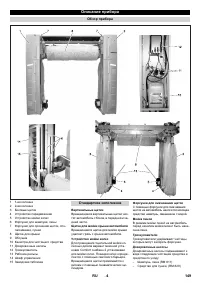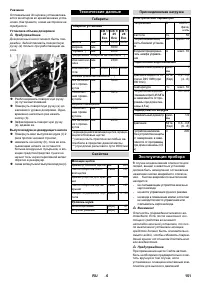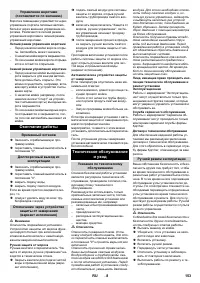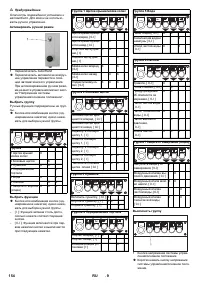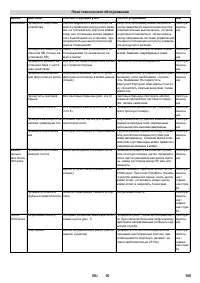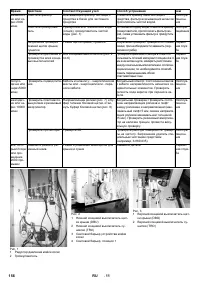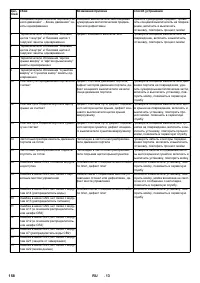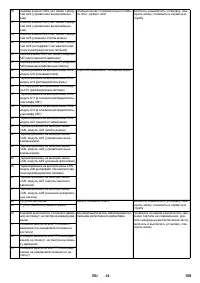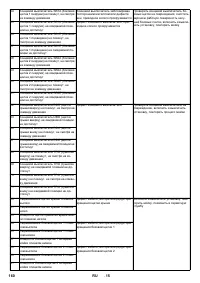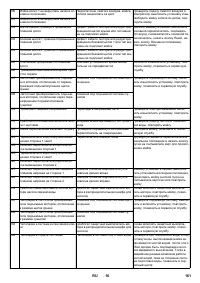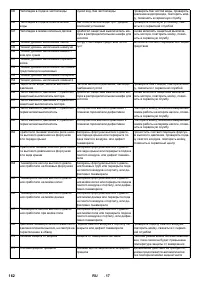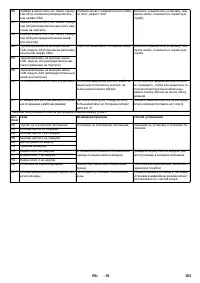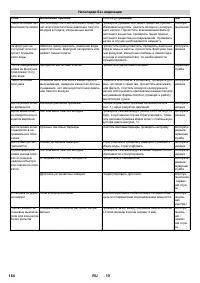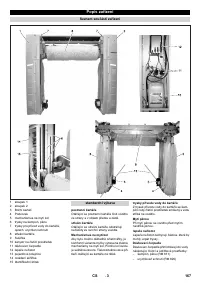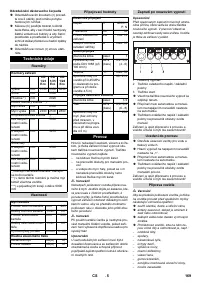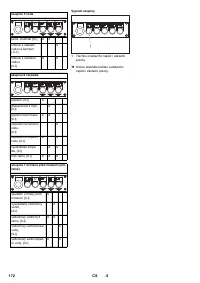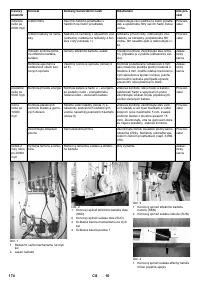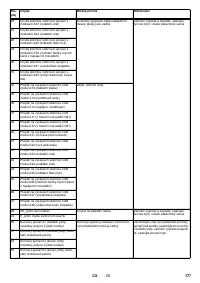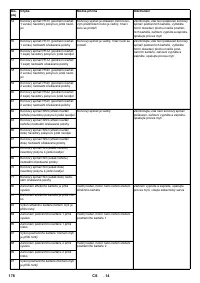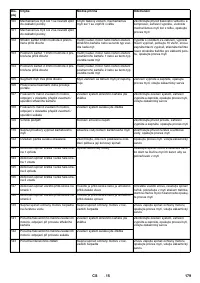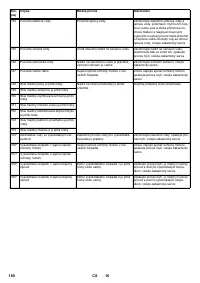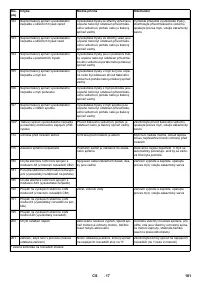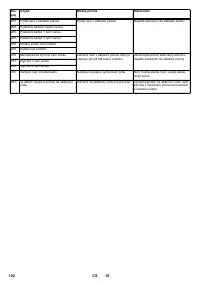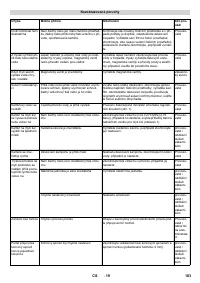Мойки высокого давления Karcher CB 1 28 Eco - инструкция пользователя по применению, эксплуатации и установке на русском языке. Мы надеемся, она поможет вам решить возникшие у вас вопросы при эксплуатации техники.
Если остались вопросы, задайте их в комментариях после инструкции.
"Загружаем инструкцию", означает, что нужно подождать пока файл загрузится и можно будет его читать онлайн. Некоторые инструкции очень большие и время их появления зависит от вашей скорости интернета.
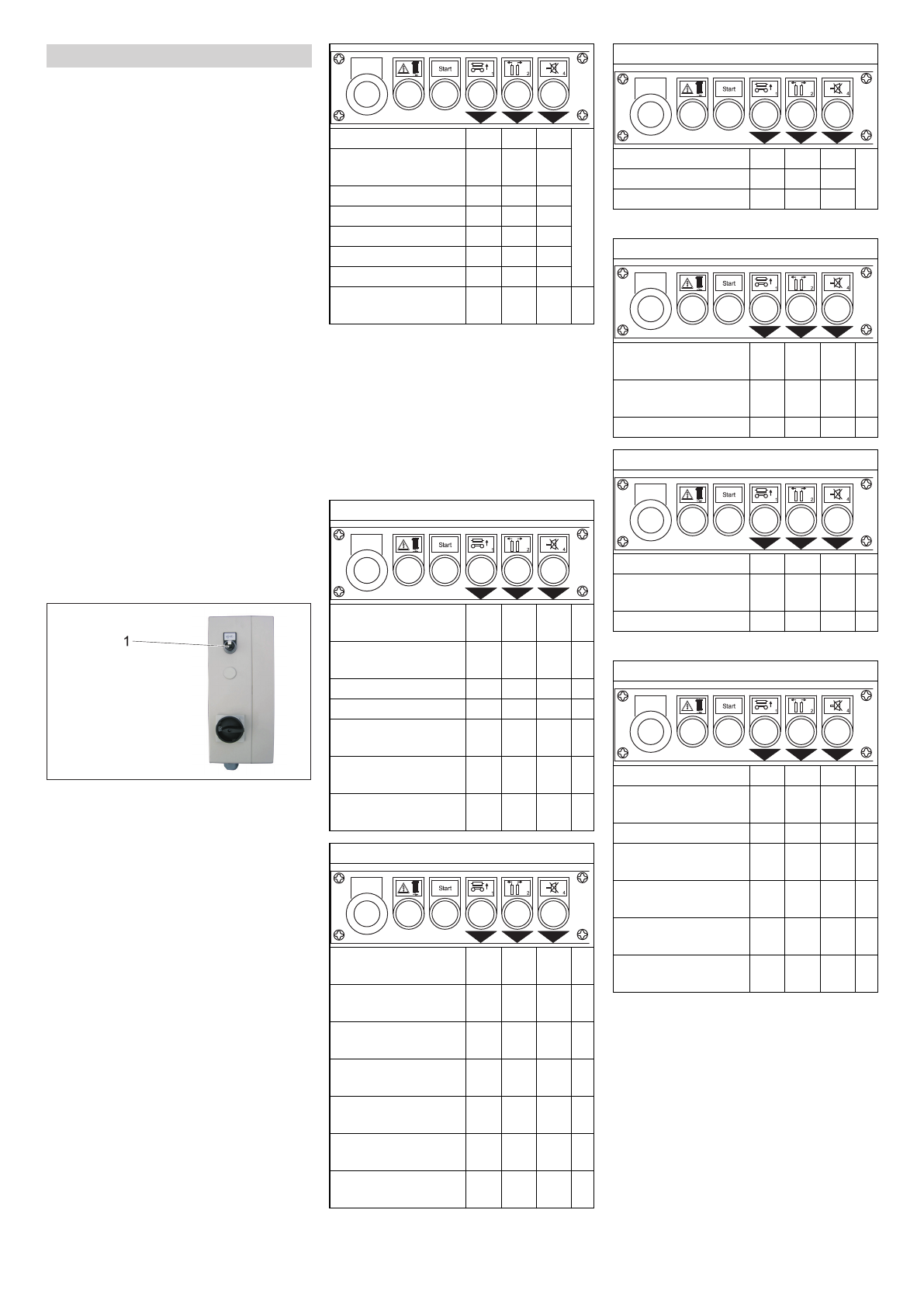
-
7
Your own safety and the safety of others
demands that the plant is switched off dur-
ing maintenance and service work. Howev-
er, not all plant parts on which maintenance
is being done are freely accessible. This
makes it necessary to move certain plant
parts during maintenance and servicing
work. The operational mode “Manual Oper-
ation” is intended for this. Manual operation
is carried out using the operating point for
manual mode.
Danger
Comply with the following sequence of
working steps for to ensure your own safety
and the safety of others.
Drive the vehicle out of the plant.
Ensure that no persons or animals are
in the plant.
Switch on plant.
Switch on manual operation.
Move plant parts.
Switch off plant and secure against it
switching on again.
Carry out maintenance and servicing
work.
몇
Warning
Risk of damage to the plant and vehicle. Do
not use manual control for washing.
1 Automatic/manual switch
Turn automatic/manual switch to manu-
al position. The control voltage/ basic
position at the control station starts
blinking if manual operations are acti-
vated.
The manual functions are divided into
groups.
Press button or button combination
(press simultaneously) to obtain the de-
sired group.
Press button or button combination
(press simultaneously) to obtain the de-
sired group.
–
[ I ]: Function remains active as long as
the corresponding button is pressed.
–
[ 0-I ]: function is activated the first time
the button is pressed and deactivated
when it is pressed again.
Manual operation
Activate manual operation
Select group
Group
1 roof brush/wheel
washer
X
2 side- brushes
X
3 drier
X
X
4 portal drive
X
5 water
X
X
6 pumps
X
X
7 Frost protection
(option)
X
X
X
Select function
Group 1 roof brush/wheel washer
Rotate roof brush for-
wards, [ 0-I ]
X
Rotate roof brush
backwards, [ 0-I ]
X
Lower roof brush, [ I ] X
X
Raise roof brush, [ I ]
X
Move wheel washer
forwards, [ 0-I ]
X
X
Move wheel washer
backwards, [ 0-I ]
X
X
Retract wheel wash-
er, [ 0-I ]
X
X
X
Group 2 Side-brushes
Rotate side brushes
forwards, [ 0-I ]
X
Rotate side brushes
backwards, [ 0-I ]
X
Retract side brush 1,
[ I ]
X
X
Extend side brush 1,
[ I ]
X
Retract side brush 2,
[ I ]
X
X
Extend side brush 2,
[ I ]
X
X
Tilt side brushes, op-
tion [ 0-I ]
X
X
X
Group 3 Drier
Switch on drier, [ 0-I ] X
Lower drier, [ I ]
X
X
Raise drier, [ I ]
X
Group 4 portal drive
Move gantry for-
wards, [ I ]
X
Move gantry back-
wards, [ I ]
X
Iinitialise system [ I ]
X
Group 5 Water
Foam, option [ 0-I ]
X
X
Used water arc and
shampoo [ 0-I ]]
X
Fresh water arc [ 0-I ] X
X
Group 6 Pumps
Alarm, [ 0-I ]
X
Ready to start wash,
[ 0-I ]
X
Frost alarm, [ 0-I ]
X
X
Fresh water pump,
[ 0-I ]
X
Industrial water
pump, [ 0-I ]
X
X
High pressure pump,
[ 0-I]
X
X
Chassis wash,
[ 0-I ]
X
X
X
26
EN