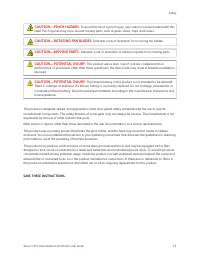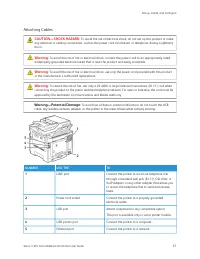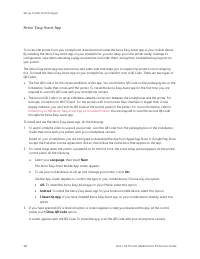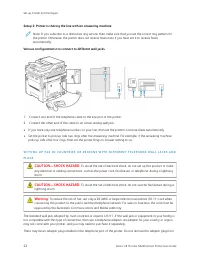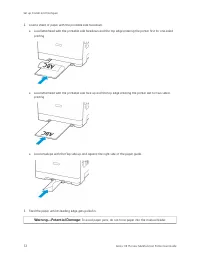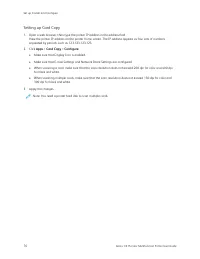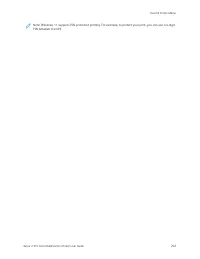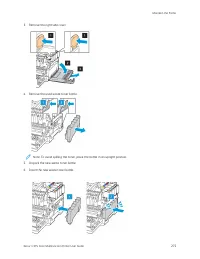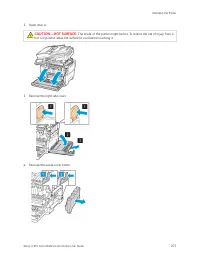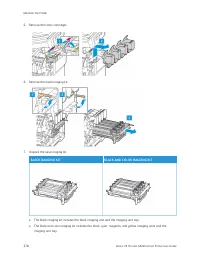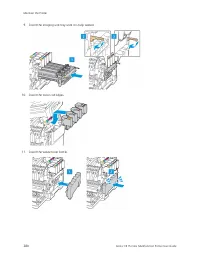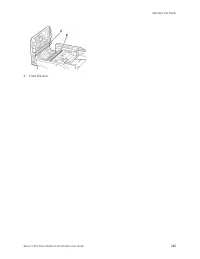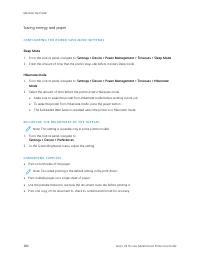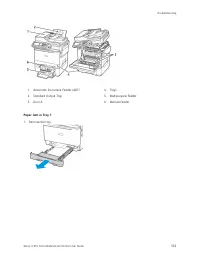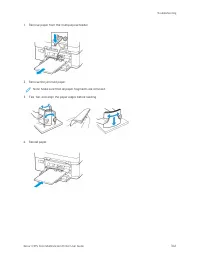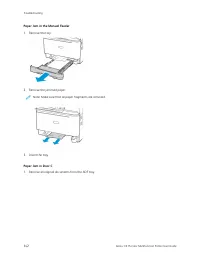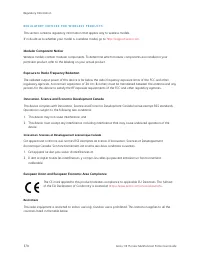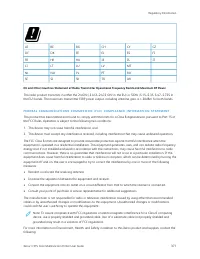МФУ Xerox C315 - инструкция пользователя по применению, эксплуатации и установке на русском языке. Мы надеемся, она поможет вам решить возникшие у вас вопросы при эксплуатации техники.
Если остались вопросы, задайте их в комментариях после инструкции.
"Загружаем инструкцию", означает, что нужно подождать пока файл загрузится и можно будет его читать онлайн. Некоторые инструкции очень большие и время их появления зависит от вашей скорости интернета.
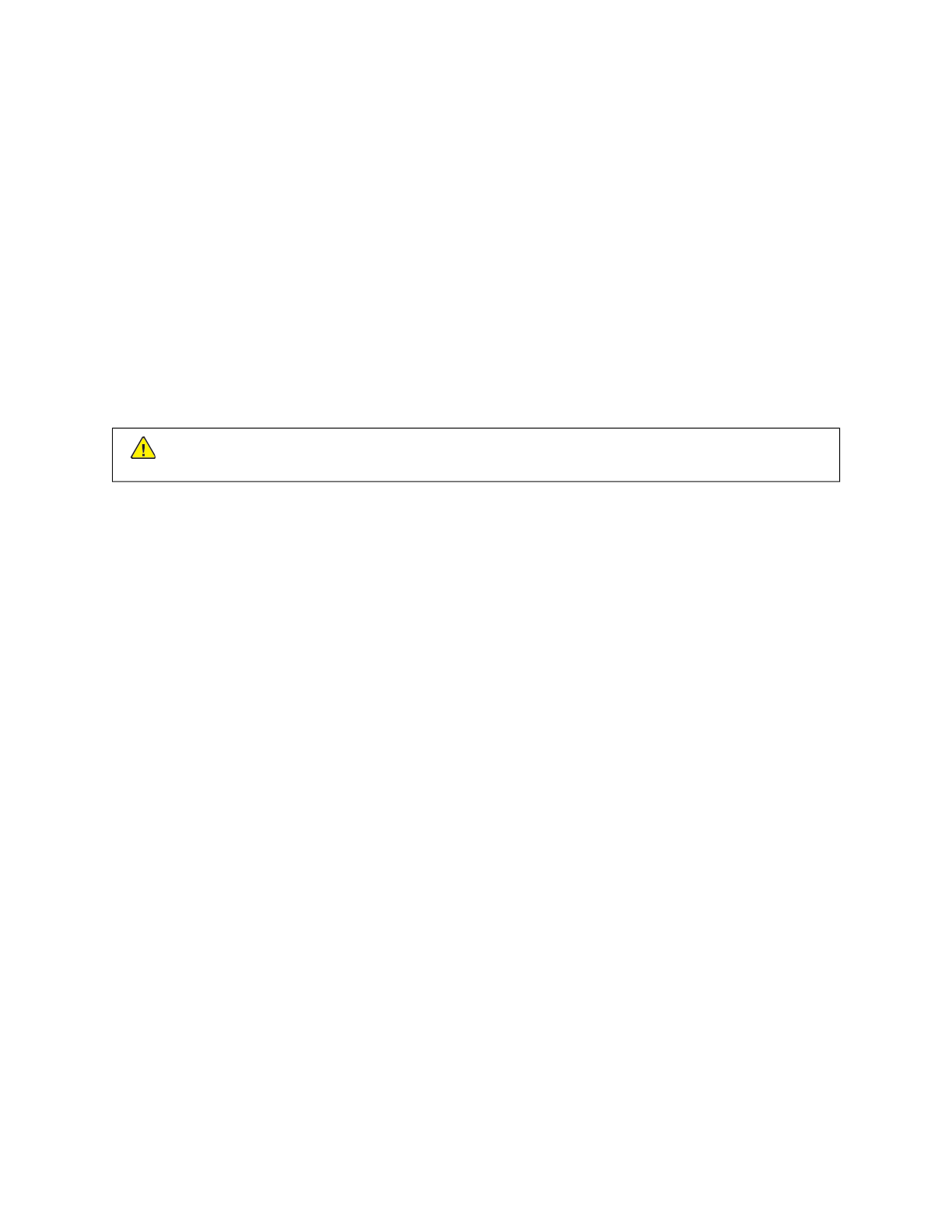
L I N K I N G T R AY S
1.
Open a Web browser, then type the printer IP address in the address field.
You can locate the printer IP address on the home screen. The IP address appears as four sets of numbers
separated by periods, such as 123.123.123.123
2.
Click SSeettttiinnggss >> PPaappeerr >> TTrraayy C
Coonnffiigguurraattiioonn.
3.
Set the same paper size and paper type for the trays that you are linking.
4.
Save the settings.
5.
Click SSeettttiinnggss >> D
Deevviiccee >> M
Maaiinntteennaannccee >> C
Coonnffiigguurraattiioonn M
Meennuu >> TTrraayy C
Coonnffiigguurraattiioonn.
6.
Set Tray Linking to A
Auuttoom
maattiicc.
7.
Save the settings.
To unlink trays, make sure that no trays have the same paper size and paper type settings.
W
Waarrnniinngg::
The temperature of the fuser varies according to the specified paper type. To avoid printing
issues, match the paper type setting in the printer with the paper loaded in the tray.
Xerox
®
C315 Color Multifunction Printer User Guide
73
Характеристики
Остались вопросы?Не нашли свой ответ в руководстве или возникли другие проблемы? Задайте свой вопрос в форме ниже с подробным описанием вашей ситуации, чтобы другие люди и специалисты смогли дать на него ответ. Если вы знаете как решить проблему другого человека, пожалуйста, подскажите ему :)