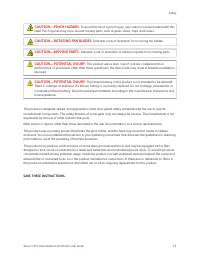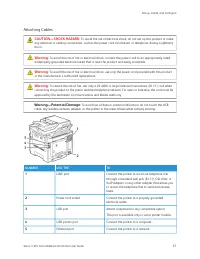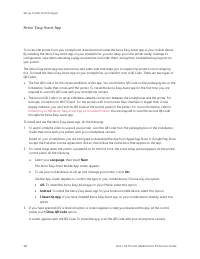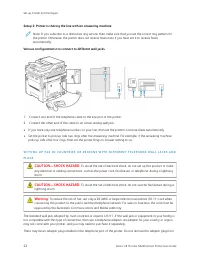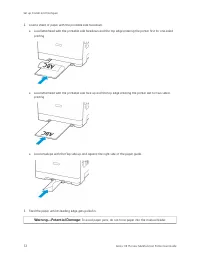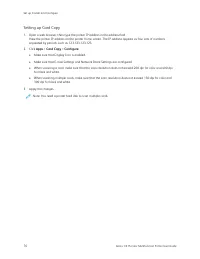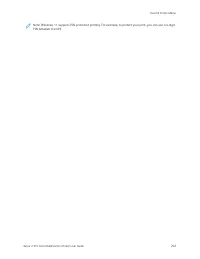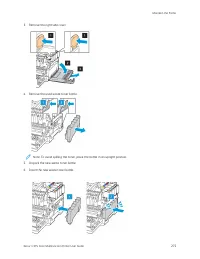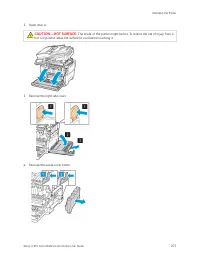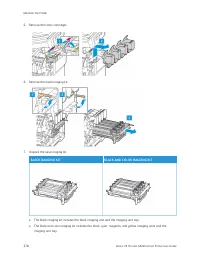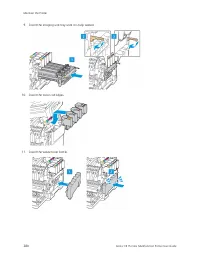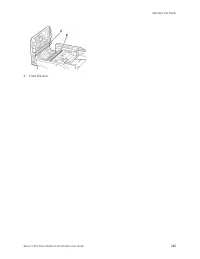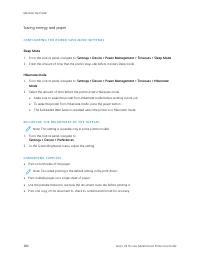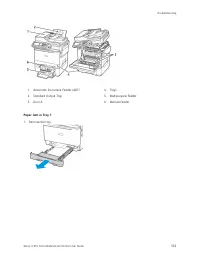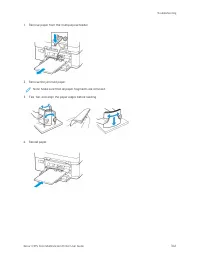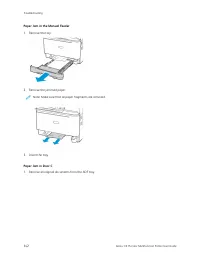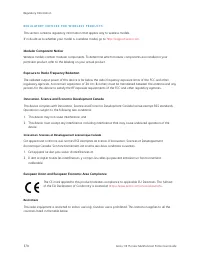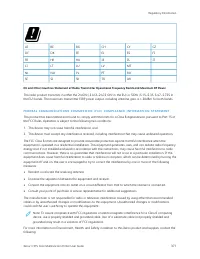МФУ Xerox C315 - инструкция пользователя по применению, эксплуатации и установке на русском языке. Мы надеемся, она поможет вам решить возникшие у вас вопросы при эксплуатации техники.
Если остались вопросы, задайте их в комментариях после инструкции.
"Загружаем инструкцию", означает, что нужно подождать пока файл загрузится и можно будет его читать онлайн. Некоторые инструкции очень большие и время их появления зависит от вашей скорости интернета.
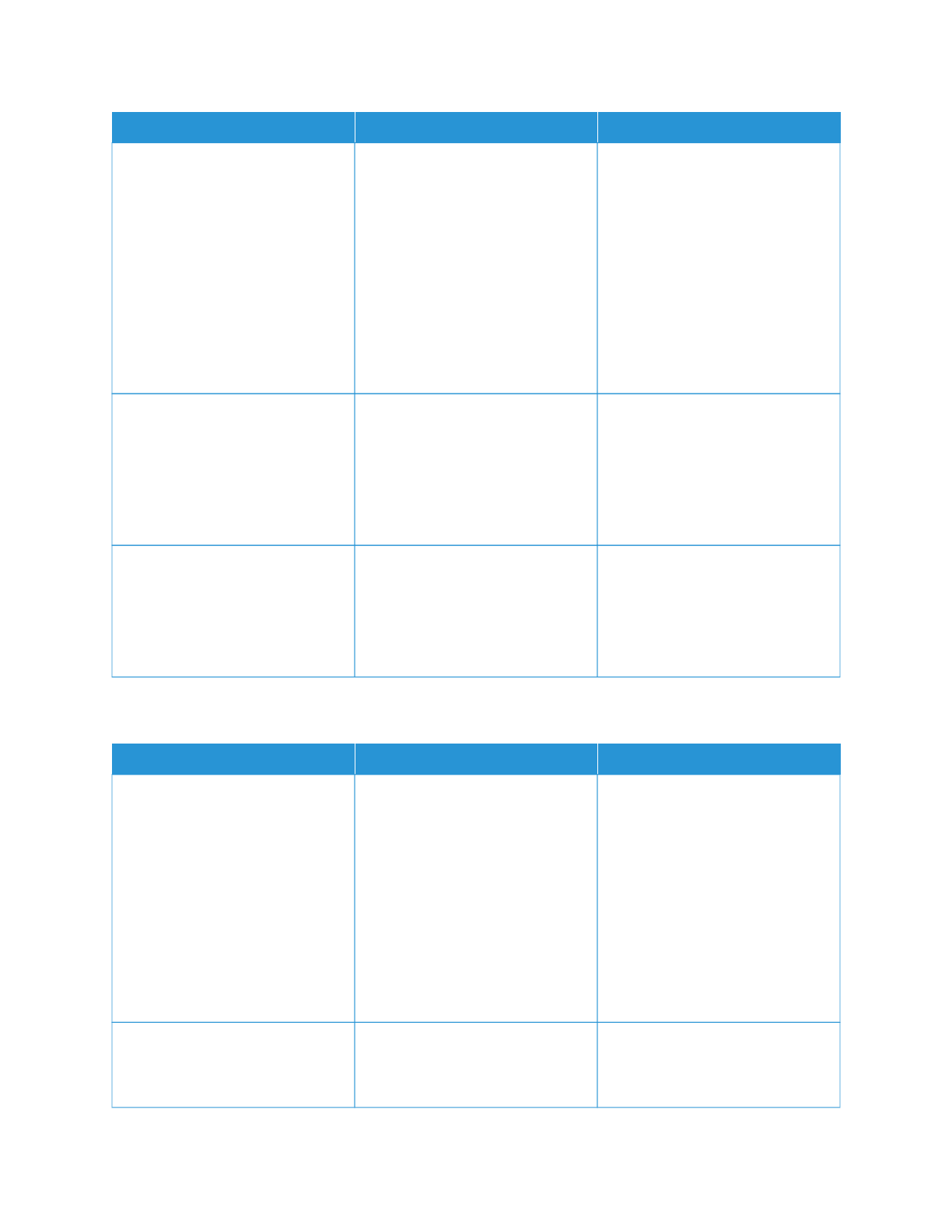
A
AC
CTTIIO
ON
N
YYEESS
N
NO
O
SStteepp 33
1 Check if the ports are working
and if the cables are securely
connected to the computer and
the printer.
For more information, see the
setup documentation that came
with the printer.
2 Print the document.
Is the document printed?
The problem is solved.
Go to step 4.
SStteepp 44
1 Turn off the printer, wait for
about 10 seconds, then turn on
the printer.
2 Print the document.
Is the document printed?
The problem is solved.
Go to step 5.
SStteepp 55
1 Remove, then reinstall the print
driver.
2 Print the document.
Is the document printed?
The problem is solved.
Contact
T H E P R I N T E R I S N O T R E S P O N D I N G
A
AC
CTTIIO
ON
N
YYEESS
N
NO
O
SStteepp 11
Check if the power cord is
connected to the electrical outlet.
To avoid the risk of fire or electrical
shock, connect the power cord to an
appropriately rated and properly
grounded electrical outlet that is
near the product and easily
accessible.
Is the printer responding?
The problem is solved.
Go to step 2.
SStteepp 22
Check if the electrical outlet is
turned off by a switch or breaker.
Turn on the switch or reset the
breaker.
Go to step 3.
328
Xerox
®
C315 Color Multifunction Printer User Guide
Характеристики
Остались вопросы?Не нашли свой ответ в руководстве или возникли другие проблемы? Задайте свой вопрос в форме ниже с подробным описанием вашей ситуации, чтобы другие люди и специалисты смогли дать на него ответ. Если вы знаете как решить проблему другого человека, пожалуйста, подскажите ему :)