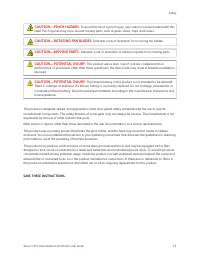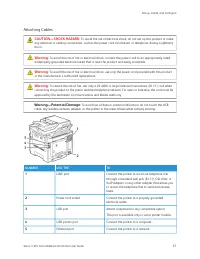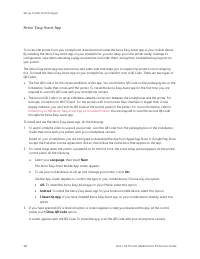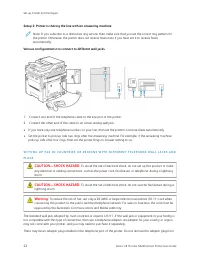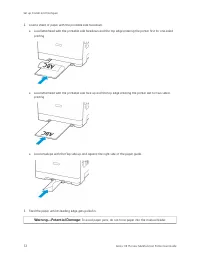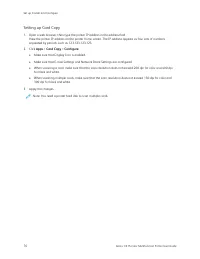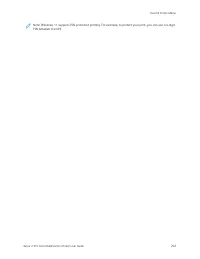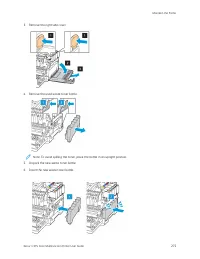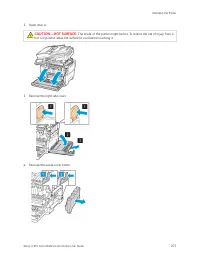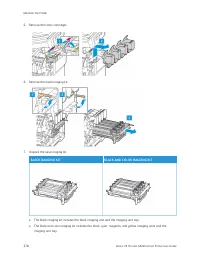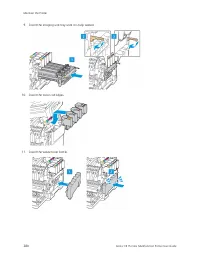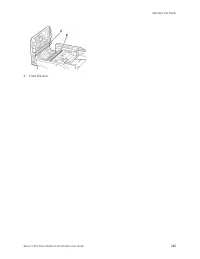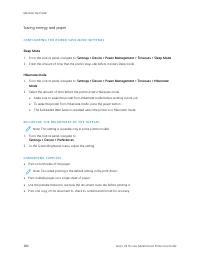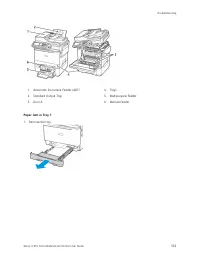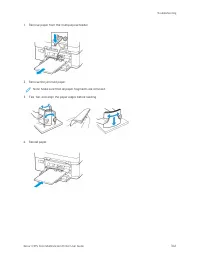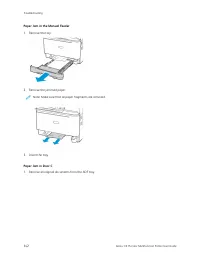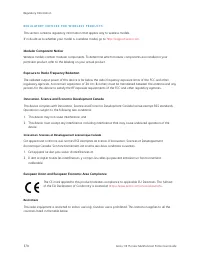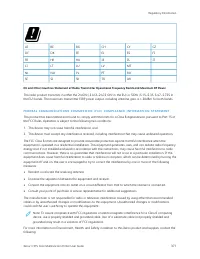МФУ Xerox C315 - инструкция пользователя по применению, эксплуатации и установке на русском языке. Мы надеемся, она поможет вам решить возникшие у вас вопросы при эксплуатации техники.
Если остались вопросы, задайте их в комментариях после инструкции.
"Загружаем инструкцию", означает, что нужно подождать пока файл загрузится и можно будет его читать онлайн. Некоторые инструкции очень большие и время их появления зависит от вашей скорости интернета.

FA Q A B O U T C O L O R P R I N T I N G
W
Whhaatt iiss RRG
GB
B ccoolloorr??
RGB color is a method of describing colors by indicating the amount of red, green, or blue used to produce a certain
color. Red, green, and blue light can be added in various amounts to produce a large range of colors observed in
nature. Computer screens, scanners, and digital cameras use this method to display colors.
W
Whhaatt iiss C
CM
MYYKK ccoolloorr??
CMYK color is a method of describing colors by indicating the amount of cyan, magenta, yellow, and black used to
reproduce a particular color. Cyan, magenta, yellow, and black inks or toners can be printed in various amounts to
produce a large range of colors observed in nature. Printing presses, inkjet printers, and color laser printers create
colors in this manner.
H
Hoow
w iiss ccoolloorr ssppeecciiffiieedd iinn aa ddooccuum
meenntt ttoo bbee pprriinntteedd??
Software programs are used to specify and modify the document color using RGB or CMYK color combinations. For
more information, see the software program Help topics.
H
Hoow
w ddooeess tthhee pprriinntteerr kknnoow
w w
whhaatt ccoolloorr ttoo pprriinntt??
When printing a document, information describing the type and color of each object is sent to the printer and is
passed through color conversion tables. Color is translated into the appropriate amounts of cyan, magenta, yellow,
and black toner used to produce the color you want. The object information determines the application of color
conversion tables. For example, it is possible to apply one type of color conversion table to text while applying a
different color conversion table to photographic images.
W
Whhaatt iiss m
maannuuaall ccoolloorr ccoorrrreeccttiioonn??
When manual color correction is enabled, the printer employs user-selected color conversion tables to process
objects. Manual color correction settings are specific to the type of object being printed (text, graphics, or images).
It is also specific to how the color of the object is specified in the software program (RGB or CMYK combinations).
To apply a different color conversion table manually, refer to
Modifying the colors in printed output
.
If the software program does not specify colors with RGB or CMYK combinations, then manual color correction is
not useful. It is also not effective if the software program or the computer operating system controls the
adjustment of colors. In most situations, setting the Color Correction to Auto generates preferred colors for the
documents.
H
Hoow
w ccaann II m
maattcchh aa ppaarrttiiccuullaarr ccoolloorr ((ssuucchh aass aa ccoorrppoorraattee llooggoo))??
From the printer Quality menu, nine types of Color Samples sets are available. These sets are also available from
the Color Samples page of the Embedded Web Server. Selecting any sample set generates multiple-page prints
consisting of hundreds of colored boxes. Each box contains a CMYK or RGB combination, depending on the table
selected. The observed color of each box is obtained by passing the CMYK or RGB combination labeled on the box
through the selected color conversion table.
By examining Color Samples sets, you can identify the box with color closest to the color being matched. The color
combination labeled on the box can then be used for modifying the color of the object in a software program. For
more information, see the software program Help topics. Manual color correction may be necessary to use the
selected color conversion table for the particular object.
Selecting which Color Samples set to use for a particular color-matching problem depends on:
Xerox
®
C315 Color Multifunction Printer User Guide
349
Характеристики
Остались вопросы?Не нашли свой ответ в руководстве или возникли другие проблемы? Задайте свой вопрос в форме ниже с подробным описанием вашей ситуации, чтобы другие люди и специалисты смогли дать на него ответ. Если вы знаете как решить проблему другого человека, пожалуйста, подскажите ему :)