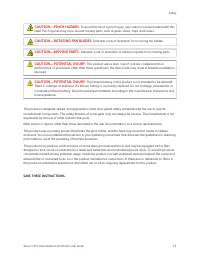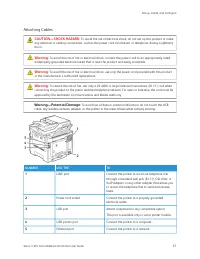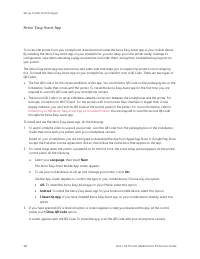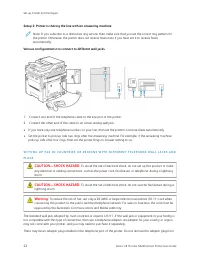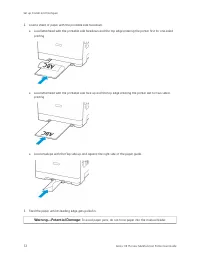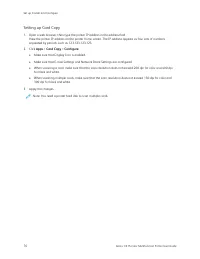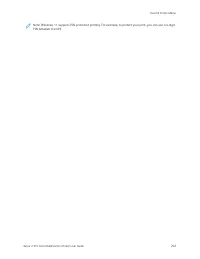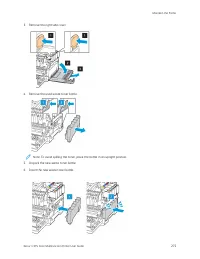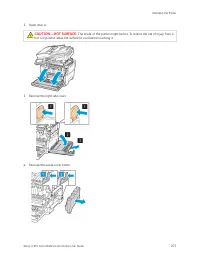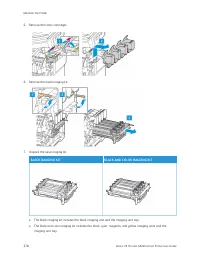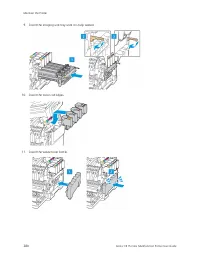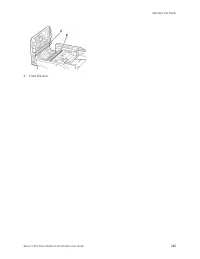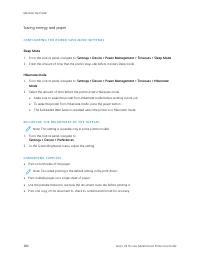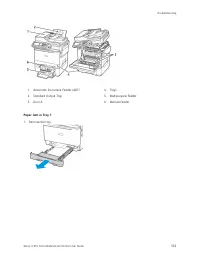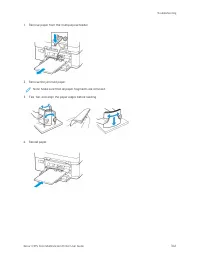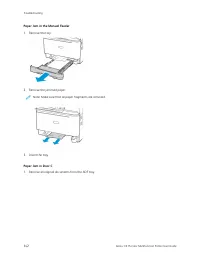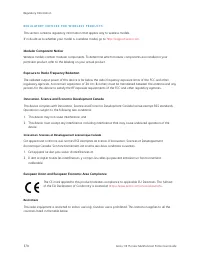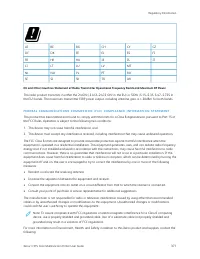МФУ Xerox C315 - инструкция пользователя по применению, эксплуатации и установке на русском языке. Мы надеемся, она поможет вам решить возникшие у вас вопросы при эксплуатации техники.
Если остались вопросы, задайте их в комментариях после инструкции.
"Загружаем инструкцию", означает, что нужно подождать пока файл загрузится и можно будет его читать онлайн. Некоторые инструкции очень большие и время их появления зависит от вашей скорости интернета.
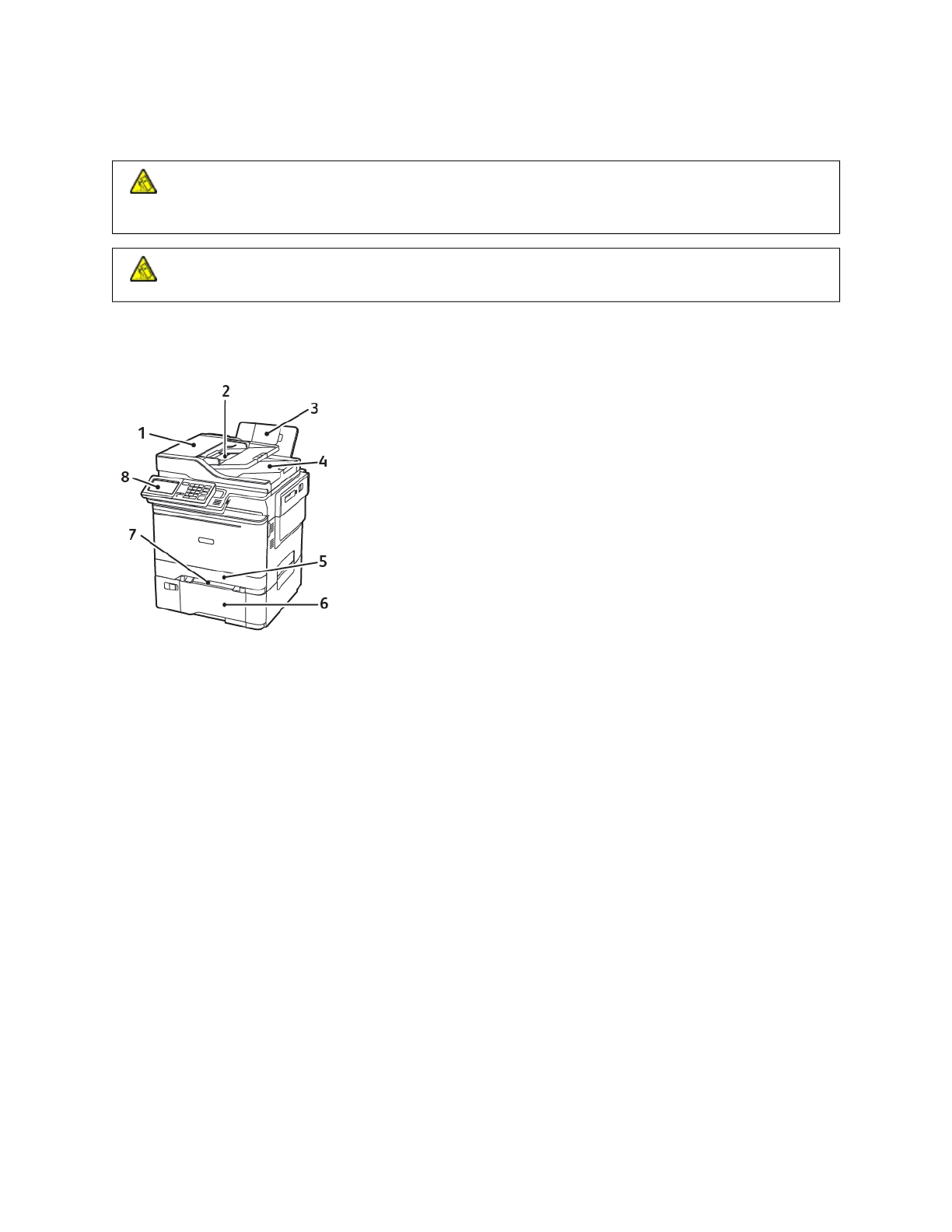
Printer configurations
C
CA
AU
UTTIIO
ON
N—
—TTIIPPPPIIN
NG
G H
HA
AZZA
ARRD
D::
Installing one or more options on your printer or MFP may require a
caster base, furniture, or other feature to prevent instability causing possible injury. For more information
on supported configurations, contact the place where you purchased the printer.
C
CA
AU
UTTIIO
ON
N—
—TTIIPPPPIIN
NG
G H
HA
AZZA
ARRD
D::
To reduce the risk of equipment instability, load each tray separately.
Keep all other trays closed until needed.
Depending on your printer model, you can configure your printer by adding an optional 650-sheet duo tray or both
the 650-sheet duo tray and 550-sheet tray. For more information, refer to
1.
Automatic document feeder (ADF)
2.
ADF tray
3.
Standard bin
4.
ADF bin
5.
Standard 250-sheet tray
6.
Optional 650-sheet duo tray
This tray is available only in some printer models.
7.
Manual feeder
8.
Control panel
The appearance may vary depending on your
printer model.
20
Xerox
®
C315 Color Multifunction Printer User Guide
Характеристики
Остались вопросы?Не нашли свой ответ в руководстве или возникли другие проблемы? Задайте свой вопрос в форме ниже с подробным описанием вашей ситуации, чтобы другие люди и специалисты смогли дать на него ответ. Если вы знаете как решить проблему другого человека, пожалуйста, подскажите ему :)