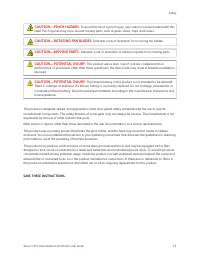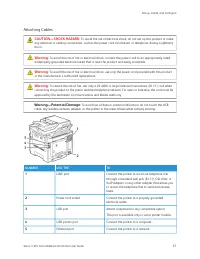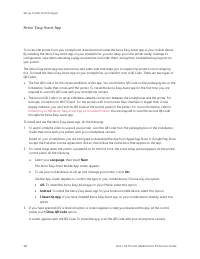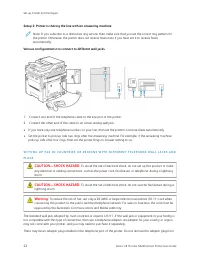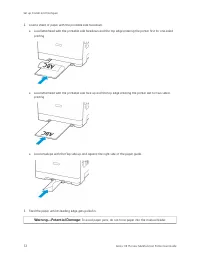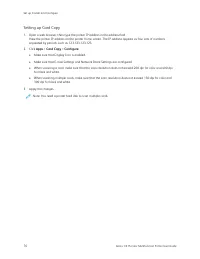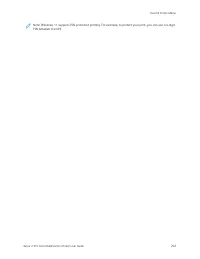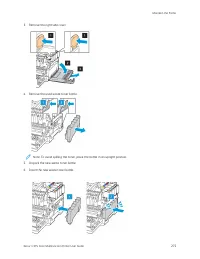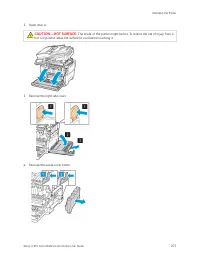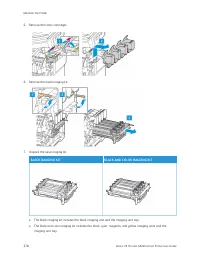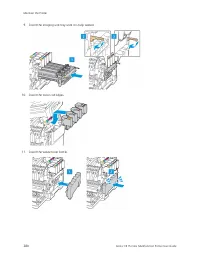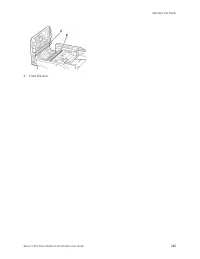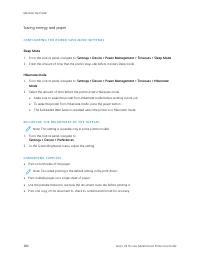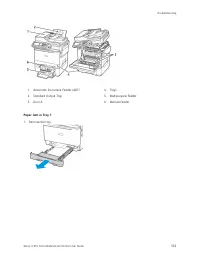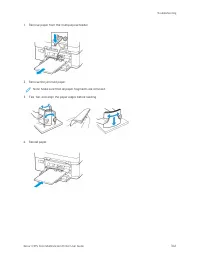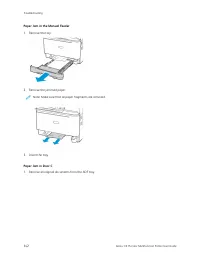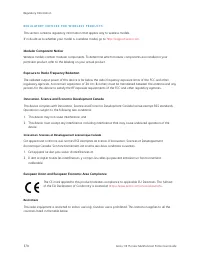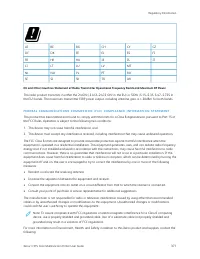МФУ Xerox C315 - инструкция пользователя по применению, эксплуатации и установке на русском языке. Мы надеемся, она поможет вам решить возникшие у вас вопросы при эксплуатации техники.
Если остались вопросы, задайте их в комментариях после инструкции.
"Загружаем инструкцию", означает, что нужно подождать пока файл загрузится и можно будет его читать онлайн. Некоторые инструкции очень большие и время их появления зависит от вашей скорости интернета.
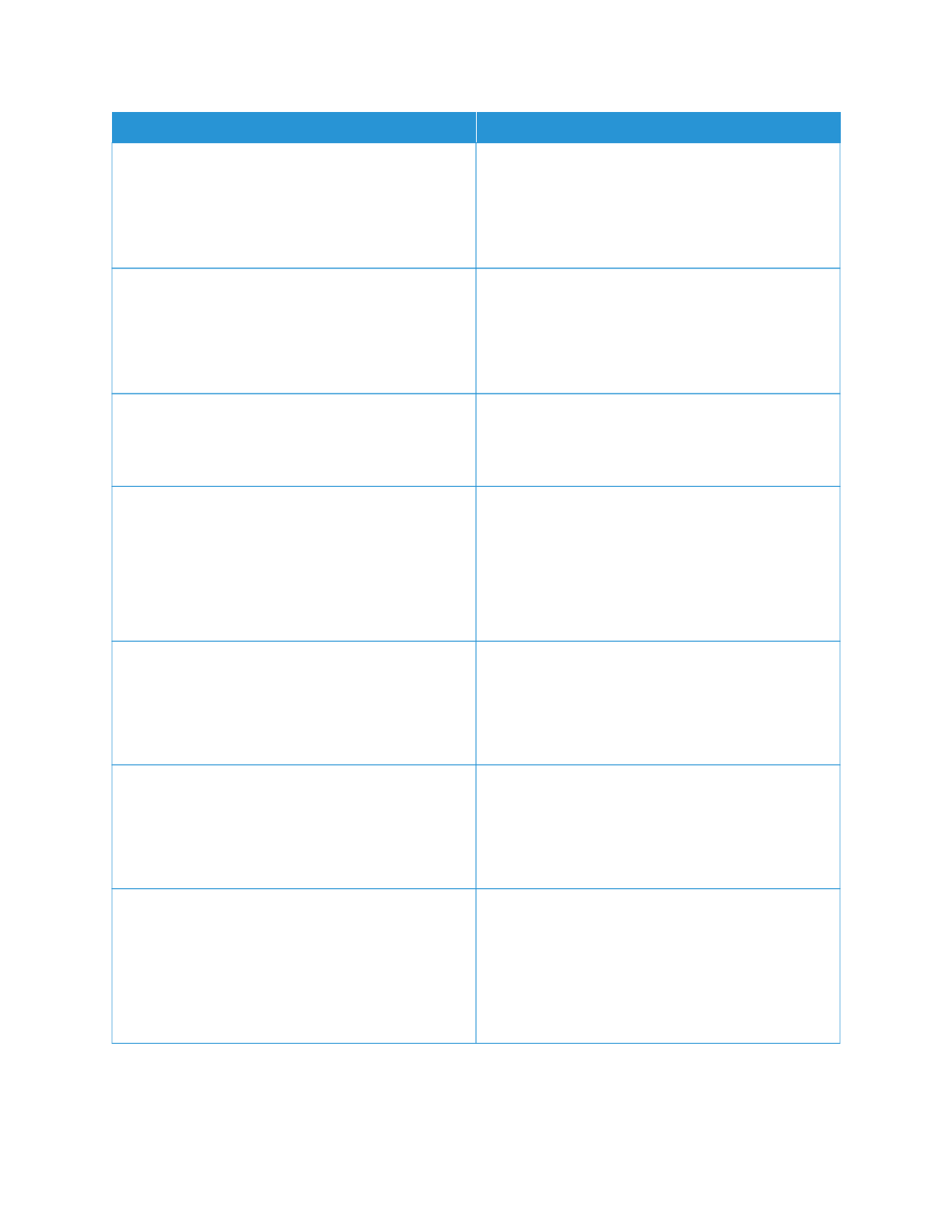
M
MEEN
NU
U IITTEEM
M
D
DEESSC
CRRIIPPTTIIO
ON
N
EErrrroorr PPrreevveennttiioonn
Auto Reboot
Max Auto Reboots
1–20 (2*)
Set the number of automatic reboots that the printer
can perform.
EErrrroorr PPrreevveennttiioonn
Auto Reboot
Auto Reboot Window
1–525600 (720*)
Set the number of seconds before the printer performs
an automatic reboot.
EErrrroorr PPrreevveennttiioonn
Auto Reboot
Auto Reboot Counter
Show a read-only information of the reboot counter.
EErrrroorr PPrreevveennttiioonn
Auto Reboot
Reset Auto Reboot Counter
Cancel
Continue
Reset Auto Reboot Counter.
This menu item appears only in some printer models.
EErrrroorr PPrreevveennttiioonn
Display Short Paper Error
On
Auto-clear*
Set the printer to show a message when a short paper
error occurs.
Short paper refers to the size of the paper loaded.
EErrrroorr PPrreevveennttiioonn
Page Protect
Off*
On
Set the printer to process the entire page into the
memory before printing it.
JJaam
m C
Coonntteenntt RReeccoovveerryy
Jam Recovery
Off
On
Auto*
Set the printer to reprint jammed pages.
154
Xerox
®
C315 Color Multifunction Printer User Guide
Характеристики
Остались вопросы?Не нашли свой ответ в руководстве или возникли другие проблемы? Задайте свой вопрос в форме ниже с подробным описанием вашей ситуации, чтобы другие люди и специалисты смогли дать на него ответ. Если вы знаете как решить проблему другого человека, пожалуйста, подскажите ему :)