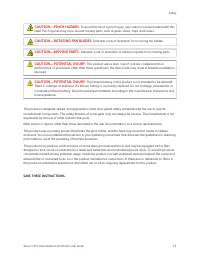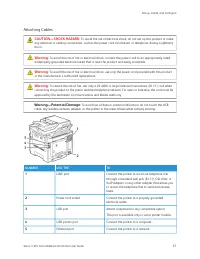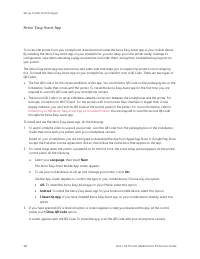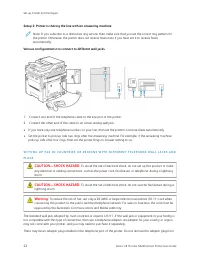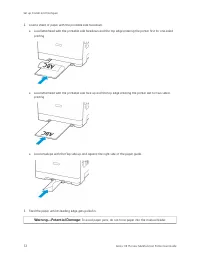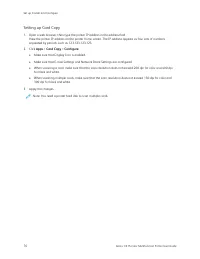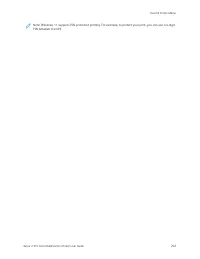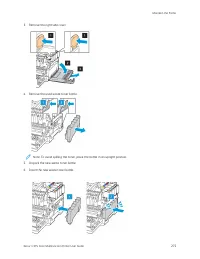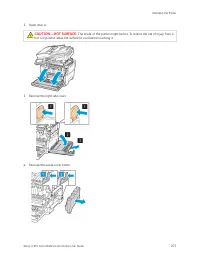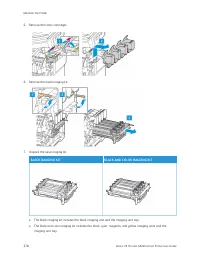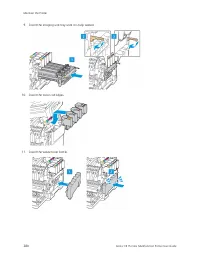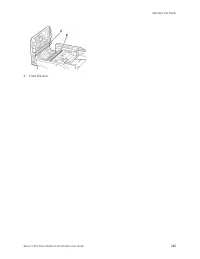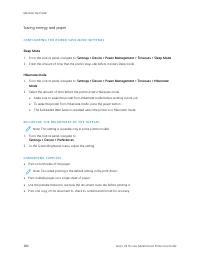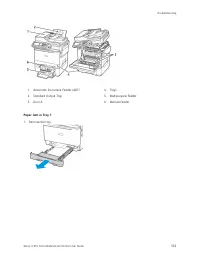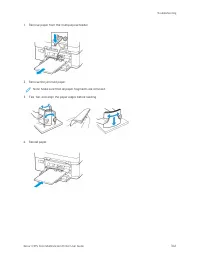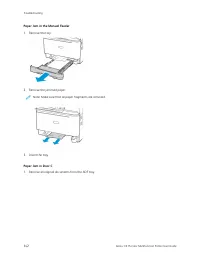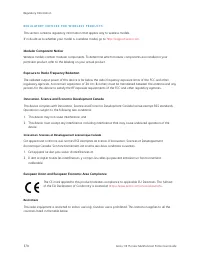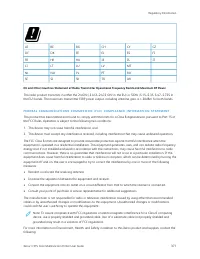МФУ Xerox C315 - инструкция пользователя по применению, эксплуатации и установке на русском языке. Мы надеемся, она поможет вам решить возникшие у вас вопросы при эксплуатации техники.
Если остались вопросы, задайте их в комментариях после инструкции.
"Загружаем инструкцию", означает, что нужно подождать пока файл загрузится и можно будет его читать онлайн. Некоторые инструкции очень большие и время их появления зависит от вашей скорости интернета.
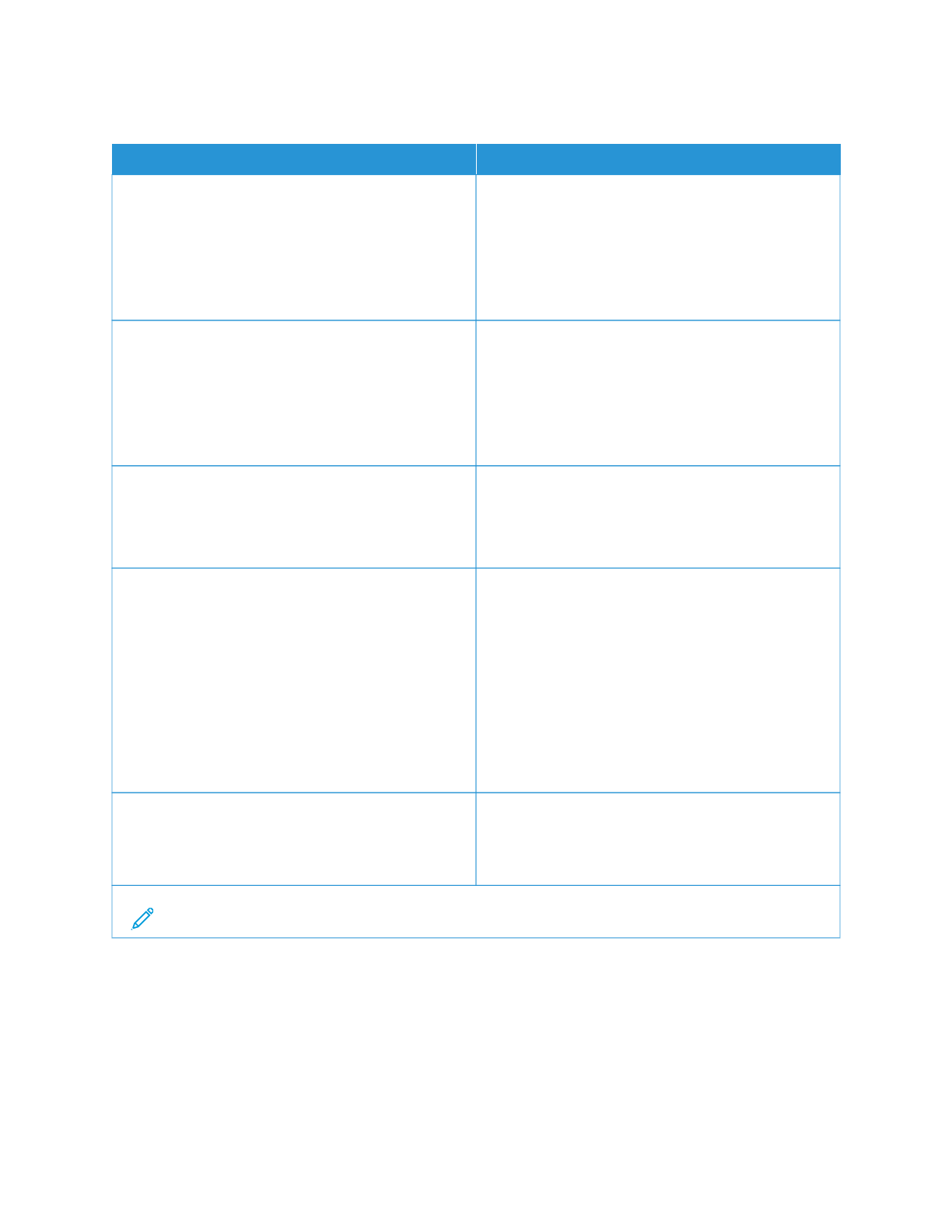
U S B
M
MEEN
NU
U IITTEEM
M
D
DEESSC
CRRIIPPTTIIO
ON
N
PPC
CLL SSm
maarrttSSw
wiittcchh
Off
On*
Set the printer to switch to PCL emulation when a print
job received through a USB port requires it, regardless
of the default printer language.
If PCL SmartSwitch is off, then the printer does not
examine incoming data and uses the default printer
language specified in the Setup menu.
PPSS SSm
maarrttSSw
wiittcchh
Off
On*
Set the printer to switch to PS emulation when a print
job received through a USB port requires it, regardless
of the default printer language.
If PS SmartSwitch is off, then the printer does not
examine incoming data and uses the default printer
language specified in the Setup menu.
JJoobb B
Buuffffeerriinngg
Off*
On
Temporarily store jobs on the printer hard disk before
printing.
This menu item appears only when a hard disk
installed.
M
Maacc B
Biinnaarryy PPSS
On
Auto*
Off
Set the printer to process Macintosh binary PostScript
print jobs.
• When set to On, the printer processes raw binary
PostScript print jobs from computers using the
Macintosh operating system.
• When set to Auto, the printer processes print jobs
from computers using either Windows or Macintosh
operating systems
• When set to Off, the printer filters PostScript print
jobs using the standard protocol.
EEnnaabbllee U
USSB
B PPoorrtt
Off
On*
Enable the standard USB port.
Note: An asterisk (*) next to a value indicates the factory default setting.
238
Xerox
®
C315 Color Multifunction Printer User Guide
Характеристики
Остались вопросы?Не нашли свой ответ в руководстве или возникли другие проблемы? Задайте свой вопрос в форме ниже с подробным описанием вашей ситуации, чтобы другие люди и специалисты смогли дать на него ответ. Если вы знаете как решить проблему другого человека, пожалуйста, подскажите ему :)