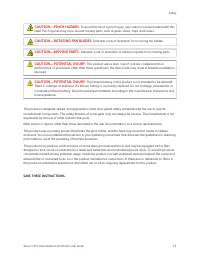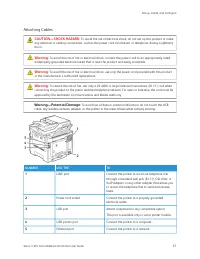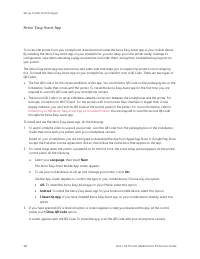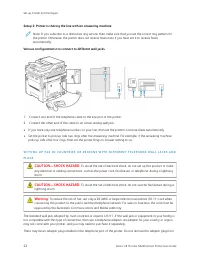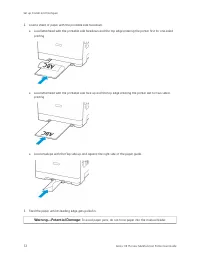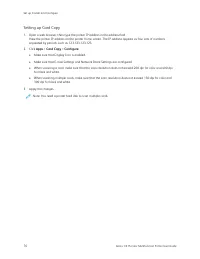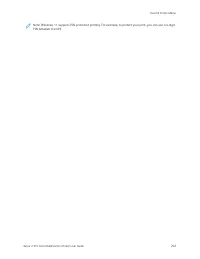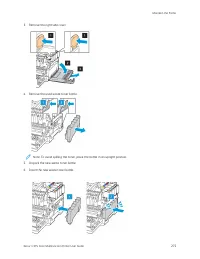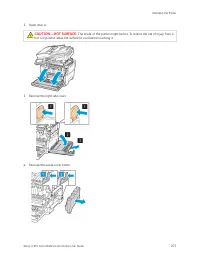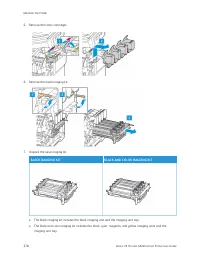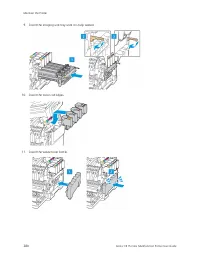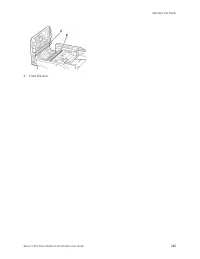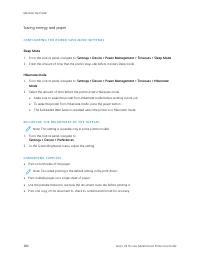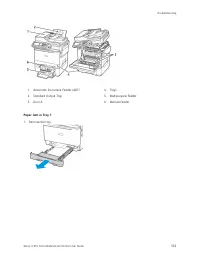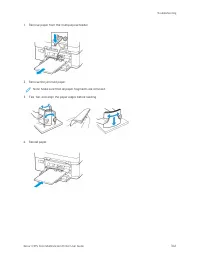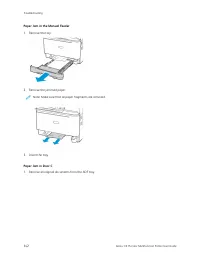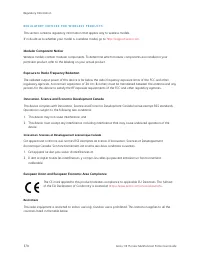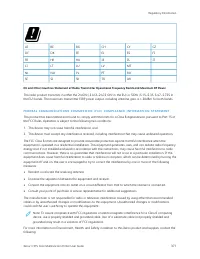МФУ Xerox C315 - инструкция пользователя по применению, эксплуатации и установке на русском языке. Мы надеемся, она поможет вам решить возникшие у вас вопросы при эксплуатации техники.
Если остались вопросы, задайте их в комментариях после инструкции.
"Загружаем инструкцию", означает, что нужно подождать пока файл загрузится и можно будет его читать онлайн. Некоторые инструкции очень большие и время их появления зависит от вашей скорости интернета.
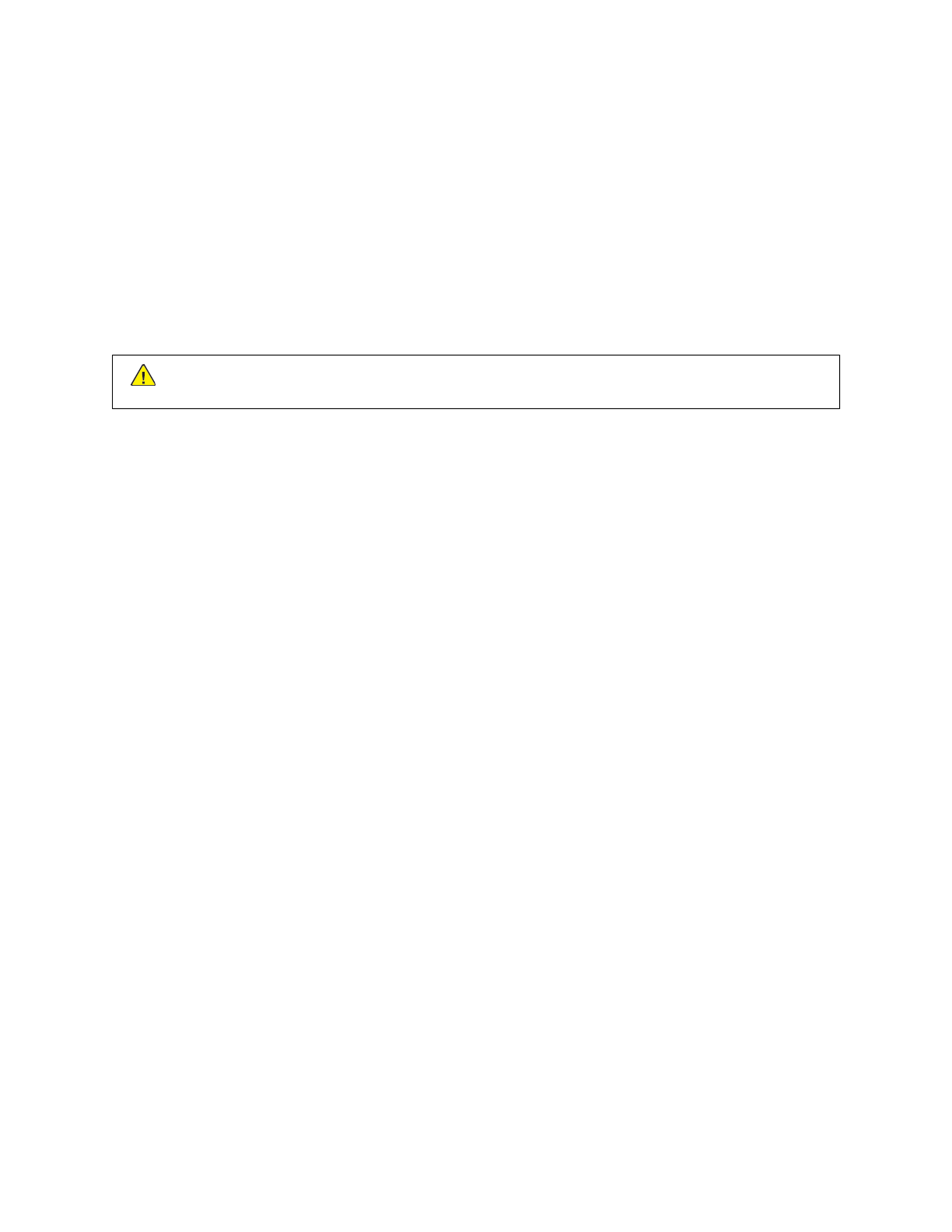
N O N - X E R O X S U P P L I E S
The printer has detected a non-Xerox supply installed in the printer.
Your Xerox printer is designed to function best with genuine Xerox supplies. Use of third-party supplies can affect
the performance, reliability, or life of the printer and its imaging components.
All life indicators are designed to function with Xerox supplies and can deliver unpredictable results if third-party
supplies are used. Imaging component usage beyond the intended life may damage your Xerox printer or
associated components.
To accept any and all of these risks and to proceed with the use of non-genuine supplies or parts in your printer,
from the control panel, press and hold XX and #
# simultaneously for 15 seconds.
W
Waarrnniinngg::
Use of third-party supplies or parts can affect warranty coverage. Damage caused by the use
of third-party supplies or parts may not be covered by the warranty.
To accept any and all of these risks and to proceed with the use of non-genuine supplies in your printer, press and
hold XX and O
OKK simultaneously for 15 seconds.
If you do not want to accept these risks, then remove the third-party supply or part from your printer and install a
genuine Xerox supply or part. For more information, refer to
S C A N N E R M A I N T E N A N C E R E Q U I R E D , U S E A D F K I T
The printer is scheduled for maintenance. For more information, go to or contact your service representative, then
report the message.
332
Xerox
®
C315 Color Multifunction Printer User Guide
Характеристики
Остались вопросы?Не нашли свой ответ в руководстве или возникли другие проблемы? Задайте свой вопрос в форме ниже с подробным описанием вашей ситуации, чтобы другие люди и специалисты смогли дать на него ответ. Если вы знаете как решить проблему другого человека, пожалуйста, подскажите ему :)