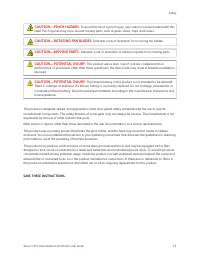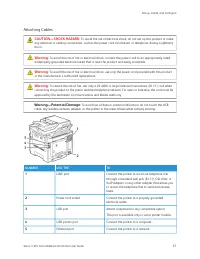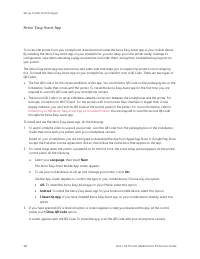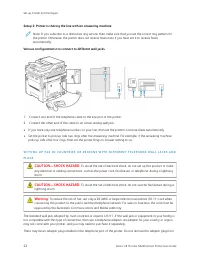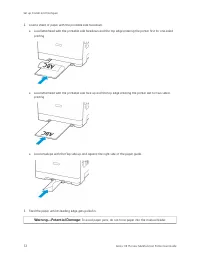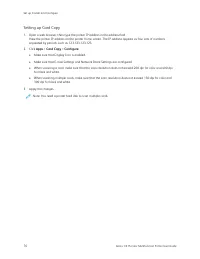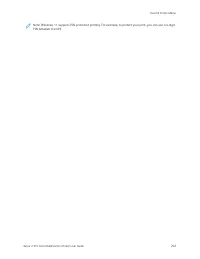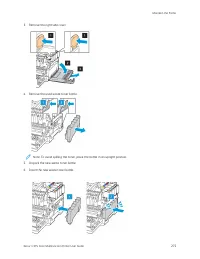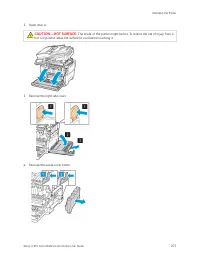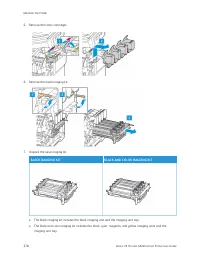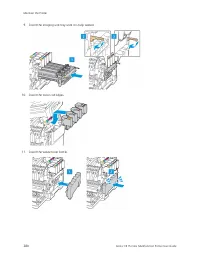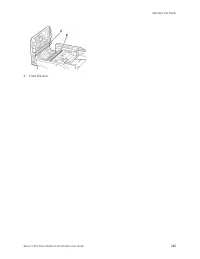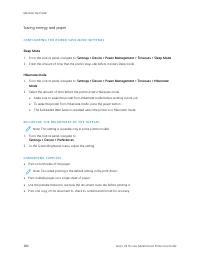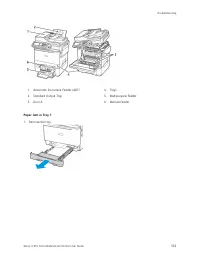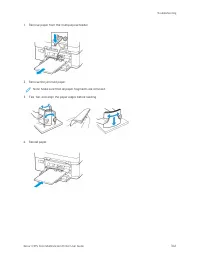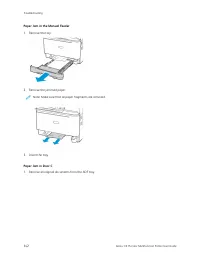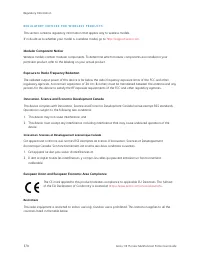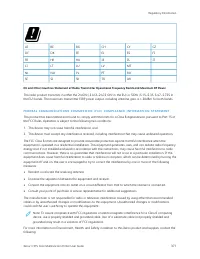МФУ Xerox C315 - инструкция пользователя по применению, эксплуатации и установке на русском языке. Мы надеемся, она поможет вам решить возникшие у вас вопросы при эксплуатации техники.
Если остались вопросы, задайте их в комментариях после инструкции.
"Загружаем инструкцию", означает, что нужно подождать пока файл загрузится и можно будет его читать онлайн. Некоторые инструкции очень большие и время их появления зависит от вашей скорости интернета.
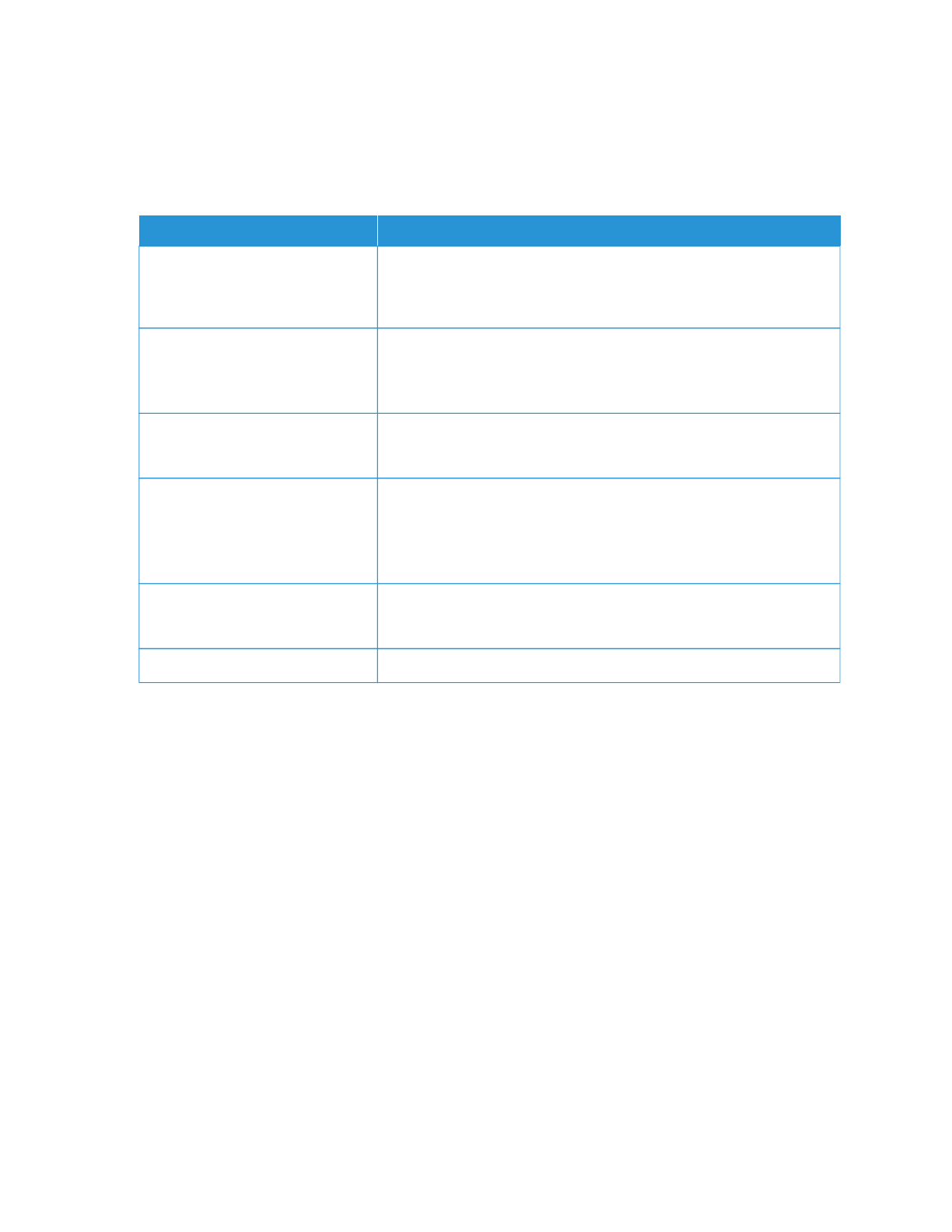
Configuring confidential jobs
1.
From the control panel, navigate to SSeettttiinnggss >> SSeeccuurriittyy >> C
Coonnffiiddeennttiiaall PPrriinntt SSeettuupp.
2.
Configure the settings.
U
USSEE
TTO
O
Max Invalid PIN
Set the number of times an invalid PIN can be entered.
When the limit is reached, the print jobs for that user name are
deleted.
Confidential Job Expiration
Set the expiration time for confidential print jobs.
Confidential held jobs are stored in the printer until they are released
or deleted manually.
Repeat Job Expiration
Set the expiration time for a repeat print job.
Repeat held jobs are stored in the printer memory for reprinting.
Verify Job Expiration
Set the expiration time that the printer prints a copy before printing
the remaining copies.
Verify jobs print one copy to check if it is satisfactory before printing
the remaining copies.
Reserve Job Expiration
Set the expiration time that the printer stores print jobs.
Reserve held jobs are automatically deleted after printing.
Require All Jobs to be Held
Set the printer to hold all print jobs.
104
Xerox
®
C315 Color Multifunction Printer User Guide
Характеристики
Остались вопросы?Не нашли свой ответ в руководстве или возникли другие проблемы? Задайте свой вопрос в форме ниже с подробным описанием вашей ситуации, чтобы другие люди и специалисты смогли дать на него ответ. Если вы знаете как решить проблему другого человека, пожалуйста, подскажите ему :)