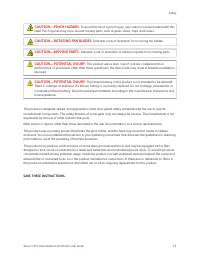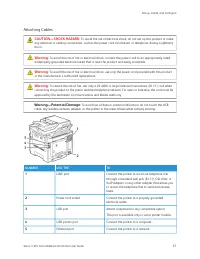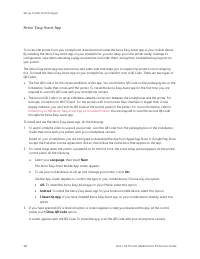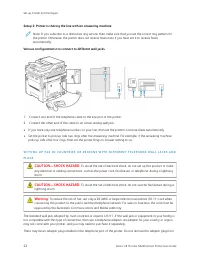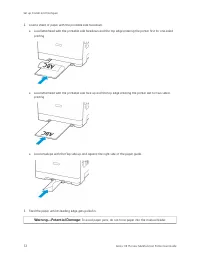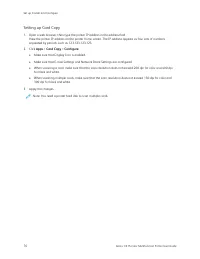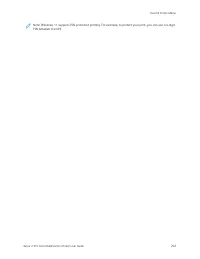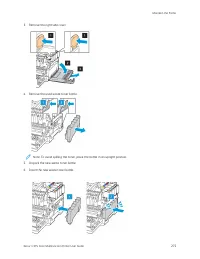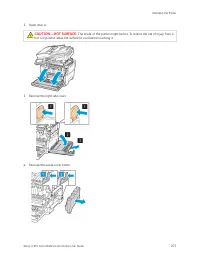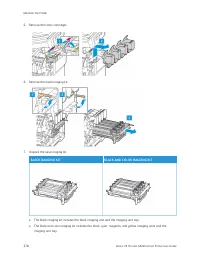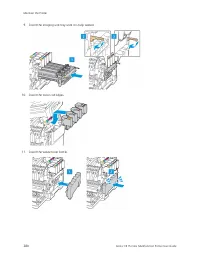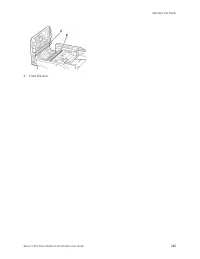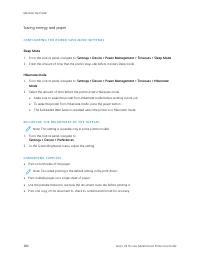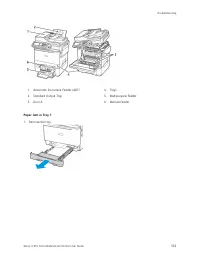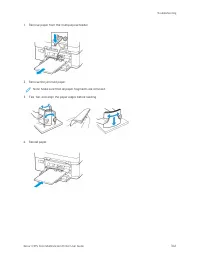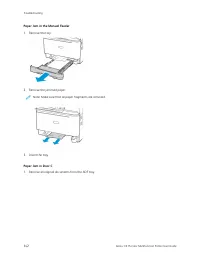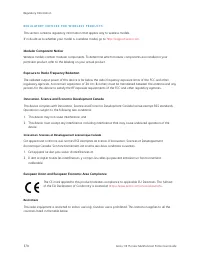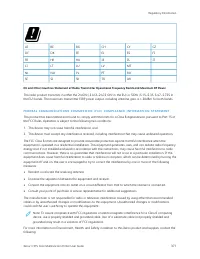МФУ Xerox C315 - инструкция пользователя по применению, эксплуатации и установке на русском языке. Мы надеемся, она поможет вам решить возникшие у вас вопросы при эксплуатации техники.
Если остались вопросы, задайте их в комментариях после инструкции.
"Загружаем инструкцию", означает, что нужно подождать пока файл загрузится и можно будет его читать онлайн. Некоторые инструкции очень большие и время их появления зависит от вашей скорости интернета.
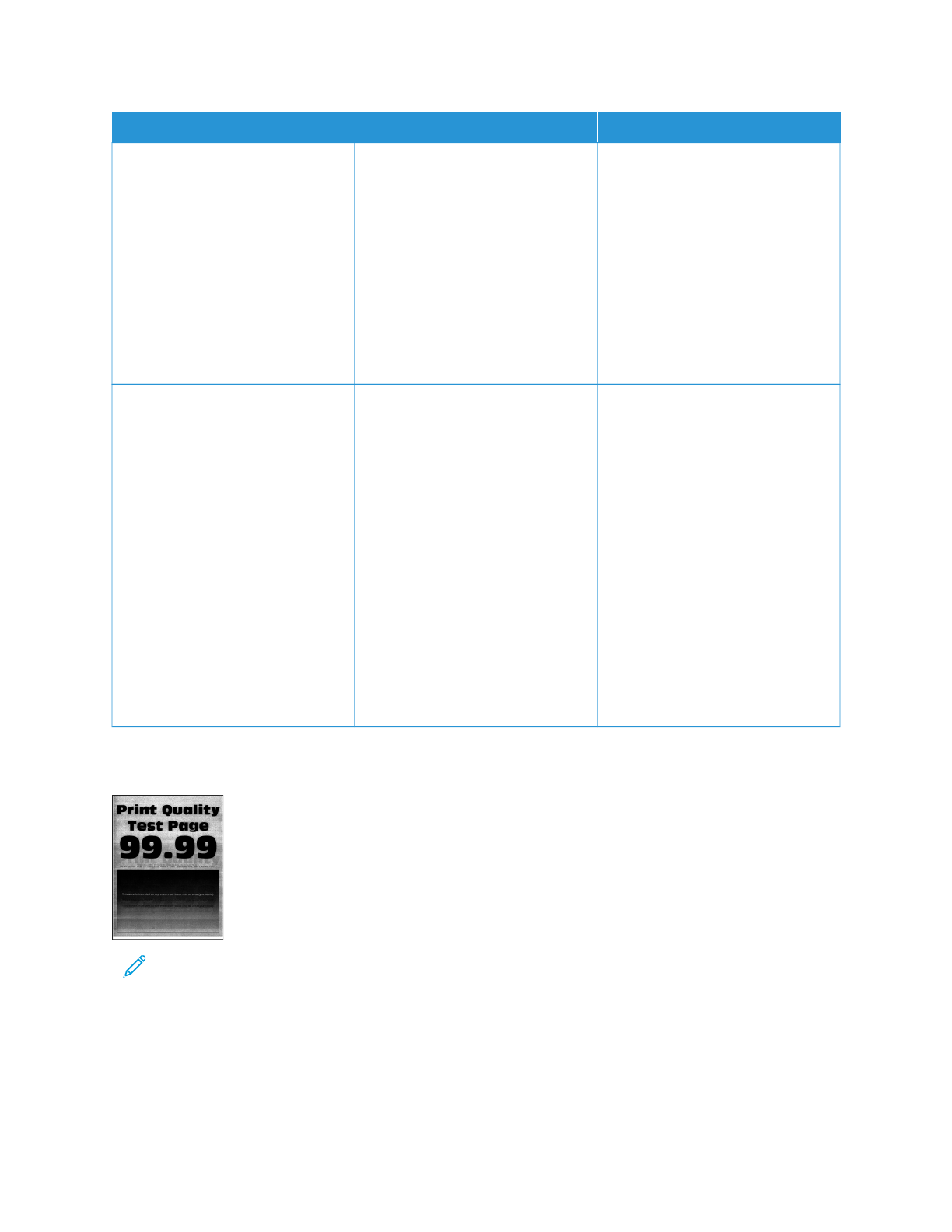
A
AC
CTTIIO
ON
N
YYEESS
N
NO
O
SStteepp 33
1 Perform Color Adjust.
From the control panel, navigate
to:
SSeettttiinnggss > PPrriinntt > Q
Quuaalliittyy >
A
Addvvaanncceedd IIm
maaggiinngg > C
Coolloorr
A
Addjjuusstt
2 Print the document.
Do ghost images appear on prints?
Go to step 4.
The problem is solved.
SStteepp 44
1 Remove, then insert the imaging
kit.
Do not expose the imaging kit
to direct light. Extended
exposure to light may cause
print quality problems.
Do not touch the
photoconductor drum under the
imaging kit. Doing so may
affect the quality of future print
jobs.
2 Print the document.
Do ghost images appear on prints?
Contact
The problem is solved.
Gray or colored background
Note: Before solving the problem, print the Print Quality Test Pages. From the control panel, navigate to
SSeettttiinnggss >> TTrroouubblleesshhoooottiinngg >> PPrriinntt Q
Quuaalliittyy TTeesstt PPaaggeess. For non-touch-screen printer models, press O
OKK to
navigate through the settings.
300
Xerox
®
C315 Color Multifunction Printer User Guide
Характеристики
Остались вопросы?Не нашли свой ответ в руководстве или возникли другие проблемы? Задайте свой вопрос в форме ниже с подробным описанием вашей ситуации, чтобы другие люди и специалисты смогли дать на него ответ. Если вы знаете как решить проблему другого человека, пожалуйста, подскажите ему :)