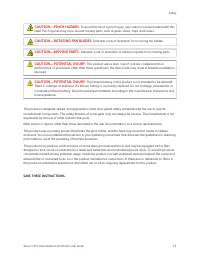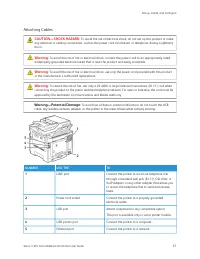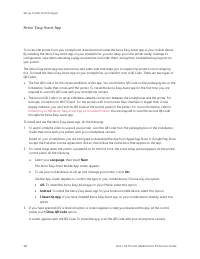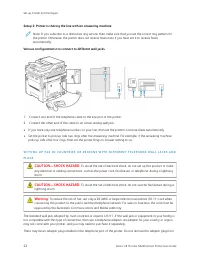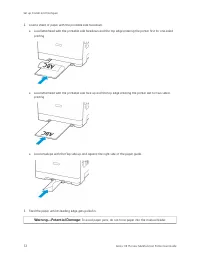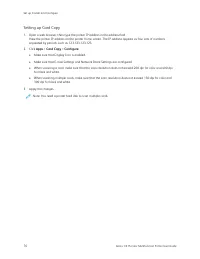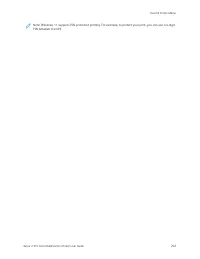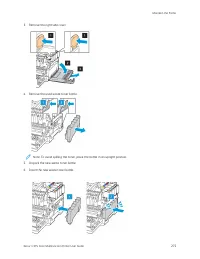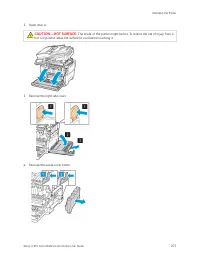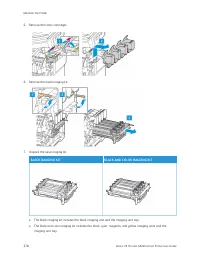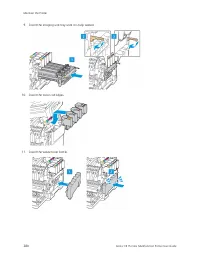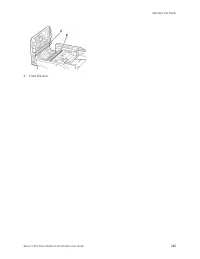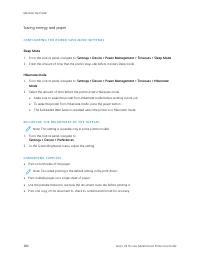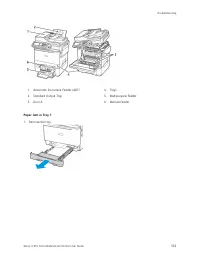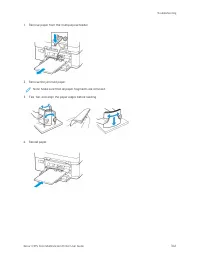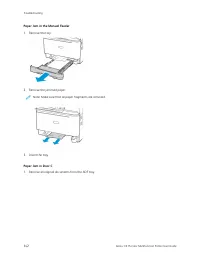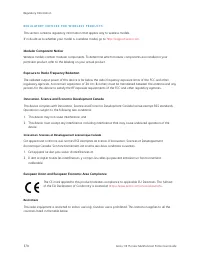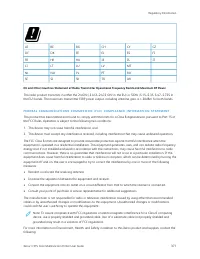МФУ Xerox C315 - инструкция пользователя по применению, эксплуатации и установке на русском языке. Мы надеемся, она поможет вам решить возникшие у вас вопросы при эксплуатации техники.
Если остались вопросы, задайте их в комментариях после инструкции.
"Загружаем инструкцию", означает, что нужно подождать пока файл загрузится и можно будет его читать онлайн. Некоторые инструкции очень большие и время их появления зависит от вашей скорости интернета.
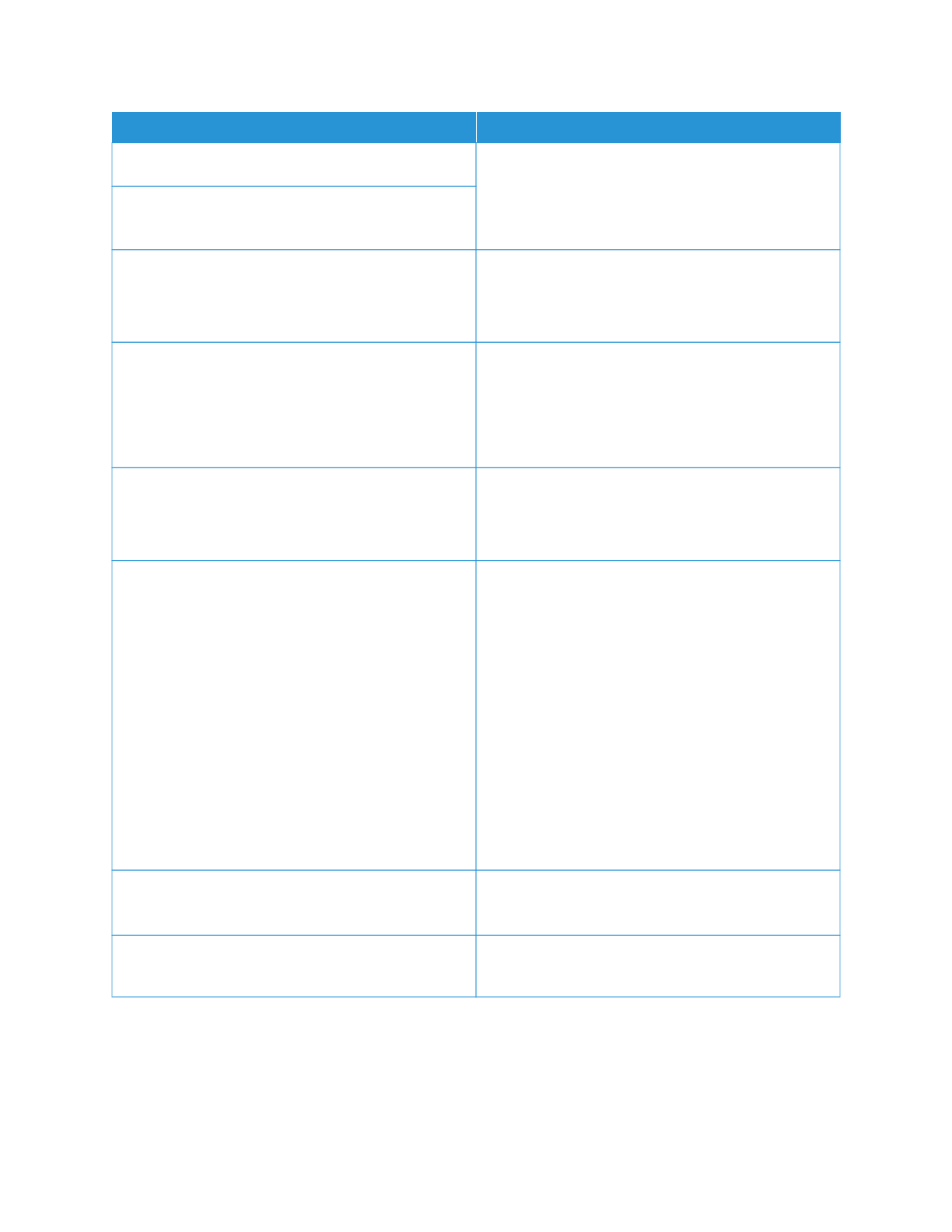
M
MEEN
NU
U IITTEEM
M
D
DEESSC
CRRIIPPTTIIO
ON
N
1–30 (2*)
• Jobs printed in 1200 dpi use the value directly.
• Jobs printed in 4800CQ use half the value.
PPC
CLLXXLL M
Miinniim
muum
m LLiinnee W
Wiiddtthh
1–30 (2*)
A
A4
4 W
Wiiddtthh
198mm*
203mm
Set the width of the logical page on A4-size paper.
Logical page is the space on the physical page where
data is printed.
A
Auuttoo C
CRR aafftteerr LLFF
Off*
On
Set the printer to perform a carriage return after a line
feed control command.
Carriage return is a mechanism that commands the
printer to move the position of the cursor to the first
position on the same line.
A
Auuttoo LLFF aafftteerr C
CRR
Off*
On
Set the printer to perform a line feed after a carriage
return control command.
TTrraayy RReennuum
mbbeerr
Assign MP Feeder
Assign Tray [x]
Assign Manual Paper
Assign Manual Envelope
Configure the printer to work with a different print
driver or custom application that uses a different set of
source assignments to request a given paper source.
Choose from the following options:
Off*—The printer uses the factory default paper source
assignments.
None—The paper source ignores the Select Paper Feed
command.
0–199—Select a numeric value to assign a custom
value to a paper source.
The multipurpose feeder is available only in some
printer models.
TTrraayy RReennuum
mbbeerr
View Factory Defaults
Show the factory default value assigned for each paper
source.
TTrraayy RReennuum
mbbeerr
Restore Defaults
Restore the tray renumber values to their factory
defaults.
176
Xerox
®
C315 Color Multifunction Printer User Guide
Характеристики
Остались вопросы?Не нашли свой ответ в руководстве или возникли другие проблемы? Задайте свой вопрос в форме ниже с подробным описанием вашей ситуации, чтобы другие люди и специалисты смогли дать на него ответ. Если вы знаете как решить проблему другого человека, пожалуйста, подскажите ему :)