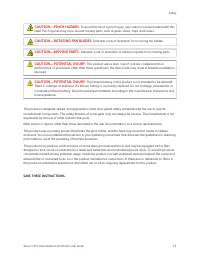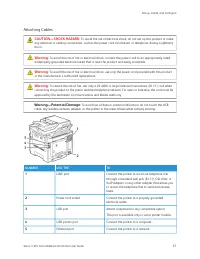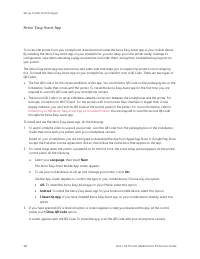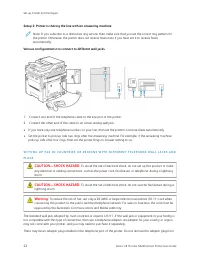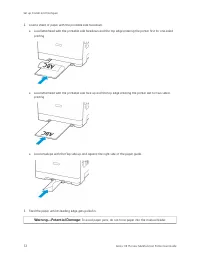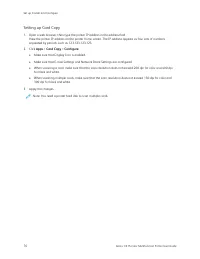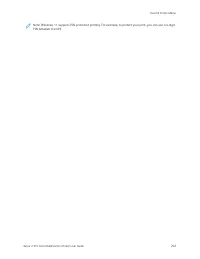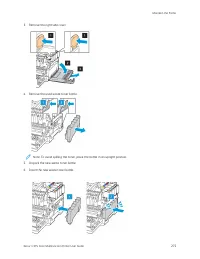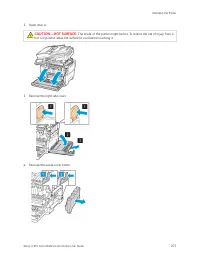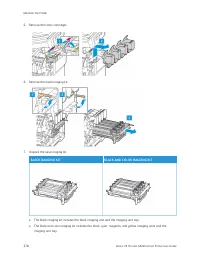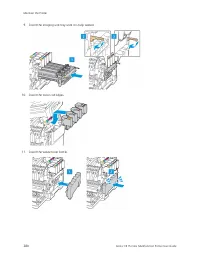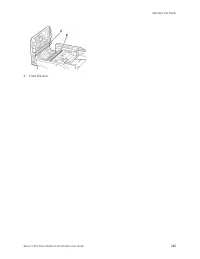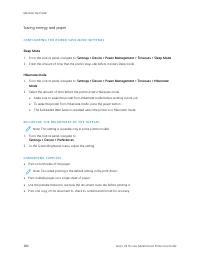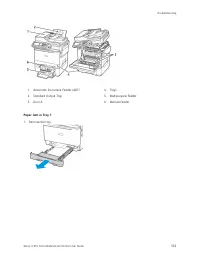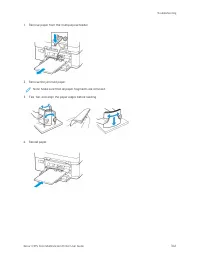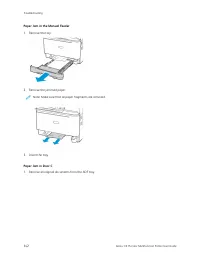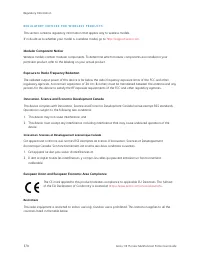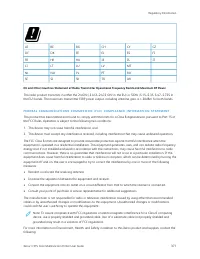МФУ Xerox C315 - инструкция пользователя по применению, эксплуатации и установке на русском языке. Мы надеемся, она поможет вам решить возникшие у вас вопросы при эксплуатации техники.
Если остались вопросы, задайте их в комментариях после инструкции.
"Загружаем инструкцию", означает, что нужно подождать пока файл загрузится и можно будет его читать онлайн. Некоторые инструкции очень большие и время их появления зависит от вашей скорости интернета.
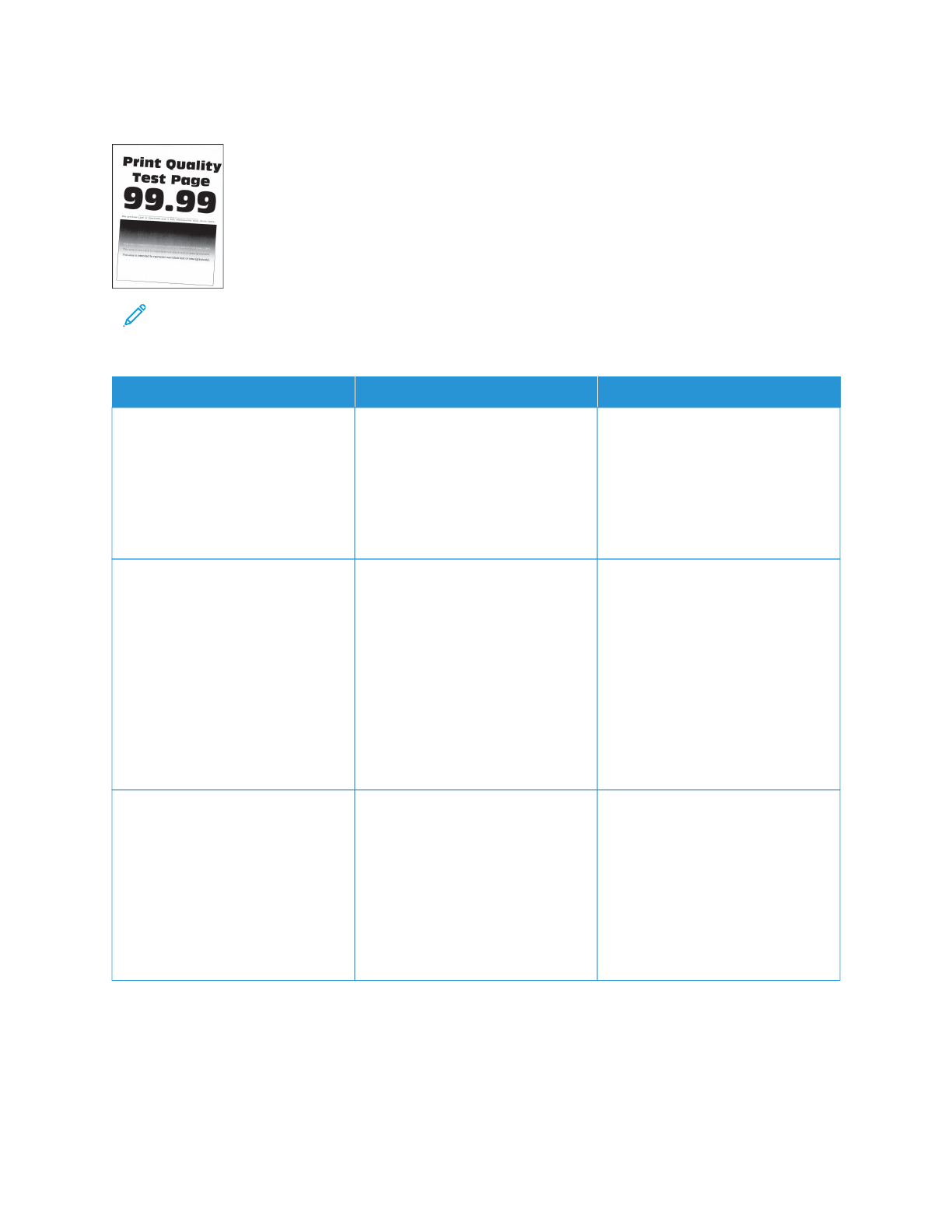
Print crooked or skewed
Note: Before solving the problem, print the Print Quality Test Pages. From the control panel, navigate to
SSeettttiinnggss >> TTrroouubblleesshhoooottiinngg >> PPrriinntt Q
Quuaalliittyy TTeesstt PPaaggeess. For non-touch-screen printer models, press O
OKK to
navigate through the settings.
A
AC
CTTIIO
ON
N
YYEESS
N
NO
O
SStteepp 11
1 Adjust the paper guides in the
tray to the correct position for
the paper loaded.
2 Print the document.
Is the print crooked or skewed?
Go to step 2.
The problem is solved.
SStteepp 22
1 Load paper from a fresh
package.
Paper absorbs moisture due to
high humidity. Store paper in its
original wrapper until you are
ready to use it.
2 Print the document.
Is the print crooked or skewed?
Go to step 3.
The problem is solved.
SStteepp 33
1 Check if the paper loaded is
supported.
If paper is not supported, then
load a supported paper.
2 Print the document.
Is the print crooked or skewed?
Contact
The problem is solved.
310
Xerox
®
C315 Color Multifunction Printer User Guide
Характеристики
Остались вопросы?Не нашли свой ответ в руководстве или возникли другие проблемы? Задайте свой вопрос в форме ниже с подробным описанием вашей ситуации, чтобы другие люди и специалисты смогли дать на него ответ. Если вы знаете как решить проблему другого человека, пожалуйста, подскажите ему :)