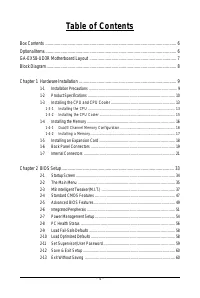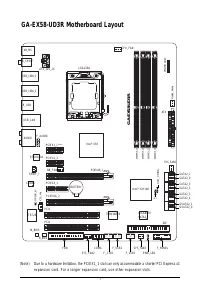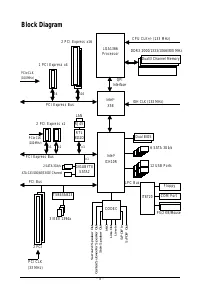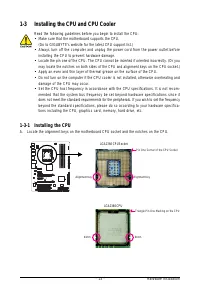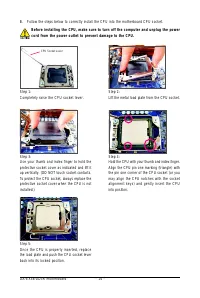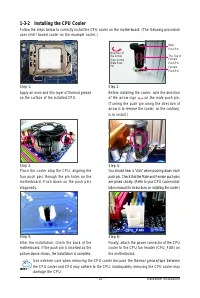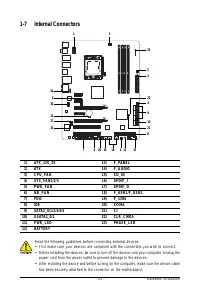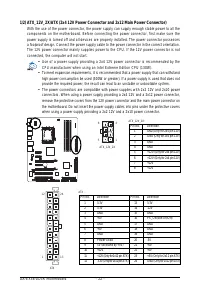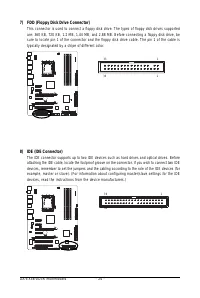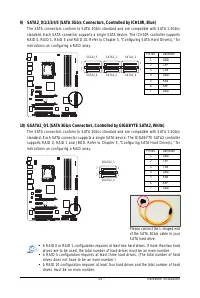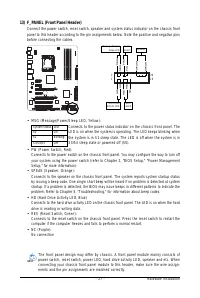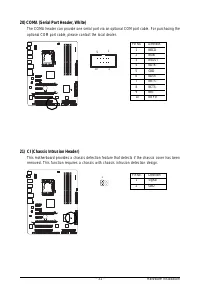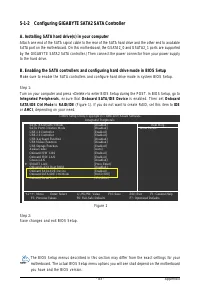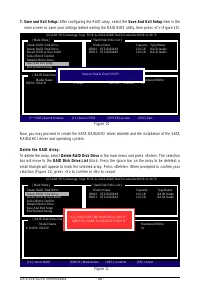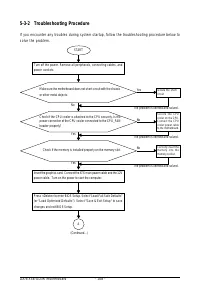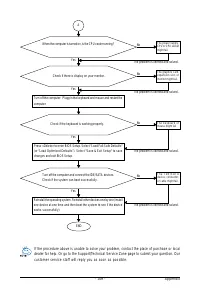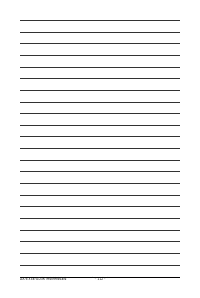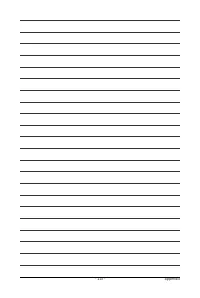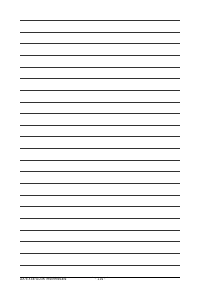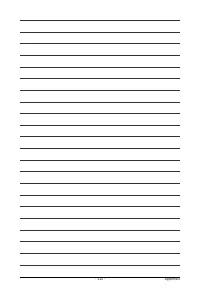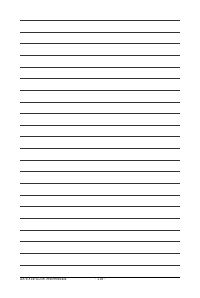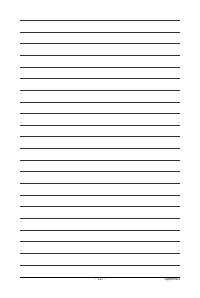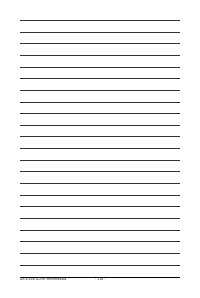Материнские платы GIGABYTE GA EX58 UD3R SLI rev 1 0 - инструкция пользователя по применению, эксплуатации и установке на русском языке. Мы надеемся, она поможет вам решить возникшие у вас вопросы при эксплуатации техники.
Если остались вопросы, задайте их в комментариях после инструкции.
"Загружаем инструкцию", означает, что нужно подождать пока файл загрузится и можно будет его читать онлайн. Некоторые инструкции очень большие и время их появления зависит от вашей скорости интернета.
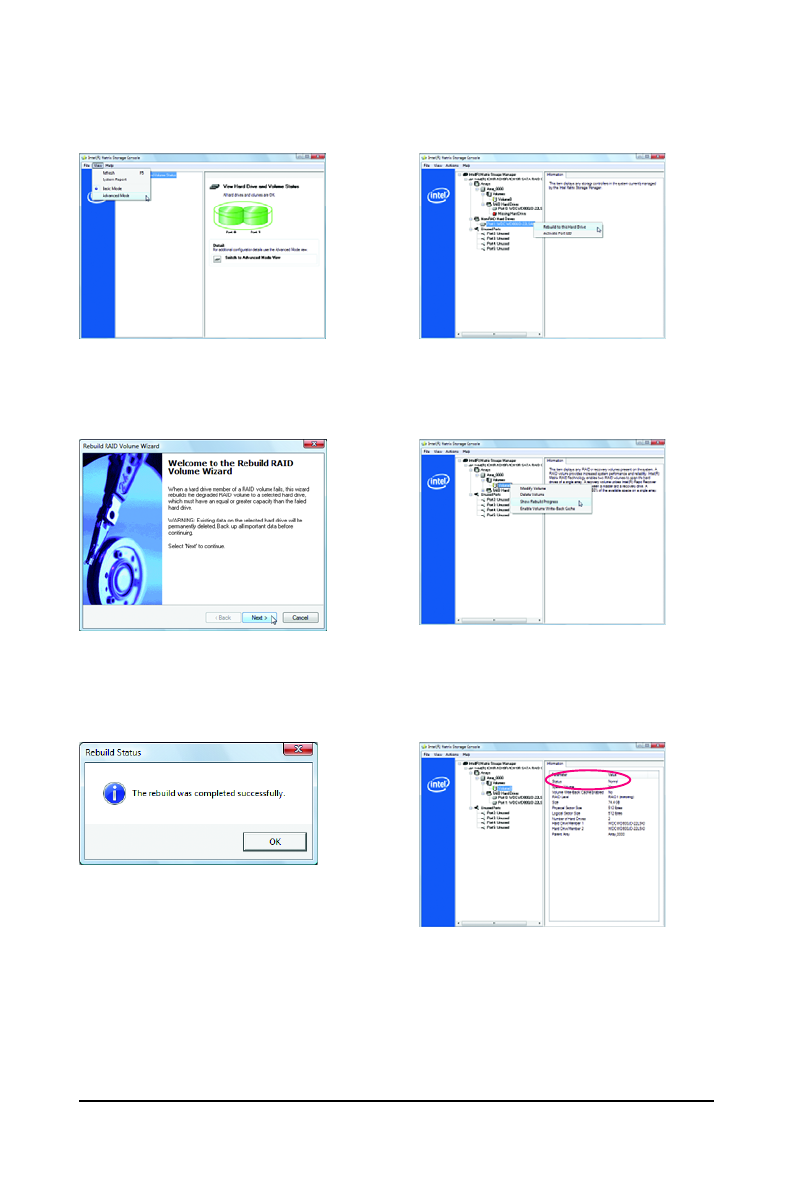
Appendix
- 97 -
Performing the Rebuild in the Operating System
Step 1:
On the
View
menu of the Intel Matrix Storage
Console, select
Advanced Mode
for a more
detailed view of the storage device information.
Step 2:
The new hard drive appears under
Non-RAID
Hard Drive
. Right-click on the new hard drive
and select
Rebuild to this Hard Drive
.
Step 3:
Click
Next
when the
Rebuild RAID Volume
Wizard
appears. Follow the on-screen instruc-
tions to proceed.
Step 4:
To check the rebuild status during the rebuild
process, right-click on the rebuild volume and
select
Show Rebuild Progress
.
Step 5:
When the message "The rebuild was completed
successfully," appears, click
OK
to complete.
Step 6:
After the RAID 1 volume rebuilding, click the
volume and its status in the information pane
will display as
Normal
.
While in the operating system, make sure the chipset driver has been installed from the motherboard
driver disk. Then launch the Intel
®
Matrix Storage Console from
All Programs
in the
Start
menu.