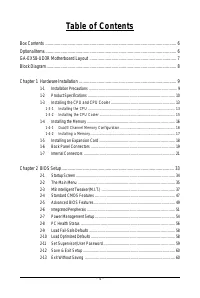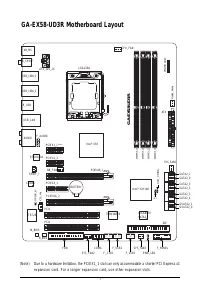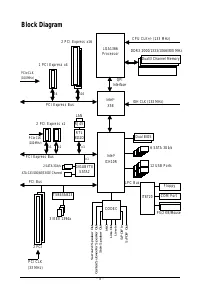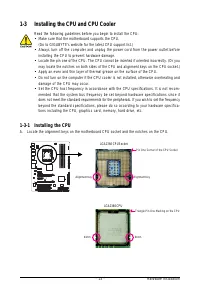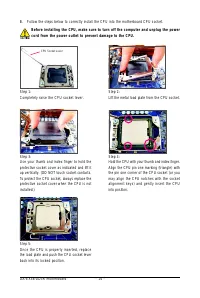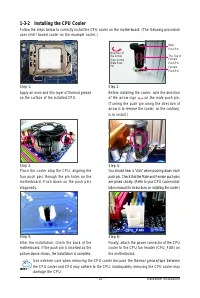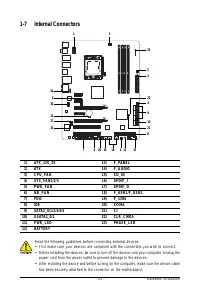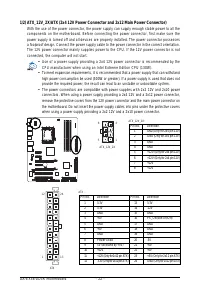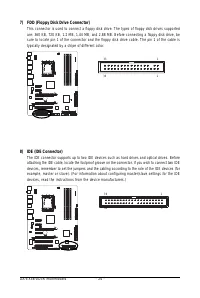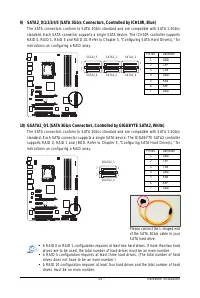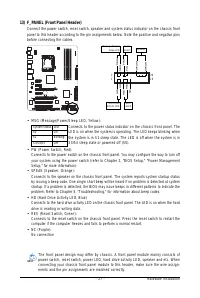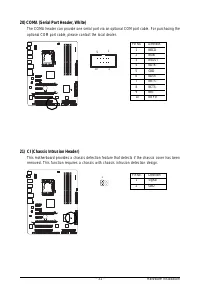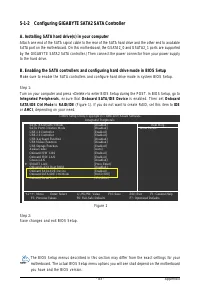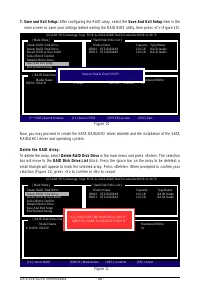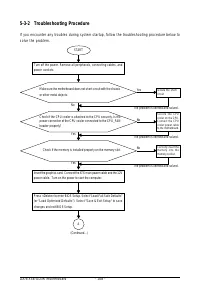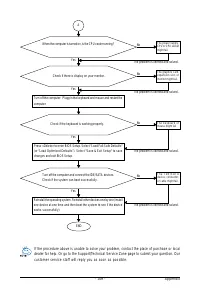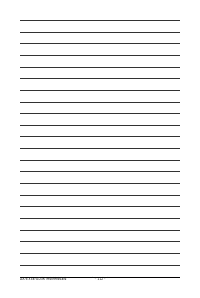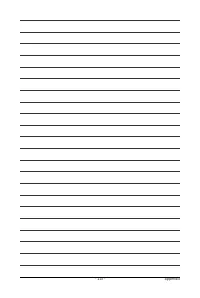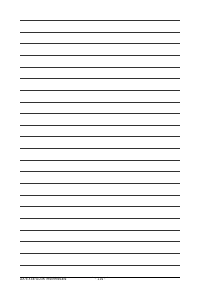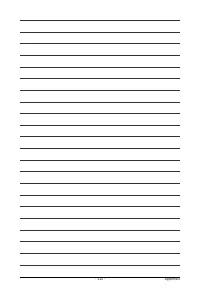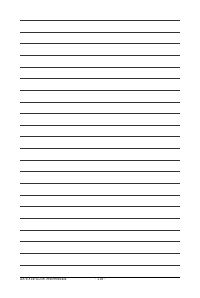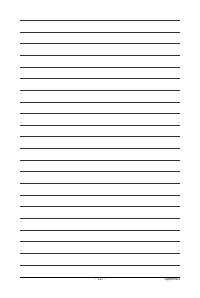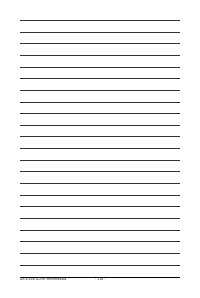Материнские платы GIGABYTE GA EX58 UD3R SLI rev 1 0 - инструкция пользователя по применению, эксплуатации и установке на русском языке. Мы надеемся, она поможет вам решить возникшие у вас вопросы при эксплуатации техники.
Если остались вопросы, задайте их в комментариях после инструкции.
"Загружаем инструкцию", означает, что нужно подождать пока файл загрузится и можно будет его читать онлайн. Некоторые инструкции очень большие и время их появления зависит от вашей скорости интернета.
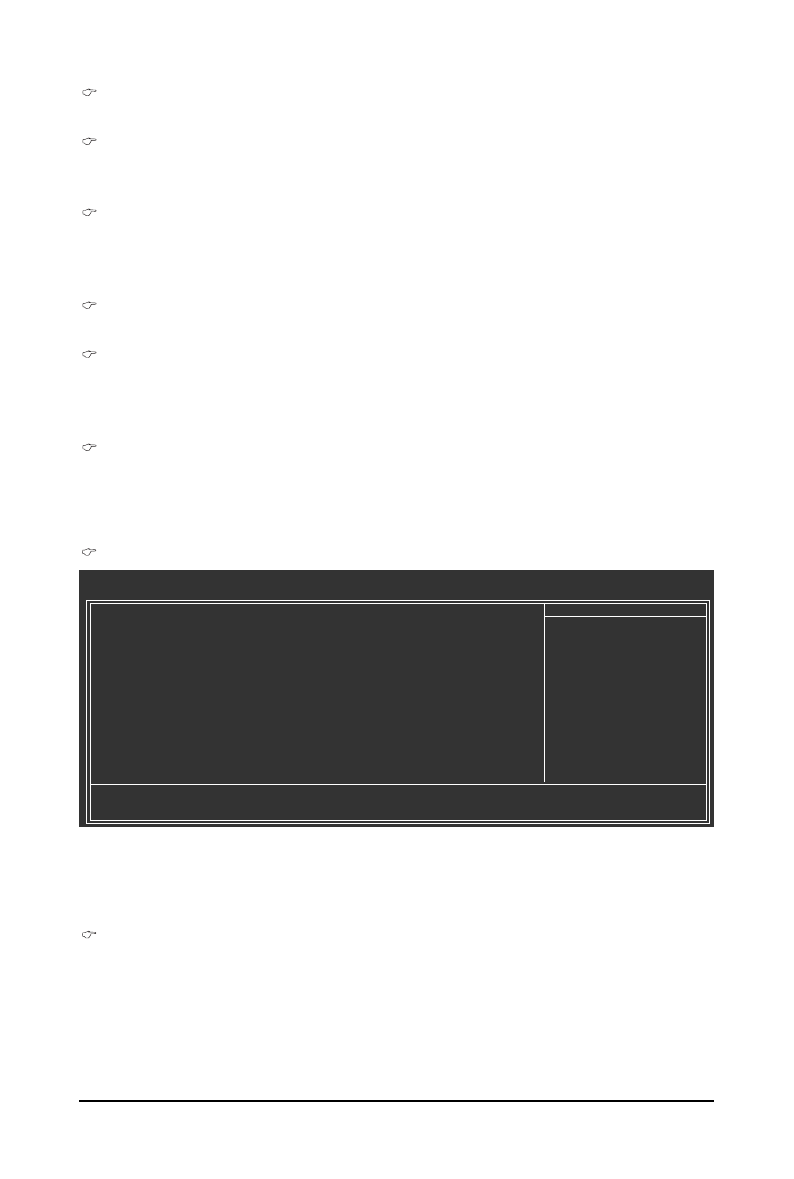
GA-EX58-UD3R Motherboard
- 52 -
USB Mouse Function
Allows USB mouse to be used in MS-DOS. (Default: Disabled)
USB Storage Function
Determines whether to detect USB storage devices, including USB flash drives and USB hard
drives during the POST. (Default: Enabled)
Azalia Codec
Enables or disables the onboard audio function. (Default: Auto)
If you wish to install a 3rd party add-in audio card instead of using the onboard audio, set this item
to
Disabled
.
Onboard H/W 1394
Enables or disables the onboard IEEE 1394 function. (Default: Enabled)
Onboard H/W LAN
Enables or disables the onboard LAN function. (Default: Enabled)
If you wish to install a 3rd party add-in network card instead of using the onboard LAN, set this item
to
Disabled
.
Green LAN
When the onboard LAN function and
Green LAN
are enabed, the system will dynamically detects
if LAN cable(s) is connected or not. If not, the corresponding LAN controller will be disabled
automatically. (Default: Disabled)
SMART LAN (LAN Cable Diagnostic Function)
CMOS Setup Utility-Copyright (C) 1984-2008 Award Software
SMART LAN
Item Help
Menu Level
Start detecting at Port.....
Part1-2 Status =
Open
/ Length
=
0 m
Part3-6 Status =
Open
/ Length
=
0 m
Part4-5 Status =
Open
/ Length
=
0 m
Part7-8 Status =
Open
/ Length
=
0 m
: Move
Enter: Select
+/-/PU/PD: Value
F10: Save
ESC: Exit
F1: General Help
F5: Previous Values
F6: Fail-Safe Defaults
F7: Optimized Defaults
This motherboard incorporates cable diagnostic feature designed to detect the status of the attached LAN
cable. This feature will detect cabling issue and report the approximate distance to the fault or short.
Refer to the following information for diagnosing your LAN cable:
When No LAN Cable Is Attached...
If no LAN cable is attached to the motherboard, the
Status
fields of all four pairs of wires will show
Open
and the
Length
fields show
0m
,
as shown in the figure above.