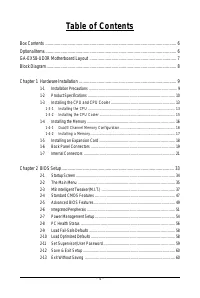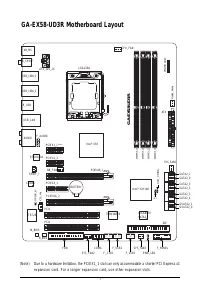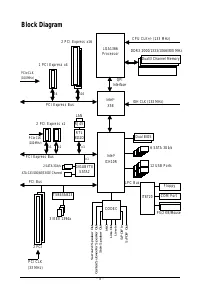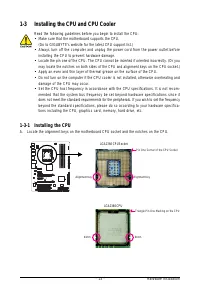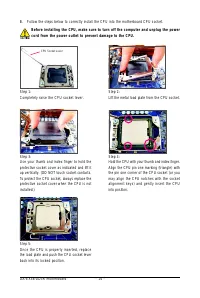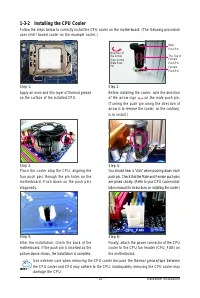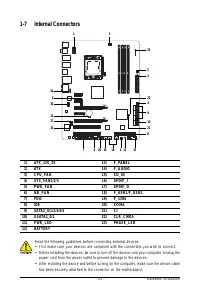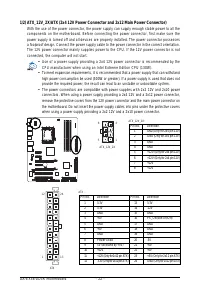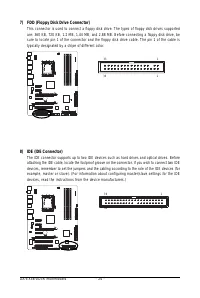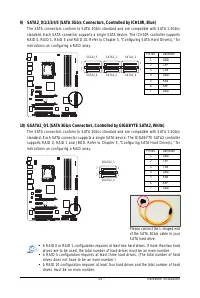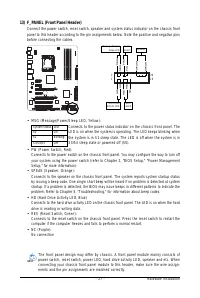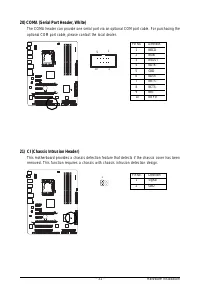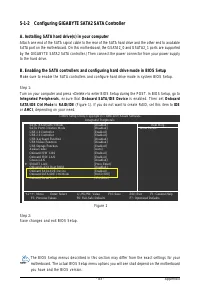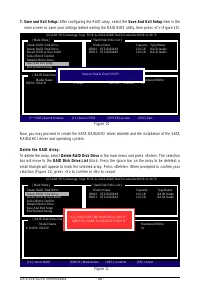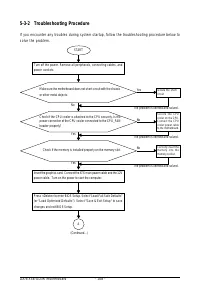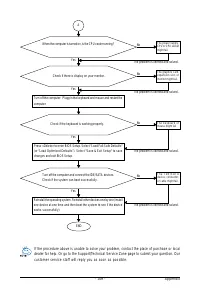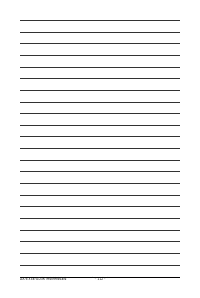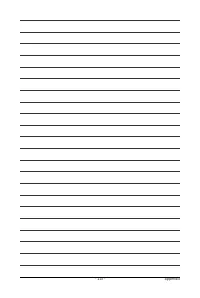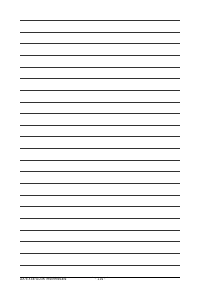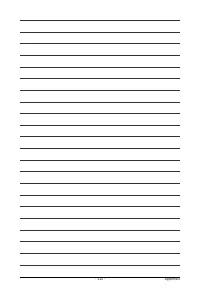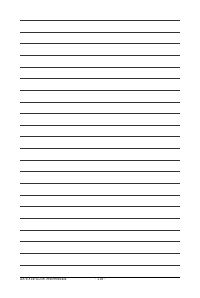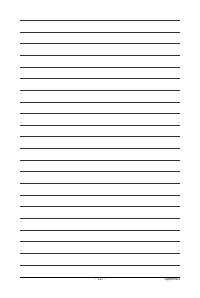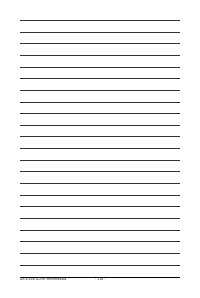Материнские платы GIGABYTE GA EX58 UD3R SLI rev 1 0 - инструкция пользователя по применению, эксплуатации и установке на русском языке. Мы надеемся, она поможет вам решить возникшие у вас вопросы при эксплуатации техники.
Если остались вопросы, задайте их в комментариях после инструкции.
"Загружаем инструкцию", означает, что нужно подождать пока файл загрузится и можно будет его читать онлайн. Некоторые инструкции очень большие и время их появления зависит от вашей скорости интернета.
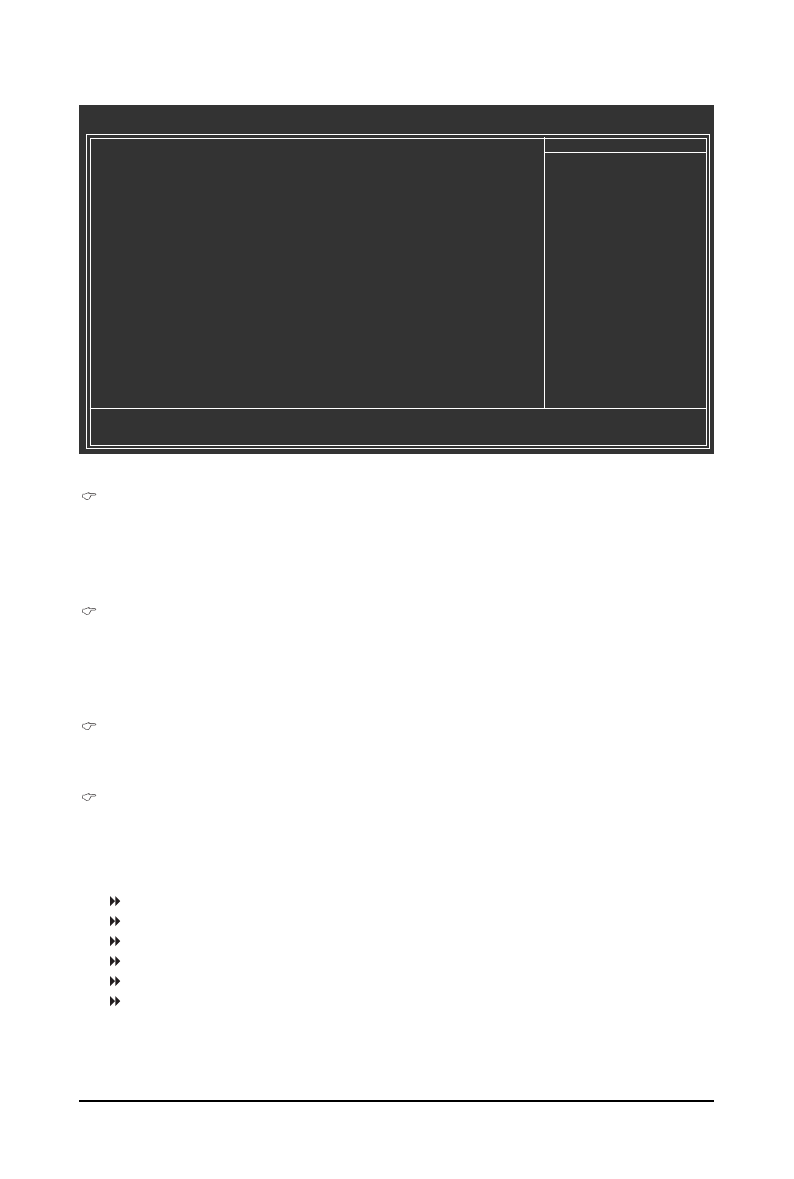
GA-EX58-UD3R Motherboard
- 40 -
>>>>> Standard Clock Control
Base Clock(BCLK) Control
Enables or disables the control of CPU base clock.
Enabled
will allow the
BCLK Frequency
(Mhz)
item below to be configurable. Note: If your system fails to boot after overclocking, please wait for
20 seconds to allow for automated system reboot, or clear the CMOS values to reset the board to
default values. (Default: Disabled)
BCLK Frequency (Mhz)
Allows you to manually set the CPU base clock. The adjustable range is from 100 MHz to 1200 MHz.
This item is configurable only if the
Base Clock(BCLK) Control
option is enabled.
Important
It is highly recommended that the CPU frequency be set in accordance with the CPU
specifications.
PCI Express Frequency (Mhz)
Allows you to manually set the PCIe clock frequency. The adjustable range is from 90 MHz to
150 MHz.
Auto
sets the PCIe clock frequency to standard 100 MHz. (Default: Auto)
C.I.A.2
CPU Intelligent Accelerator 2 (C.I.A.2) is designed to automatically adjust CPU computing power
to maximize system performance. C.I.A.2 allows your system bus to be changed dynamically
based on CPU loading through the use of 5 preset states.
Note: System stability varies, depending on your system hardware components.
Disabled
Disables the use of C.I.A.2. (Default)
Cruise
Increases CPU frequency by 5% or 7% depending on CPU loading.
Sports
Increases CPU frequency by 7% or 9% depending on CPU loading.
Racing
Increases CPU frequency by 9% or 11% depending on CPU loading.
Turbo
Increases CPU frequency by 15% or 17% depending on CPU loading.
Full Thrust
Increases CPU frequency by 17% or 19% depending on CPU loading.
Warning: Before using C.I.A.2, please first verify the overclocking capability of your CPU.
As stability is highly dependent on system components, when system instability occurs after
overclocking, lower the overclocking ratio.
******* Advanced Clock Control *******
CMOS Setup Utility-Copyright (C) 1984-2008 Award Software
Advanced Clock Control
: Move
Enter: Select
+/-/PU/PD: Value
F10: Save
ESC: Exit
F1: General Help
F5: Previous Values
F6: Fail-Safe Defaults
F7: Optimized Defaults
>>>>> Sandard Clock Control
Base Clock(BCLK) Control
[Disabled]
x
BCLK Frequency (Mhz)
133
PCI Express Frequency (Mhz)
[Auto]
C.I.A. 2
[Disabled]
>>>>> Advanced Clock Control
CPU Clock Drive
[ 8 0 0 m V ]
PCI Express Clock Drive
[ 9 0 0 m V ]
CPU Clock Skew
[0ps]
IOH Clock Skew
[0ps]
Item Help
Menu Level