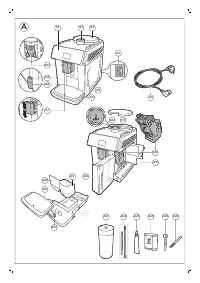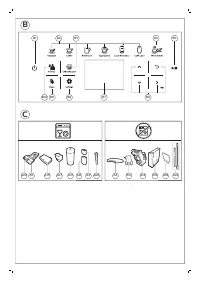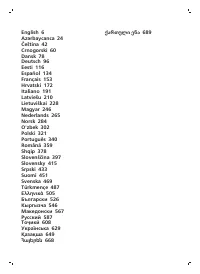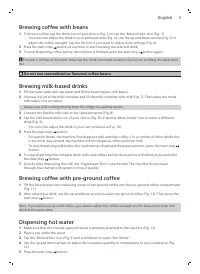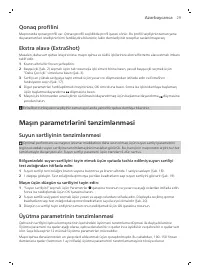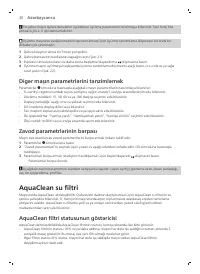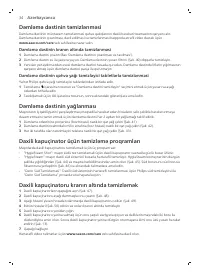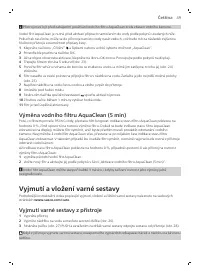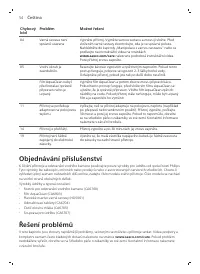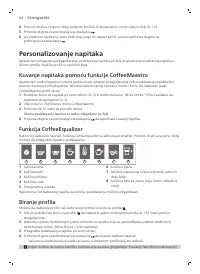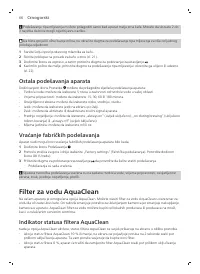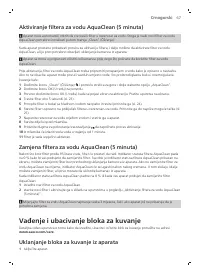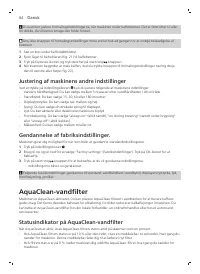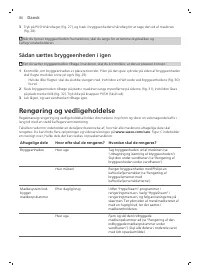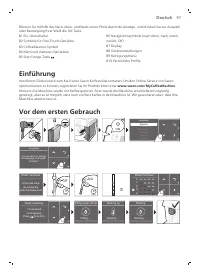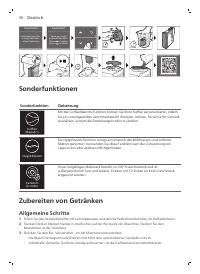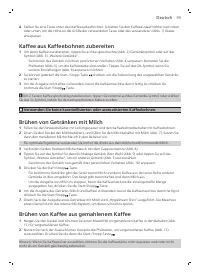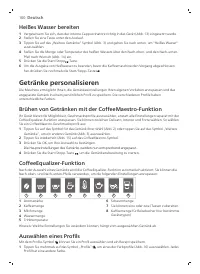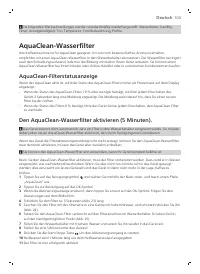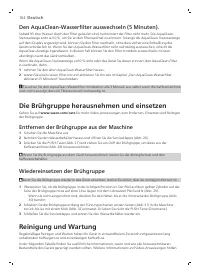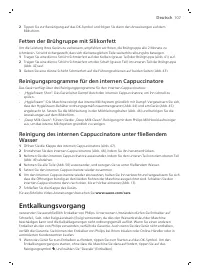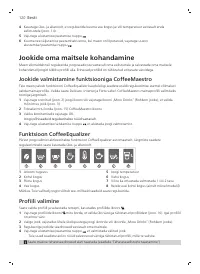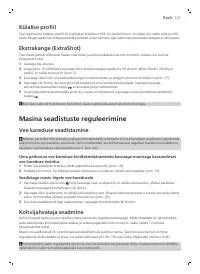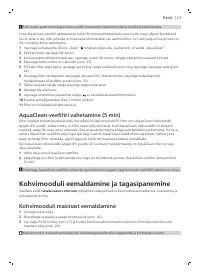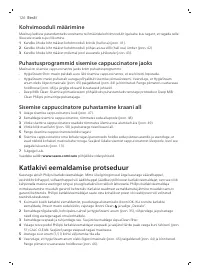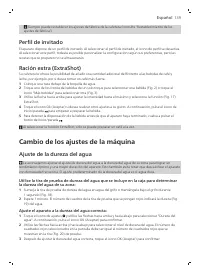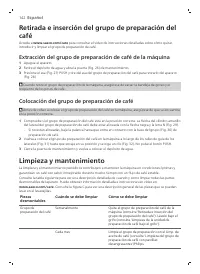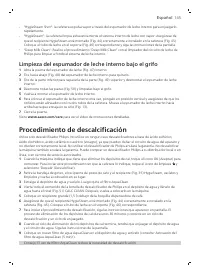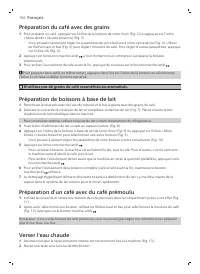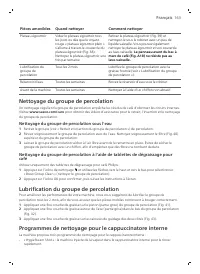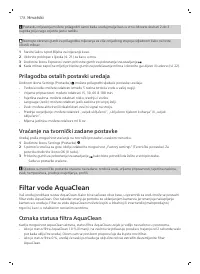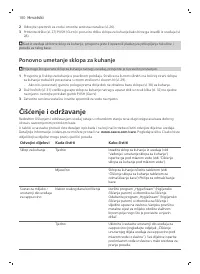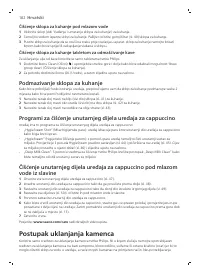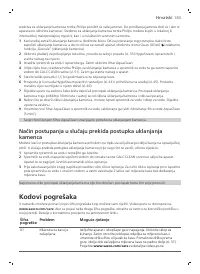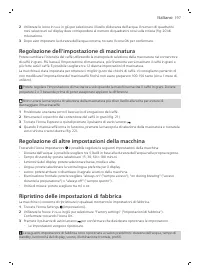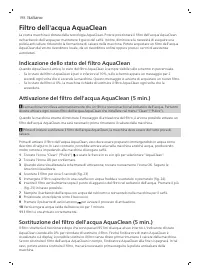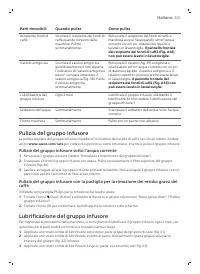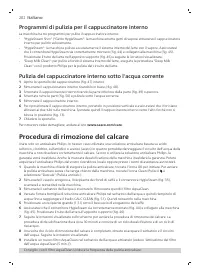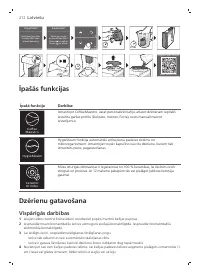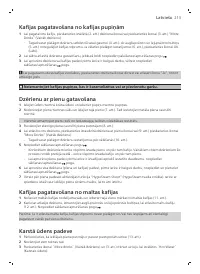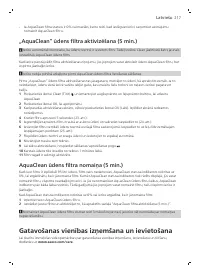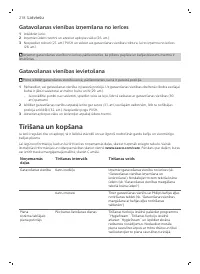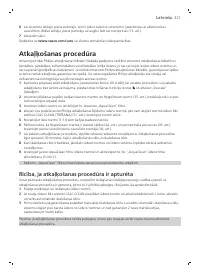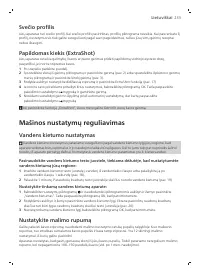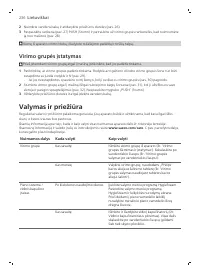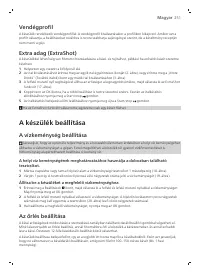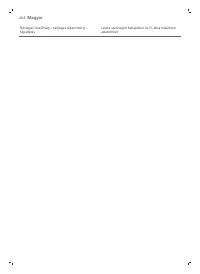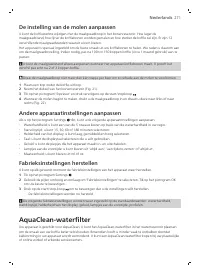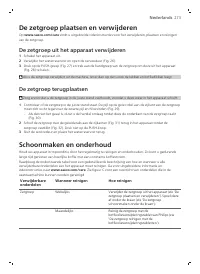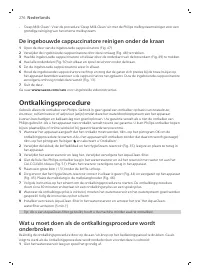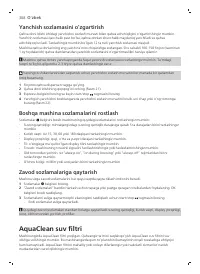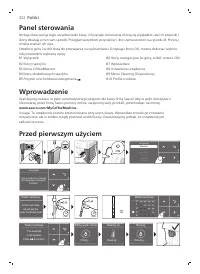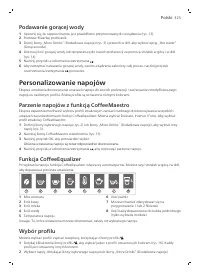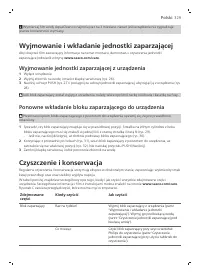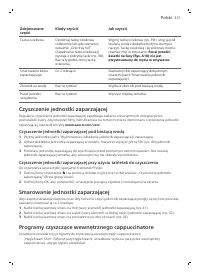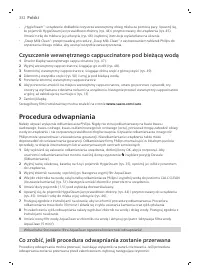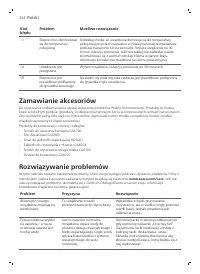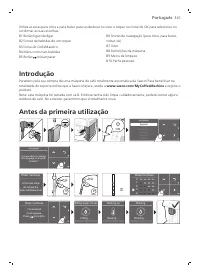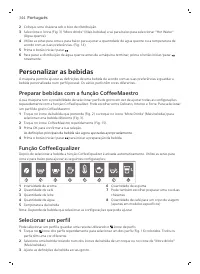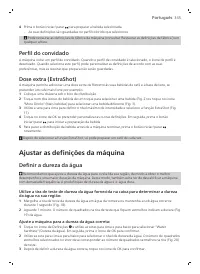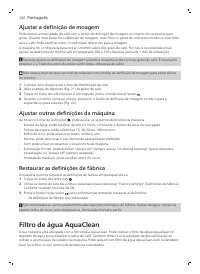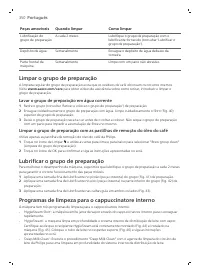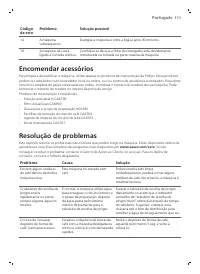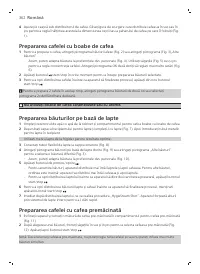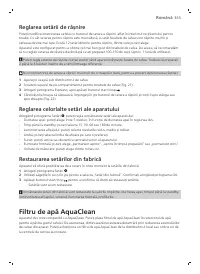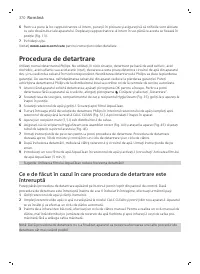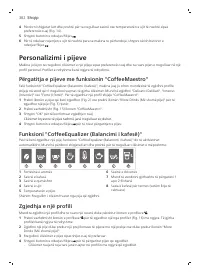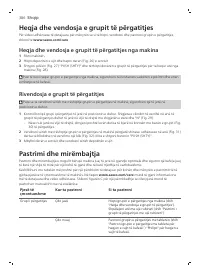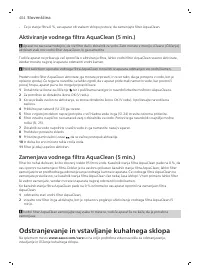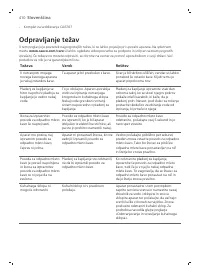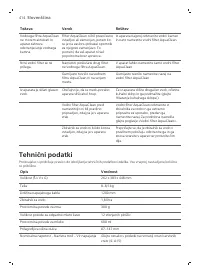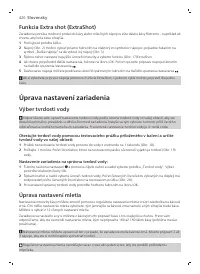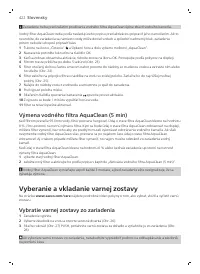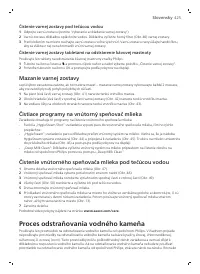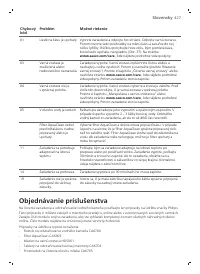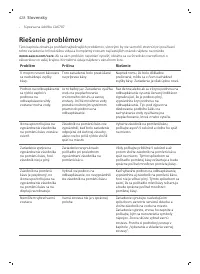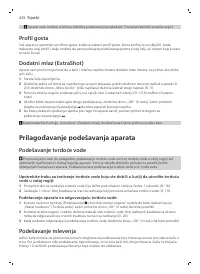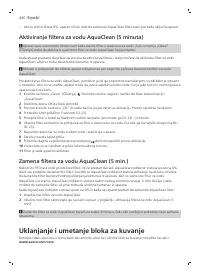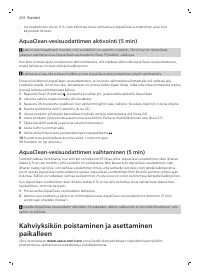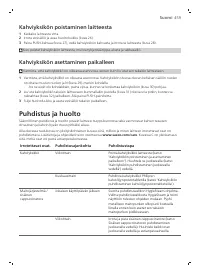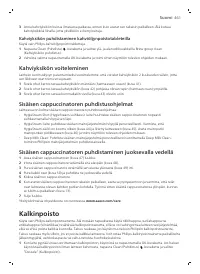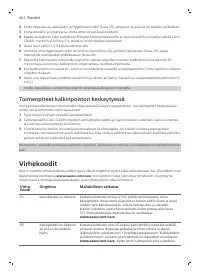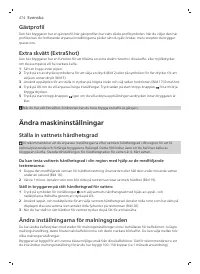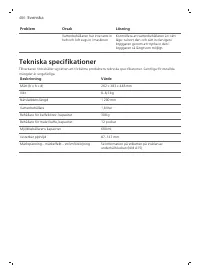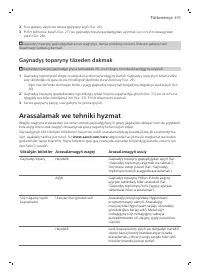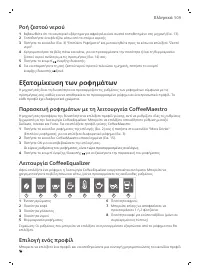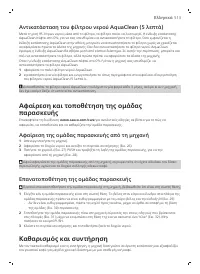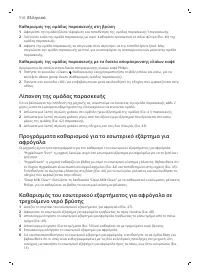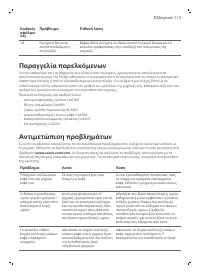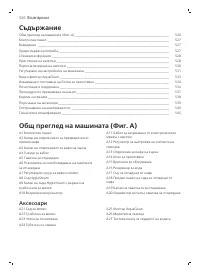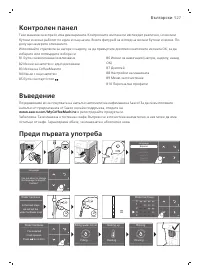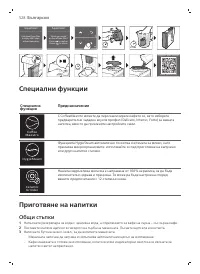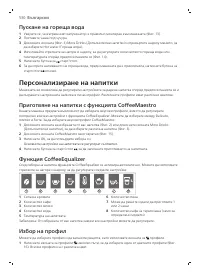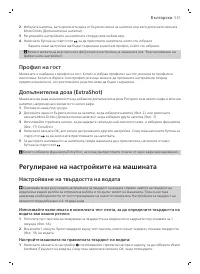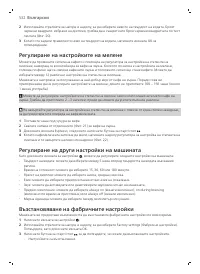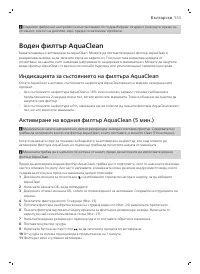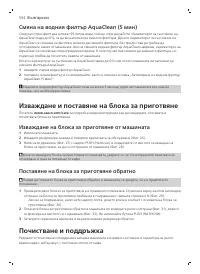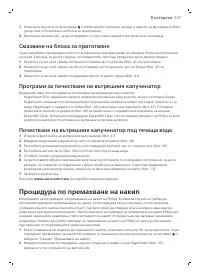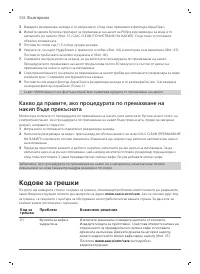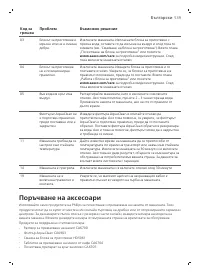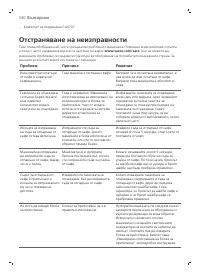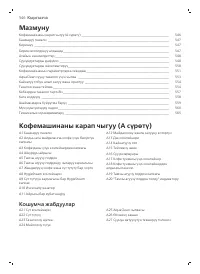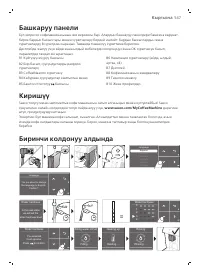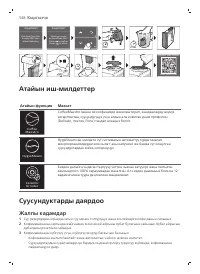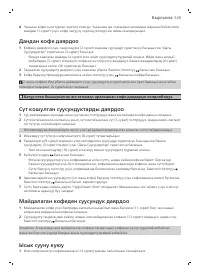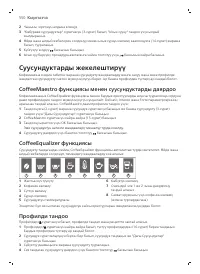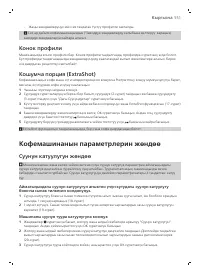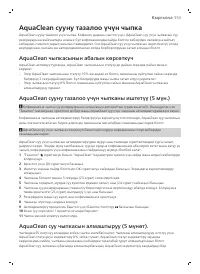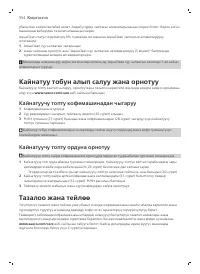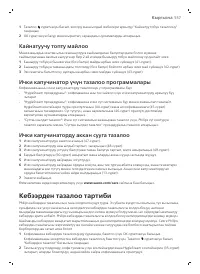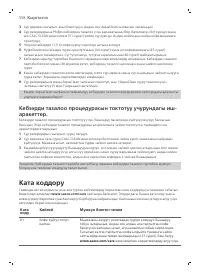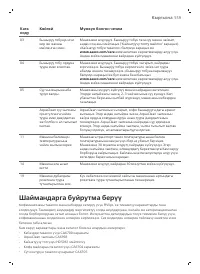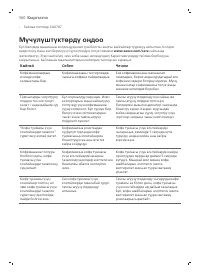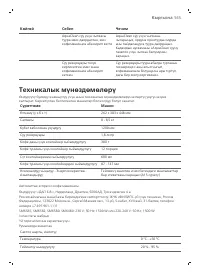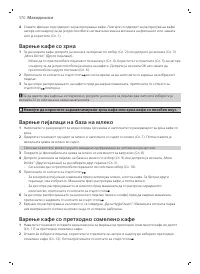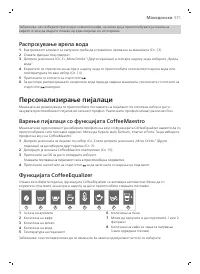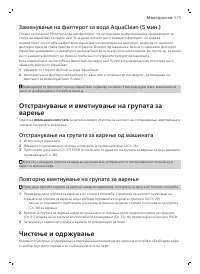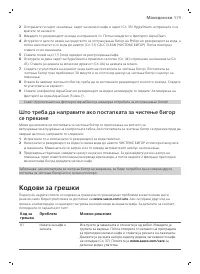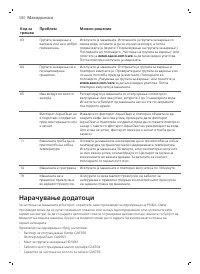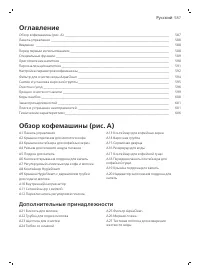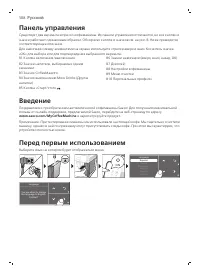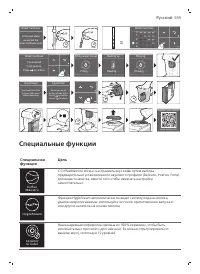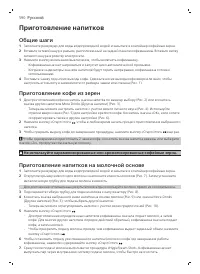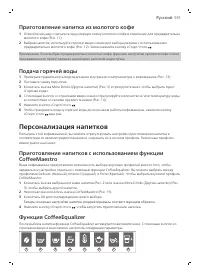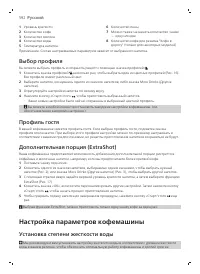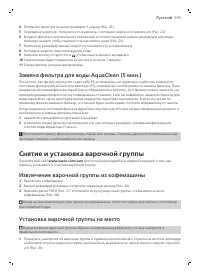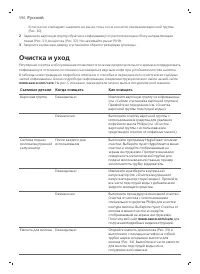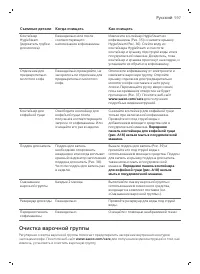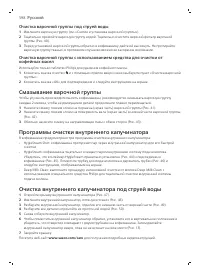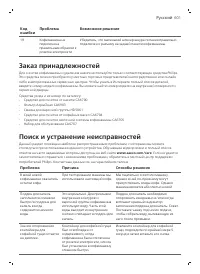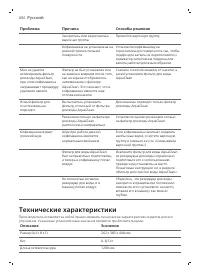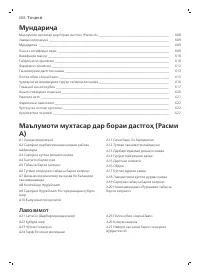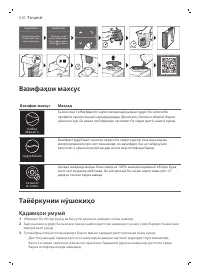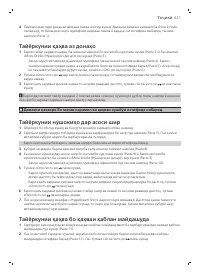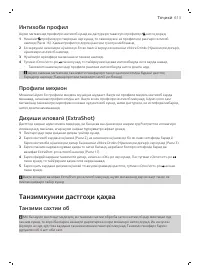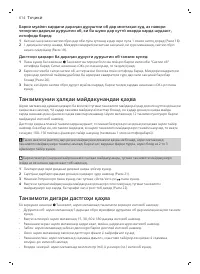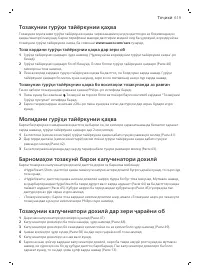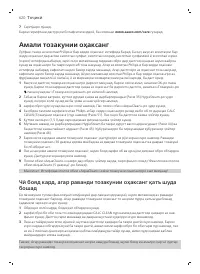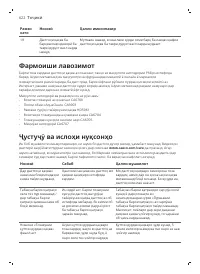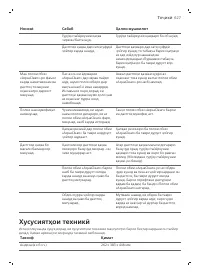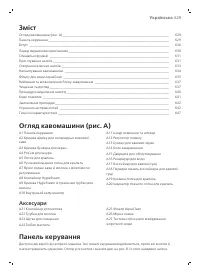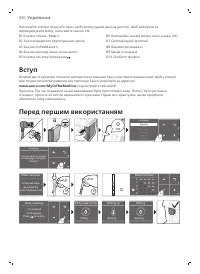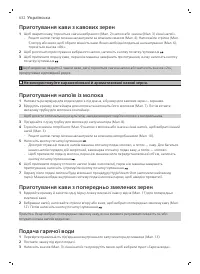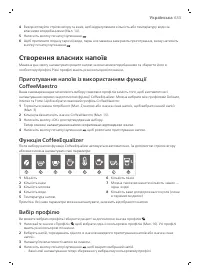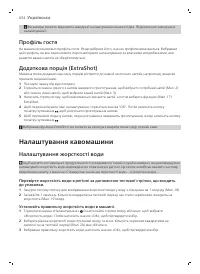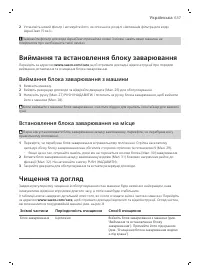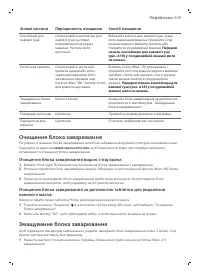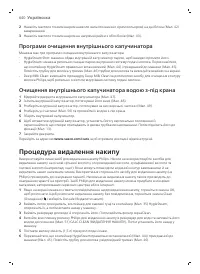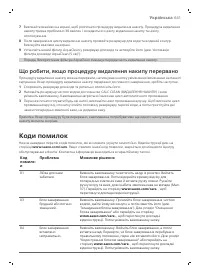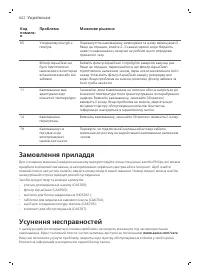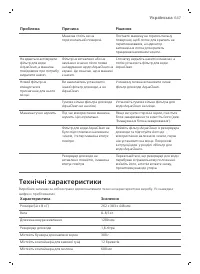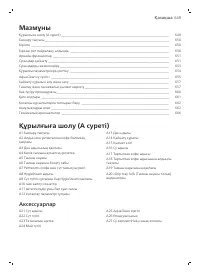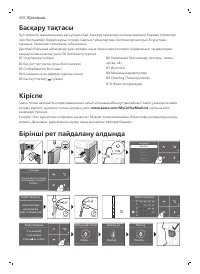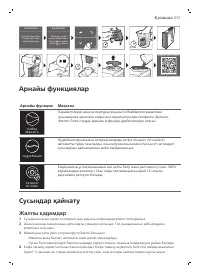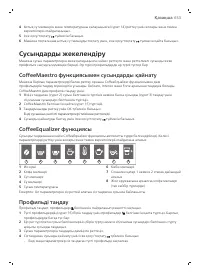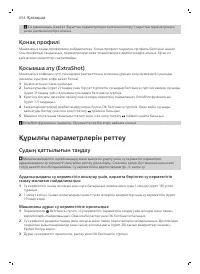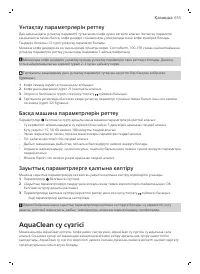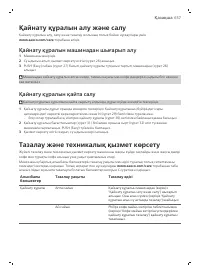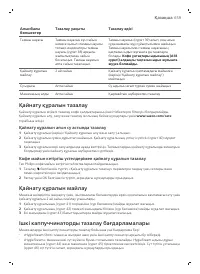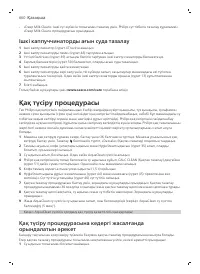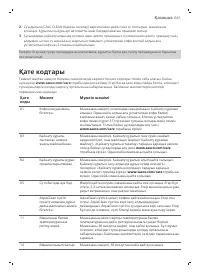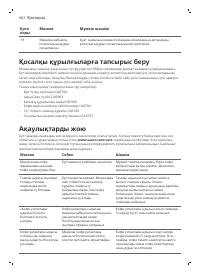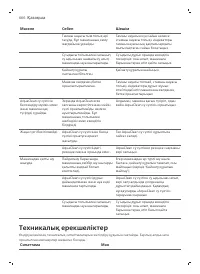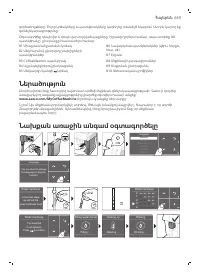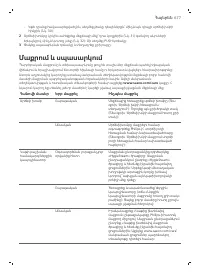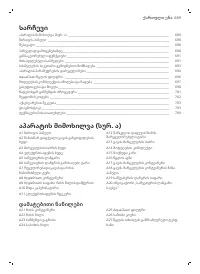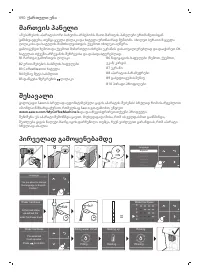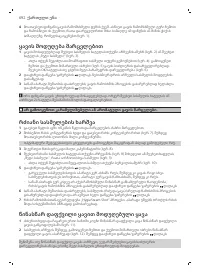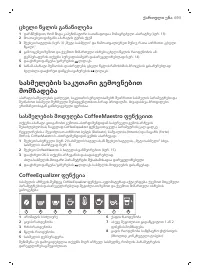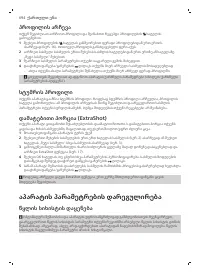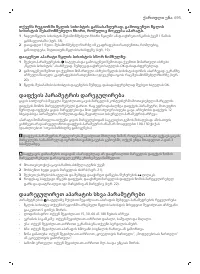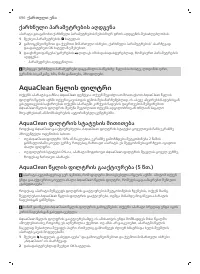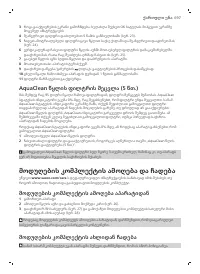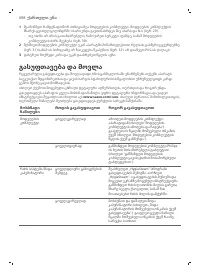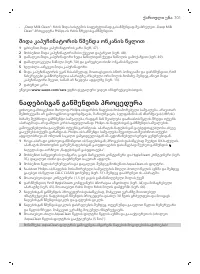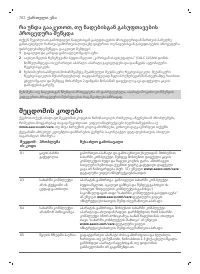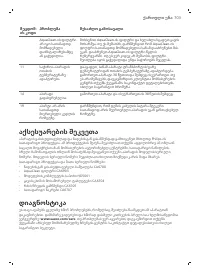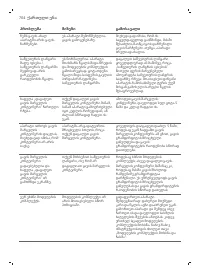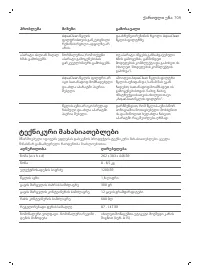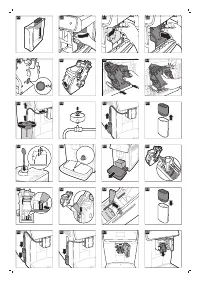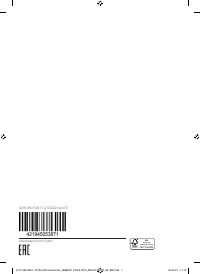Кофемашина Saeco SM6580/10 - инструкция пользователя по применению, эксплуатации и установке на русском языке. Мы надеемся, она поможет вам решить возникшие у вас вопросы при эксплуатации техники.
Если остались вопросы, задайте их в комментариях после инструкции.
"Загружаем инструкцию", означает, что нужно подождать пока файл загрузится и можно будет его читать онлайн. Некоторые инструкции очень большие и время их появления зависит от вашей скорости интернета.
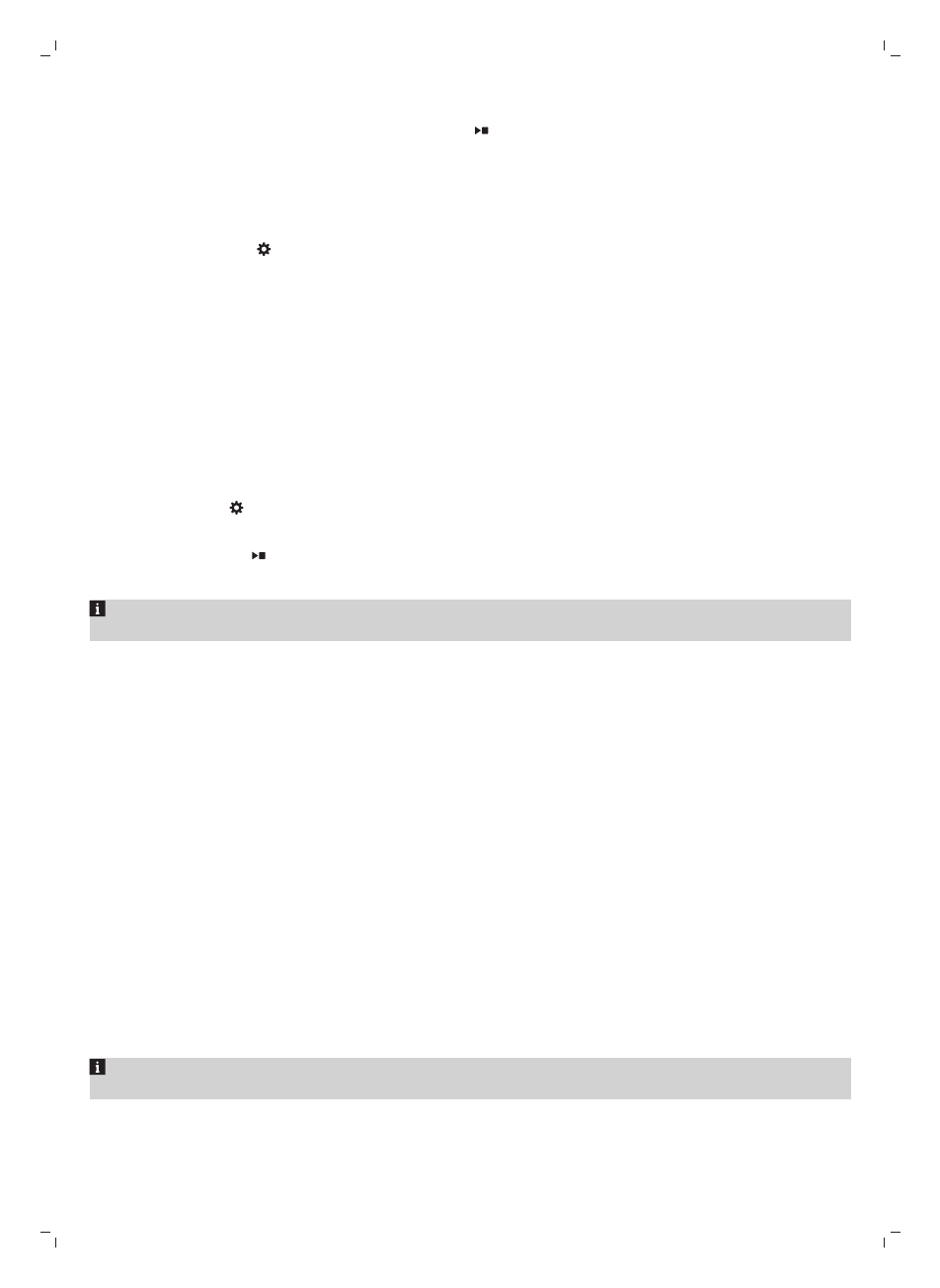
12
English
3
Tap the Espresso icon and then press the start/stop button.
4
When the grinder starts grinding, press down the grind setting knob and turn it to the left or right (Fig.
22).
Adjusting other machine settings
By tapping the Settings icon you can adjust the following machine settings:
-
Water hardness: you can choose between 5 levels according to the water hardness in your region.
-
Standby time: you can select 15, 30, 60 or 180 minutes.
-
Display brightness: you can select low, medium and high.
-
Language: you can select the display language of your preference.
-
Sound: you can activate or deactivate the beeping sound of the machine.
-
Front illumination: you can choose 'always on', 'on during brewing' or 'always off'.
-
Measuring unit: you can choose between ml. or oz.
Restoring factory settings
The machine offers you the possibility to restore the factory settings at any moment.
1
Tap the Settings icon.
2
Use the up and down arrows to select 'Factory settings'. Confirm by tapping the OK icon.
3
Press the start/stop button to confirm that you want to restore the settings.
-
The settings are now restored.
The following factory settings are restored to default: water hardness, standby time, display brightness,
sound
,
front illumination, profiles.
AquaClean water filter
Your machine is AquaClean enabled. You can place the AquaClean water filter in the water tank to preserve
the taste of your coffee. It also diminishes the need for descaling by reducing limescale build-up in your
machine. You can purchase an AquaClean water filter from your local or online retailer or authorized service
centers.
AquaClean filter status indication
When the AquaClean is active, the status of the AquaClean filter is always visible on the screen as a
percentage.
-
If the status of the AquaClean filter is 10% or less, the screen shows a message for 2 seconds each time
you switch on the machine. This message advises you to buy a new filter.
-
If the status of the filter is 0%, the machine asks you to replace the AquaClean filter every time you
switch on the machine.
Activating the AquaClean water filter (5 min.)
The machine does not automatically detect that a filter has been placed in the water tank. Therefore you
need to activate each new AquaClean water filter that you install in the 'Clean' menu.
When the machine stops showing the filter activation message, you can still activate an AquaClean water
filter, but you will need to descale the machine first.
Характеристики
Остались вопросы?Не нашли свой ответ в руководстве или возникли другие проблемы? Задайте свой вопрос в форме ниже с подробным описанием вашей ситуации, чтобы другие люди и специалисты смогли дать на него ответ. Если вы знаете как решить проблему другого человека, пожалуйста, подскажите ему :)