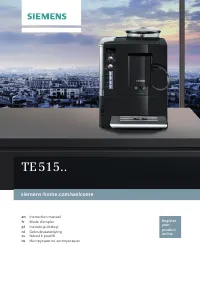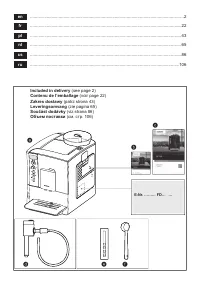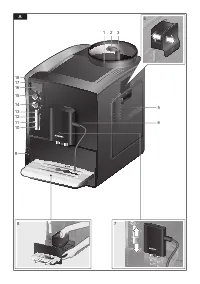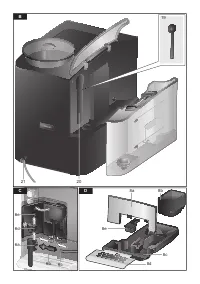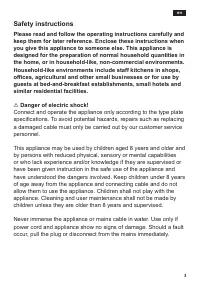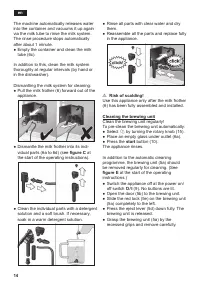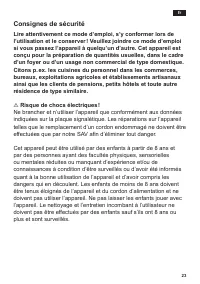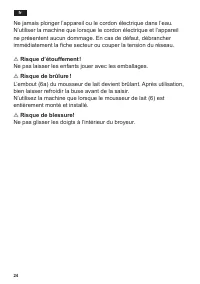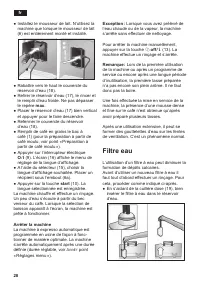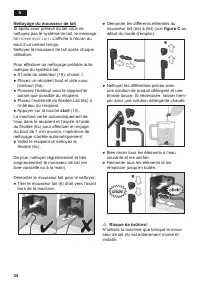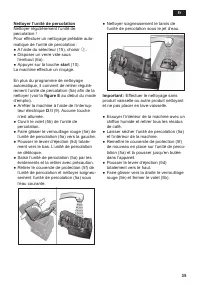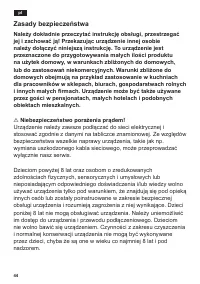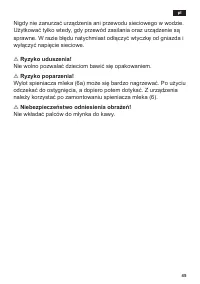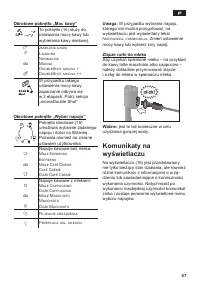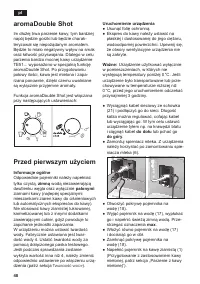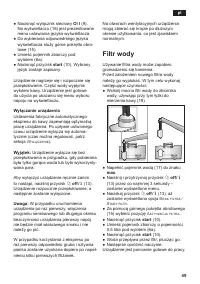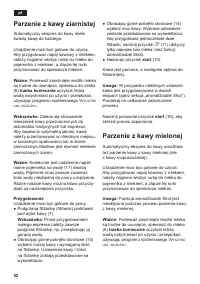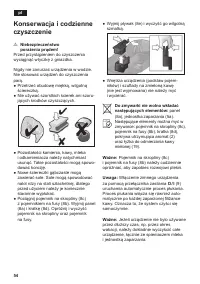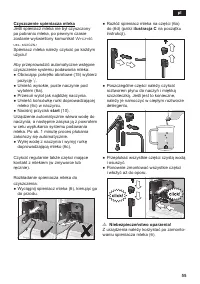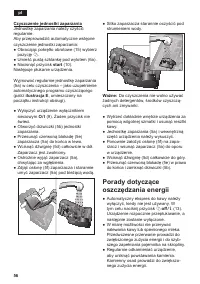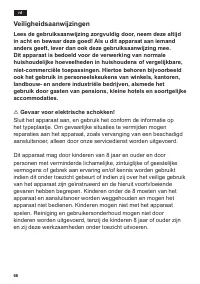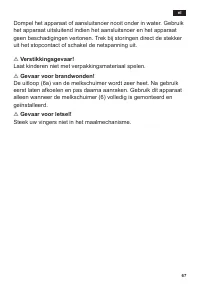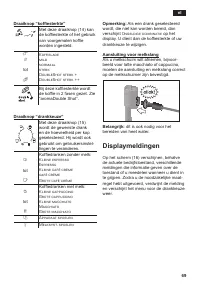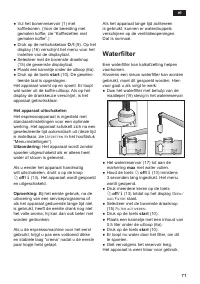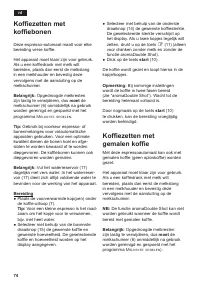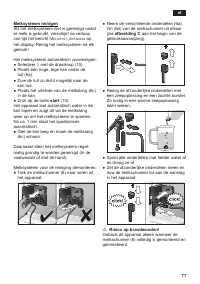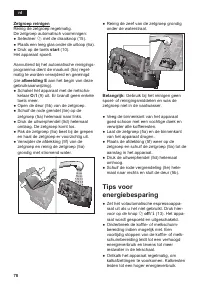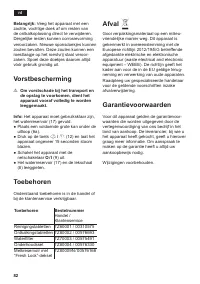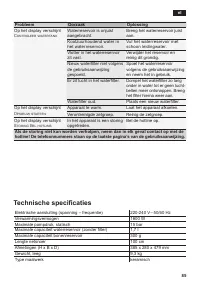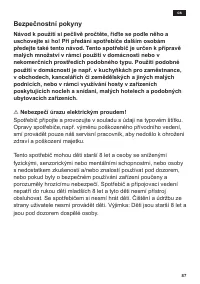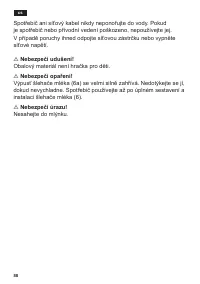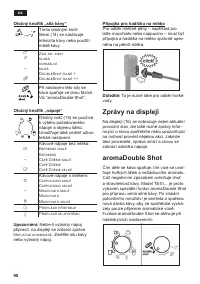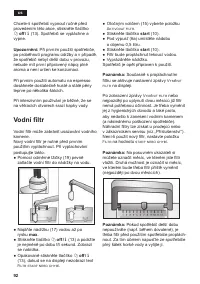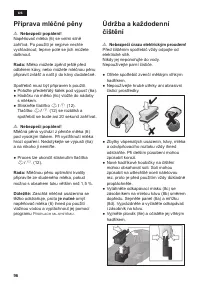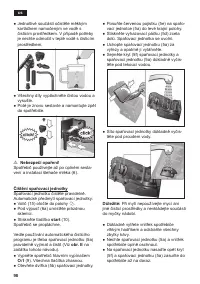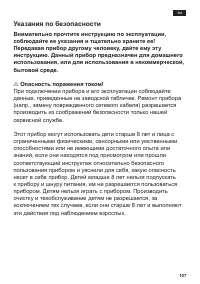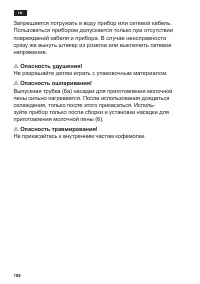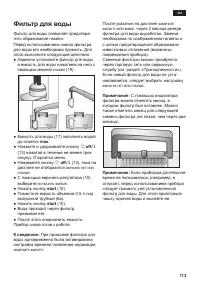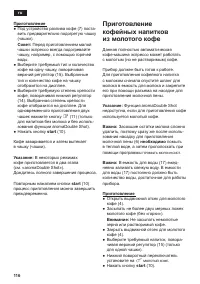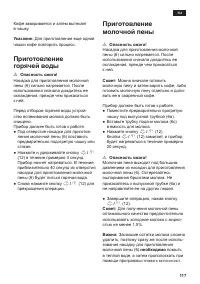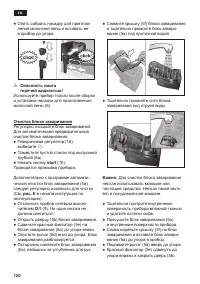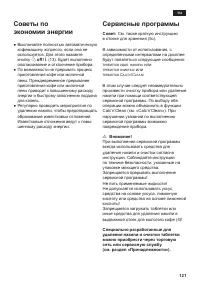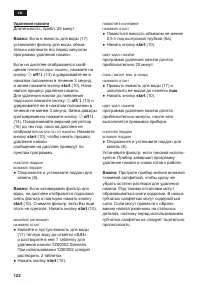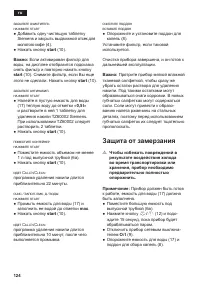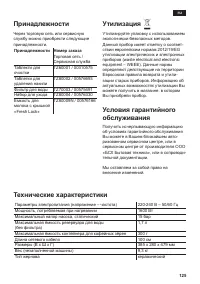Кофемашина Siemens TE515209RW - инструкция пользователя по применению, эксплуатации и установке на русском языке. Мы надеемся, она поможет вам решить возникшие у вас вопросы при эксплуатации техники.
Если остались вопросы, задайте их в комментариях после инструкции.
"Загружаем инструкцию", означает, что нужно подождать пока файл загрузится и можно будет его читать онлайн. Некоторые инструкции очень большие и время их появления зависит от вашей скорости интернета.
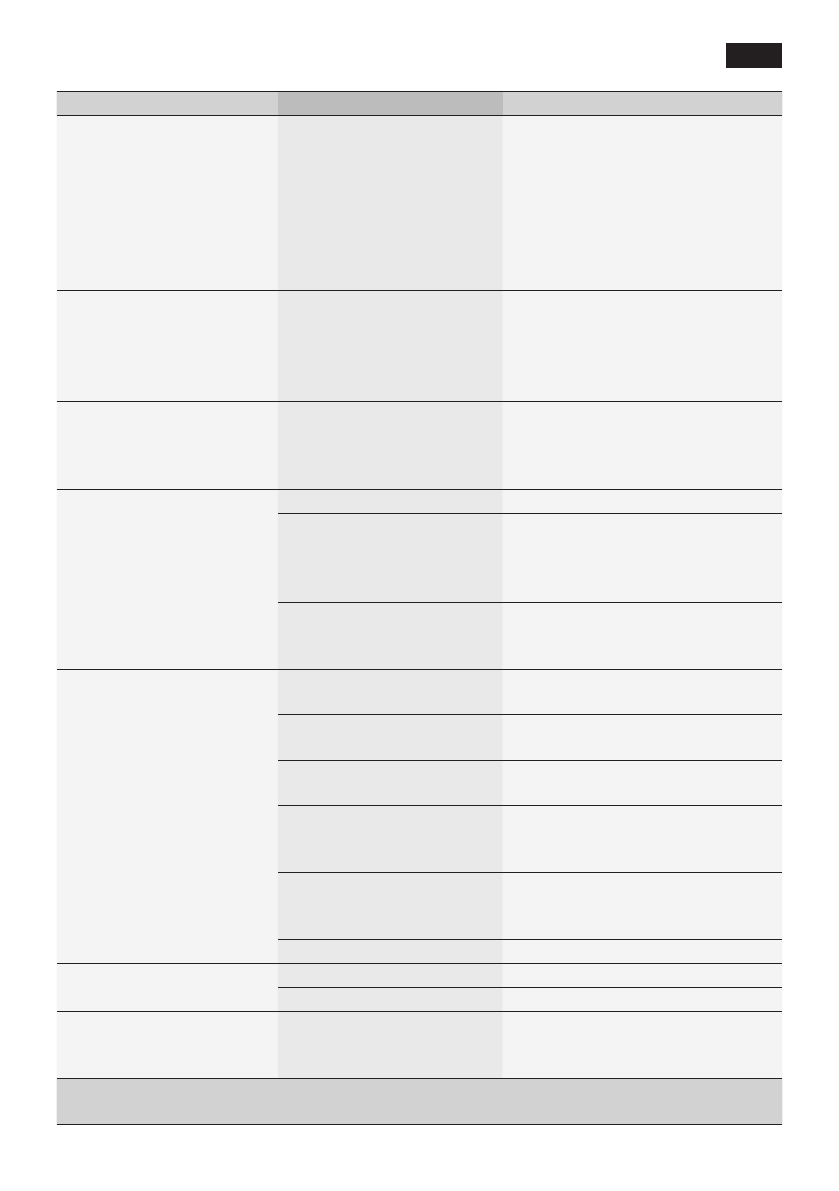
21
en
Problem
Cause
Solution
Restore the unit to its
original factory settings
(“Reset”)�
You changed some
settings and want to
discard them�
Turn off the unit with the power
on/off switch
O / I
(9)� Press and
hold the
k
off /
i
(13) and the
l
(12) button and turn the appliance
on with the power on/off switch
O / I
(9). Confirm by pressing the
start button
start
(10)� The factory
settings are now activated�
Display shows
Refill beans!
although the
bean container (1) is full,
or the grinding unit does
not grind the beans�
Beans are not falling into
the grinding unit
(beans too oily)�
Gently tap the bean container (1)�
Change the type of coffee if
necessary�
When the bean container (1) is
empty, wipe it with a dry cloth�
Display shows
Insert brewing unit
Brewing unit (5) is missing
or was not recognised�
Switch off the appliance with the
brewing unit (5) in place, wait
three seconds and switch on the
appliance�
Display shows
Clean brewing unit
Brewing unit (5) is soiled� Clean brewing unit (5)�
Too much pre-ground
coffee in the brewing
unit (5)�
Clean brewing unit (5)�
Pour in no more than 2 level
measuring spoons of ground
coffee�
The brewing unit’s
mechanism is stiff�
Remove and clean the brewing
unit, see “Maintenance and daily
cleaning”�
Display shows
Check water tank
Water tank wrongly
inserted�
Insert water tank correctly�
Carbonated water in the
water tank�
Fill the water tank with fresh tap
water�
Float is stuck in the water
tank�
Remove the tank and clean
thoroughly�
New water filter did not
rinse according to the
instructions�
Rinse the water filter according to
instructions and then switch on�
Air in the water filter.
Dip the water filter into water
until no more air bubbles escape,
replace the filter.
Water filter is old.
Insert a new water filter.
Display shows
Restart required
Appliance is too warm�
Leave the appliance to cool down�
Brewing unit is soiled�
Clean the brewing unit�
Display shows
Error
Call hotline
The appliance has a fault� Please call the hotline�
If you are unable to solve the problem, always call the hotline!
You will find the telephone numbers at the back of these instructions.
Содержание
- 111 Указания по безопасности
- 113 Обзор; Элементы управления; Сетевой выключатель O / I
- 114 Регулятор «Крепость кофе»; Регулятор «Выбор напитка»; Разъем шланга для молока; Сообщения на дисплее
- 115 Общие сведения; Начало работы с прибором
- 117 Фильтр для воды
- 118 Установки меню
- 119 Приготовление; необходимо
- 122 Опасность поражения током!
- 123 Очистка системы подачи молока
- 125 Специально разработанные для
- 126 Удаление накипи
- 127 Очистка
- 128 Защита от замерзания; Чтобы избежать повреждений в
- 129 Принадлежности; Принадлежности Номер заказа; Утилизация
- 130 Самостоятельное устранение небольших проблем
- 132 Номера телефонов находятся на последних страницах инструкции.