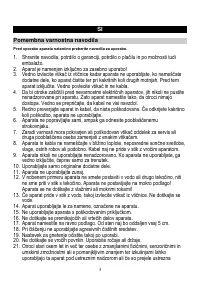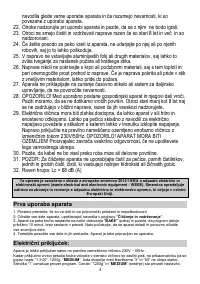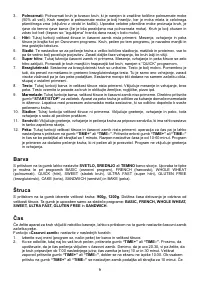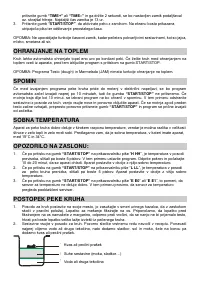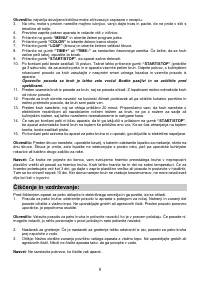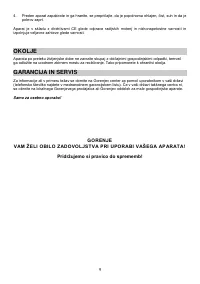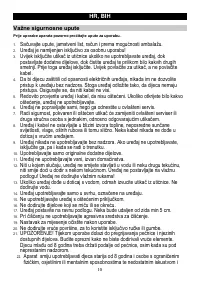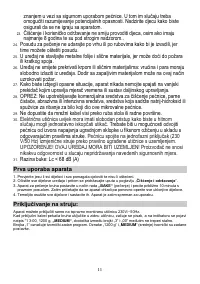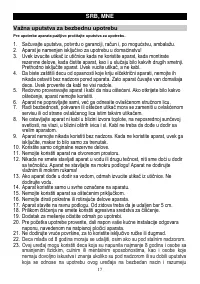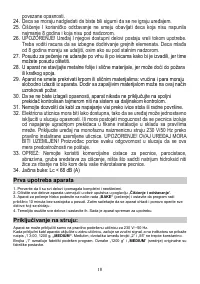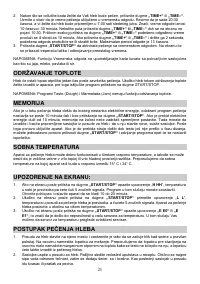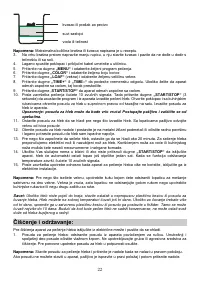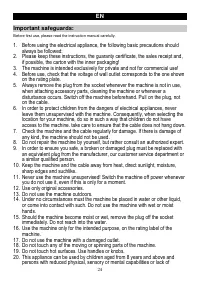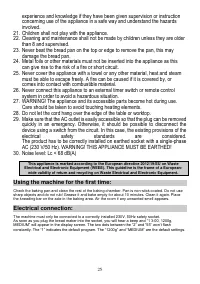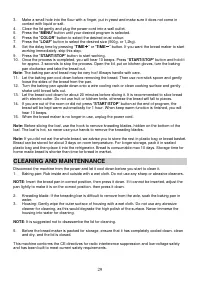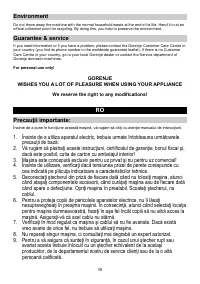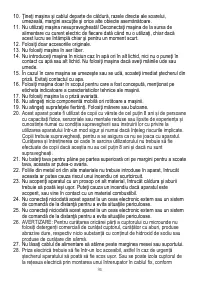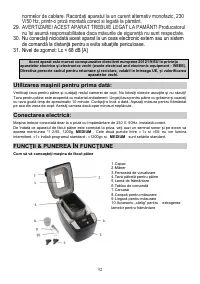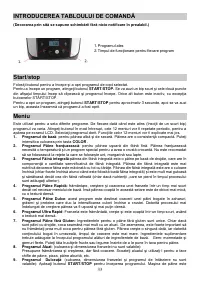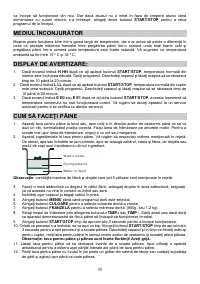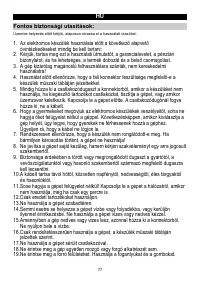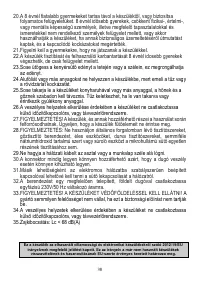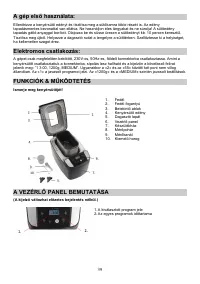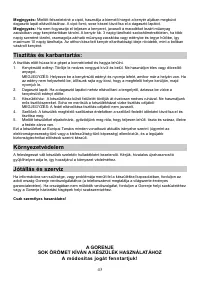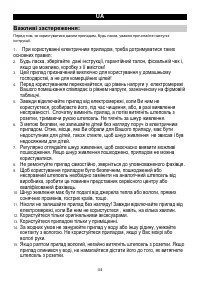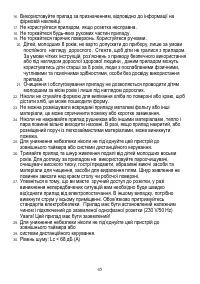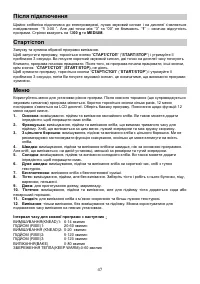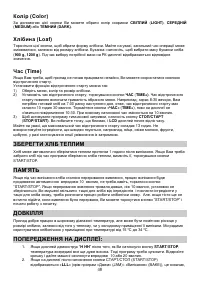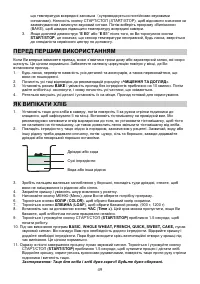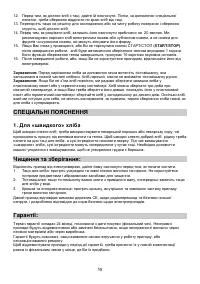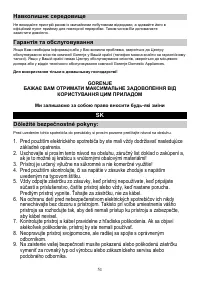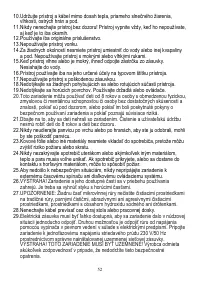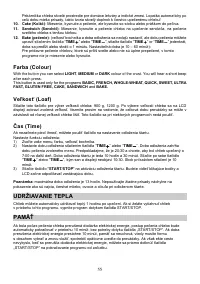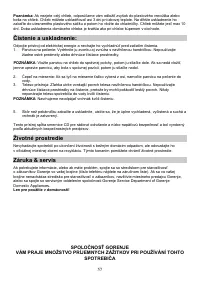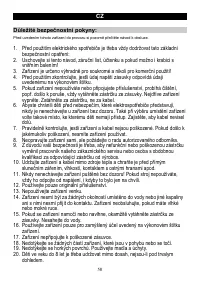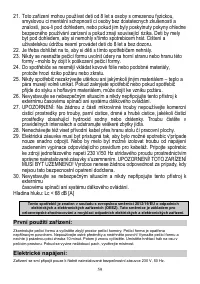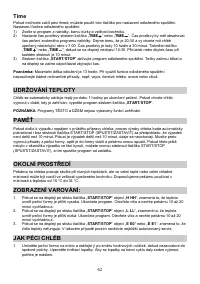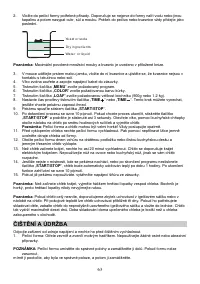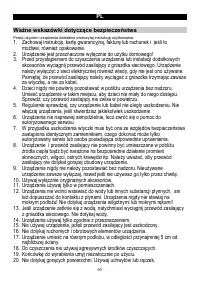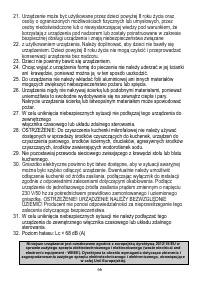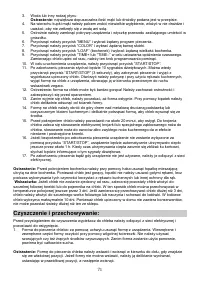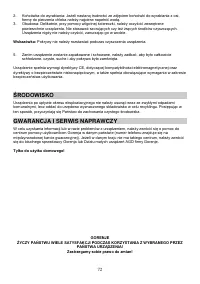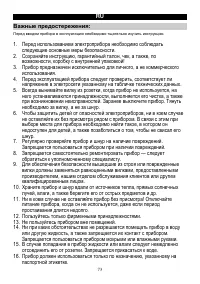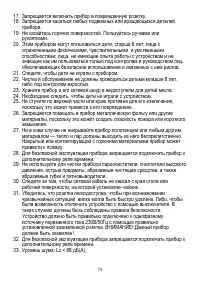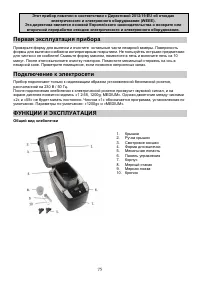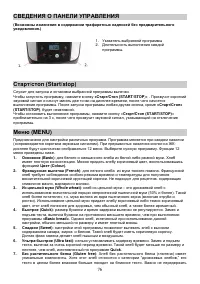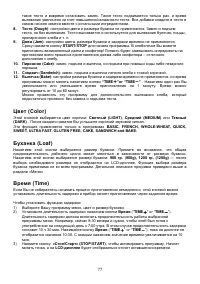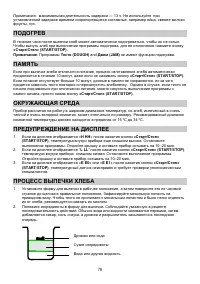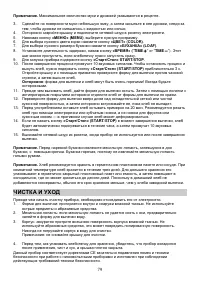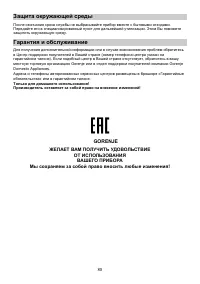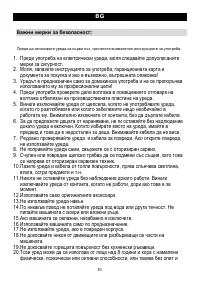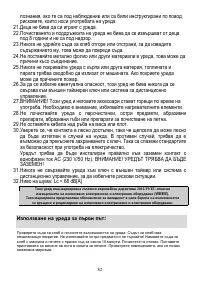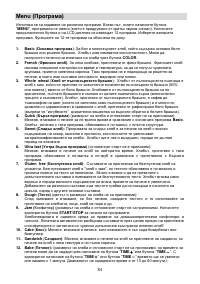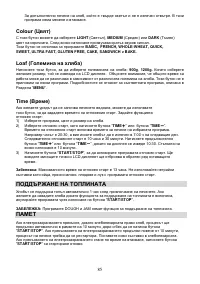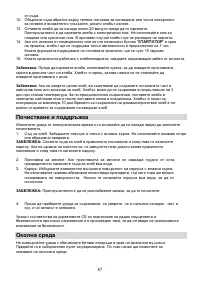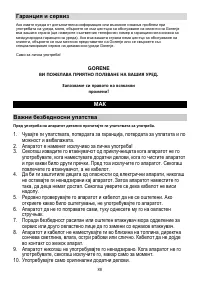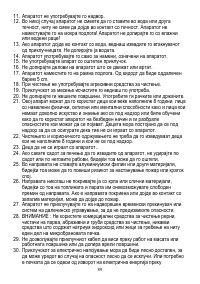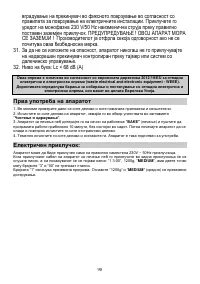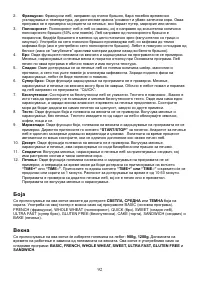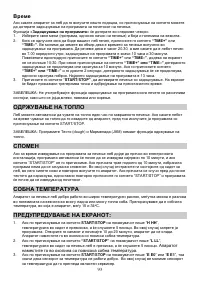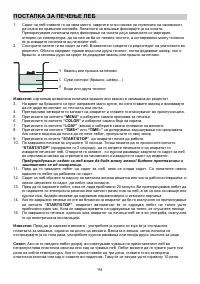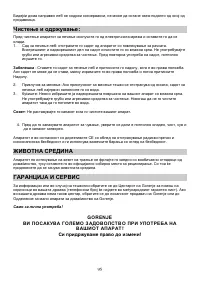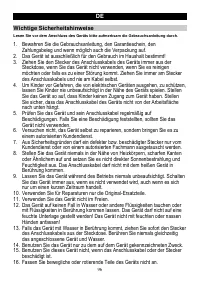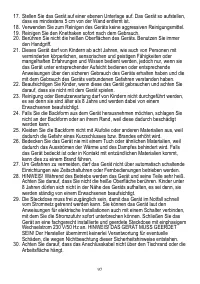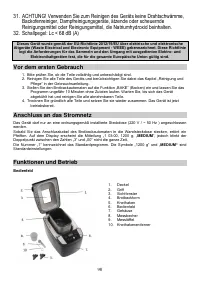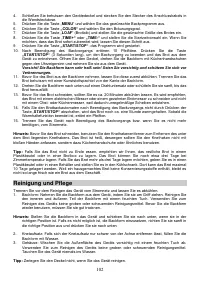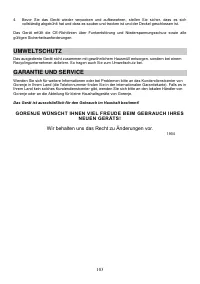Хлебопечки Gorenje BM1210BK - инструкция пользователя по применению, эксплуатации и установке на русском языке. Мы надеемся, она поможет вам решить возникшие у вас вопросы при эксплуатации техники.
Если остались вопросы, задайте их в комментариях после инструкции.
"Загружаем инструкцию", означает, что нужно подождать пока файл загрузится и можно будет его читать онлайн. Некоторые инструкции очень большие и время их появления зависит от вашей скорости интернета.

26
FUNCTIONS & OPERATION
Know your bread maker
1.
Lid
2.
Lid Lug
3.
Viewing Winow
4.
Baking Pan
5.
Kneading Blade
6.
Control Planel
7.
Housing
8.
Measuring Cup
9.
Measuring Spoon
10.
Hook
INTRODUCTION OF CONTROL PANEL
(The silkscreen is subject to change without prior notice.)
1. The program you have chosen.
2. The operation time for each program.
Start/stop
Use the button for starting or stoping the selected baking program.
To start a program, press
the “
START/STOP
” button once. You will hear a short beep and the two dots
in the time display will begin to flash and as the program starts. Any other button is inactivated except
the
START/STOP
after a program has begun.
To stop the program, press
the “
START/STOP
” button and hold for approx. 3 seconds, then you will
hear a beep, that means that the program has been switched off.
Menu
It is used to set different programs. Every time you press "
MENU
" button, the program will change
(followed by a short beep). Press the button continuously and the 12 menus appear on the LCD
display. Select your desired program. The functions of 12 menus are explained below.
1. Basic
: For white and mixed breads, it mainly consists of wheat flour or rye flour. The bread has a
compact consistency. You can adjust the bread brown by setting the
COLOR
button.