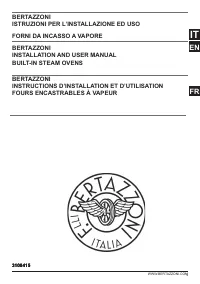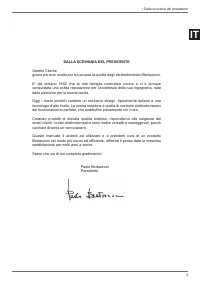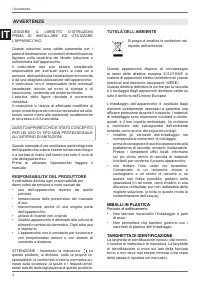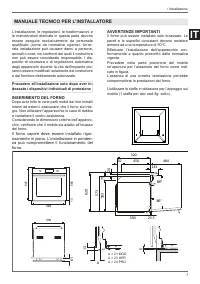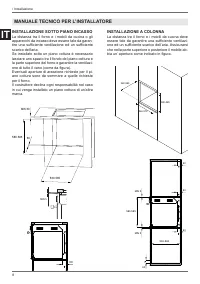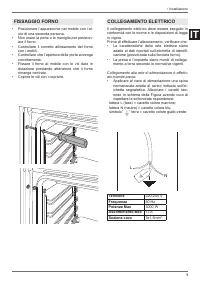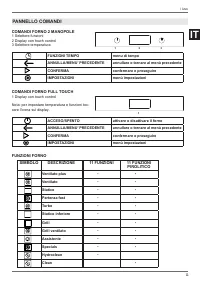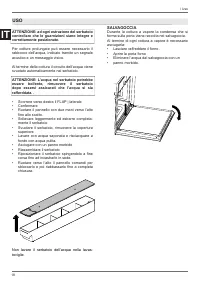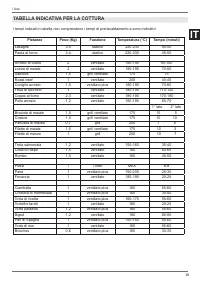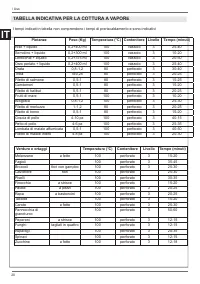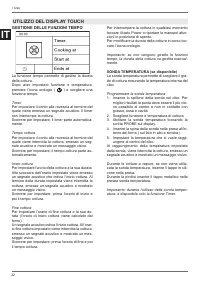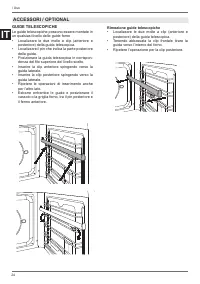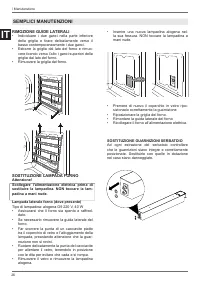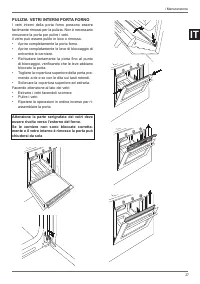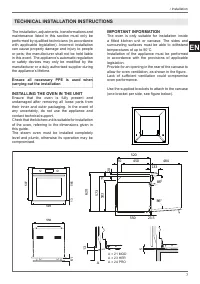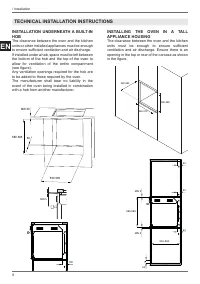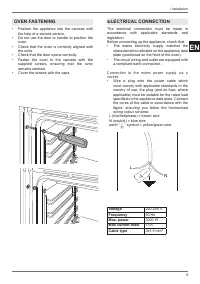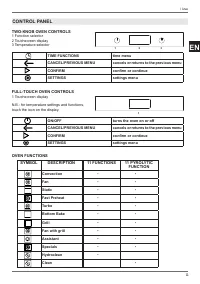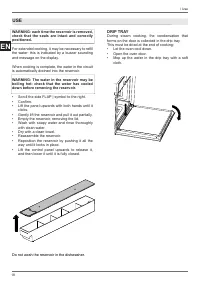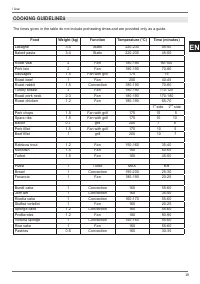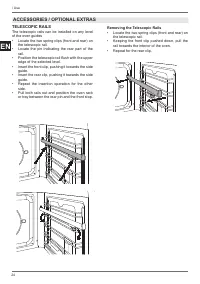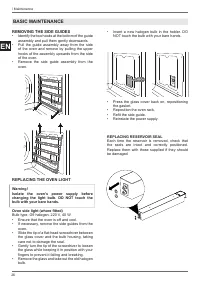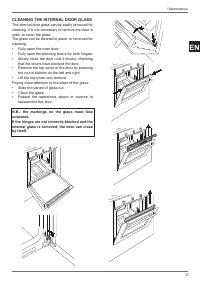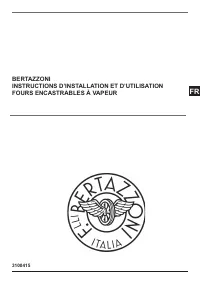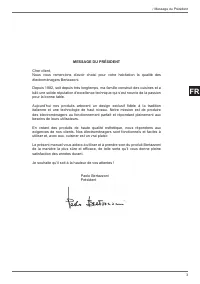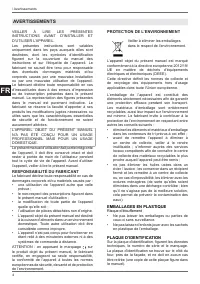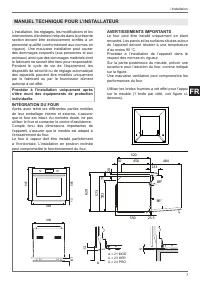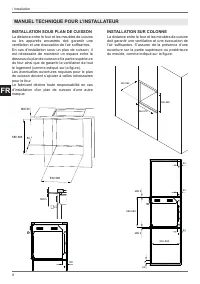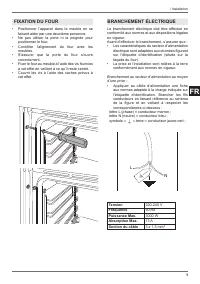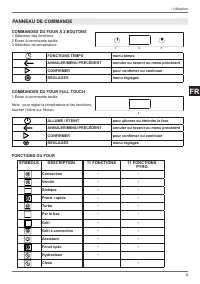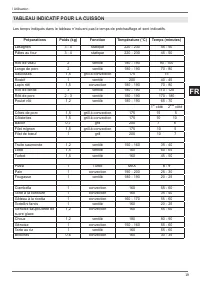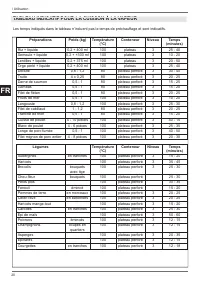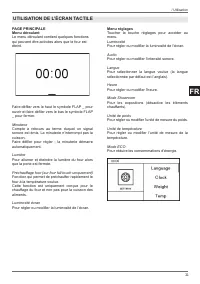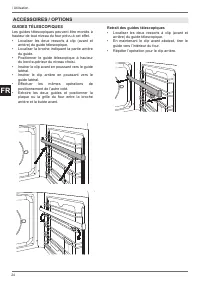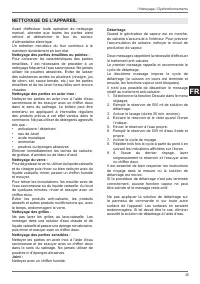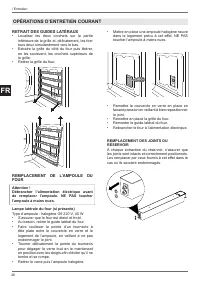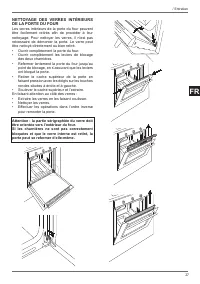Духовые шкафы Bertazzoni F6011MODVTC - инструкция пользователя по применению, эксплуатации и установке на русском языке. Мы надеемся, она поможет вам решить возникшие у вас вопросы при эксплуатации техники.
Если остались вопросы, задайте их в комментариях после инструкции.
"Загружаем инструкцию", означает, что нужно подождать пока файл загрузится и можно будет его читать онлайн. Некоторые инструкции очень большие и время их появления зависит от вашей скорости интернета.
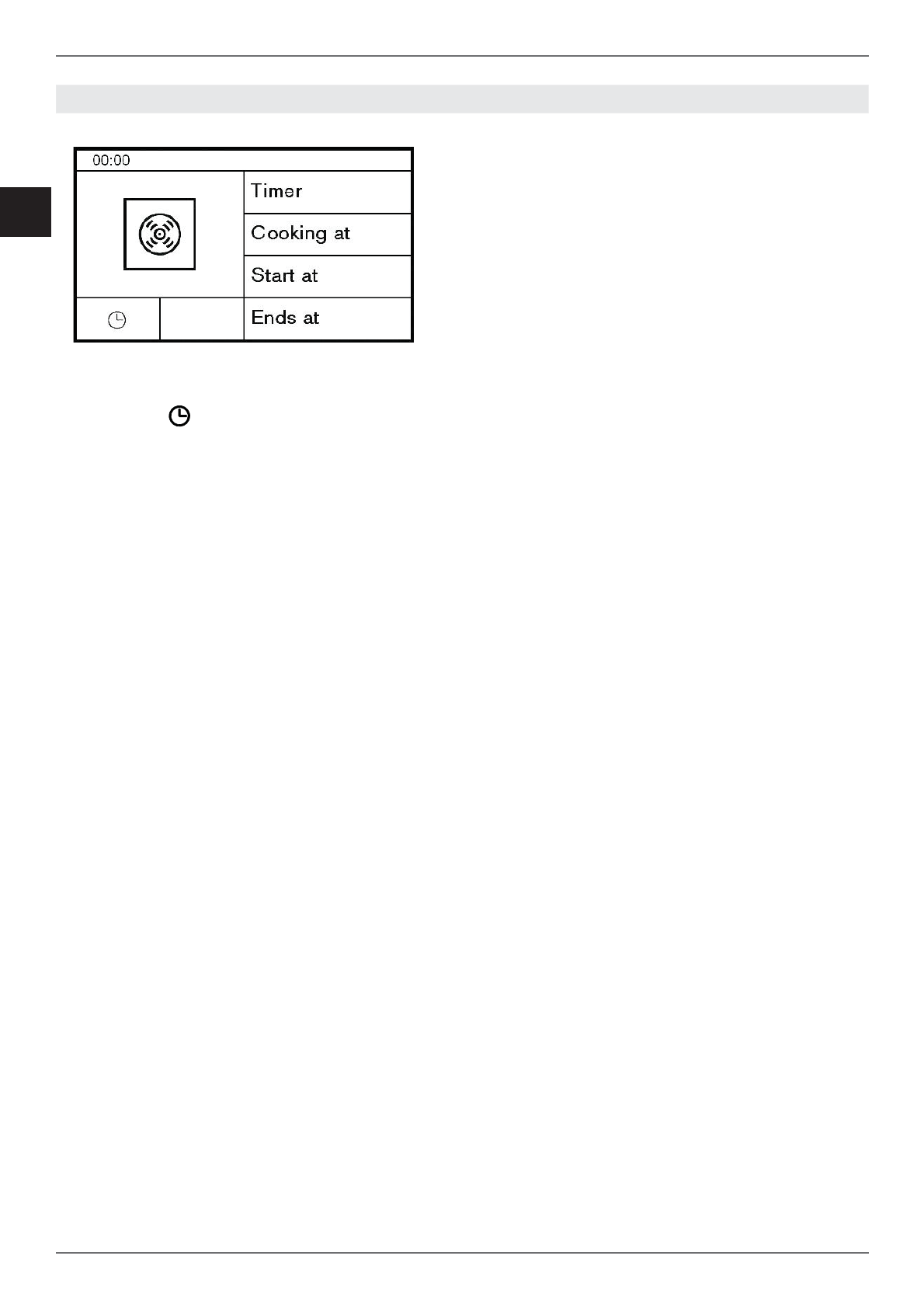
22
EN
/ Use
MANAGING THE TIME FUNCTIONS
The time function allows you to manage cooking
times.
After setting the function and temperature, press
the clock icon ( ) and choose a time function.
Timer
To set the countdown timer, which sounds a
buzzer when it fi nishes. The timer does not stop
the cooking operation.
Scroll to set; the timer starts automatically.
Cooking Time
To set a countdown timer, at the end of which
cooking will be stopped, an audible warning will
sound and a message will be displayed.
Scroll to set; the cooking time timer starts
automatically.
Start at
To set the start time and duration of cooking.
When the set time arrives, an audible warning will
sound indicating the start of cooking. When the
set duration has elapsed, cooking will stop, an
audible warning will sound and a message will be
displayed.
Scroll to set fi rst the start time and then the
cooking time.
Ends at
To set the cooking end time and duration (the start
time will be calculated by the appliance).
An audible warning will sound when cooking
begins. At the set cooking end time, cooking will
stop, an audible warning will sound and a message
will be displayed.
Scroll to set fi rst the end time and then the cooking
time.
Touch the Power button, or else return the function
knob to the off position, to stop cooking at any
point.
Touch the clock icon to modify the duration of the
current cooking program.
Important: if the time functions are not managed,
the duration of the cooking must be managed
manually.
TEMPERATURE PROBE (where available)
The temperature probe allows you to choose
the level of cooking by measuring the internal
temperature of the food.
Programming the temperature probe
1. Insert the sharp end of the probe into the food.
For the best results, the tip must be as close
as possible to the centre point of the food, and
not in contact with fat, bone or hollow areas.
2. Choosing the cooking function and temperature
3. Enable the temperature probe by pressing
PROBE on the display.
4. Plug in the probe inside the oven (on the top
left-hand side).
5. Set the temperature you wish to obtain at the
centre of the food.
When the set temperature is measured by the
probe, cooking will stop, an audible warning will
sound and a message will be displayed.
If the temperature probe is not being used during
steam cooking, insert the silicone cap in the
socket.
During pyrolysis, insert the metal cap in the
temperature probe socket.
Important: when using the temperature probe,
only the Timer function is available.
USING THE TOUCHSCREEN DISPLAY
Характеристики
Остались вопросы?Не нашли свой ответ в руководстве или возникли другие проблемы? Задайте свой вопрос в форме ниже с подробным описанием вашей ситуации, чтобы другие люди и специалисты смогли дать на него ответ. Если вы знаете как решить проблему другого человека, пожалуйста, подскажите ему :)