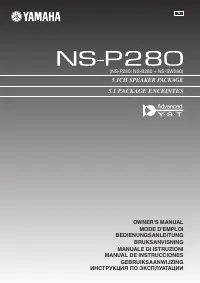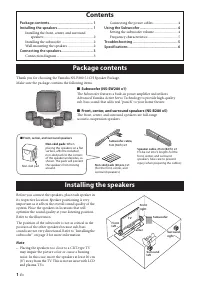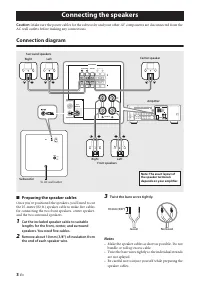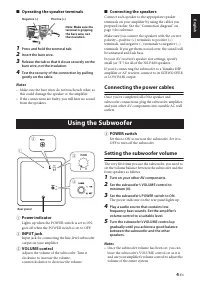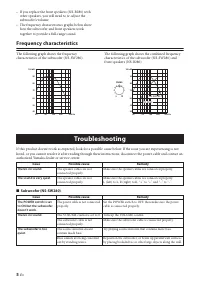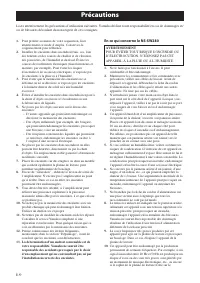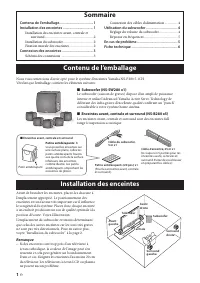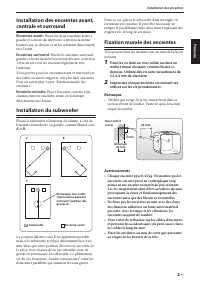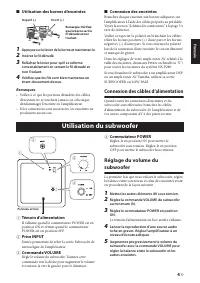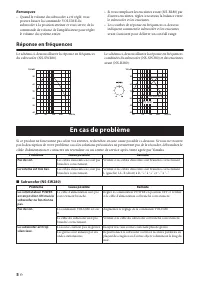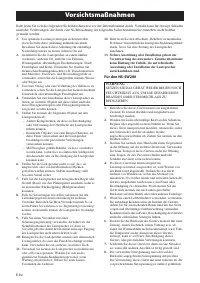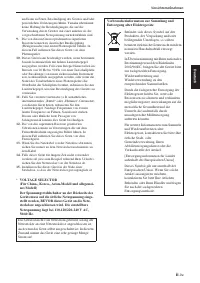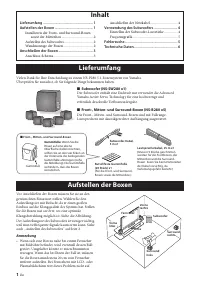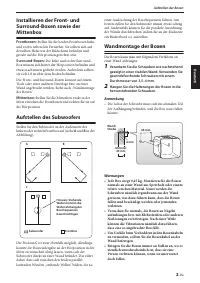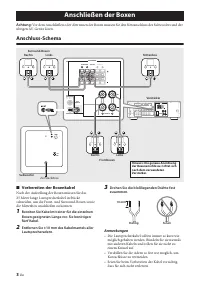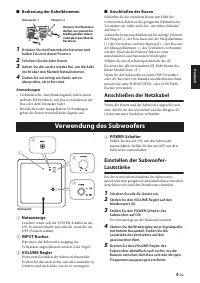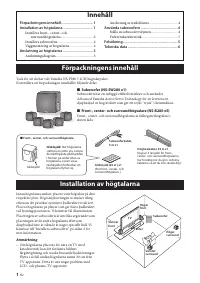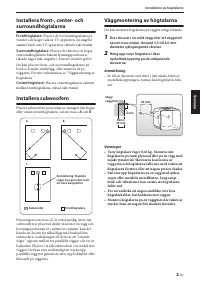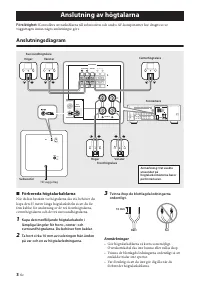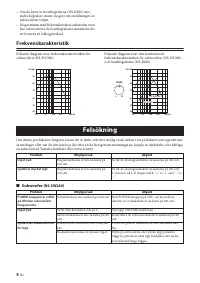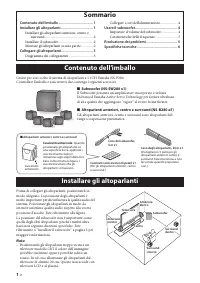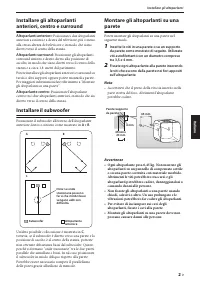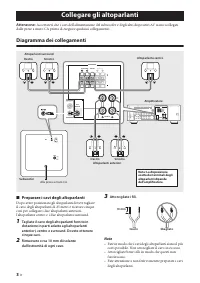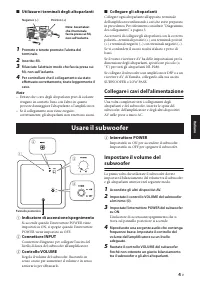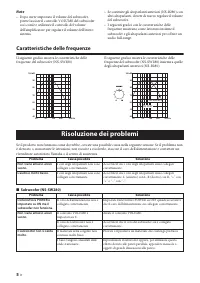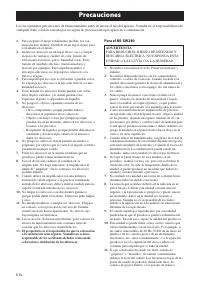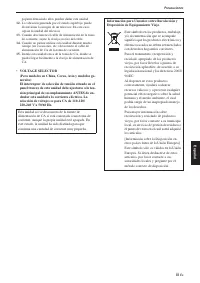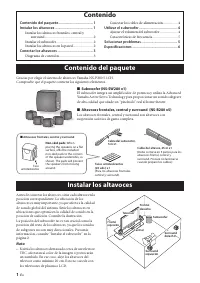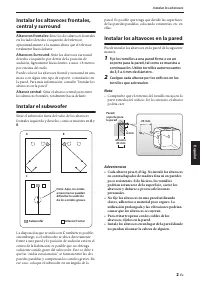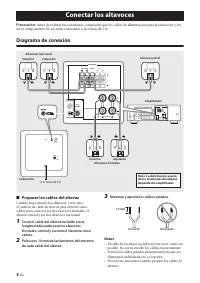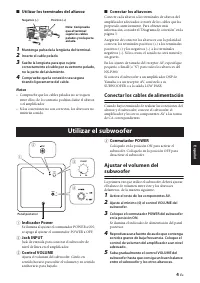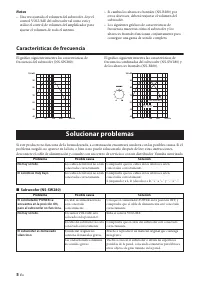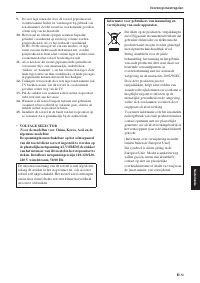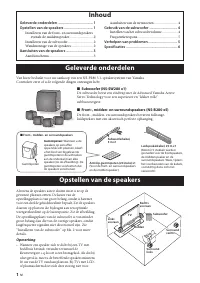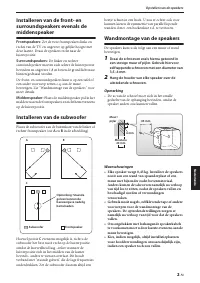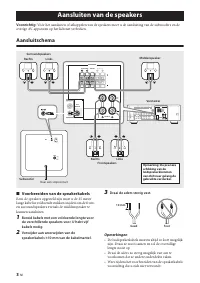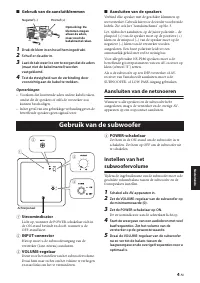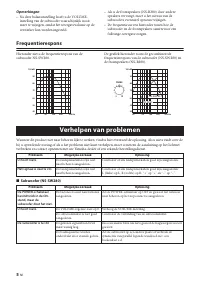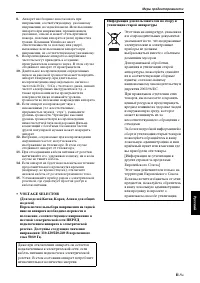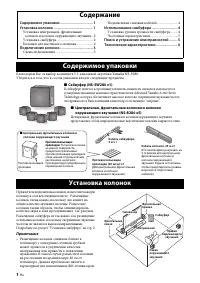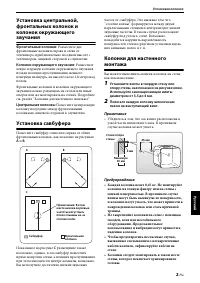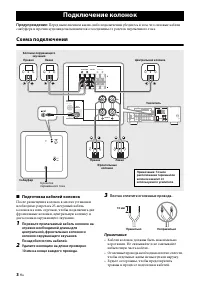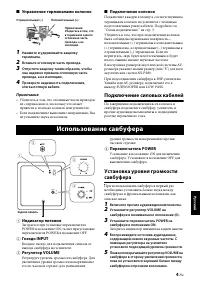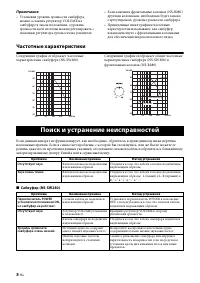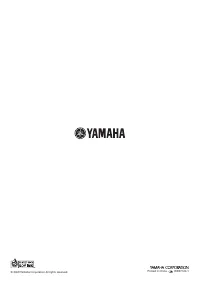Акустика Yamaha NS-P280 - инструкция пользователя по применению, эксплуатации и установке на русском языке. Мы надеемся, она поможет вам решить возникшие у вас вопросы при эксплуатации техники.
Если остались вопросы, задайте их в комментариях после инструкции.
"Загружаем инструкцию", означает, что нужно подождать пока файл загрузится и можно будет его читать онлайн. Некоторые инструкции очень большие и время их появления зависит от вашей скорости интернета.
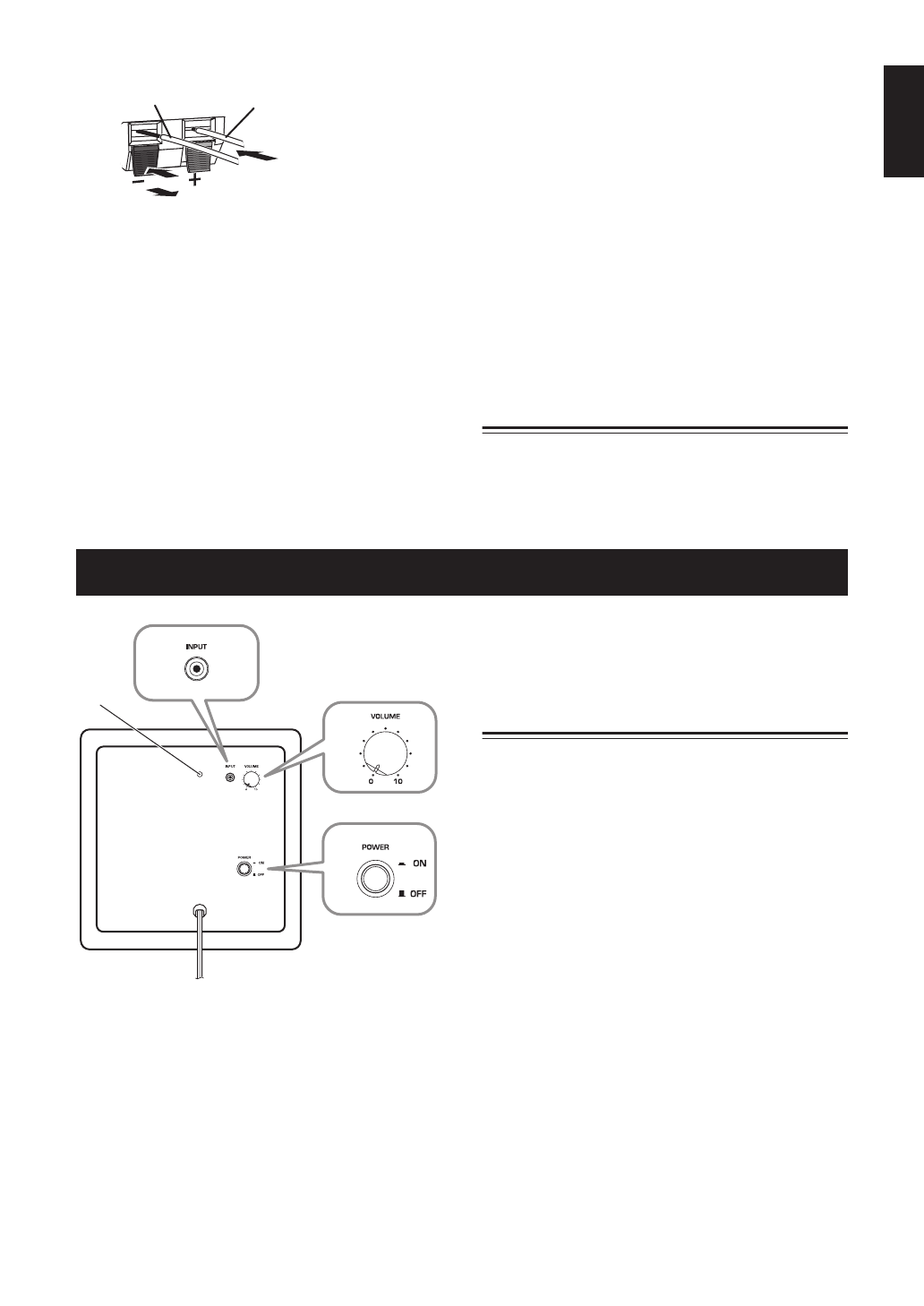
English
4
En
■
Operating the speaker terminals
1
Press and hold the terminal tab.
2
Insert the bare wire.
3
Release the tab so that it closes securely on the
bare wire, not the insulation.
4
Test the security of the connection by pulling
gently on the cable.
Notes
• Make sure the bare wires do not touch each other, as
this could damage the speaker or the amplifier.
• If the connections are faulty, you will hear no sound
from the speakers.
■
Connecting the speakers
Connect each speaker to the appropriate speaker
terminals on your amplifier by using the cables you
prepared earlier. See the “Connection diagram” on
page 3 for reference.
Make sure you connect the speakers with the correct
polarity—positive (+) terminals to positive (+)
terminals, and negative (–) terminals to negative (–)
terminals. If you get them crossed over, the sound will
be unnatural and lack bass.
In your AV receiver’s speaker size settings, specify
small (or “S”) for all of the NS-P280 speakers.
If you’re connecting the subwoofer to a Yamaha DSP
amplifier or AV receiver, connect to its SUBWOOFER
or LOW PASS output.
Connecting the power cables
Once you’ve completed all of the speaker and
subwoofer connections, plug the subwoofer, amplifier,
and your other AV components into suitable AC wall
outlets.
1
Power indicator
Lights up when the POWER switch is set to ON;
goes off when the POWER switch is set to OFF.
2
INPUT jack
Input jack for connecting the line-level subwoofer
output on your amplifier.
3
VOLUME control
Adjusts the volume of the subwoofer. Turn it
clockwise to increase the volume;
counterclockwise to decrease the volume.
4
POWER switch
Set this to ON to turn on the subwoofer. Set it to
OFF to turn off the subwoofer.
Setting the subwoofer volume
The very first time you use the subwoofer, you need to
set the volume balance between the subwoofer and the
front speakers as follows.
1
Turn on your other AV components.
2
Set the subwoofer’s VOLUME control to
minimum (0).
3
Set the subwoofer’s POWER switch to ON.
The power indicator on the rear panel lights up.
4
Play a audio source that contains low-
frequency bass sounds. Set the amplifier’s
volume control to a suitable level.
5
Turn the subwoofer’s VOLUME control up
gradually until you achieve a good balance
between the subwoofer and the other
speakers.
Notes
• Once the subwoofer volume has been set, you can
leave the subwoofer’s VOLUME control set as it is
and use your amplifier’s volume control to adjust the
volume of the entire system.
2
3
3
1
1
Positive (+)
Negative (–)
Note: Make sure the
terminal is gripping
the bare wire, not
the insulation.
Using the Subwoofer
4
3
2
1
Rear panel
Содержание
- 59 Русский
- 60 Примечание; Содержимое упаковки; Установка колонок
- 61 Колонки окружающего звучания:; Установка савбуфера; • Каждая колонка весит 0,45 кг. Не монтируйте
- 62 Схема подключения; Подготовка кабелей колонок; Плотно сплетите оголенные провода.; Примечания; Подключение колонок
- 63 Вставьте оголенную часть провода.; Подключение силовых кабелей; Включите прочие аудиовидеокомпоненты.; Использование савбуфера
- 64 Частотные характеристики; Поиск и устранение неисправностей
- 65 Технические характеристики