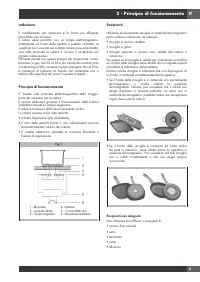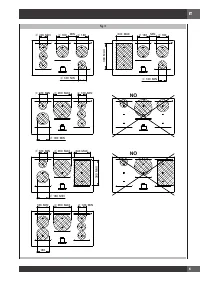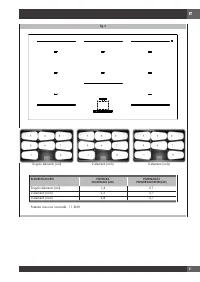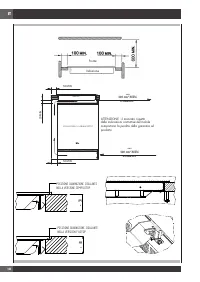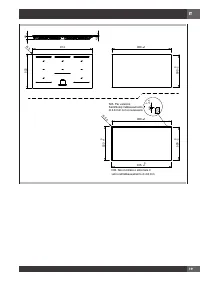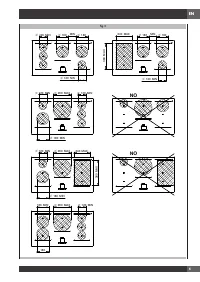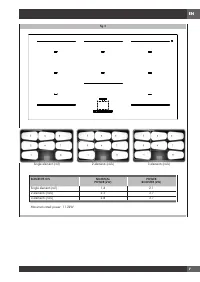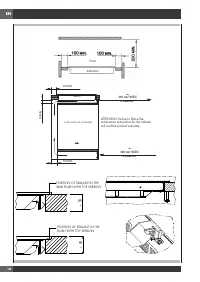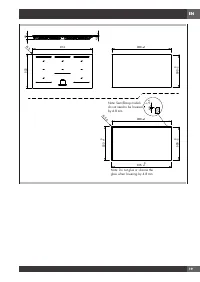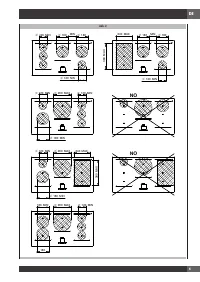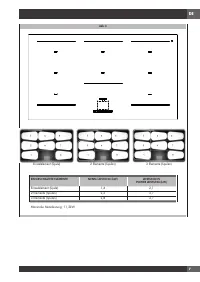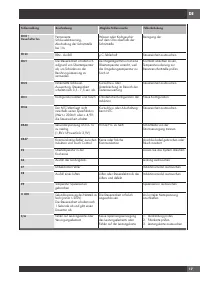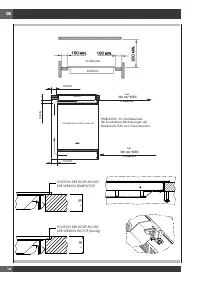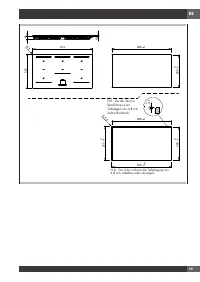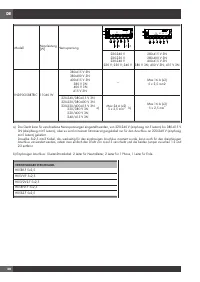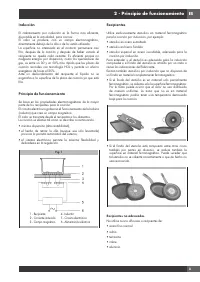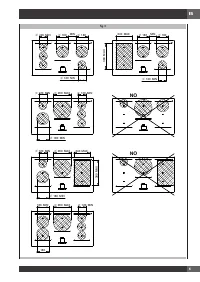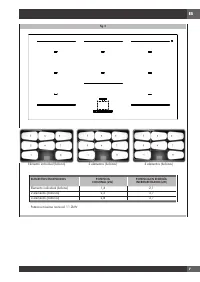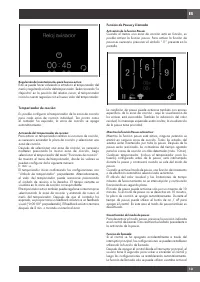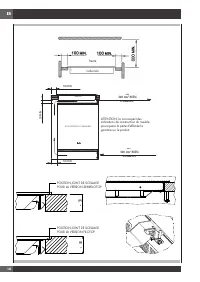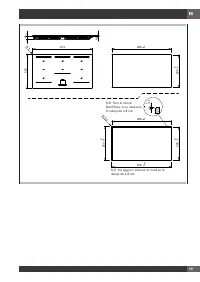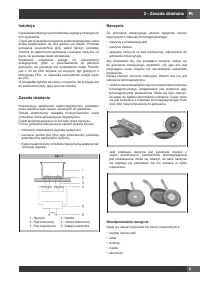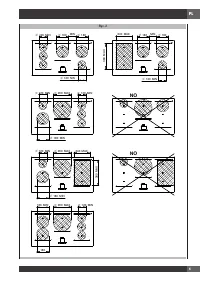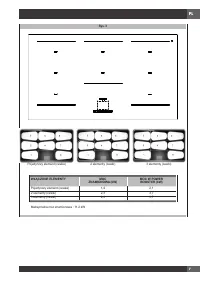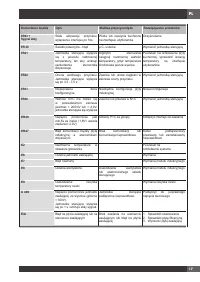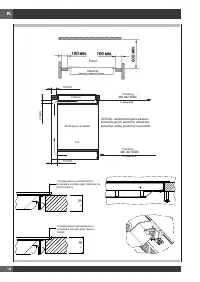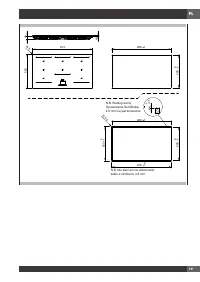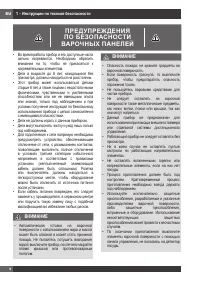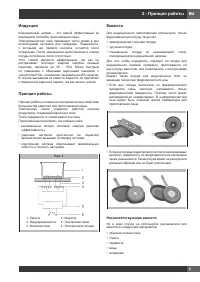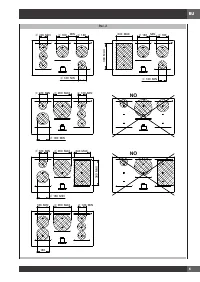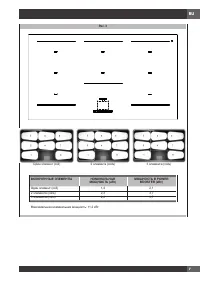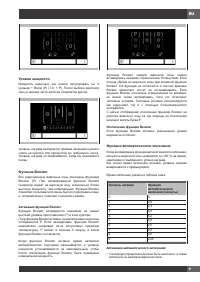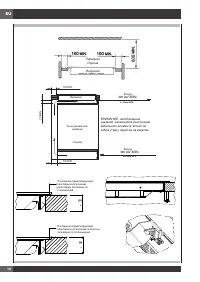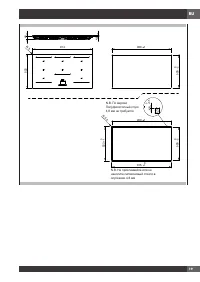Варочная панель Fulgor Milano FCLH 9008 ID WT BK - инструкция пользователя по применению, эксплуатации и установке на русском языке. Мы надеемся, она поможет вам решить возникшие у вас вопросы при эксплуатации техники.
Если остались вопросы, задайте их в комментариях после инструкции.
"Загружаем инструкцию", означает, что нужно подождать пока файл загрузится и можно будет его читать онлайн. Некоторые инструкции очень большие и время их появления зависит от вашей скорости интернета.
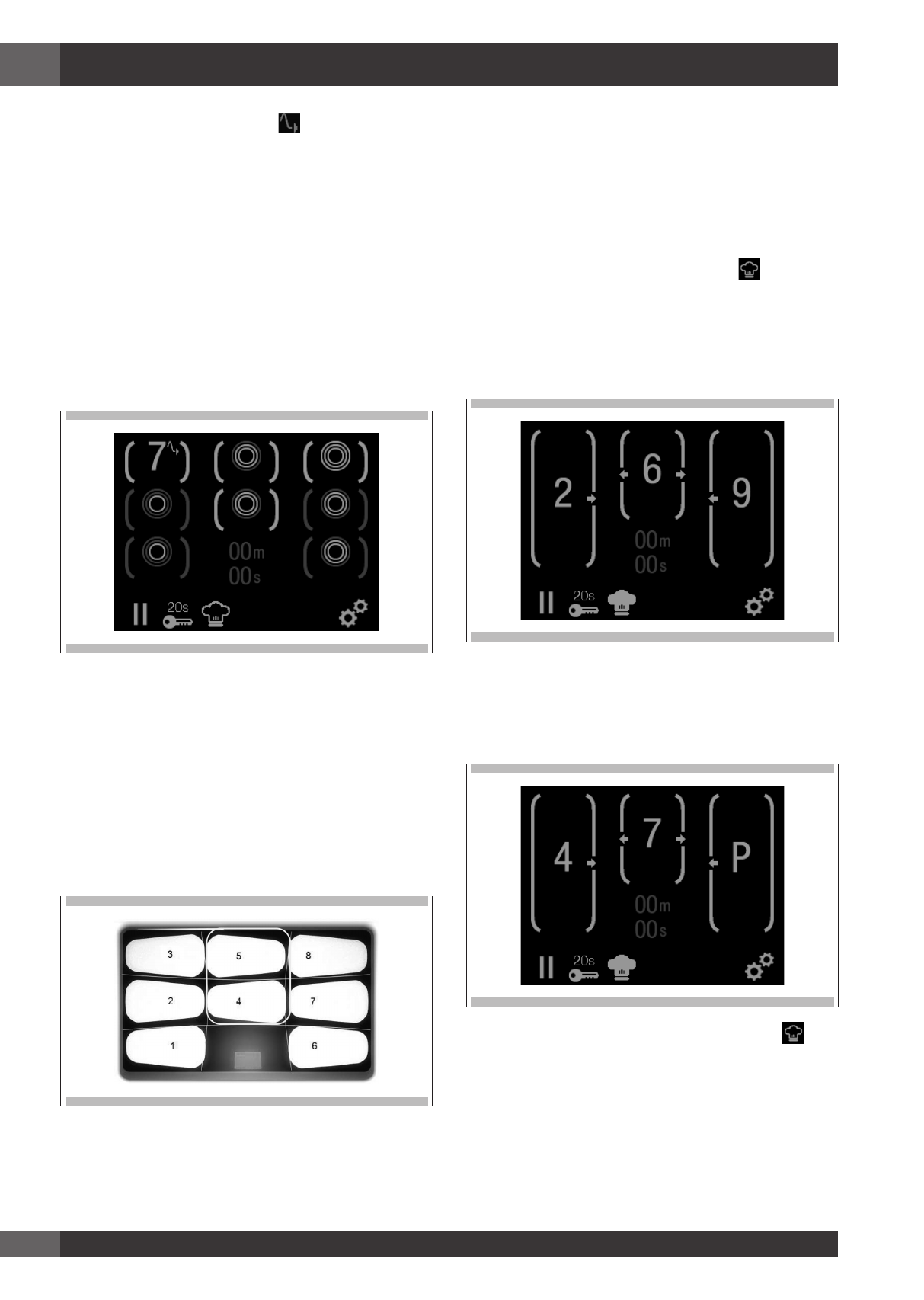
EN
10
• The cooking zone display shows
for automatic boiling
next to the continuous cooking level. When boiling is
complete, only the power level is displayed.
• Within 15 seconds, the continuous cooking level for the
boiling function can be changed to a higher or lower
continuous cooking level by selecting the cooking zone and
touching another cooking level on the slider
• It is also possible to switch to a higher continuous cooking
level after 15 seconds. A cooking level lower than the
continuous cooking level will deactivate the function (see
deactivating automatic boiling).
If the continuous cooking level is changed, the boiling time will
be recalculated (new boiling time minus the time previously
activated while automatic boiling was active).
Deactivating automatic boiling:
• The cooking zone must be selected
• Bringing the cooking level to a level below the continuous
cooking level set for automatic boiling deactivates the
automatic boiling function. Alternatively, the cooking zone
can be switched off by setting the cooking level to “0”.
Automatic bridge
The system features an automatic bridge function detection
system.
As soon as the system has recognised that two or three zone
sensors are covered by a pan at the same time (such as a
large oval pan), the system automatically sets the bridge. The
brackets of the bridge and the slider appear and the user need
only set the cooking level.
Deactivation of the semi-automatic bridge:
• Remove the pan from the relevant zone
Chef Function
Setting the power level based on the position: as in some
professional kitchens, the position of the pan determines the
power level.
The function is activated by pressing the icon
.
At this point, the 3 “chef” zones will appear on the display,
corresponding to the bridge between zones 1-2-3, between
4-5, and 6-7-8, presenting as standard selected powers,
respectively 2 for the zone on the left, 6 for the central zone
and 9 for the right zone.
The pan can then be moved freely between the three zones to
increase or decrease the power supplied to the pan.
To change the default powers, simply select one of the three
zones. At this point the powers slider will appear, then simply
select a value from 1 to 9 or P.
To disable the Chef function, simply reselect the icon
.
Heating function
Activation:
The Heating function is temperature-controlled and available in
three stages. The power is adjusted automatically. To activate
this function it is necessary to select a cooking zone by pressing
and holding the same cooking zone for 2 seconds. A “Cooking
functions” sub-menu will then appear, with the possibility of
Содержание
- 103 ПРОИЗВОДИТЕЛЬ; СОДЕРЖАНИЕ
- 104 Инструкции по технике безопасности; ВНИМАНИЕ; ПРЕДУПРЕЖДЕНИЯ
- 105 Несоответствующие емкости
- 108 Инструкция для пользователя; Установка
- 109 Максимальная номинальная мощность: 11,2 кВт
- 110 Защита от случайного включения
- 112 Функция Chef
- 113 Функция подогрева; Включение; Функция блокировки от детей; Включение функции блокировки от детей
- 114 Функция таймера; Доступна функция таймера двух видов: Egg Timer и
- 116 Восстанавливаемые настройки:; Блокировка на 20 секунд; Общие настройки варочной поверхности; Выбор языка
- 117 Яркость дисплея; Управление громкостью; Обслуживание
- 118 Инструкции для установщика
- 121 Полуфилотопный спуск
- 122 ПОДХОДЯЩИЕ КАБЕЛИ ПИТАНИЯ
Характеристики
Остались вопросы?Не нашли свой ответ в руководстве или возникли другие проблемы? Задайте свой вопрос в форме ниже с подробным описанием вашей ситуации, чтобы другие люди и специалисты смогли дать на него ответ. Если вы знаете как решить проблему другого человека, пожалуйста, подскажите ему :)