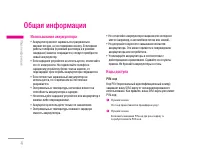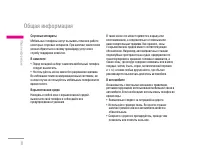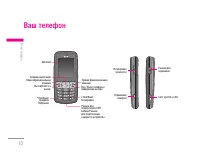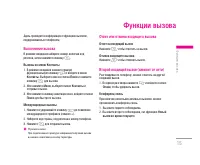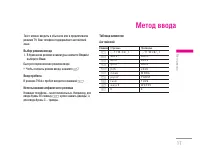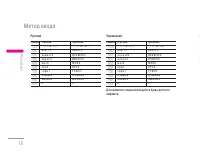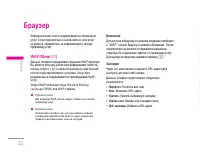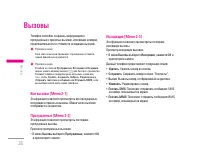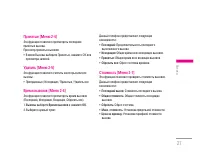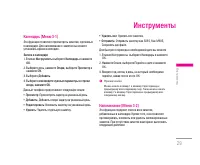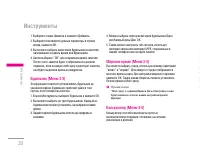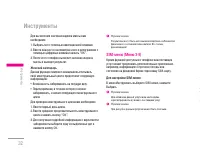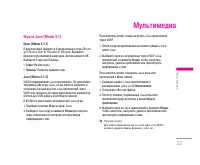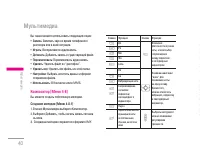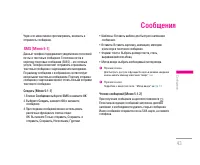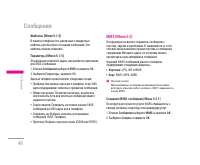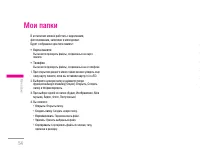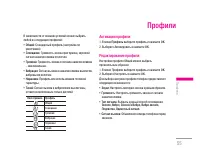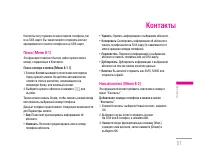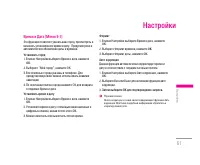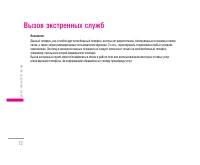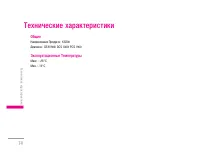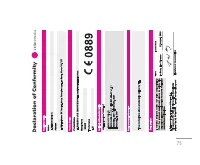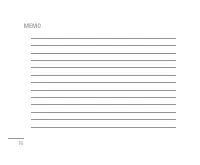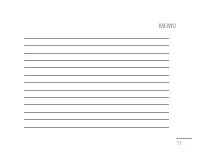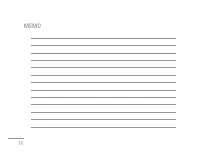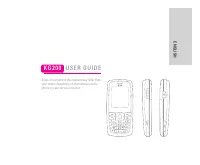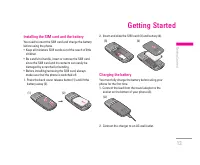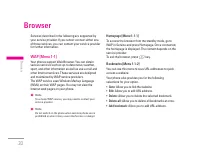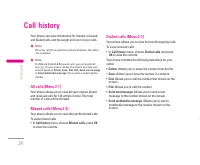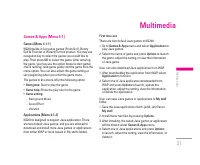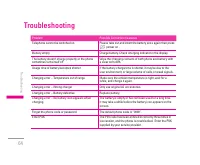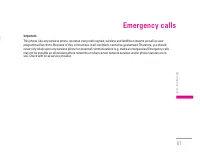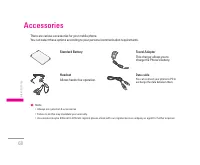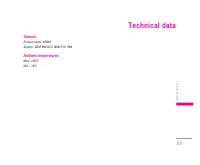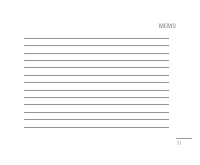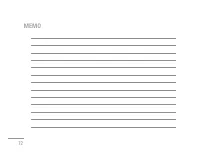Смартфоны LG KG200 - инструкция пользователя по применению, эксплуатации и установке на русском языке. Мы надеемся, она поможет вам решить возникшие у вас вопросы при эксплуатации техники.
Если остались вопросы, задайте их в комментариях после инструкции.
"Загружаем инструкцию", означает, что нужно подождать пока файл загрузится и можно будет его читать онлайн. Некоторые инструкции очень большие и время их появления зависит от вашей скорости интернета.

20
Browser
|
Browser
Services described in the following are supported by
your service provider. If you cannot connect either one
of those services, you can contact your service provider
for further information.
WAP [Menu 1-1]
Your phones support Web Browser. You can obtain
various services such as up-to date news, weather,
sport, and other information as well as use e-mail and
other Internet services. These services are designed
and maintained by WAP service providers.
The WAP service uses Wireless Markup Language
(WML) on their WAP pages. You may not view the
Internet web pages on your phone.
!
Note
To activate WAP service, you may need to contact your
service provider.
!
Note
Do not switch on the phone when wireless phone use is
prohibited or when it may cause interference or danger.
Homepage [Menu 1-1-1]
To access the browser from the standby mode, go to
WAP in Service and press Homepage. Once connected,
the homepage is displayed. The content depends on the
service provider.
To exit the browser, press
E
key.
Bookmarks [Menu 1-1-2]
You can use this menu to save URL addresses to quick
access a website.
Your phone also provides you for the following
selections for your option.
•
Goto:
Allow you to link the website.
•
Edit:
Allow you to edit URL address.
•
Delete:
Allow you to delete the selected bookmark.
•
Delete all:
Allow you to delete all bookmarks at once.
•
Add bookmark:
Allow you to add URL address.
Recent pages [Menu 1-1-3]
You can view the recent pages you have visited. Press
Goto to connect the selected page.
Enter address [Menu 1-1-4]
You can key in the URL address and enter the address
followed by selecting
Done.
Your phone will connect the
URL you just keyed in. After the address is entered, you
may select the URL and press
OK
to connect next time.
Service Inbox [Menu 1-1-5]
Your phone is able to receive service message sent
by your service provider. Service messages are
notifications of headlines or content, and they may
contain address of a WAP service. You can get updated
news or new WAP settings from your service provider.
The received WAP push message will be stored in the
service inbox. You can press
Option
to either
Accept
or
Delete
the push message(s).
Settings [Menu 1-1-6]
GPRS (General Packet Radio Service) is a technology
that is used for sending and receiving data over the
mobile network. The applications that use GPRS are
WAP services, MMS and SMS messaging and GPRS
dial-up (such as Internet and e-mail). You can set the
phone to automatically register to a GPRS network
when you switch the phone on.
WAP setting
• If the settings have been made by the service
provider, you may begin immediately.
• If access profiles have been assigned by your service
provider, select a profile and activate it.
• Otherwise you may key in setting manually. For
appropriate settings, contact your network operator
or service provider.
Содержание
- 2 И Н С Т Р У К Ц И Я П О Л Ь З О В А Т Е Л Я
- 5 Общая информация; Использование аккумулятора; Код телефона; Уход и техническое обслуживание; Уход за изделием
- 7 Информация по технике безопасности; Радиочастотное излучение
- 11 Ваш телефон
- 12 Функциональные клавиши
- 13 Подготовка; Режим ожидания
- 14 Установка SIM-карты и аккумулятора
- 15 Включение и выключение телефона
- 16 Функции вызова; Вызовы из меню Контакты; Ответ или отмена входящего вызова; Ответ на входящий вызов
- 18 Выбор режима ввода; Ввод пробела; Английский
- 19 Ввод текста в режиме T9
- 23 Домашняя
- 25 Опции браузера; GSM данные
- 26 Сертификаты
- 30 Инструменты
- 31 Индекс массы
- 33 Женский календарь
- 34 Мультимедиа
- 35 Профили сети; Использование фотокамеры; Настройка фотокамеры
- 37 Настройка видеокамеры; Использование видеокамерой
- 38 Назначение клавиш
- 43 Сообщения
- 45 Отправка сообщения
- 47 Отправка MMS-сообщения
- 51 Общение в чате
- 52 Фильтры; Профиль сервера
- 55 Активация профиля; Мои папки
- 57 Контакты
- 61 Настройки
- 62 Установить город
- 67 Автоматически; OK
- 69 Поиск неисправностей
- 73 Вызов экстренных служб; Аксессуары
- 74 Стандартная батарея; Сетевое зарядное устройство; USB кабель для передачи
- 75 Технические характеристики; Общие