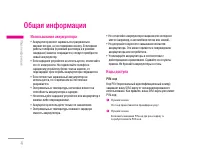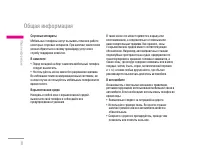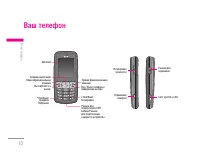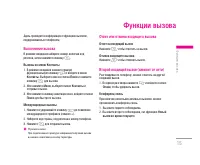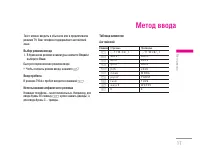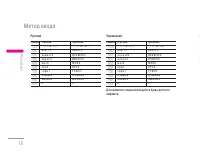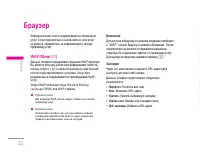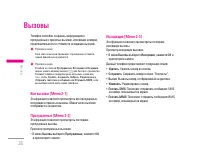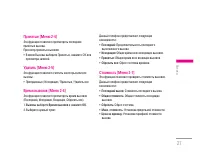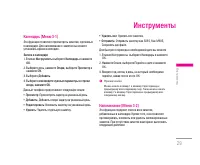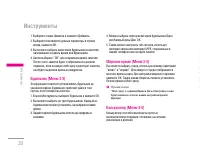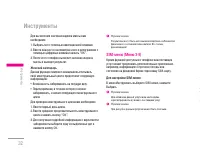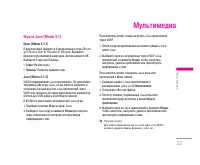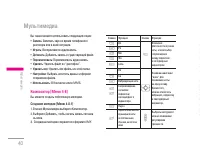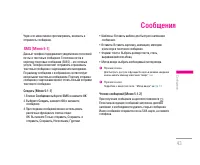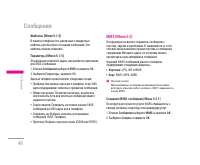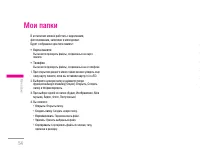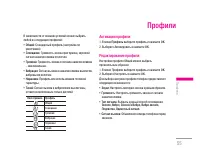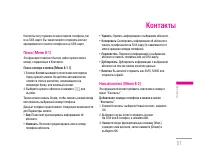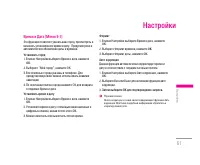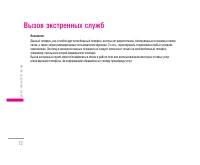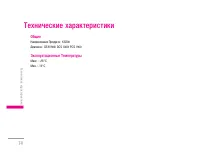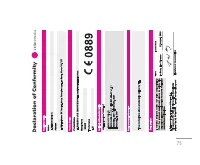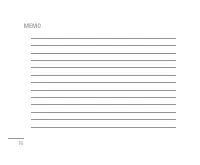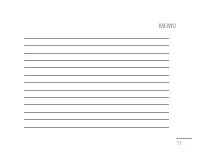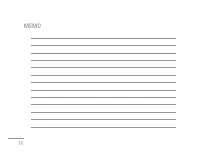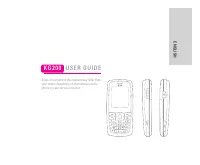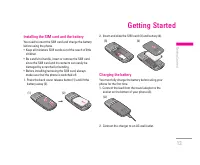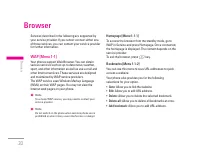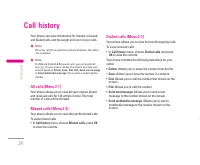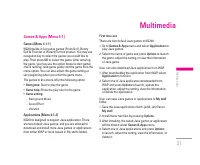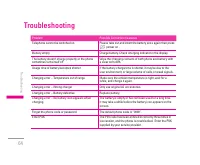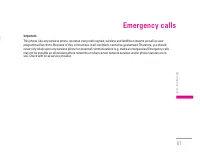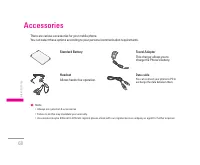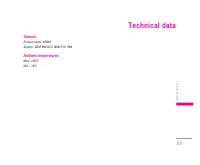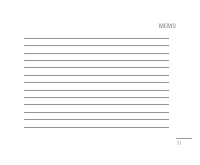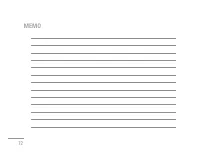Смартфоны LG KG200 - инструкция пользователя по применению, эксплуатации и установке на русском языке. Мы надеемся, она поможет вам решить возникшие у вас вопросы при эксплуатации техники.
Если остались вопросы, задайте их в комментариях после инструкции.
"Загружаем инструкцию", означает, что нужно подождать пока файл загрузится и можно будет его читать онлайн. Некоторые инструкции очень большие и время их появления зависит от вашей скорости интернета.

50
In this menu, you can manage images, photos,
recordings and tones you had.
There will be two storages showed:
• Memory card
You may check files saved in your memory card
• Phone
You may check files saved in your phone
To start view/organizing the My stuff
1. When you enter this menu, you may also see one
more drive named memory card if you have inserted
microSD card
2. Scroll to the desired folder and press Option select
options:
Open, Create folder
and
Format
.
3. Your phone provides the following options when you
select the one of those folders
(Audio, Images, My Music, Photos, Video, Received)
4. You can
•
Open:
Allows you to open the folder.
•
Create folder:
Allows you to create new folder.
•
Rename:
Allows you to rename the file.
•
Delete:
Allows you to delete the selected file.
•
Sort:
Allows you to sort the files by name, type, time
and size.
You can set following different profiles to adapt to
different environment conditions. Your phone provides 6
different profiles, including:
•
General:
Standard profile as phone defaults setting.
•
Meeting:
Ring volume is set to be low and key tone is
switched off.
•
Outdoor:
Ring and key tone volume is set to be loud.
•
Vibrate only:
Ring and key tone volume is set to be off
and vibrator is switched on.
•
Headset:
Profile for headset plug-in.
•
Silent:
Ring volume and vibrator is set to be off and
only LED is switched on
Icon
Profile Mode
General
Meeting
Outdoor
Vibrate only
Silent
Headset
To activate the Profiles
1. In
Profiles
menu, choose a profile followed by
pressing
OK
.
2. Choose Activate and press
OK
.
To edit the Profiles
You can customize
General
profile settings to meet your
preference.
1. In
Profiles
menu, choose a profile followed by
pressing
OK
.
2. Choose
Customize
and press
OK
.
Your phone provides the following selections:
•
Tone setup:
Allows you to set ring tone depend on
your favor.
•
Volume:
Allows you to adjust the volume of ring tone
and key tone.
•
Alert type:
Allows you to select different alert type
including
Ring, Vibration only,
Vibrate and Ring,
Vibrate then ring,
Light only
and
Beep once.
My stuff
|
My
stuff
Profiles
Содержание
- 2 И Н С Т Р У К Ц И Я П О Л Ь З О В А Т Е Л Я
- 5 Общая информация; Использование аккумулятора; Код телефона; Уход и техническое обслуживание; Уход за изделием
- 7 Информация по технике безопасности; Радиочастотное излучение
- 11 Ваш телефон
- 12 Функциональные клавиши
- 13 Подготовка; Режим ожидания
- 14 Установка SIM-карты и аккумулятора
- 15 Включение и выключение телефона
- 16 Функции вызова; Вызовы из меню Контакты; Ответ или отмена входящего вызова; Ответ на входящий вызов
- 18 Выбор режима ввода; Ввод пробела; Английский
- 19 Ввод текста в режиме T9
- 23 Домашняя
- 25 Опции браузера; GSM данные
- 26 Сертификаты
- 30 Инструменты
- 31 Индекс массы
- 33 Женский календарь
- 34 Мультимедиа
- 35 Профили сети; Использование фотокамеры; Настройка фотокамеры
- 37 Настройка видеокамеры; Использование видеокамерой
- 38 Назначение клавиш
- 43 Сообщения
- 45 Отправка сообщения
- 47 Отправка MMS-сообщения
- 51 Общение в чате
- 52 Фильтры; Профиль сервера
- 55 Активация профиля; Мои папки
- 57 Контакты
- 61 Настройки
- 62 Установить город
- 67 Автоматически; OK
- 69 Поиск неисправностей
- 73 Вызов экстренных служб; Аксессуары
- 74 Стандартная батарея; Сетевое зарядное устройство; USB кабель для передачи
- 75 Технические характеристики; Общие