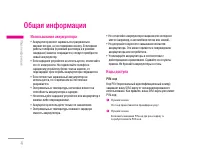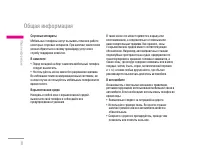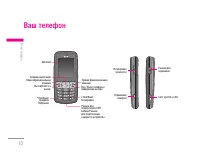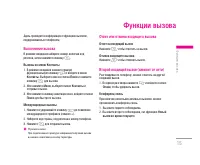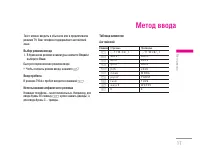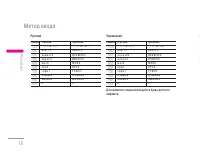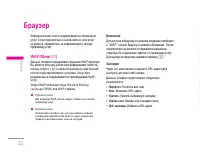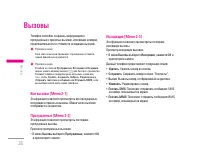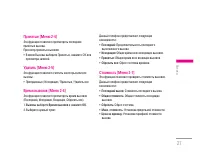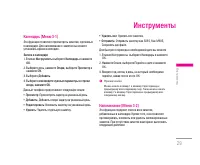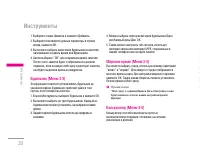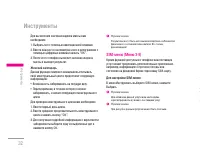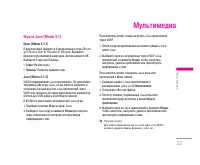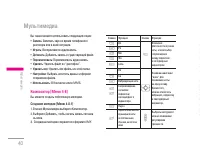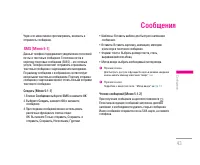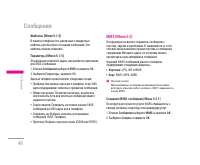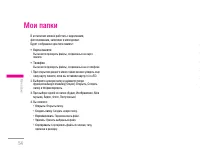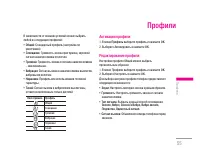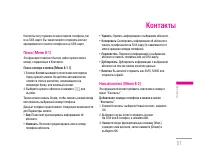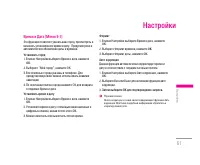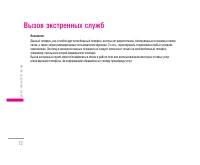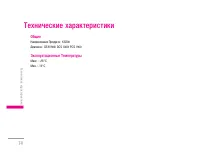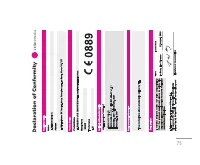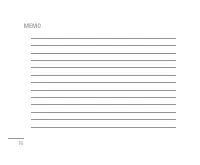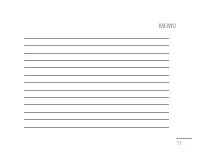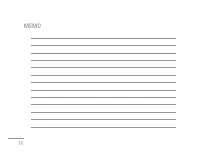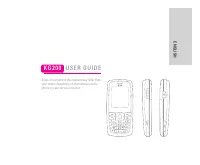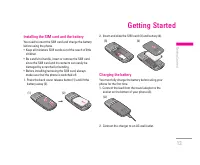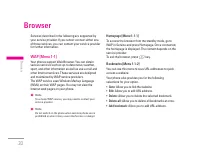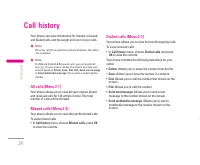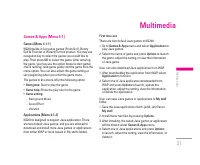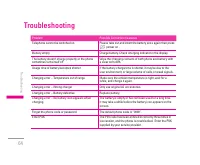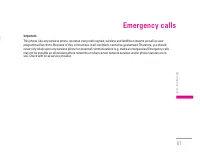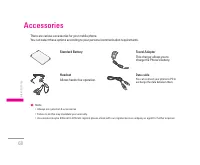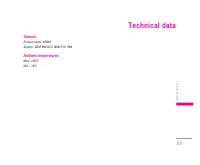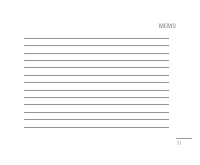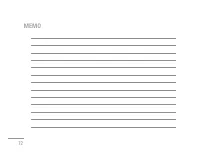Смартфоны LG KG200 - инструкция пользователя по применению, эксплуатации и установке на русском языке. Мы надеемся, она поможет вам решить возникшие у вас вопросы при эксплуатации техники.
Если остались вопросы, задайте их в комментариях после инструкции.
"Загружаем инструкцию", означает, что нужно подождать пока файл загрузится и можно будет его читать онлайн. Некоторые инструкции очень большие и время их появления зависит от вашей скорости интернета.

37
Video player [Menu 4-5]
This folder saves videos that are saved from phone or
download from PC. This phone supports.3GP and .MP4
format with 176x144 video size.
To play the video [Menu 4-5-1]
1. In
Multimedia
menu, choose
Video player,
select the
file you wish to play.
2. After selecting a certain video clip, press
Option
and
Play.
Your phone provides the following selections for your
option:
•
Play:
Allows you to play and view the video content.
•
Forward:
Allows you to forward the video to screen
saver, power on display or power off display. You can
also forward the video clip to contacts as the caller ID
or share with friend via MMS as attachment.
•
Rename:
Allows you to rename the video file.
•
Delete:
Allows you to delete the video file saved in
My stuff.
•
Delete All Files:
Allows you to delete all video files
saved in video folder of
My stuff.
•
Sort:
Allows you to sort the video clips by name, type,
time, or size.
•
Storage:
Allows you to check the video’s memory and
format and play the video clip either from phone or
memory card.
Music player [Menu 4-6]
You may enter the music player via main menu.
You also may download the music content via USB
or other connection. Music tracks must to be saved
in the
My Music
’s folder in the
My stuff
in order to be
automatically detected and added into default play list.
You may listen to the music by headset or loudspeaker.
The easy user interface can be for user to control, play,
pause, and stop the music player as you wish.
!
Note
You can make or answer a call while using the audio player.
During a call, the playback is paused.
Play the music
Four Ways Navigation Key
Audio Play Function
U
b
Play /
❙❙
Pause music
D
j
Stop
L
f
Skip to next tracks
R
e
Skip to previous tracks
!
Note
Your can adjust this volume +/- through side keys.
Your music player automatically detects and adds the
song into default play list.
!
Note
Your mobile phone is designed to be able play the music
during flight. You have to go to
Setting
➞
Phone
➞
Flight
mode
to change your setting for flight security concern.
Voice recorder [Menu 4-7]
Voice recorder is a simple sound recording tool
provides functionalities for you to manage voice files.
To start recording [Menu 4-7-1]
1. In Multimedia menu, choose
Voice recorder,
press
OK.
2. Press
Options
and select
Record
, choose
OK
to start
it.
!
Note
During recording, you may pause or stop the voice recording
anytime by pressing soft keys.
!
Note
After recording, the file is saved as AMR and WAV format.
Your phone provides the following selections for your
option:
•
Record:
Allows you to record the sound during your
phone call or other situation.
•
Play:
Allows you to play the recorded file.
•
Append:
Allows you to record in the same file.
•
Rename:
Allows you to rename a recorded file.
•
Delete:
Allows you to delete the file saved in the voice
recorder.
•
Delete all:
Allows you to delete all content saved in
this folder.
•
Settings:
Allows you to choose your storage and file
format.
•
Forward:
Allows you to forward the file to user profile
or share to friends via MMS.
Melody composer [Menu 4-8]
This function allows you to compose a ring signal or
melody.
Multimedia
|
Multimedia
Содержание
- 2 И Н С Т Р У К Ц И Я П О Л Ь З О В А Т Е Л Я
- 5 Общая информация; Использование аккумулятора; Код телефона; Уход и техническое обслуживание; Уход за изделием
- 7 Информация по технике безопасности; Радиочастотное излучение
- 11 Ваш телефон
- 12 Функциональные клавиши
- 13 Подготовка; Режим ожидания
- 14 Установка SIM-карты и аккумулятора
- 15 Включение и выключение телефона
- 16 Функции вызова; Вызовы из меню Контакты; Ответ или отмена входящего вызова; Ответ на входящий вызов
- 18 Выбор режима ввода; Ввод пробела; Английский
- 19 Ввод текста в режиме T9
- 23 Домашняя
- 25 Опции браузера; GSM данные
- 26 Сертификаты
- 30 Инструменты
- 31 Индекс массы
- 33 Женский календарь
- 34 Мультимедиа
- 35 Профили сети; Использование фотокамеры; Настройка фотокамеры
- 37 Настройка видеокамеры; Использование видеокамерой
- 38 Назначение клавиш
- 43 Сообщения
- 45 Отправка сообщения
- 47 Отправка MMS-сообщения
- 51 Общение в чате
- 52 Фильтры; Профиль сервера
- 55 Активация профиля; Мои папки
- 57 Контакты
- 61 Настройки
- 62 Установить город
- 67 Автоматически; OK
- 69 Поиск неисправностей
- 73 Вызов экстренных служб; Аксессуары
- 74 Стандартная батарея; Сетевое зарядное устройство; USB кабель для передачи
- 75 Технические характеристики; Общие