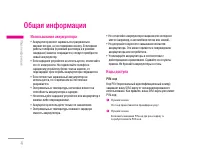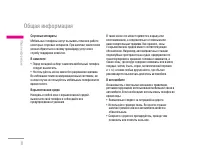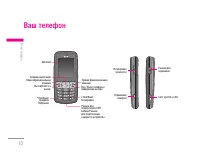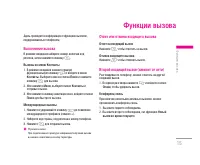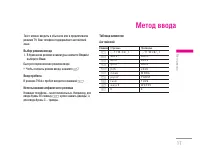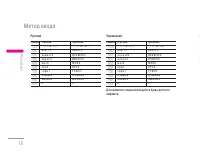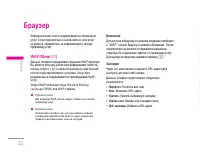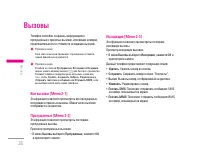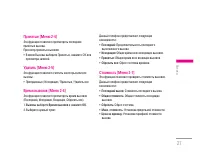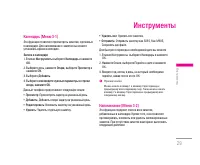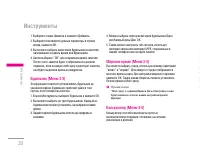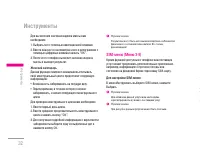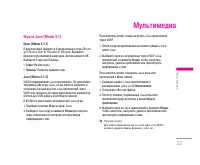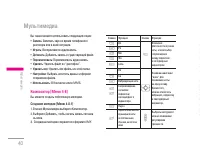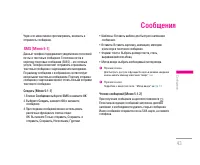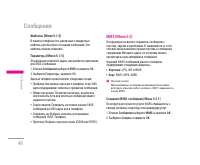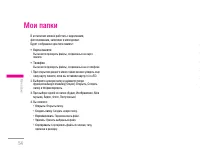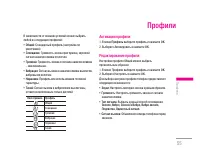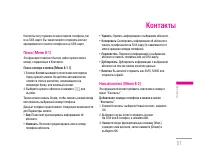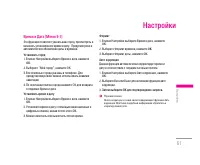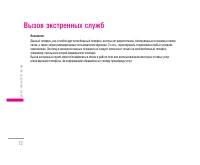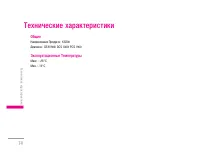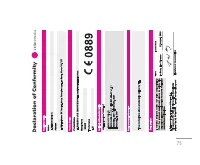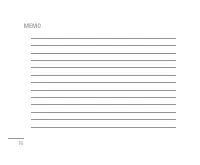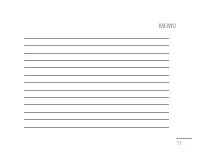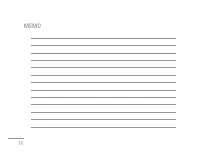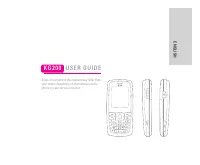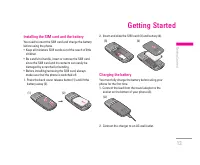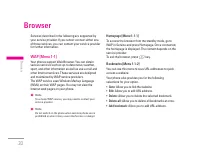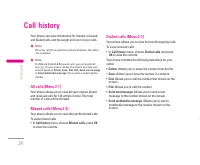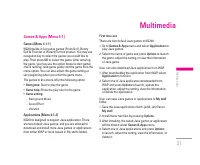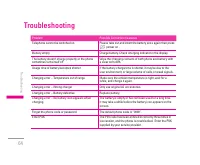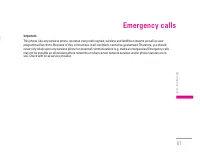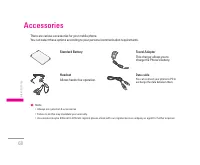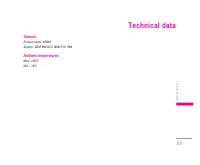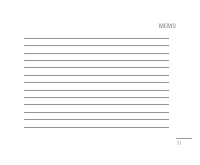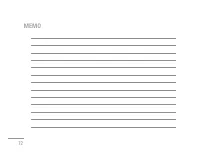Смартфоны LG KG200 - инструкция пользователя по применению, эксплуатации и установке на русском языке. Мы надеемся, она поможет вам решить возникшие у вас вопросы при эксплуатации техники.
Если остались вопросы, задайте их в комментариях после инструкции.
"Загружаем инструкцию", означает, что нужно подождать пока файл загрузится и можно будет его читать онлайн. Некоторые инструкции очень большие и время их появления зависит от вашей скорости интернета.

22
Key in the service settings manually
1. In
WAP
menu, choose
Edit profile
in
Settings
, press
OK.
2. Choose a profile, press
OK,
choose
Edit profile,
press
Edit
to start setting.
You need to key in the information in Homepage, Data
account, Username, Password and IP address in your
phone. To get the information, you may need to contact
your operator.
!
Note
In most cases, you only need to use one of the default
profiles to access the Internet. The settings are different
from operator to operator. Please consult your operator or
service provider for the correct settings and proceed with
care. Wrong settings will cause the connection to fail.
Activate WAP settings
After you complete all WAP settings (see WAP settings
function), in WAP Profile mode, please choose
Activate
profile
, then press
OK
.
Browser options
You can set the timeout value for the browser. The
purpose is to stop the browser connecting the website
if the website does not respond within the timeout.
Also, you can choose either
On
or
Off
the image while
browsing.
Service message settings
You can choose either receive or not receive the
service message which saved in the service inbox sent
by your service provider.
Clear cache
The information or date you have accessed is all stored
in the cache of the phone. A cache is a file buffer used
to store date only temporarily. You can clear the history
by selecting this option.
Clear cookies
Under the consideration of privacy and security issue,
we would suggest you to clear cookies which may
contain sensitive information just in case your phone is
misplaced, lost or stolen.
Trusted certificates
This function is to indicate your trusted certificate when
browsing and also adding the trust list into the browser
if needed.
Data account [Menu 1-2]
Default data accounts based on major operators at the
time this phone is manufactured are provided.
You can access WAP via
GSM
or
GPRS
.
• To get the analogue number or ISDN number
information, you may need to contact your operator
for the service.
• To get the access point of GPRS, you may need to
contact your operator for the service.
GSM data
Press Edit to change the data account settings,
including: Account name, Number, User name,
Password, Line Type, Speed and DNS.
GPRS
Press Edit to change the data account settings,
including: Account name, APN, User name, Password
and Auth. type.
Browser
|
Browser
Содержание
- 2 И Н С Т Р У К Ц И Я П О Л Ь З О В А Т Е Л Я
- 5 Общая информация; Использование аккумулятора; Код телефона; Уход и техническое обслуживание; Уход за изделием
- 7 Информация по технике безопасности; Радиочастотное излучение
- 11 Ваш телефон
- 12 Функциональные клавиши
- 13 Подготовка; Режим ожидания
- 14 Установка SIM-карты и аккумулятора
- 15 Включение и выключение телефона
- 16 Функции вызова; Вызовы из меню Контакты; Ответ или отмена входящего вызова; Ответ на входящий вызов
- 18 Выбор режима ввода; Ввод пробела; Английский
- 19 Ввод текста в режиме T9
- 23 Домашняя
- 25 Опции браузера; GSM данные
- 26 Сертификаты
- 30 Инструменты
- 31 Индекс массы
- 33 Женский календарь
- 34 Мультимедиа
- 35 Профили сети; Использование фотокамеры; Настройка фотокамеры
- 37 Настройка видеокамеры; Использование видеокамерой
- 38 Назначение клавиш
- 43 Сообщения
- 45 Отправка сообщения
- 47 Отправка MMS-сообщения
- 51 Общение в чате
- 52 Фильтры; Профиль сервера
- 55 Активация профиля; Мои папки
- 57 Контакты
- 61 Настройки
- 62 Установить город
- 67 Автоматически; OK
- 69 Поиск неисправностей
- 73 Вызов экстренных служб; Аксессуары
- 74 Стандартная батарея; Сетевое зарядное устройство; USB кабель для передачи
- 75 Технические характеристики; Общие