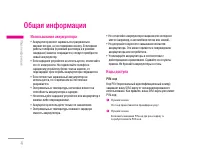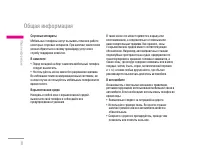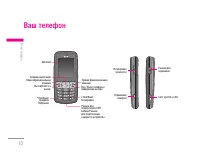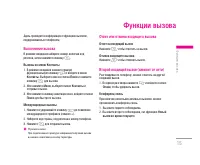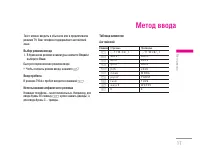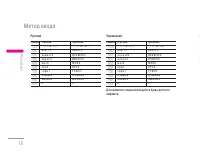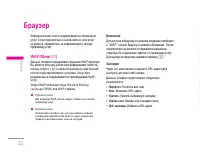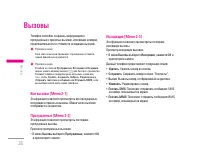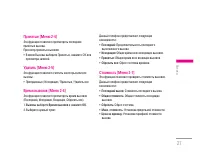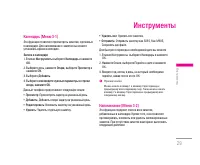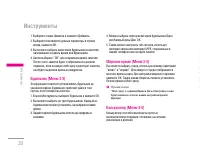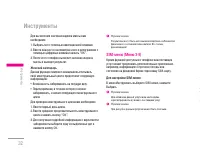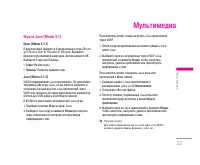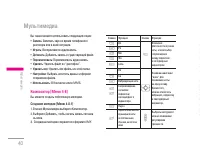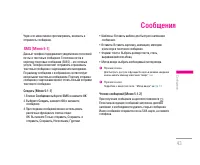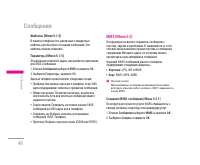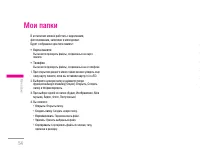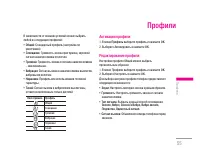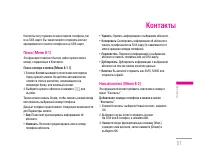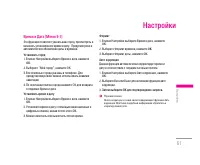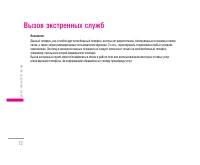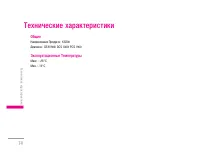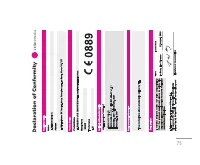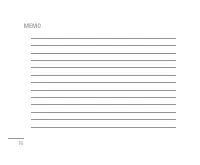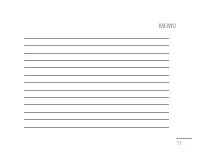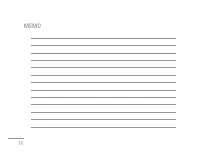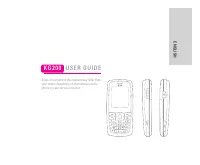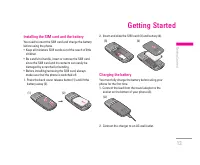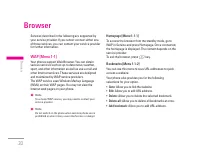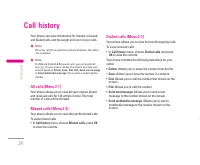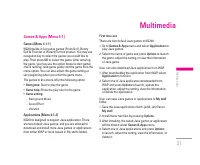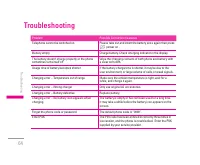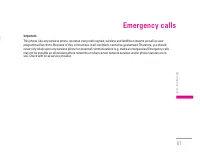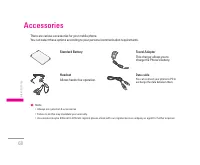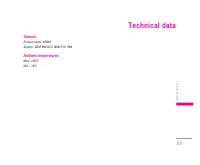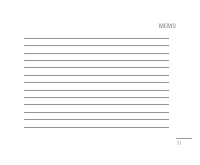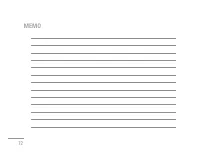Смартфоны LG KG200 - инструкция пользователя по применению, эксплуатации и установке на русском языке. Мы надеемся, она поможет вам решить возникшие у вас вопросы при эксплуатации техники.
Если остались вопросы, задайте их в комментариях после инструкции.
"Загружаем инструкцию", означает, что нужно подождать пока файл загрузится и можно будет его читать онлайн. Некоторые инструкции очень большие и время их появления зависит от вашей скорости интернета.

30
Games & Apps [Menu 4-1]
Games [Menu 4-1-1]
KG200 builds in 3 creative games (Fruits Go!!, Bunny
Golf & Thunder of Wizard) for this product. You may use
navigation key to select the games you would like to
play. Then press
OK
to select the game. After entering
the game, you may use the option menu to start game/
check ranking/ read game guide/ exit the game from the
menu option. You can also adjust the game setting at
very beginning when you enter the game menu.
The games in the phone offer the following option
•
Start game:
Start to play the game
•
Game help:
Show the play rule for the game
•
Game setting:
– Background Music
– Sound Effect
– Vibration
Applications [Menu 4-1-2]
KG200 is designed to support Java application. There
are two default Java games, and you are allowed to
download and install more Java games or applications
from either WAP or local (saved in My stuffs folder).
First time use
There are two default Java games in KG200.
1. Go to
Games & Apps
menu and select
Applications
to
play Java games.
2. Select the name of game and press
Options
to launch
the game, adjust the setting or view the information
of Java game.
User can also download Java application from WAP.
1. After downloading the application from WAP, select
Application
to function.
2. Select one of Java application downloaded from
WAP and press
Options
to launch, update the
application, adjust the setting, view the information,
or delete the application.
User can save Java games or applications to
My stuff
folder.
1. Save the Java applications (both .jad & .jar) files to
My stuff.
2. Install these two files by pressing
Options
.
3. After installing, the saved Java games or application
will be shown under
Games & Apps
menu.
4. Select one of Java applications and press
Options
to launch, adjust the setting, view the information, or
delete it.
!
Note
The result may not fit to your physical condition. This is only
reference!
STK [Menu 3-9]
In addition to the functions available in the phone, your
service provider may offer additional applications such
as weather or stock market information via the SIM
card.
To set the STK service
In
Tools
menu, choose
STK
, press
OK
to connect the
service.
!
Note
For availability, you need to register for the services from
your service provider.
!
Note
Accessing these services may involve sending an SMS for
which you may be charged.
Tools
|
Tools
Содержание
- 2 И Н С Т Р У К Ц И Я П О Л Ь З О В А Т Е Л Я
- 5 Общая информация; Использование аккумулятора; Код телефона; Уход и техническое обслуживание; Уход за изделием
- 7 Информация по технике безопасности; Радиочастотное излучение
- 11 Ваш телефон
- 12 Функциональные клавиши
- 13 Подготовка; Режим ожидания
- 14 Установка SIM-карты и аккумулятора
- 15 Включение и выключение телефона
- 16 Функции вызова; Вызовы из меню Контакты; Ответ или отмена входящего вызова; Ответ на входящий вызов
- 18 Выбор режима ввода; Ввод пробела; Английский
- 19 Ввод текста в режиме T9
- 23 Домашняя
- 25 Опции браузера; GSM данные
- 26 Сертификаты
- 30 Инструменты
- 31 Индекс массы
- 33 Женский календарь
- 34 Мультимедиа
- 35 Профили сети; Использование фотокамеры; Настройка фотокамеры
- 37 Настройка видеокамеры; Использование видеокамерой
- 38 Назначение клавиш
- 43 Сообщения
- 45 Отправка сообщения
- 47 Отправка MMS-сообщения
- 51 Общение в чате
- 52 Фильтры; Профиль сервера
- 55 Активация профиля; Мои папки
- 57 Контакты
- 61 Настройки
- 62 Установить город
- 67 Автоматически; OK
- 69 Поиск неисправностей
- 73 Вызов экстренных служб; Аксессуары
- 74 Стандартная батарея; Сетевое зарядное устройство; USB кабель для передачи
- 75 Технические характеристики; Общие