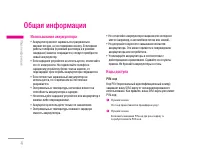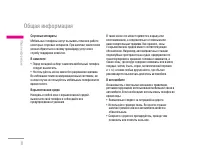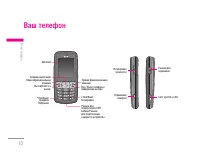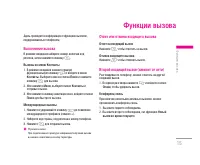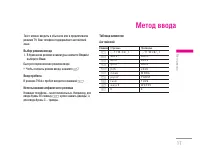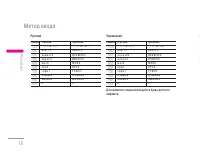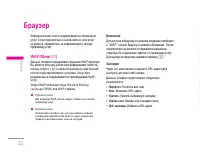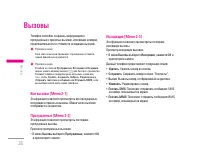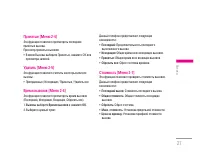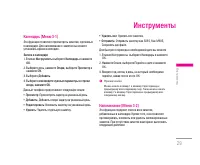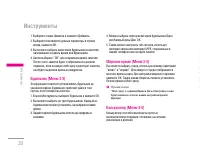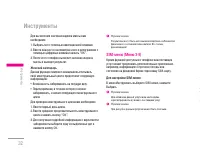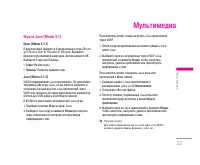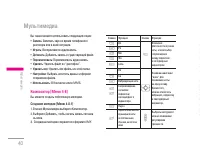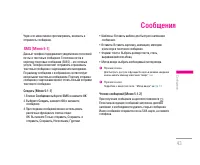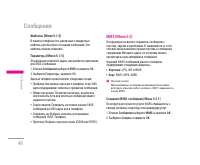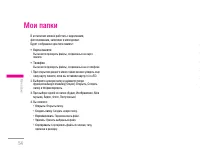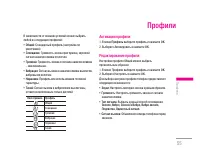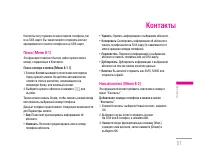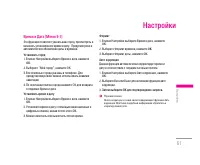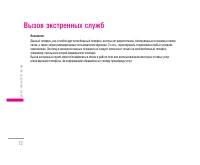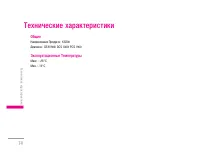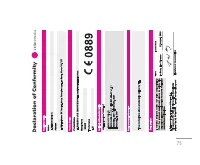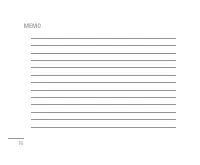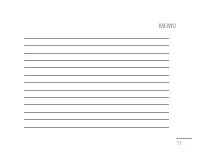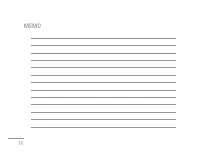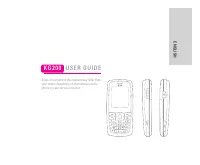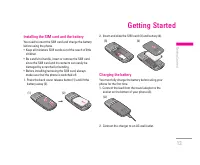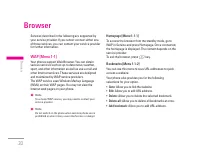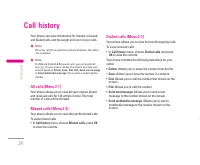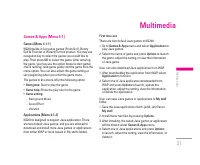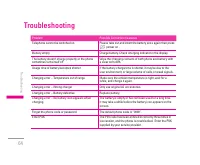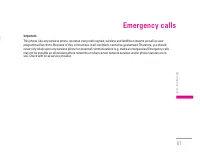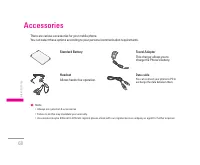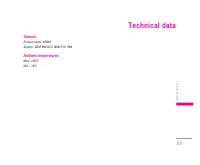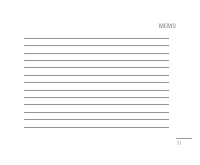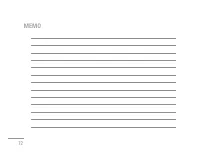Смартфоны LG KG200 - инструкция пользователя по применению, эксплуатации и установке на русском языке. Мы надеемся, она поможет вам решить возникшие у вас вопросы при эксплуатации техники.
Если остались вопросы, задайте их в комментариях после инструкции.
"Загружаем инструкцию", означает, что нужно подождать пока файл загрузится и можно будет его читать онлайн. Некоторые инструкции очень большие и время их появления зависит от вашей скорости интернета.

29
Unit converter [Menu 3-6]
This feature helps you to either convert the weight or
length in different unit.
With
Weight
converter, you can convert Kg units into
Pound or Ounce units.
With
Length
converter, you can have the following
options:
• Km units expressed in Mile units
• Meter units expressed in Yard or Foot units.
• Cm units expressed in Inch units.
After enter the amount to be converted, press “
OK
” to
find out the result.
Currency converter [Menu 3-7]
This feature helps you to convert the currency in
different rate you have entered. Within Currency
converter, you can input the exchange rate and press
“
OK
” to convert Local to Foreign currency.
Health [Menu 3-8]
There are two features in healthy option, which are BMI
and Menstrual.
BMI (Body Mass Index)
This function helps to calculate your body fat in relation
to your height and weight.
To calculate the BMI value process, you will need
1. Select your gender by using navigation key.
2. Enter your height in centimeters and weight in kilos by
using the numeric keys and press “OK”.
3. Finally, your BMI ratio value will be calculated and the
result is displayed
Menstrual
This feature helps to calculate lady’s menstrual cycle
and provide the information including:
•
Probability of becoming pregnant on the current date
•
Period during which it is possible to become pregnant
date of next period.
To check the menstrual cycle, you will need
1. Enter the starting date of the last period
2. Enter the average length of the menstrual cycle
follow by pressing “
OK
” key.
3. To get detail information, select one of the highlighted
date and press OK to display pregnant probability.
|
Tools
Содержание
- 2 И Н С Т Р У К Ц И Я П О Л Ь З О В А Т Е Л Я
- 5 Общая информация; Использование аккумулятора; Код телефона; Уход и техническое обслуживание; Уход за изделием
- 7 Информация по технике безопасности; Радиочастотное излучение
- 11 Ваш телефон
- 12 Функциональные клавиши
- 13 Подготовка; Режим ожидания
- 14 Установка SIM-карты и аккумулятора
- 15 Включение и выключение телефона
- 16 Функции вызова; Вызовы из меню Контакты; Ответ или отмена входящего вызова; Ответ на входящий вызов
- 18 Выбор режима ввода; Ввод пробела; Английский
- 19 Ввод текста в режиме T9
- 23 Домашняя
- 25 Опции браузера; GSM данные
- 26 Сертификаты
- 30 Инструменты
- 31 Индекс массы
- 33 Женский календарь
- 34 Мультимедиа
- 35 Профили сети; Использование фотокамеры; Настройка фотокамеры
- 37 Настройка видеокамеры; Использование видеокамерой
- 38 Назначение клавиш
- 43 Сообщения
- 45 Отправка сообщения
- 47 Отправка MMS-сообщения
- 51 Общение в чате
- 52 Фильтры; Профиль сервера
- 55 Активация профиля; Мои папки
- 57 Контакты
- 61 Настройки
- 62 Установить город
- 67 Автоматически; OK
- 69 Поиск неисправностей
- 73 Вызов экстренных служб; Аксессуары
- 74 Стандартная батарея; Сетевое зарядное устройство; USB кабель для передачи
- 75 Технические характеристики; Общие