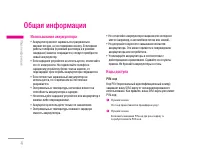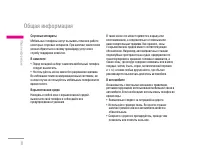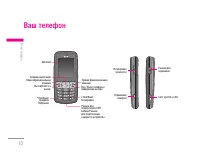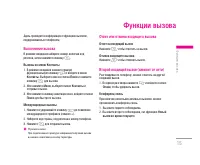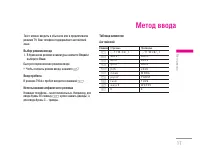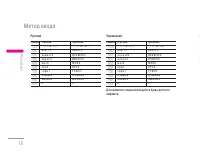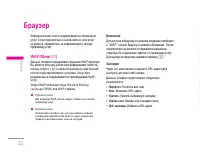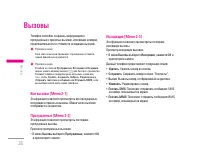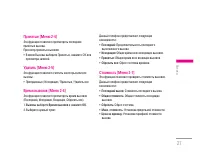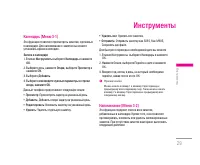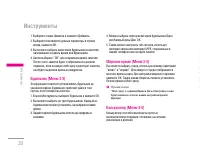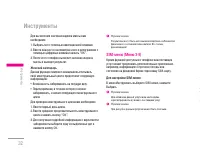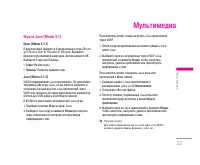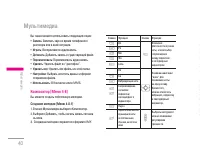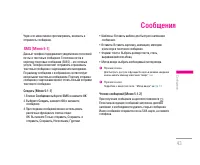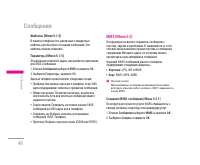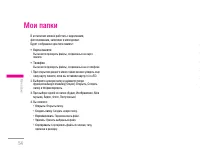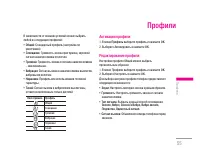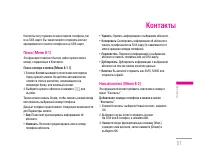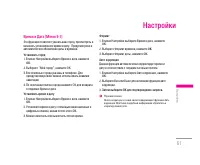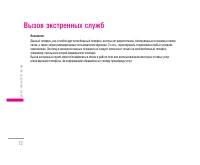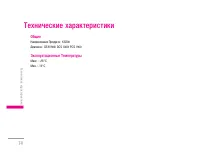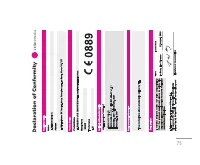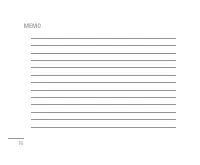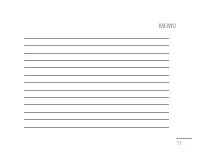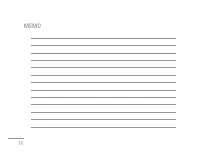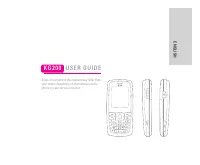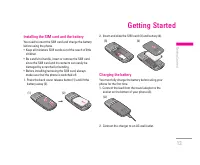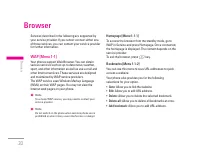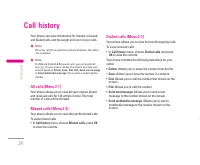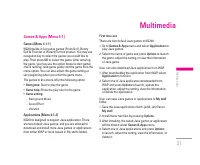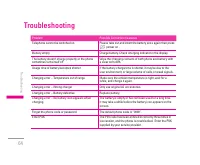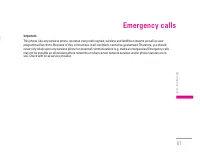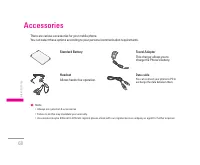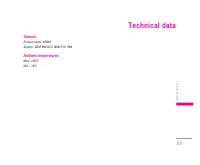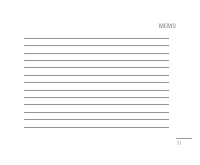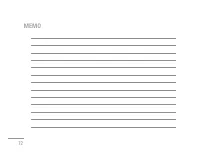Смартфоны LG KG200 - инструкция пользователя по применению, эксплуатации и установке на русском языке. Мы надеемся, она поможет вам решить возникшие у вас вопросы при эксплуатации техники.
Если остались вопросы, задайте их в комментариях после инструкции.
"Загружаем инструкцию", означает, что нужно подождать пока файл загрузится и можно будет его читать онлайн. Некоторые инструкции очень большие и время их появления зависит от вашей скорости интернета.

15
Getting Started
|
Call
functions
Call functions
!
Note
You can use the phone while the charger is connected but
charging is suspended during that time.
!
Note
When the battery is weak indicated by “
”on the display,
you will hear a warning sound. When the battery becomes
too weak indicated by “
” on the display, it switched off
automatically.
Switching the phone on and off
• Press and hold
E
key.
!
Note
If the phone shows “Insert SIM” when SIM card is properly
inserted, contact your network operator or service provider.
!
Note
You can also use the phone without SIM card. The workable
function would include multimedia, profiles, tools& time and
date except the dialing out and receiving the phone call.
• If the phone asks PIN code, key in the PIN code, and
press
<
left soft key (LSK) to confirm.
!
Note
Do not switch the phone on when wireless phone use is
prohibited or when it may cause interference or danger.
This gives you the information about all calling services
that are supported in your phone.
Making a call
In standby mode, key in the number, including the area
code, press
S
key.
Making a call from the Contacts
1. In standby mode, press
>
right soft key (RSK) to
enter Contacts, select one name from Search, and
follow by pressing
S
key to call.
2. You could also press Menu and choose to enter
Contacts submenu to make a call.
3. Or, you can press navigation key down to enter
Search submenu to make a call quickly.
Making an international call
1. For international calls, long press
0
key for the
international prefix (character +).
2. Key in the country code, area code and the phone
number.
3. Press
S
to call.
!
Note
When the headset is connected, ending/receiving a call is
possible with the ear-mic hook switch on the headset.
Answering or rejecting an incoming call
To answer the incoming call
Press
S
to answer the call.
To reject the incoming call
Press
E
to reject the call.
Call waiting
You can answer another incoming call while you have a
call in progress.
1. During a call, press
<
left soft key (LSK) to enter
option menu to hold a call.
Making a conference call
You can make conference call while you have mulit
calls in progress.
1. Make a call to the first participant.
2. Call the second participant as explained in
Make a
new
call during a call.
Содержание
- 2 И Н С Т Р У К Ц И Я П О Л Ь З О В А Т Е Л Я
- 5 Общая информация; Использование аккумулятора; Код телефона; Уход и техническое обслуживание; Уход за изделием
- 7 Информация по технике безопасности; Радиочастотное излучение
- 11 Ваш телефон
- 12 Функциональные клавиши
- 13 Подготовка; Режим ожидания
- 14 Установка SIM-карты и аккумулятора
- 15 Включение и выключение телефона
- 16 Функции вызова; Вызовы из меню Контакты; Ответ или отмена входящего вызова; Ответ на входящий вызов
- 18 Выбор режима ввода; Ввод пробела; Английский
- 19 Ввод текста в режиме T9
- 23 Домашняя
- 25 Опции браузера; GSM данные
- 26 Сертификаты
- 30 Инструменты
- 31 Индекс массы
- 33 Женский календарь
- 34 Мультимедиа
- 35 Профили сети; Использование фотокамеры; Настройка фотокамеры
- 37 Настройка видеокамеры; Использование видеокамерой
- 38 Назначение клавиш
- 43 Сообщения
- 45 Отправка сообщения
- 47 Отправка MMS-сообщения
- 51 Общение в чате
- 52 Фильтры; Профиль сервера
- 55 Активация профиля; Мои папки
- 57 Контакты
- 61 Настройки
- 62 Установить город
- 67 Автоматически; OK
- 69 Поиск неисправностей
- 73 Вызов экстренных служб; Аксессуары
- 74 Стандартная батарея; Сетевое зарядное устройство; USB кабель для передачи
- 75 Технические характеристики; Общие