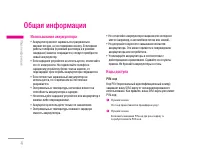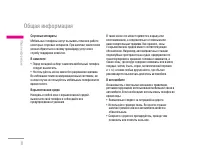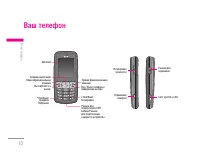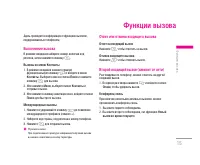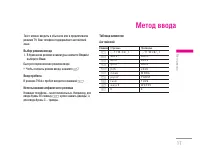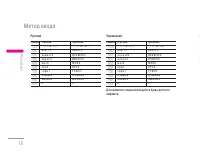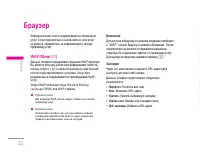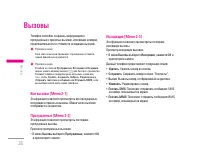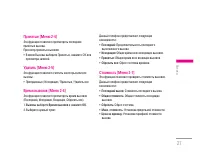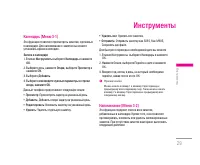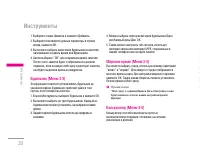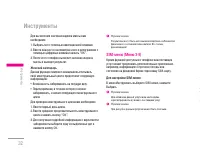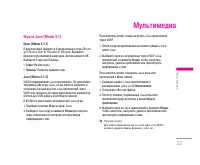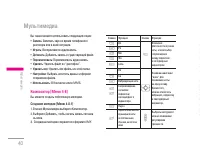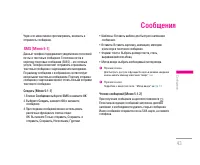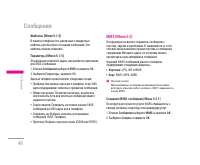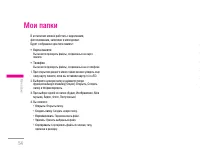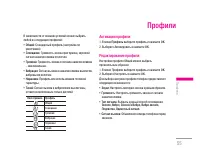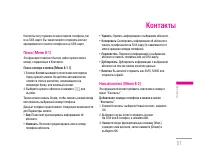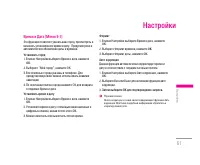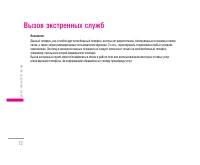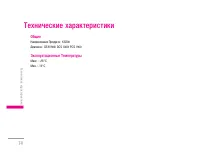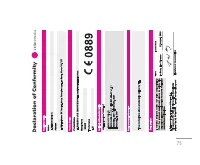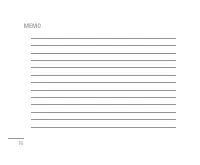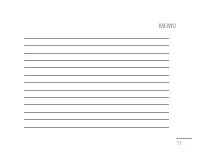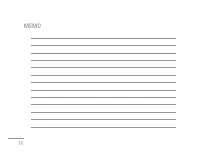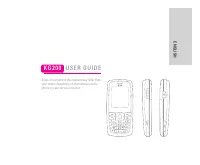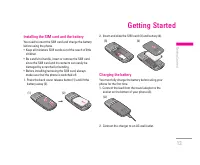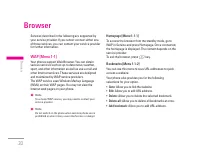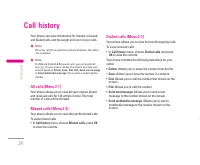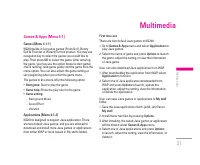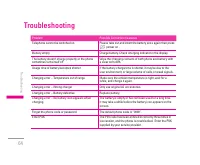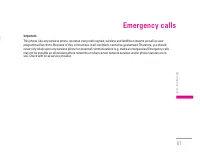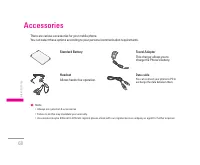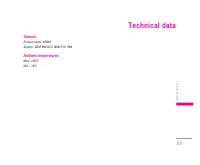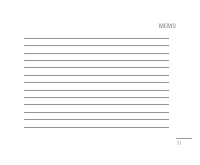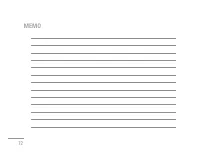Смартфоны LG KG200 - инструкция пользователя по применению, эксплуатации и установке на русском языке. Мы надеемся, она поможет вам решить возникшие у вас вопросы при эксплуатации техники.
Если остались вопросы, задайте их в комментариях после инструкции.
"Загружаем инструкцию", означает, что нужно подождать пока файл загрузится и можно будет его читать онлайн. Некоторые инструкции очень большие и время их появления зависит от вашей скорости интернета.

16
Input method
Call functions
|
Call
functions
3. Press
<
LSK and select Conference. This joins the
calls to the conference.
4. Repeat step 2 and 3 to allow new participants to be
connected to the conference call.
5. Press
Options
and select
End all
to end the call. Or
press
E
.
6. Any call (participant) can be disconnected by press
Options
and select
End single
.
Tips for call options
A call can be connected to any single caller by pressing
Options key. When you press Options during active call,
you would have following functions as listed in below:
1. Hold: put a call on
2. End: End a call.
3. New call: make a new call during an active call.
4. Contacts: shortcut to
Contacts
menu.
5. Text message : shortcut to
Messaging
menu.
6. Sound recorder: to record your conversation during
an active phone call.
7. Mute on/off: set On/ Off to mute the call during the
conversation.
8. DTMF: set On/Off for DTMF (Dual Tone Multi-
Frequency) tone dialing system.
9. Retrieve: reconnect a holding call
10. Retrieve all: reconnect all holding call.
11. Swap: switch between calls on hold and active.
12. Conference: make a multi-party conversation.
13. Transfer: transfer a call.
14. End single: end one of conference call.
15. End all: end a multi-party call.
16. H-Free/H-Held: to choose either Hands free or held
when multi-party call.
17. Split: to suspend the multi-party call.
You can key in text by using the traditional method
or predictive smart input. Your phone is designed to
support English.
To select input method
1. When key in text, press
Option
and select
Input
method.
Quick way to change input method
• Short Press
#
to change the input method
To insert a space
In T9Abc, you could use
0
key to insert spaces.
Traditional English input
Your phone provides Multi-tap function. For example,
press
2
key twice to display the letter B, and press
three times to display the letter C.
Characters table
English
Key
Unshifted Characters
Shifted Characters
1
. , - ? ! ‘ @ : # $ / _ 1
. , - ? ! ‘ @ : # $ / _ 1
2
a b c 2
A B C 2
3
d e f 3
D E F 3
4
g h i 4
G H I 4
5
j k l 5
J K L 5
6
m n o 6
M N O 6
7
p q r s 7
P Q R S 7
8
t u v 8
T U V 8
9
w x y z 9
W X Y Z 9
0
0
0
Text entry with “T9”
“T9” uses a built-in dictionary to recognize the most
commonly used word for every sequence of key
presses.
The selected input method icon will be shown in the
indication bar. You can choose to turn on or off your T9
input method in option list.
T9 Abc
T9 Smart Abc (English Smart mode)
T9 abc
T9 Smart abc
T9 ABC
T9 Smart ABC
123
Numberic
Abc
Multitap Abc (English)
abc
Multitap abc
ABC
Multitap ABC
Содержание
- 2 И Н С Т Р У К Ц И Я П О Л Ь З О В А Т Е Л Я
- 5 Общая информация; Использование аккумулятора; Код телефона; Уход и техническое обслуживание; Уход за изделием
- 7 Информация по технике безопасности; Радиочастотное излучение
- 11 Ваш телефон
- 12 Функциональные клавиши
- 13 Подготовка; Режим ожидания
- 14 Установка SIM-карты и аккумулятора
- 15 Включение и выключение телефона
- 16 Функции вызова; Вызовы из меню Контакты; Ответ или отмена входящего вызова; Ответ на входящий вызов
- 18 Выбор режима ввода; Ввод пробела; Английский
- 19 Ввод текста в режиме T9
- 23 Домашняя
- 25 Опции браузера; GSM данные
- 26 Сертификаты
- 30 Инструменты
- 31 Индекс массы
- 33 Женский календарь
- 34 Мультимедиа
- 35 Профили сети; Использование фотокамеры; Настройка фотокамеры
- 37 Настройка видеокамеры; Использование видеокамерой
- 38 Назначение клавиш
- 43 Сообщения
- 45 Отправка сообщения
- 47 Отправка MMS-сообщения
- 51 Общение в чате
- 52 Фильтры; Профиль сервера
- 55 Активация профиля; Мои папки
- 57 Контакты
- 61 Настройки
- 62 Установить город
- 67 Автоматически; OK
- 69 Поиск неисправностей
- 73 Вызов экстренных служб; Аксессуары
- 74 Стандартная батарея; Сетевое зарядное устройство; USB кабель для передачи
- 75 Технические характеристики; Общие