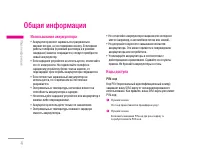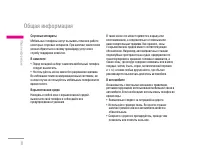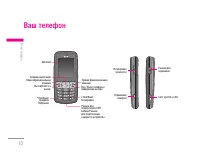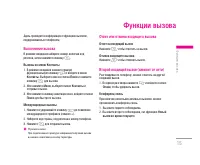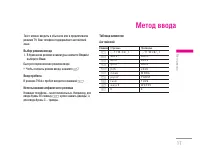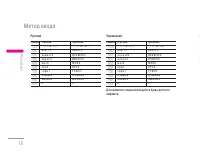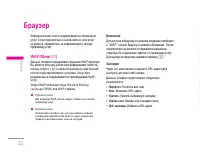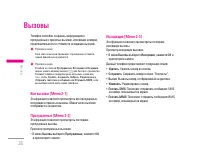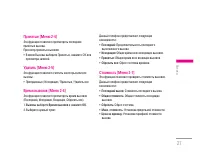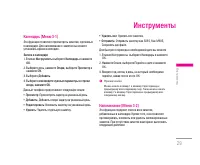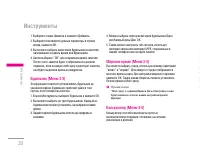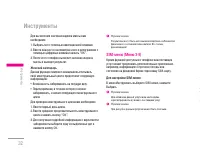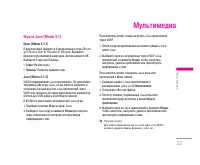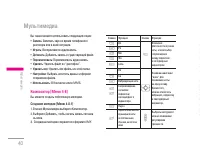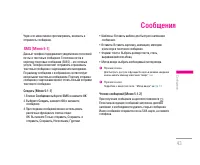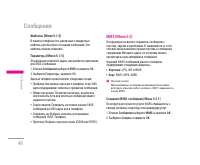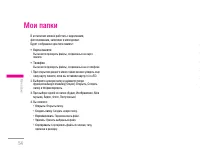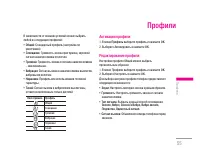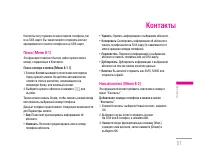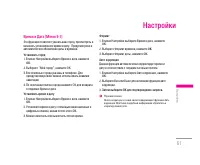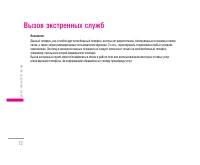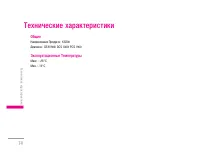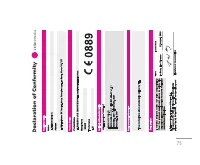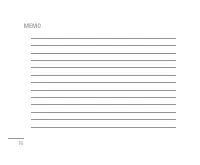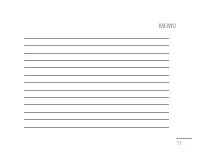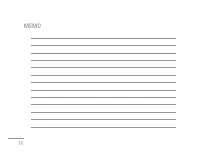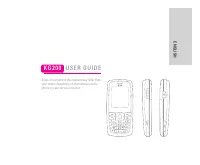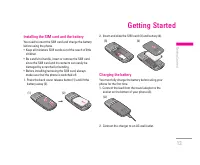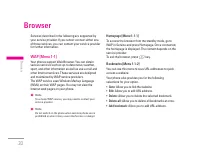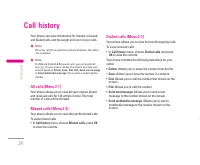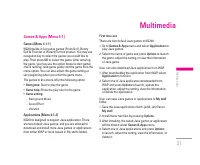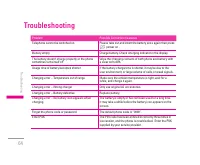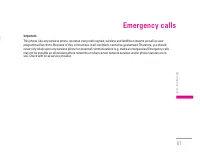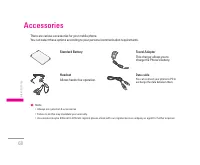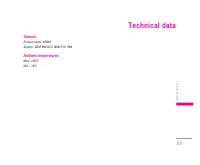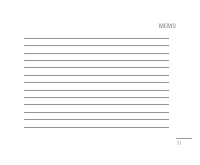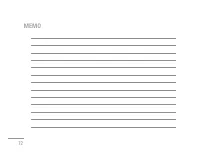Смартфоны LG KG200 - инструкция пользователя по применению, эксплуатации и установке на русском языке. Мы надеемся, она поможет вам решить возникшие у вас вопросы при эксплуатации техники.
Если остались вопросы, задайте их в комментариях после инструкции.
"Загружаем инструкцию", означает, что нужно подождать пока файл загрузится и можно будет его читать онлайн. Некоторые инструкции очень большие и время их появления зависит от вашей скорости интернета.

39
•
Forward:
Allows you forward the melody to user
profile as ring tone or to share with friends by EMS
or MMS
FM radio [Menu 4-9]
This feature allows you to listen to your favourite radio
station anytime.
Your phone provides the following selections for your
option:
•
Channel list:
Allows you to bookmark 9 radio stations
by entering the channel name and frequency.
•
Manual input:
Allows you to key in the radio station
frequency manually.
•
Preset auto search:
Allows you to auto search the
radio station without pressing forward or backward
key all the time.
•
Settings:
Allows you to change the skin of FM radio. It
will also allow you to select FM recording format. You
could select record format as AMR or WAV and turn
on/ off Background play function.
•
Loud speaker:
Allows you to speaker out the radio
program.
•
Record:
Allows you to record your favor program.
•
Append:
Allows you to resume the file you have
recorded and continue to record at the same file.
•
File list:
Allows you to listen the radio program you
have recorded.
!
Note
You have to plug-in the earphone in order to use the FM
radio.
Schedule FM record [Menu 4-0]
This phone allows you to pre-schedule programs from
FM radio. You are able to record 4 programs according
to your personal setting. The option of settings
including: to turn on/off recording, to set up time period
of pre-scheduling, to record Days/Weekly/Monthly/
Once/Everyday, to set up channel by listing or manually
inputting and to set up file format and storage.
!
Note
You must inset headset as the antenna when setting to pre-
schedule radio channel.
Multimedia
|
Multimedia
Содержание
- 2 И Н С Т Р У К Ц И Я П О Л Ь З О В А Т Е Л Я
- 5 Общая информация; Использование аккумулятора; Код телефона; Уход и техническое обслуживание; Уход за изделием
- 7 Информация по технике безопасности; Радиочастотное излучение
- 11 Ваш телефон
- 12 Функциональные клавиши
- 13 Подготовка; Режим ожидания
- 14 Установка SIM-карты и аккумулятора
- 15 Включение и выключение телефона
- 16 Функции вызова; Вызовы из меню Контакты; Ответ или отмена входящего вызова; Ответ на входящий вызов
- 18 Выбор режима ввода; Ввод пробела; Английский
- 19 Ввод текста в режиме T9
- 23 Домашняя
- 25 Опции браузера; GSM данные
- 26 Сертификаты
- 30 Инструменты
- 31 Индекс массы
- 33 Женский календарь
- 34 Мультимедиа
- 35 Профили сети; Использование фотокамеры; Настройка фотокамеры
- 37 Настройка видеокамеры; Использование видеокамерой
- 38 Назначение клавиш
- 43 Сообщения
- 45 Отправка сообщения
- 47 Отправка MMS-сообщения
- 51 Общение в чате
- 52 Фильтры; Профиль сервера
- 55 Активация профиля; Мои папки
- 57 Контакты
- 61 Настройки
- 62 Установить город
- 67 Автоматически; OK
- 69 Поиск неисправностей
- 73 Вызов экстренных служб; Аксессуары
- 74 Стандартная батарея; Сетевое зарядное устройство; USB кабель для передачи
- 75 Технические характеристики; Общие