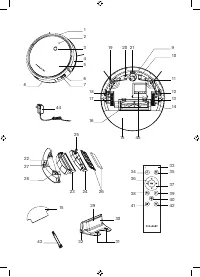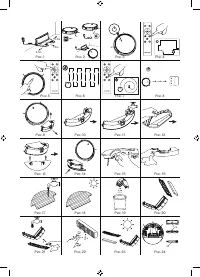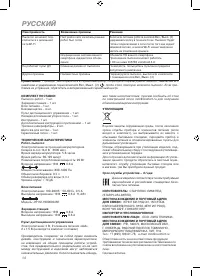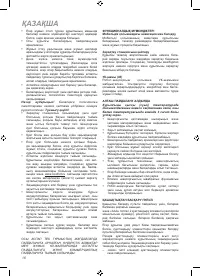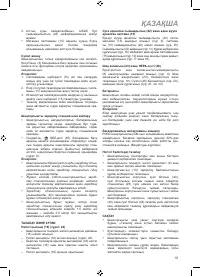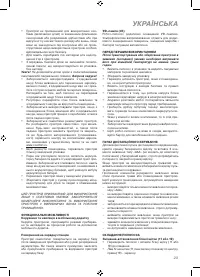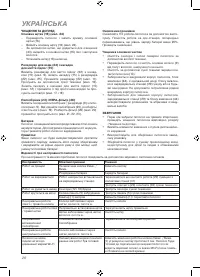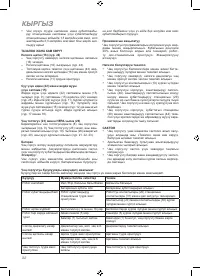Роботы-пылесосы COOLFORT CF-3200 - инструкция пользователя по применению, эксплуатации и установке на русском языке. Мы надеемся, она поможет вам решить возникшие у вас вопросы при эксплуатации техники.
Если остались вопросы, задайте их в комментариях после инструкции.
"Загружаем инструкцию", означает, что нужно подождать пока файл загрузится и можно будет его читать онлайн. Некоторые инструкции очень большие и время их появления зависит от вашей скорости интернета.
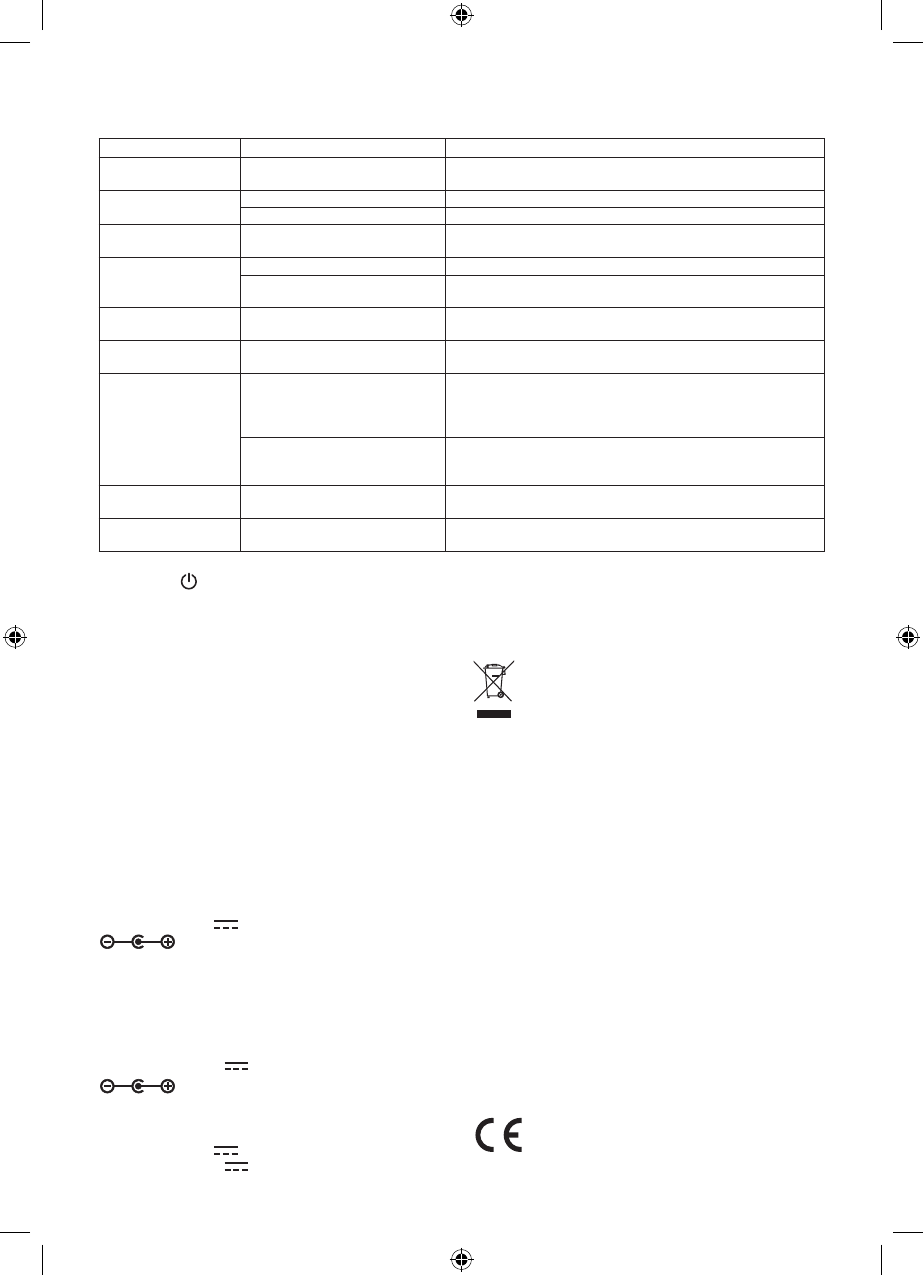
8
ENGLISH
Malfunction
Possible causes
Solution
The robot does not
move backwards.
The sensors (12 and 18) are dirty Wipe the sensors with a dry cloth
The robot spins in
place
The glass panel (5) is dirty
Wipe the panel (5) with a dry cloth
The bumper (1) has stuck
Release the bumper (1) and reposition the vacuum cleaner
Improper operation
of the left/right wheel
Wheels are blocked because
of threads, hair, dust, etc.
Clean the wheels
Improper operation
of the left/right brush
The brush is installed incorrectly Reinstall the brush correctly
Brushes are blocked because of
threads, hair, dust, etc.
Clean the brush
The dust bin is
installed improperly
Improper installation of the dust
bin
Reinstall the dust bin properly.
Improper operation of
the central wheel
The wheel is blocked because
of threads, hair, dust, etc.
Clean the wheel
The vacuum cleaner
cannot connect
to the home Wi-Fi.
Network setup started before
the robot was ready
Switch the robot on with the on/off button (3) holding the
button for 3 sec. The vacuum cleaner is ready to connect to the
network after it beeps and the Wi-Fi icon starts flashing slowly
on the glass cover.
Your smartphone’s operating
system needs updating
Update your smartphone’s software.
The application of the vacuum cleaner works with OS not less
than IOS 9.0 and Android 4.0
The remote control
does not work
Too far from the vacuum cleaner Please use the remote control within the allowed range
Other reasons
Unknown reasons
Restart the vacuum cleaner, switch it off and on with the on/
off button (3).
Note:
- before applying to the service center try to restart the vacuum cleaner, switch it off by pressing and holding the on/
off switch (3)
and then switch the vacuum cleaner on again. If the problem is not solved, contact the service center.
DELIVERY SET
Robot Vacuum Cleaner – 1 pc.
Charging Dock – 1 pc.
Power Supply Unit – 1 pc.
Side brush – 4 pcs.
Remote control – 1 pc.
Wet cleaning attachment – 1 pc.
Instruction manual – 1 pc.
Additional instruction manual for the app – 1 pc.
Microfiber cloth – 2 pcs.
Cleaning Brush – 1 pc.
Warranty certificate – 1 pc.
TECHNICAL SPECIFICATIONS
Robotic vacuum cleaner
Power supply: built-in Rechargeable Battery
Li-Ion 14.8 V 2600 mAh
Battery charging time: 5-6 hours
Operation time 90-120 minutes
Rated input power: 20 W
Input voltage: 19 V
0,6 A
Suction power: 800-1400 Pa
Dust bin capacity: 0,3 L
Water tank capacity: 0,3 L
Noise level: < 70 dB
Power Supply Unit
Power supply: 100-240 V ~ 50-60 Hz 0,5 A
Output voltage: 19 V
0,6 A 11.4 W
Model: JYH12-1900600-BE
Charging station:
Input voltage: 19 V
0,6 A
Output voltage: 19 V
0,6 A
Remote control:
Power supply: 3 V, 2 «AAA» batteries 2 x 1.5 V (not supplied)
RECYCLING
For environment protection do not throw out the unit and
the batteries (if included), do not discard the unit and the
batteries with usual household waste after the service life
expiration; apply to specialized centers for further recycling.
The waste generated during the disposal of the unit is sub-
ject to mandatory collection and consequent disposal in the
prescribed manner.
For further information about recycling of this product apply
to a local municipal administration, a disposal service or to
the shop where you purchased this product.
The manufacturer preserves the right to change design,
structure and specifications not affecting general principles
of the unit operation without a preliminary notification due
to which insignificant differences between the manual and
product may be observed. If the user reveals such differ-
ences, please report them via e-mail info@coolfort.ru for
receipt of an updated manual.
Unit operating life is not less than 3 years
Guarantee
Details regarding guarantee conditions can be obtained
from the dealer from whom the appliance was purchased.
The bill of sale or receipt must be produced when making
any claim under the terms of this guarantee.
This product conforms to the EMC Directive
2014/30/EU and to the Low Voltage Directive
2014/35/EU.
Содержание
- 10 Не разрешайте детям играть с полиэ-; ПЕРЕД ПЕРВЫМ ИСПОЛЬЗОВАНИЕМ
- 11 Не устанавливайте зарядную станцию; ПЕРЕД ИСПОЛЬЗОВАНИЕМ ПЫЛЕСОСА; При установке пылесоса на зарядную; Включение/выключение пылесоса
- 12 если вам нужно убрать только одну
- 13 – Переверните пылесос и снимите крышку основной; Батарея; Неисправность
- 14 Срок службы устройства – 3 года
- 40 înseamnă că produsul dat a fost fabricat în iunie (luna a asea) 2006.